
Review: Quality enclosure for 2.5" drive
Our today’s guest is Noir S USB 3.0 enclosure for 2.5“ SSD and HDD drives that is made by Akasa. The model in question is AK-IC19U3-BK and it launched a bit more than a year ago.
Most users find pricing to be the main selling point when it comes to buying USB 3.0 enclosures, so let's move onto the good stuff. Noir S launched at about €25 but luckily, you can now find it priced from €15 to €20. While this price range already features a bunch of other enclosures, you won't find many that are designed and executed this well.

Noir S is made of aluminum so it's quite light - 115 grams without a disk inside. The body is tough and will not bend under pressure. The surface is brushed and comes with a subtly engraved Akasa logo.
Fingerprints and grime can be wiped off easily. The aluminum is quality indeed as there are no scratches after a year of using the enclosure. Furthermore, aluminum is quite good with heat dissipation, which means passive cooling for the disk inside.
The box shows Noir S and lists USB 3.0 speeds. As you can see or already know, USB 3.0 connection enables data transfer at 5 gigabits per second, which is up to 10 times faster than USB 2.0.
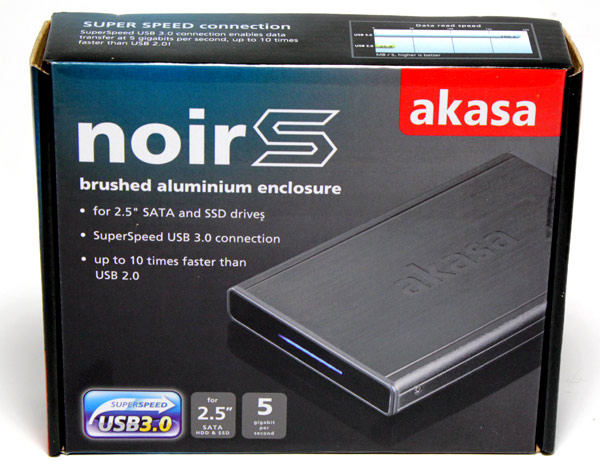
The package claims that Noir S is for 2.5“ SATA and SSD drives, which means it will only take drives with SATA connector.

As you can see, the design is simple yet effective.

As you can see from the picture below, users get everything you need, even a screwdriver for the side screws. A simple soft pouch is also part of the package. This pouch comes in quite handy as it will act as shock absorber and scratch prevention at the same time. Akasa also threw in a separate power to USB cable, so you're quite covered there.


Features:
- Super Speed USB 3.0 connection
- 5 Gbps max data transfer - up to 10 x faster than USB 2.0
- Stylish brushed aluminium finish
- Aluminium body for good heat dissipation
- Power and data blue LED’s
- Suitable for all 2.5" SATA drives
- Compact enclosure powered from USB for easy mobility
- USB 2.0 backward compatible
Mounting the drive inside Noir S is so simple that the user's manual is practically obsolete. After removing the side-screws, you simply take out the PCB and strap it with a 2.5'' drive. Note that the side screws are quite small and so are their threads. This at the same time means that you should be careful when screwing them in, since too much force will damage inner threads. This is exactly what happened to us but we're sure that the thread was already bad. Still, you've been warned.
The picture below shows that only SATA drives are supported. All the electronics is on the bottom side of the PCB, while the top is lined with a protective layer that prevents drives from any short-circuiting. Once you put the PCB back in the enclosure you'll have to put it back into the guides on the side, which means that the drive will never touch the enclosure.
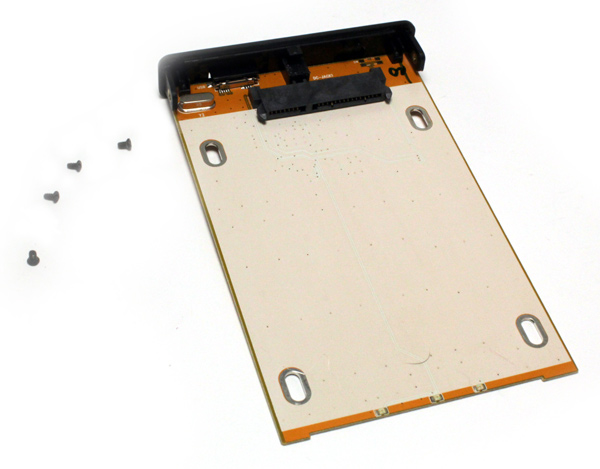
The enclosure utilizes a JMicron JMS539 controller. The JMS539 is a bridge controller, which translates the communication protocol between SATA II 3.0G and SuperSpeed USB commands. http://www.jmicron.com/Product_JMS539.htm

The USB cable is at the same time a power cable. All you need to do to use the drive is connect it to a USB port in your computer. The USB 3.0 drivers for Windows 2000, XP, VISTA or Win 7 are supplied by the USB 3.0 motherboard or extension card manufacturers. There are no additional drivers required. To achieve maximum data transfer speed a system with USB 3.0 port is required.
Should the hard drive inside the enclosure fail to spin up or your system hasn't recognized it, you may need to use the additional USB-to-DC cable for extra power. Connect the other end of the USB-to-DC cable into any USB port on the system and the other end to the DC 5V port of your Noir S enclosure. It depends on your HDD power requirements and amount of current available from USB port. Normally the enclosure should work with single cable.
Before disconnecting the Noir S please close all windows and quit all running applications that are stored on the external drive before unplugging the USB cable. Not doing so may result in loss of data! You can optimize the external drive for quick removal in Disk Management (Windows), which allows you to disconnect the drive at your convenience whenever the hard drive is not busy transferring data.
The drive is 125mm long, 80mm tall and 16mm thick. The shorter sides are made of 1mm thick plastic and are sturdy enough. The other shorter side is covered in protective nylon that prevents scratching and closes a small window on that side.

The window is here to see the blue LED lamp at the end of the PCB that carries the drive. You can see the LEDs and part of the PCB on the picture below. You can take this side off as well but there is no need to do so because taking the drive out will only require removing the connector part of the enclosure.

Performance
You'll notice just how faster USB 3.0 is than USB 2.0 from the data you're copying. If, for instance, you're copying an mp3 album of about 200MB, the difference will be quite small, but when we're talking about 12GB transfers, USB 3.0's advantage will easily climb to three minutes. We measured about 36 MB/s read speeds with traditional drives. However, throwing in an SSD managed to boost this result to over 150 MB/s.
The USB 3.0 cable you get with the enclosure also powers the drive so there's no need for external power. However, Akasa threw in a USB-to-DC cable in case you require more power. Note however that we had no need for it as the enclosure worked just fine on all the computers we tried it on.
Akasa Noir S is an external 2.5'' drive that connects via USB 3.0. With the increase of USB 3.0 supporting motherboards, many users will look for external USB 3.0 enclosures. Still, this market is not an easy one since there are many competitors with many products.
What you'll get is a nicely designed enclosure made of aluminum, which means it's light at the same time. You can find Akasa's Noir S for €15-20, which is an average price for a USB 3.0 aluminum enclosure. Manufacturers aren't very quick to provide pouches, but Akasa did and the package is surely an appealing one. In fact, the company even included a screwdriver.
Anyhow, if you have an SSD and you need an external USB 3.0 enclosure, then Noir S should definitely be among the products you should check out. Namely, Noir S is affordable and packs good quality. Furthermore, you won't make a mistake by using a traditional HDD, since Noir S will definitely bring out the best of it.





