Index
48-layer MLC V-NAND delivers more IOPS with low latencies
Last summer, Samsung introduced its first NVMe SSD series based on a new Polaris controller that replaced the UBX controller design from its previous OEM-series SM951 and consumer-oriented 950 Pro SSD lineups, moving ahead with the introduction of 48-layer MLC NAND technology and industry-leading throughput speeds.
In June, we saw the introduction of two new OEM products based on this controller, the Samsung SM961 and PM961 M.2 NVMe drives. While Samsung refers to these as “Client Edition SSDs,” they use the company’s latest in-house, third-generation MLC and TLC NAND flash and advanced in-house Polaris controller to deliver superior performance, exceptional reliability, and minimal power drain, while protecting files with leading-edge data protection.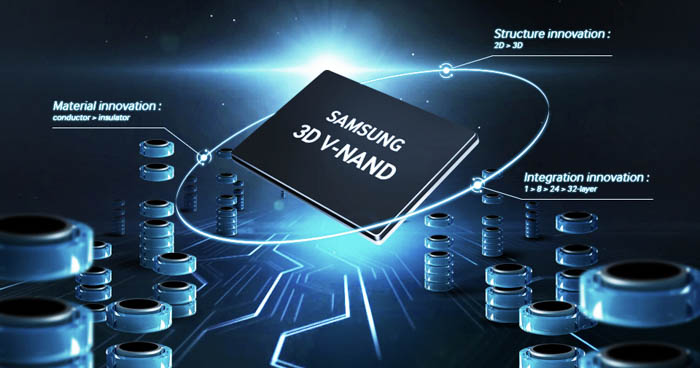
Fast forward to October, and the company then released its two follow up versions for the consumer market, the 960 PRO and 960 EVO. These are essentially the same drives with the one exception being that they use Samsung’s 48-layer V-NAND technology rather than planar NAND, which ends up giving them a slight performance lead in sequential read and write performance, yet slight performance drops in random read 4K IOPS performance depending on the capacity size. We wanted to take a closer look at how the SM961 OEM models stack up at one of the more popular price-to-performance sizes of 256GB.
Samsung SM961 256GB M.2 2280 NVMe SSD
For this review, we will be testing Samsung’s third-generation SM961 256GB M.2 2280 drive for OEMs. This drive is capable of up to 3,100MB/s sequential reads and 1,400MB/s sequential writes, while delivering 330,000 IOPS in random reads and 280,000 IOPS in random writes. It is currently available at an affordable price of $161.10 on eBay, though often manages to drop by around $15 depending on supply and regional availability. Other features include support for TRIM commands, NCQ, S.M.A.R.T. and end-to-end data protection during power loss.
By contrast, Samsung’s third-generation consumer counterpart of this drive is the 960 EVO 256GB M.2 2280. This drive is capable of up to 3,200MB/s sequential reads and 1,500MB/s sequential writes, while delivering 330,000 IOPS in random reads and 300,000 IOPS in random writes. The drive is currently available at an MSRP of $129 and also includes support for AES 256-bit user data encryption, TCG/Opal, TRIM commands, S.M.A.R.T. and garbage collection.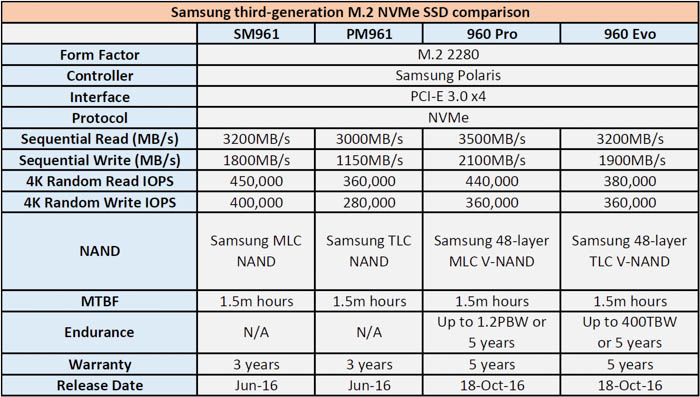
Note: Performance listed in chart reflects highest capacity model (e.g. 1TB, 2TB)
While most power users and prosumers are likely to prefer the larger 1TB option, this review is geared more towards the mainstream folks curious about M.2 storage upgrade options for 2017, placing emphasis on the value end of the price-to-performance curve in the overall SSD market.
The Samsung SM961 256GB M.2 drive is intended to serve as a drop-in replacement for a two-year old Mushkin Scorpion Deluxe PCI-E 3.0 x4 SSD that was capable of delivering up to 2,150MB/s sequential reads and 1,950MB/s sequential writes, while delivering 51,000 IOPS in random reads and 107,000 IOPS in random writes. That drive is based on a Quad SandForce SF-2281 configuration running through an LSI RAID controller. Within two years, the technology capable of matching or exceeding this type of device has now been shrunk down into an M.2 slot the size of a gumstick with much higher IOPS performance, which is a bit impressive.
M.2 performance now on par with original enterprise NVMe SSDs
Samsung’s first NVMe-based product was announced in July 2013 as the XS1715. This was also the industry’s first enterprise 2.5-inch NVMe device and was capable of delivering up to 3,000MB/s sequential reads, 1,400MB/s sequential writes, and up to 750,000 IOPS in 4K random reads and 115,000 IOPS in 4K random writes.
Samsung proceeded to launch several consumer-oriented M.2 SSD lineups between then and now, including the XP941 in May 2014, followed by the SM951 series in April 2015. Yet these first and second-generation consumer drives could still not match the XS1715 in terms of raw sequential performance – this is where the MLC V-NAND and Polaris controller on the SM961 come into play.
Samsung SM961 256GB packaging and specifications
For its third-generation M.2 SSD lineup, Samsung has introduced two OEM drives – SM961 and PM961 – and two consumer focused drives – 960 Pro and 960 Evo. All four of these solid state disks feature the new Polaris controller and are based on the NVMe protocol running on a PCI-E 3.0 x4 interface. The main difference is that the OEM series uses 48-layer MLC NAND, while the consumer series uses 48-layer TLC and MLC V-NAND, depending on the particular unit.
This particular drive was bought from FlexxMemory in the UK and was received in a small plastic casing with just the bare drive for a total price of $147.77, though it is now available for $163.96. By contrast, the consumer-oriented Samsung 960 EVO 250GB M.2 drive was announced back in October but is currently listed as a pre-order on most sites for $129.99. That drive is expected to become available within the next six weeks.
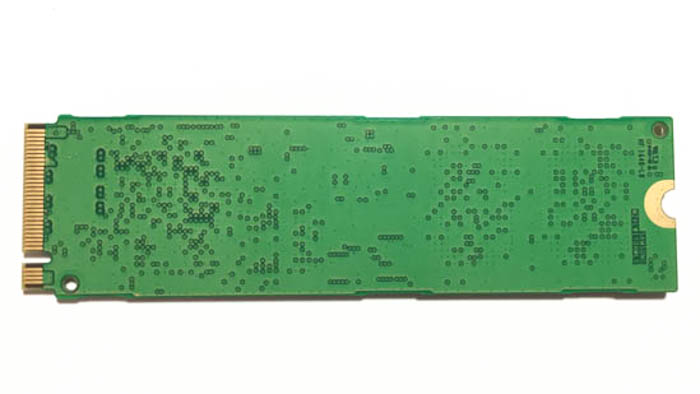
While the US version of Samsung’s website does not include a data sheet on its SM961 or PM961 series OEM drives, it does list their basic product specifications, including random speeds, sequential speeds and IOPS throughput, along with the form factor and interface type.
In April 2015, Samsung’s preceding SM951 256GB drive was capable of delivering up to 2,150MB/s sequential reads and 1,200MB/s sequential writes, along with up to 300,000 random read IOPS and 100,000 random write IOPS. The company’s SM961 256GB model now capable of delivering up to 3,100MB/s sequential reads and 1,400MB/s sequential writes, along with 330,000 of random read IOPS and 280,000 random write IOPS. This is about a 44 percent improvement in sequential reads, 17 percent in sequential writes, 10 percent in random read IOPS, and 280 percent in random write IOPS.
64-layer MLC V-NAND and Polaris controller
Samsung's 256Gbit 48-layer MLC NAND flash is dense enough that all capacity options in the SM961 series come in a single-sided 2280 M.2 form factor, including the 1TB model. The previous SM951 shipped with Samsung’s planar MLC NAND flash, which gave it a slight endurance disadvantage in comparison to the retail 950 Pro drives with 32-layer V-NAND. Meanwhile, the newer consumer-oriented 960 PRO ships with 48-layer MLC V-NAND, while the more equivalent 960 EVO ships with 48-layer TLC V-NAND.
This particular 256GB SM961 drive features an eight-channel Samsung Polaris (S4LP077X01-8030) controller and a 1GB LPDDR3 cache. Power consumption is rated at 5.9 watts in operational mode and 2.5mW in devSlp low-power standby mode. While there is no endurance rating (TBW) for this drive, it includes a 3-year warranty for OEMs, versus the 5-year warranty found on the 960 Pro and 960 Evo lineups.
SM961 256GB vs 960 EVO 250GB
While the choice of NAND density may be an important selling point for some folks, the feature differences between Samsung’s OEM and consumer drives are also quite an interesting mix. One tradeoff between the OEM SM961 and the consumer 960 EVO is that the former features end-to-end data protection during power loss while foregoing a ~20,000 IOPS drop in random write performance. Meanwhile, the latter supports AES 256-bit user data encryption, TCG/Opal, and dynamic thermal throttling management at the sacrifice of using less durable TLC NAND.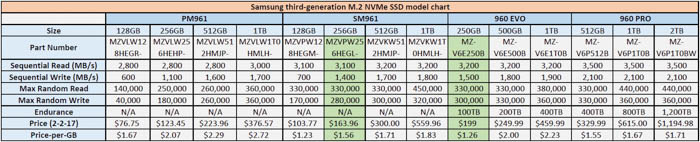
Samsung third-generation M.2 NVMe SSD model chart (Larger image here)
All four of Samsung’s latest Polaris-based M.2 drives also boast a mean time between failure (MTBF) rate of 1.5 million hours, making them sufficient for high-demand workloads. While the SM961 256GB OEM drive does not include a total bytes written (TBW) rating, the most similar consumer model on the chart would be the 256GB 960 Evo, which is rated at three years, or 100TBW.
Test setup
For this review, we are testing with an Intel Core i7 5930K processor at stock frequency, an EVGA X99 Classified motherboard, 16GB of Kingston HyperX DDR4 2666MHz memory modules, an EVGA Geforce GTX 970 graphics card and a SilverStone Strider 1500W power supply. The system is cooled using a Corsair H110 cooling system and the Samsung M.2 NVMe drive is installed into the motherboard’s Socket M 2280 slot above PCI-E lane 5. The installed OS is Windows 10 Pro Anniversary Update build 14393.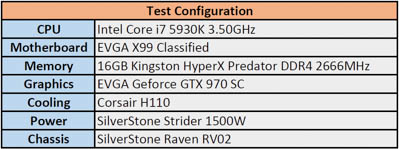
Results – IOMeter
For our Iometer test, we decided to test 4K random read and write workloads at 100 percent using all of the 1TB drive’s available storage space. We then applied a 10 percent over-provisioning on partition size to see if this would result in any random workload performance gains. All tests were performed using the native Windows 10 NVMe storage driver.
Over-provisioning is a technique that allocates a set amount of spare area on the drive to give the controller more room to perform garbage collection routines, often giving higher random read and write performance in some situations but making no difference in others. Some manufacturers employ this technique right out of the box, offering consumers 250GB and 480GB drives instead of the full 256GB or 500GB capacities.
Iometer (4KB, 100% sequential read) – No added over-provisioning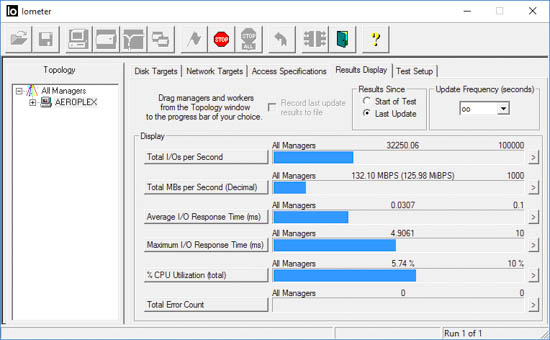
In our 4KB sequential read test, the Samsung SM961 scores 32,251 total IOPS and 132.10MB/s, with an average response time of 0.03ms and CPU utilization rate of 5.74 percent.
Iometer (4KB, 100% sequential read) – 10% over-provisioning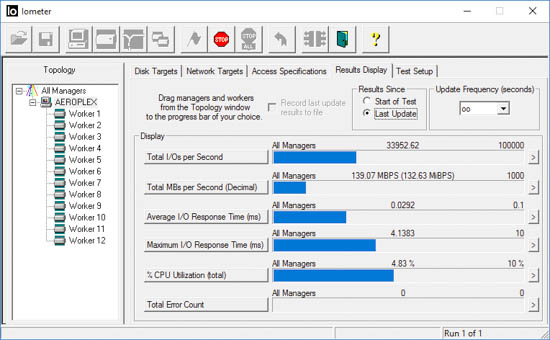
In our 4KB sequential read test with over-provisioning, the Samsung SM961 scores 33,953 total IOPS and 139.07MB/s, with an average response time of 0.03ms and CPU utilization rate of 4.83 percent.
Iometer (4KB, 100% sequential write) – No added over-provisioning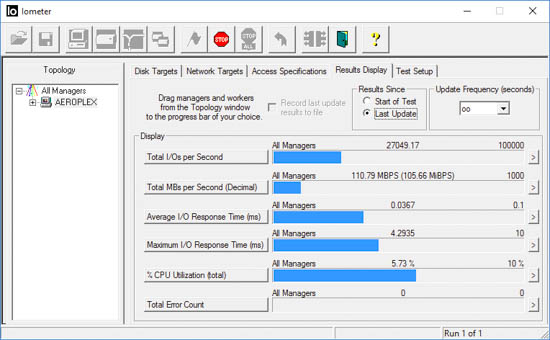
In our 4KB sequential write test, the Samsung SM961 scores 27,049 total IOPS and 110.79MB/s, with an average response time of 0.04ms and CPU utilization rate of 5.73 percent.
Iometer (4KB, 100% sequential write) – 10% over-provisioning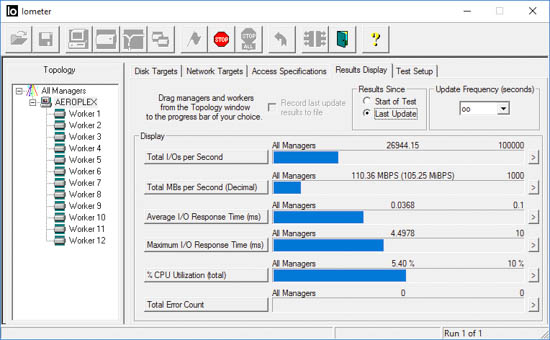
In our 4KB sequential write test with over-provisioning, the Samsung SM961 scores 26,944 total IOPS and 110.36MB/s, with an average response time of 0.04ms and CPU utilization rate of 5.40 percent.
Iometer (4KB, 100% random read) – No added over-provisioning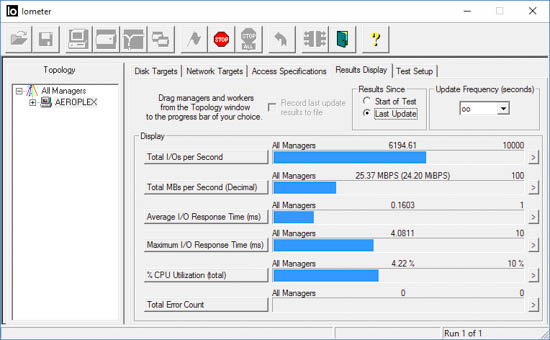
In our 4KB random read test, the Samsung SM961 scores 6,195 total IOPS and 25.37MB/s, with an average response time of 0.16ms and CPU utilization rate of 4.22 percent.
Iometer (4KB, 100% random read) – 10% over-provisioning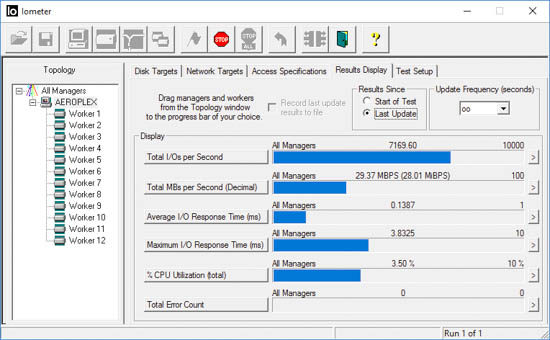
In our 4KB random read test with over-provisioning, the Samsung SM961 scores 7,170 total IOPS and 29.37MB/s, with an average response time of 0.14ms and CPU utilization rate of 3.50 percent.
Iometer (4KB, 100% random write) – No added over-provisioning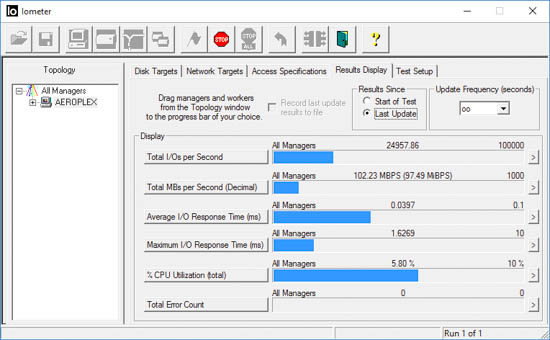
In our 4KB random write test, the Samsung SM961 scores 24,958 total IOPS and 102.23MB/s, with an average response time of 0.04ms and CPU utilization rate of 5.80 percent.
Iometer (4KB, 100% random write) – 10% over-provisioning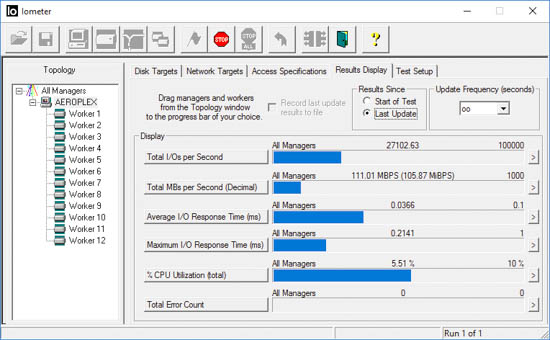
In our 4KB random write test with over-provisioning, the Samsung SM961 scores 27,103 total IOPS and 111.01MB/s, with an average response time of 0.04ms and CPU utilization rate of 5.51 percent.
Results – CrystalDiskMark
We took two routes with the CrystalDiskMark test, first running the benchmark using the standard Windows 10 NVMe driver and then running it a second time with Samsung’s latest NVMe driver 2.1 package from December 2016.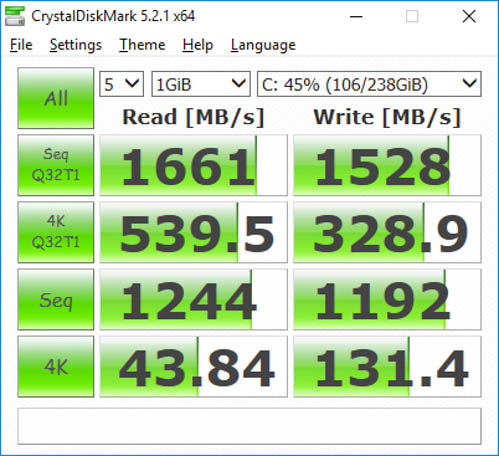
In our standard Windows 10 driver test using default settings at QD32, the Samsung SM961 256GB gets 1161MB/s sequential read speeds, 1528MB/s sequential write speeds, 539.5MB/s random 4K read speeds and 328.9MB/s random 4K write speeds.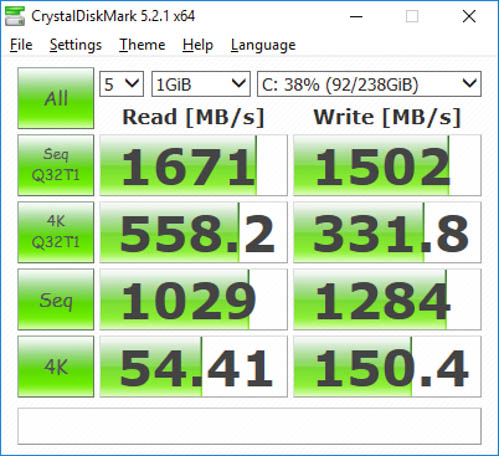
In our Samsung NVMe driver test using default settings at QD32, the drive gets 1,671MB/s sequential read speeds, 1,502MB/s sequential write speeds, 558MB/s random 4K read speeds and 332MB/s random 4K write speeds. There is a noticeable drop in sequential (non-QD32) read performance with this driver as the drive dips by about ~215MB/s yet increases by about ~90MB/s in writes, while also bringing up sequential QD32 reads by around ~19MB/s. We personally prefer the higher sequential read performance that the native Windows driver provides and will use unless Samsung’s driver improves noticeably over the course of time.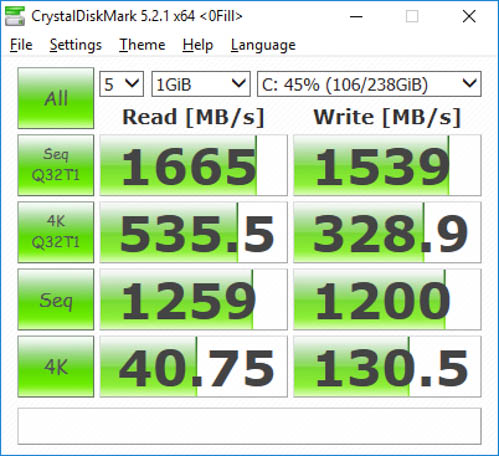
In our standard Windows 10 driver testing using 0Fill data, the drive gets 1,665MB/s sequential read speeds, 1,539MB/s sequential write speeds, 536MB/s random 4K read speeds and 329MB/s random 4K write speeds.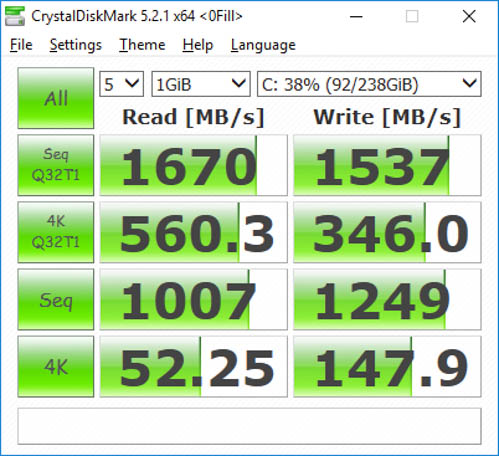
In our Samsung NVMe driver test using 0Fill data, the drive gets 1,670MB/s sequential read speeds, 1,537MB/s sequential write speeds, 560MB/s random 4K read speeds and 346MB/s random 4K write speeds. Again, there is a noticeable drop in sequential (non-QD32) read performance by around 252MB/s, yet a slight bump in overall random 4K read and write performance by around 15 to 25MB/s.
Results – ATTO Disk Benchmark
For our ATTO disk benchmark, we also took the same approach as the CrystalDiskMark results and performed two separate tests using both the standard Windows 10 NVMe driver and Samsung’s NVMe driver rev. 2.1.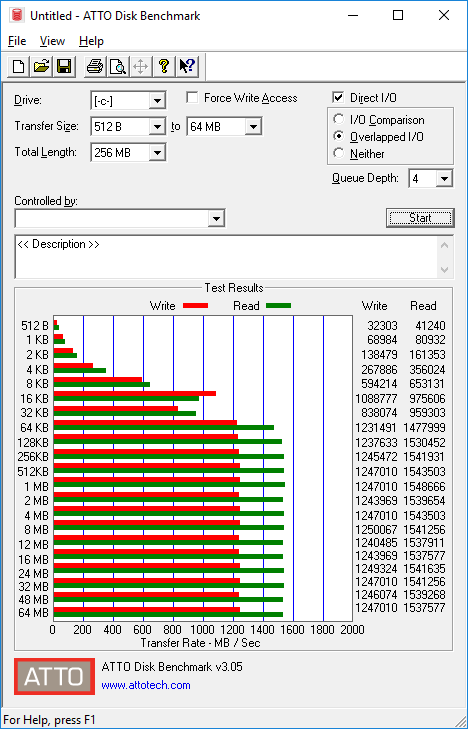
With the native Windows 10 NVMe driver, the Samsung SM961 256GB achieves a consistent 1.51 to 1.54GB/s in sequential read speeds and 1.23 to 1.25GB/s in sequential write speeds between 64KB and 64MB, yet noticeably improves 16KB sequential writes at 1.09GB/s.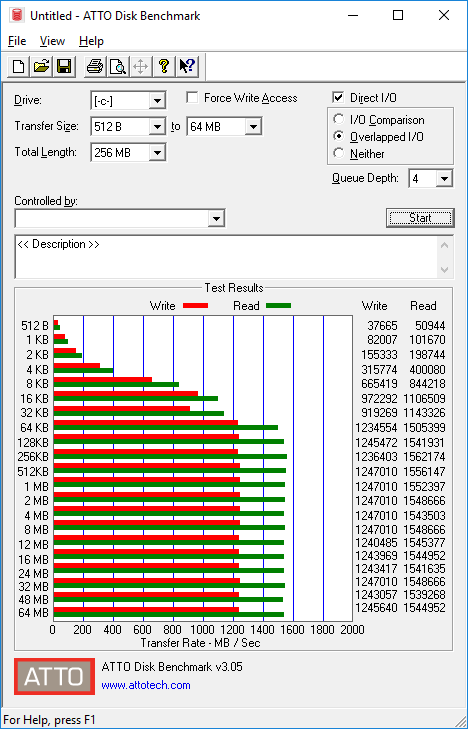
With Samsung’s NVMe driver rev. 2.1, the SM961 256GB achieves a consistent 1.51 to 1.54GB/s in sequential read speeds and 1.23 to 1.25GB/s in sequential write speeds between 64KB and 64MB, yet noticeably improves sequential reads by about 19 percent and write speeds by about 4 percent in the 512B to 32KB range.
Results – AS SSD
For our AS SSD benchmark, we also performed two tests between the native Windows 10 NVMe driver and Samsung’s NVMe driver rev. 2.1 from December.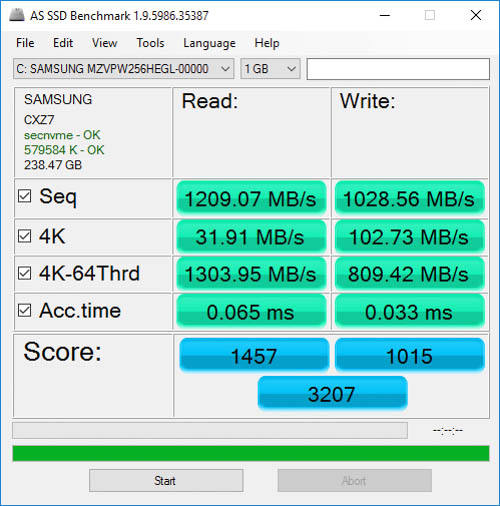
With Samsung’s NVMe driver rev. 2.1, the SM961 receives a total score of 3,207, or 1,457 for reads and 1,015 for writes.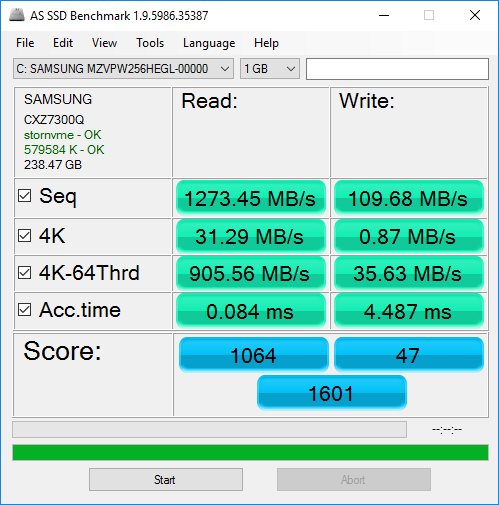
With the native Windows 10 NVMe driver, the drive is reporting incorrect scores for sequential writes and 4K random writes. By comparison, however, the drive manages to drop nearly 400MB/s in 4K random writes, while increasing by 64MB/s in sequential reads.
For our PCMark 8 Professional test, we also decided to run two separate passes on the native Windows 10 NVMe driver and Samsung's NVMe driver rev. 2.1. Both benchmarks were performed in Accelerated OpenCL mode.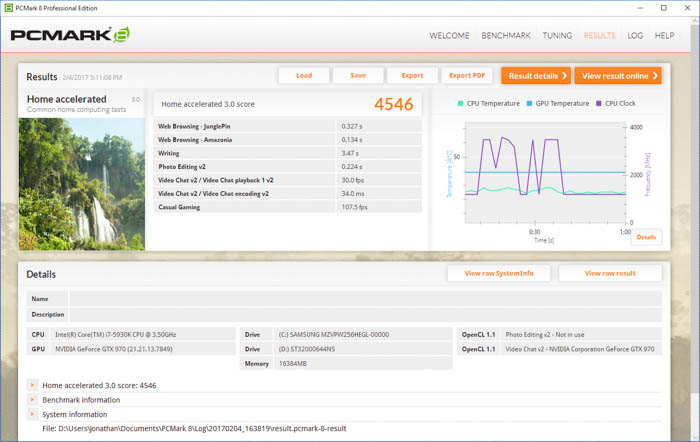
In the native Windows 10 NVMe driver benchmark, the Samsung SM961 256GB drive gets a total score of 4,546.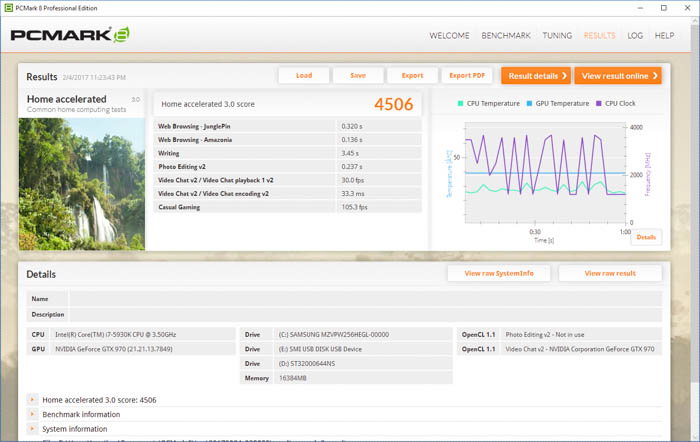
In the Samsung NVMe driver rev 2.1 benchmark, the Samsung SM961 256GB drive gets a total score of 4,506.
Thermal Performance
In terms of thermal throttling mechanisms used to prevent overheating, Samsung recently deployed a new feature in its 960 Pro and 960 Evo lineups called Dynamic Thermal Guard, combining an improved management algorithm with a novel sticker that uses copper film in between its layers to act as a heatsink for the entire drive. When temperatures rise above an optimal threshold, the feature automatically throttles down the drives to protect data while maintaining responsiveness.
Although we could find no indication of this feature in the OEM-based SM961 or PM961, most reviews of the previous SM951 and PM951 have concluded that throttling is a non-issue and almost insignificant in most real world workloads. AnandTech reports that in a worst case scenario where a drive is under heavy I/O workload, performance loss can be around 5 percent and any lower intensity workloads are within margin of error.
We tested our SM961 256GB drive by copying a 3.81GB ISO of Windows several times per second to the desktop to initiate a multi-gigabyte file transfer. The drive began with at a cool 30C idle on the desktop and climbed up to 40C during the test, after which it quickly dropped back down to 30C. The drive also ran at a cool 32C during our IOMeter performance benchmarks.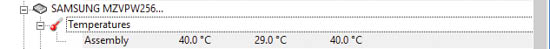
Samsung SM961 high workload temperature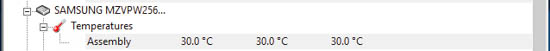
Samsung SM961 idle temperature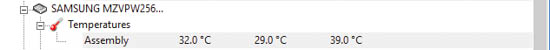
Samsung SM961 IOMeter workload temperature
Conclusion – Great price to performance value
Samsung is now in its third generation of M.2 NVMe SSDs for OEMs and consumers, having first introduced its XP941 in May 2014, followed by the SM951 series in April 2015. On its 256GB drives, data throughput over the past two generations has increased 265 percent for reads and nearly 50 percent for writes, while IOPS performance has jumped 2.7 times for random 4K reads and 3.9 times for random 4K writes. The drives still have not quite reached the limitations of the PCI-E 3.0 x4 interface (3.94GB/s) but are likely to get within range by the time NVMe releases a new specification update.
In today’s market, most consumers still tend to use an SSD as a boot drive due to higher price-per-GB costs over traditional SATA storage drives, which often serve as storage for non-mission critical files and programs. Now that Samsung’s latest 256GB drives can hit top of the market speeds for under $150, we figured this would be a great capacity to test for an audience of mainstream consumers interested in replacing SATA and PCI-E based AHCI units with affordable NVMe storage options.
In our chart on the Specifications page, though we have the drive listed at a price of $161.10 with a price-per-gigabyte rating of $0.63, we managed to acquire it for just $147.77 from an eBay wholesale listing just last week.
In that regard, the Samsung SM961 256GB M.2 NVMe drive outperforms most PCI-E SSDs on the market with up to 3,100MB/s sequential reads, 1,400MB/s sequential writes, and up to 330,000 random read IOPS and 280,000 random write IOPS.
Intel’s SSD 750, while offered in a baseline 400GB model (SSDPEDMW400G4X1), manages 2,500MB/s sequential reads and 1,200MB/s sequential writes, yet still outperforms Samsung’s drive on random performance with 460,000 random read IOPS and edges it out with 290,000 random write IOPS.
MyDigitalSSD BPX 240GB (MDNVME80-BPX-0256), a double-sided M.2 2280, manages 2,600MB/s sequential reads and 1,300MB/s sequential writes, yet random performance takes a hit at 150,000 random read IOPS and 265,000 random write IOPS.
Then there is the OCZ RD400 256GB (RVD400-M22280-256G), which manages 2,600MB/s sequential reads and 1,150MB/s sequential writes, yet random performance shows a similar story at 210,000 random read IOPS and 140,000 random write IOPS.
Samsung SM961 or Samsung 960 EVO?
Perhaps one of the more interesting questions that consumers might inquire about are the differences between the OEM and consumer versions of Samsung’s Polaris-based NVMe SSDs. The SM961 uses 64-layer MLC V-NAND and features end-to-end data protection during power loss, while the consumer 960 EVO uses less durable 64-layer TLC V-NAND yet supports AES 256-bit user data encryption, TCG/Opal and dynamic thermal throttling. Of course, there is also a self-encrypting drive (SED) variant of the SM961, but this model seems more exclusive to OEMs as we have not been able to locate it in retail listings.
Much of our conclusion came down to differences in firmware support and performance. The SM961 firmware, and any of its OEM drives for that matter, do not support Samsung Magician software, a useful utility that enables firmware information reports, NAND cell life and endurance information, and the company’s famous DRAM cache feature called Rapid Mode. While some consumers might find these features particularly helpful for diagnosing issues or receiving the latest updates, there are always third-party utilities such as CrystalDiskInfo that can provide most relevant product data, and sites such as win-raid.com and similar communities can usually provide the most up to date firmware list.
On the bright side, a fresh installation of Windows 10 Anniversary Update took less than 3 and a half minutes to install in UEFI mode on this drive, while boot times of just 13 seconds are no small accomplishment for an SSD around the size of a stick of gum.
Pricing
As of February, pricing seems to be the biggest variable in choosing whether to purchase an SM961 OEM drive or wait for the 960 EVO to hit commercial availability. While we managed to find the OEM drive for $146.47 on eBay. Samsung’s 960 EVO consumer variant is expected to become widely available in just six weeks for $129.99. Given the main differences of MLC vs TLC V-NAND, drive encryption options, and a mostly unnecessary thermal throttling feature, we admit that both drives are worth considering and will prove their most effective feature to be an improvement in access times and lower latencies over similar AHCI-based PCI-E drives.




