You’ll probably notice the high GPU temperature first. It can go up to 95 degrees Celsius, but rest assured 95C is a perfectly safe temperature. There is no technical reason to reduce the target temperature below 95C. By running at 95C, AMD is both maximizing the performance and minimizing the acoustics of the product. This is achieved by increasing clocks/voltages and/or reducing the fan speed until the GPU runs at the temperature target. By having the GPU target at lower temperature, you sacrifice either performance or acoustics. However you can change fan speed at any time in Overdrive.
Here you can see the temperatures and settings in idle mode. When the card is in 3D mode, the fan’s target speed is 40% of max RPM. At this setting the fan is not very loud, you can hear it, but it’s not a distraction.
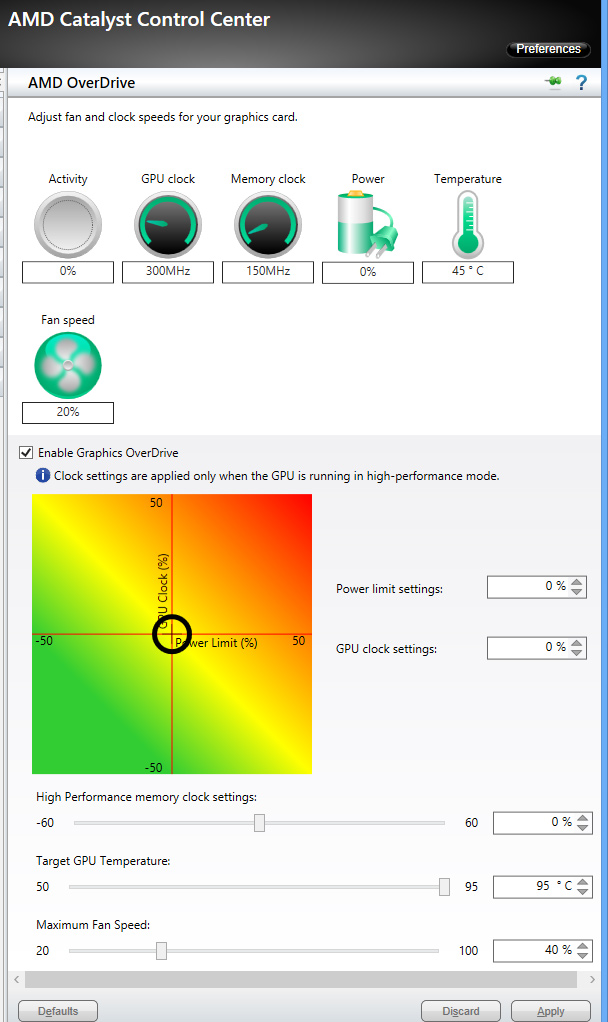
Our tests indicate that the card’s default Quiet BIOS setting reduces the GPU clock when the temperature hits 92C or 95C. After a few runs in Unigine Heaven, we saw the GPU clock drop to 865MHz.
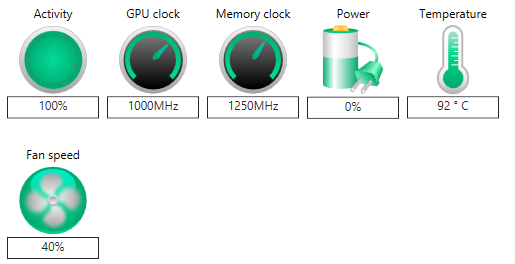
Quiet BIOS: Readings during Unigine Heaven test after 2 minutes.
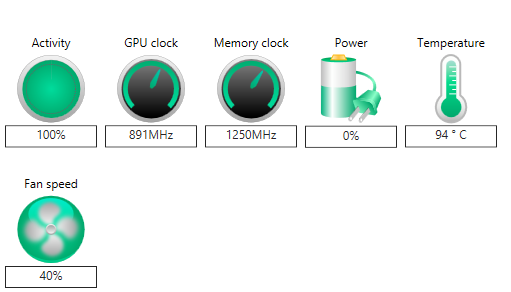
Quiet BIOS: Readings during Unigine Heaven test after 3 minutes.
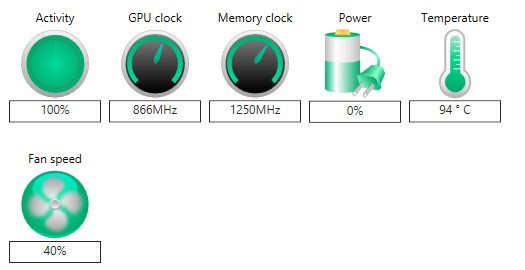
Quiet BIOS: Readings during Unigine Heaven test after 15 minutes.
It is obvious that in demanding applications the algorithm drops the GPU clock to well below 1000MHz, which could result in slightly lower performance after an extended gaming session. With that in mind, we ran a few tests and moved on to Sleeping Dogs. However, the throttling didn’t have much of an effect on overall performance.
Even when it gets really hot, the R9 290X easily beats the GTX 780 and in Uber mode it even outpaces the Titan.
Uber mode accelerates the fan to 55% RPM, but then things get pretty loud even if you are used to plenty of noise.
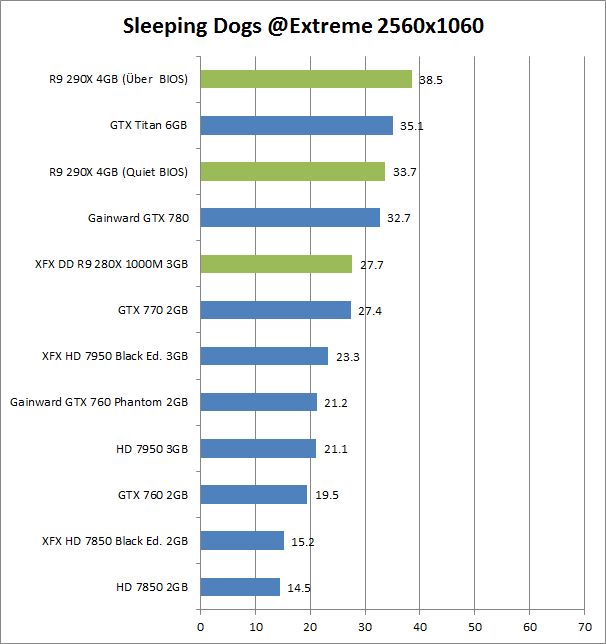
So what makers Uber mode so different? Well , it forces the card to run at 1000MHz most of the time and the clock never drops below the 935MHz mark. In quiet mode it spends most of its time at or around 865MHz.
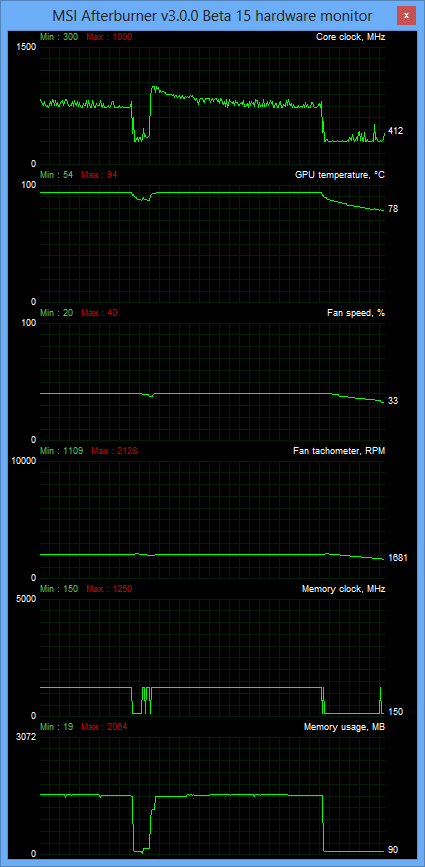
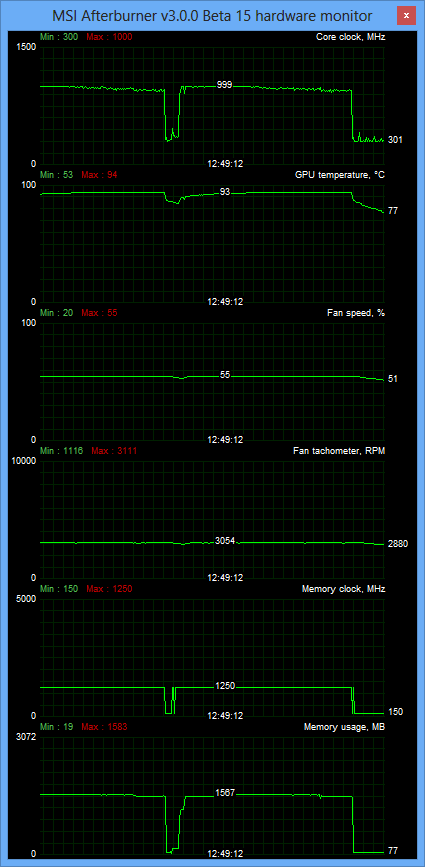
3DMark Extreme tells a different story. Even with the quiet BIOS, the card delivers peak performance. It does not overheat and the Uber BIOS didn’t yield any extra performance.
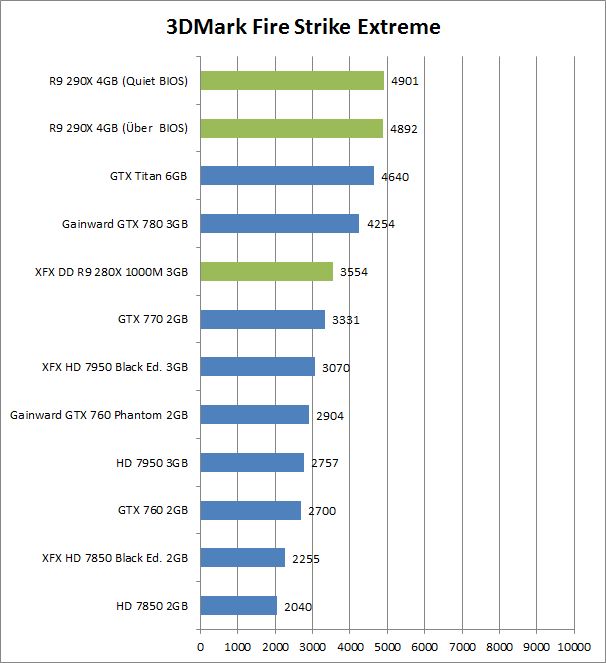
The R9 290X consumes a bit more power than the GTX Titan. However, given the performance and very attractive price, we really can’t hold this against it.
Stay tuned for the full review.



