Our today’s guest is Cooler Master Hyper 612S (RR-H612-13FK-R1) CPU cooler. Users are surely familiar with Cooler Master’s Hyper series by now, as it can be found both in mid-range and high-end segments.
The company launched its Hyper 6 back in 2004, and followed it up with Hyper 6+ in 2005; Hyper Z600 in 2008 and Hyper 612S/ Hyper 612PWM in July 2011.
When it comes to cooling, size definitely matters and it is set to stay that way. However, almost all high end CPU coolers have hit maximum allowed sizes (maximum size for high-end CPU coolers is limited by case sizes), which means that companies had to resort to intelligent designs in order to fend off the competition.
The Hyper 612S seems like a classic big tower case at a glance – it has an aluminum heatsink and six heatpipes. However, you’ll notice that Hyper 612S’ heatpipes are placed horizontally and not vertically, the latter being more common. There’s also an additional heatsink placed directly on the base of the cooler, whereas the heatsinks aluminum plates are slightly more apart in order to maximize performance with low rpm fans.
Standard Hyper 612S comes with only one fan, but it will take two. Suggested retail pricing for Hyper 612S coolers stands at €40.

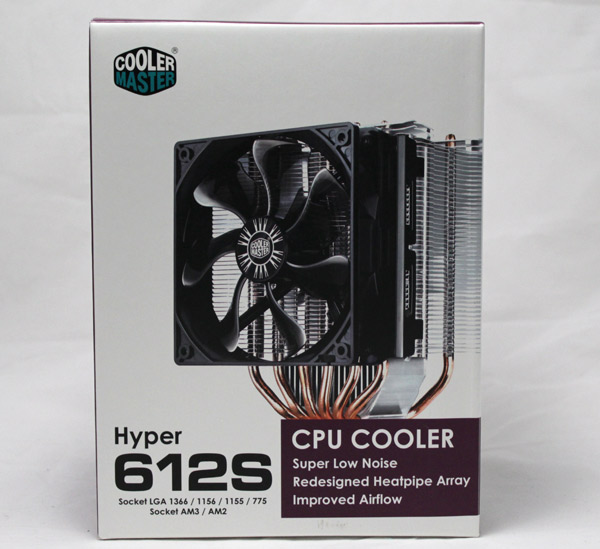
The Hyper 612S works with Intel and AMD sockets (see specs) and all the necessary mounting material is provided in the packaging. Inside you’ll also find an adapter cable, which will decrease fan speed from standard 1300 rpm to 900 rpm.
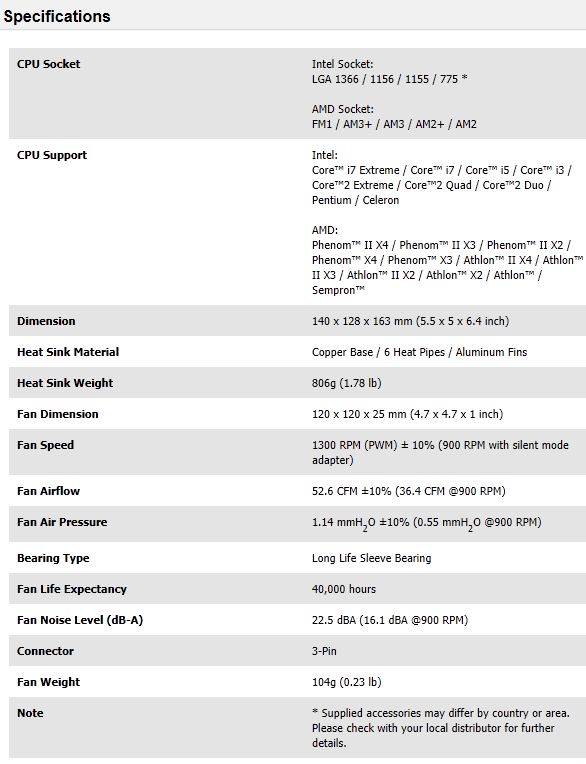
Without the fan and mounting mechanism, the Hyper 612S weighs in at 806 grams, which is about average for a high-end CPU air cooler. Heatsink is 163mm tall, meaning that you should check whether it will fit in your case. The heatsink is 136mm wide, and 100mm thick (measured without the fan).
The fan (A12025-13CB-3BN-F1, DC12V, 0.16A) comes strapped on the cooler, as the picture above shows. Its speed is fixed at 1300 rpm (+-10%) or 900 rpm if you opt on the quiet mode.
Those who like to hold reigns when it comes to controlling fan speed, or wish to leave it to the chipset, Cooler Master has an identical version but with PWM fan dubbed the Hyper 612PWM. PWM fan goes from 600 rpm to 2000 rpm, depending on the need.

Heatpipe placement is a bit out of the ordinary. Namely, Cooler Master placed them horizontally, instead of the more popular vertical placement.
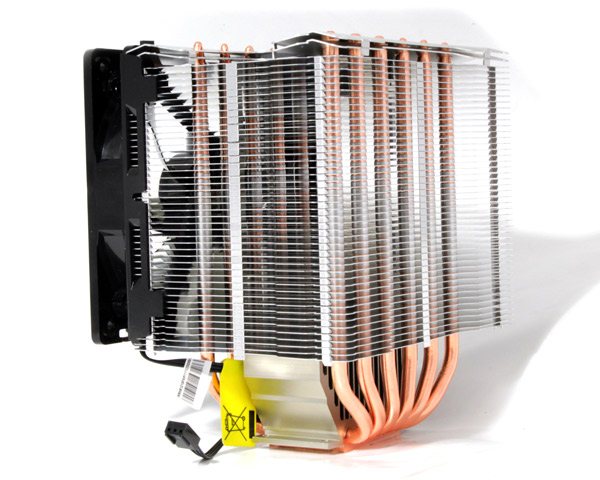
The fan is fixed to the plastic bracket with screws (picture below), where the bracket can be easily removed and mounted again. Users also get another bracket for an optional fan, as well as grommets, which should help with suppressing vibration noise.


Cooler Master made sure to use every inch of free space to increase dissipation surface, which is why they used a smaller heatsink between the large one and the base of the cooler.
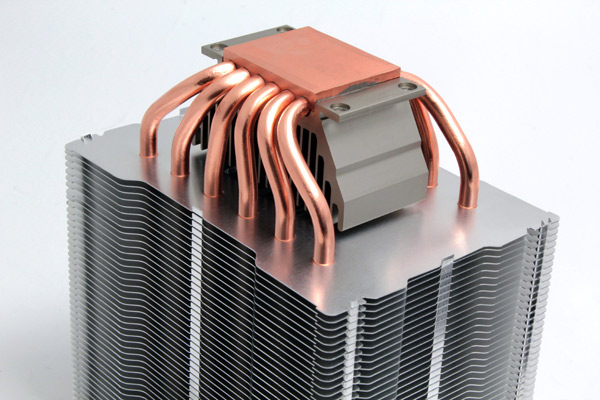
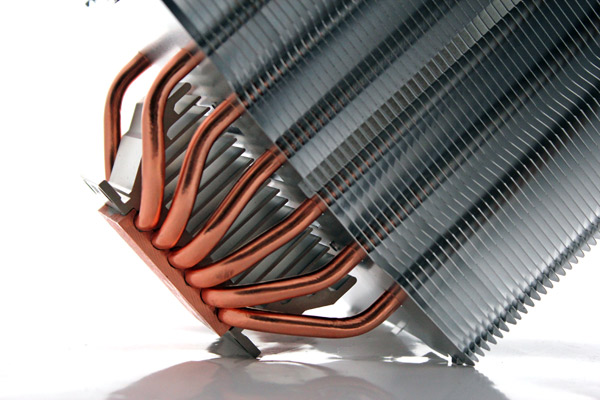
The large heatsink is pretty massive and wide, which is why the aluminum fins are spaced apart somewhat more than usual (2.4mm). This is especially important when the fan is set to run at 900 rpm or when users opt on semi-passive operation.
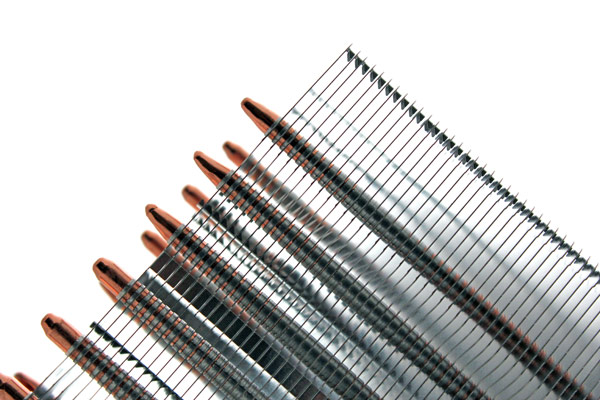
In order to prevent heat building up in the central part of the cooler, there are a few ventilation channels starting on the bottom and going towards the top. You won’t see the channels until you remove the two topmost aluminum fins.

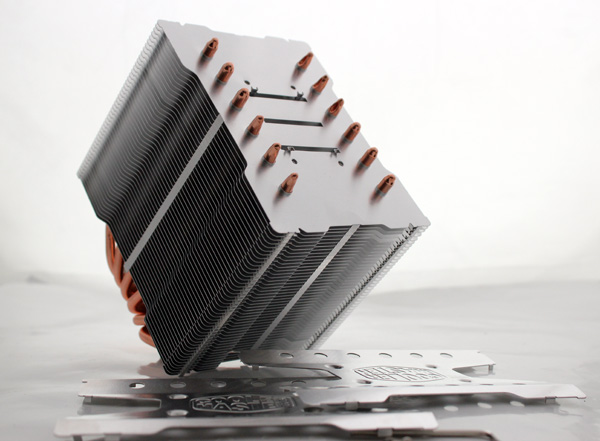
Mounting the Hyper 612S is made easy with the new mounting system, which comprises from only a few parts. The hardest part of mounting the cooler was removing the glue that was left after taking the protective plastic off.
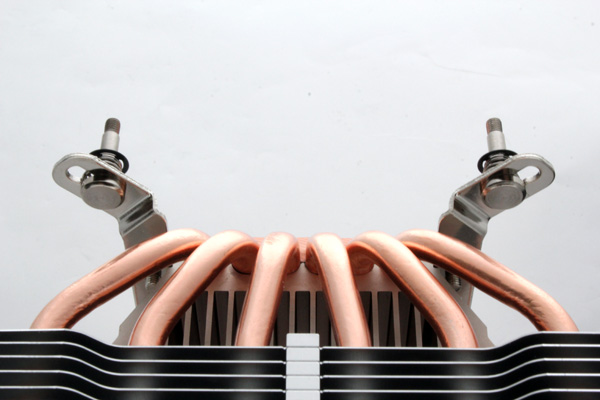
We tested the Hyper 612S on EVGA’s FTW3 motherboard in Corsair Obsidian 800D case, which has three 900 rpm fans. Room temperature was at 22°C. We measured temperatures at Core i7 930’s reference clocks (2.9GHz) and after overclocking to 3.6GHz.
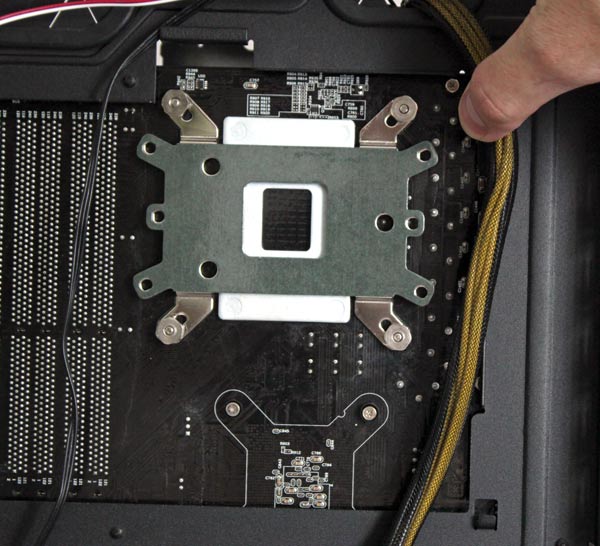

We first tested with the reference fan and then added another one (Thermalright TR-TY-14cm 1300 rpm).

Cooler Master’s Hyper 612s is the most affordable cooler in the table, but it still holds its on quite nicely. The test results were made with the fan running at 1300rpm.
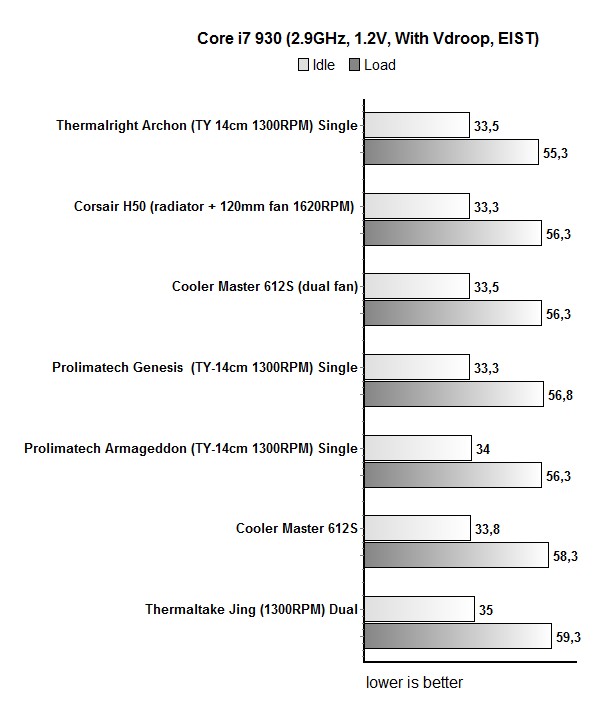
Hyper 612S comes with one fan (A12025-13CB-3BN-F1, DC12V, 0.16A), which was supposed to be quiet during operation. While the fan rpm can be decreased from 1300 rpm to 900 rpm with the adapter, we heard a quite unpleasant buzzing noise coming from the fan’s motor. As far as airflow noise goes, the fan is among the quieter we’ve tested thus far. In fact, when running at 900rpm, you won’t hear it, which is more than we can say for the buzzing sound.
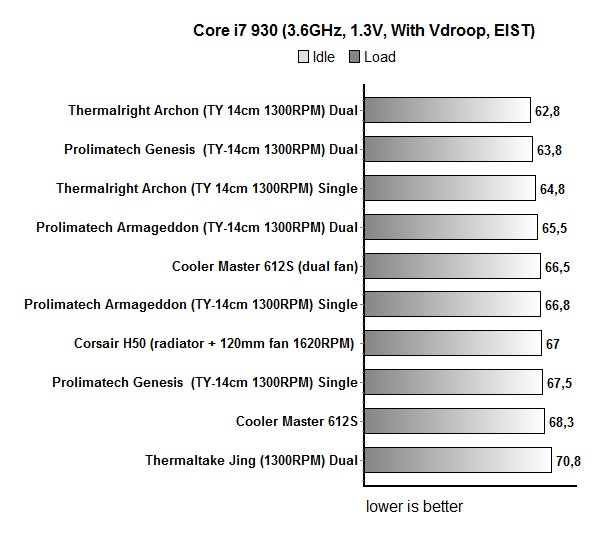
Cooler Master Hyper 612S will be available at €39.90, VAT included. The price says it’s an upper mid-range part, although it has proven that it does quite well when compared to some high-end offerings.
The only downside, if there is any, is the noise fan motor, which doesn’t quite fit into the image of a quiet Hyper 612S. Despite being touted as super low noise, the fan buzzing should be addressed before strapping a product with such name. Cooler Master said that it opted against PWM fans because they’re noisy, so we can’t understand why the problem remained. As far as airflow noise goes, the fan is one of the quieter we’ve tested thus far. Once the rpm drops to 900, the fan is almost inaudible, bar the buzzing sound.
Cooler Master did a good job with Hyper 612S’ heatsink, which will love low rpm fans. The heatsink is massive and the distance between aluminum fins is 2.4mm. This means that the cooler will run great with quality airflow inside the case, so semi-passive operation is possible. You should make sure that it will fit in your case, since it is 163mm tall, but if it can – then the Hyper 612S should make your shopping list and will definitely serve you well.

