Cooler Master introduced the new HAF XM on April 24. The company's HAF series is instantly recognizable, although the XM moniker is new. M stands for mid tower while the X means that HAF X was the role model for the new case.
A mere glance confirms it’s a case from the HAF family, notable for excellent cooling. It would be safe to say that HAF XM looks somewhat mellower than HAF X, which is more like an armored vehicle of some kind.

Specification: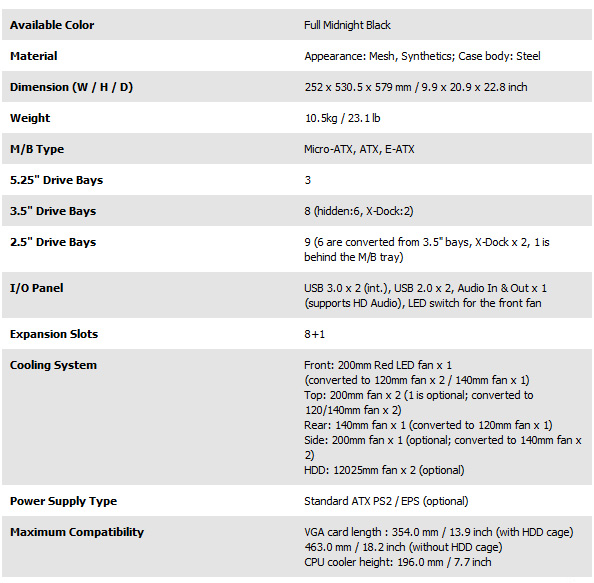
As we’ve come to expect from Cooler Master, the packaging is good and informative. The case is also secured with Styrofoam and wrapped in a nylon bag. The box holds various screws, including the long ones required for water cooling radiators. You’ll also find a bunch of zip ties that will make cable management easy.
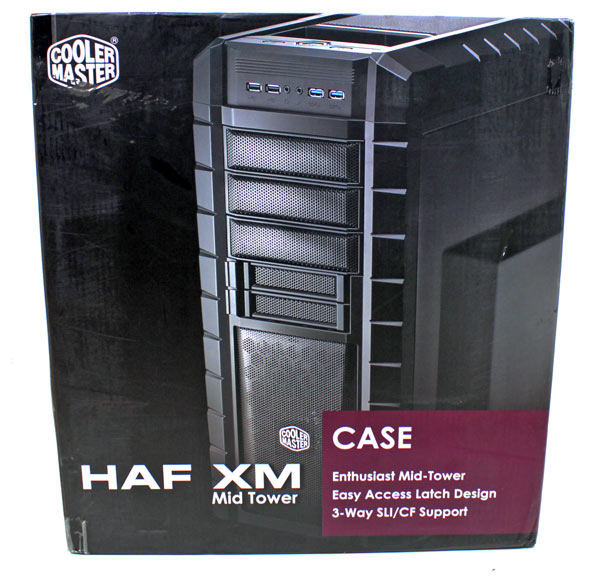



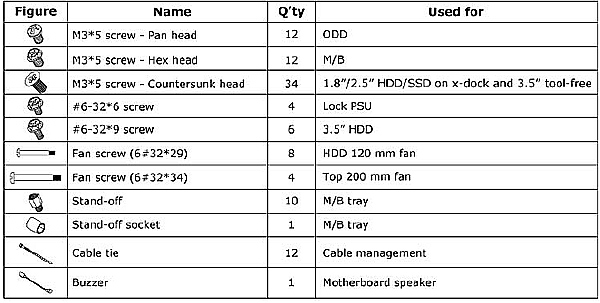
HAX XM is a mid-tower case. Its chassis is made of steel and it weighs 10.5kg. We see plenty air exhausts, which is typical for HAF (high air flow) series. One of the first things we noticed was a latch on the left panel. The panel is rotated by 90° and it makes taking it off and putting it back a breeze - unlatch and pull. If you’re transporting the case, you can secure the panel with additional screws.


If you like to flaunt your equipment, you may like the HAF XM with a side window better (picture below). 

Note however that the windowed panel won’t take any fans. The non-window version can take one 200mm or two 120/140mm fans.

One thing where HAF XM disappointed us is dust filters. Namely, there isn’t a single filter in the true sense of the word. Cooler Master uses pieces of mesh that act as filters, and they’re not easy to take out and clean either. One such filter can be found on the left side panel.
Only the main panel is rotated and it comes with a latch. The other panel is a traditional one, i.e. you must pull it backwards to release it. Both panels have large protrusions which turned out to be quite useful.

HAF XM will take four large 200mm fans. Two such fans come with the case – one on the top and the other on the front panel. Cooler Master’s logo on the front hides the front fan.

The picture below shows HAF XM’s front panel when disassembled. The top three 5.25’’ bays are intended for 5.25’’ drives, while the bottom two were turned into the company’s X-dock hot-swap units. Optical devices require you to take of the front panel. Too bad there aren’t any converters that would help us put card readers or some other 3.5’’ gadgets into 5.25’’ slots. Cooler Master used to ship two metal rails which could do the trick but we didn’t find any in the box, despite it being quite simple to make. The front fan has a red LED, which can be turned off.

X-dock bays come with stickers that warn users they’ll have to take the panel off before taking X-docks out. You can use the X-docks for 3.5’’ or 2.5’’ drives.

There are no real dust filters on the front. Cooler Master opted on using only the mesh.

You’ll find two USB 3.0 connectors (internal ones), two USB 2.0 connectors as well as audio-in and audio-out jacks. All the keys are towards the top of the front panel. Left to the power key is the LED switch; reset key is on the right.

The top panel has a practical rubber padded compartment, which always comes in handy.

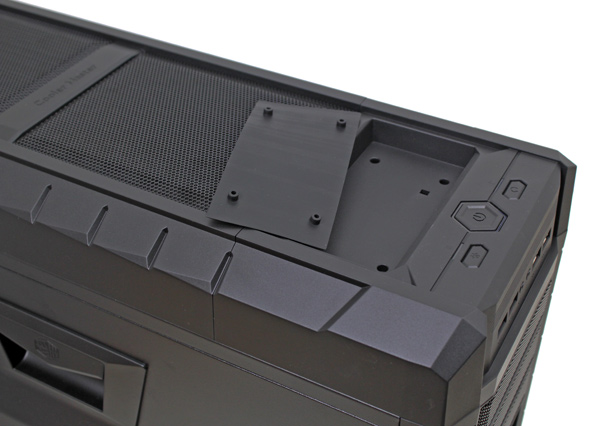
The top panel has two large air exhausts – one of them already comes with a 200mm fan while the other must be equipped with a 200mm or smaller fan. The entire panel can be entirely taken off after unscrewing a single screw at the end of the panel.



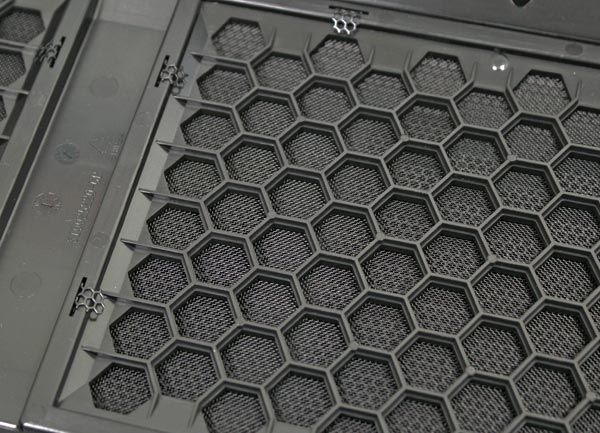
The top panel can hold radiators up to 240/280mm. Bear in mind that the radiator must not exceed 45mm. Fans go inside unless you want the radiator in, in which case thickness of the radiator must not exceed 33.6mm.
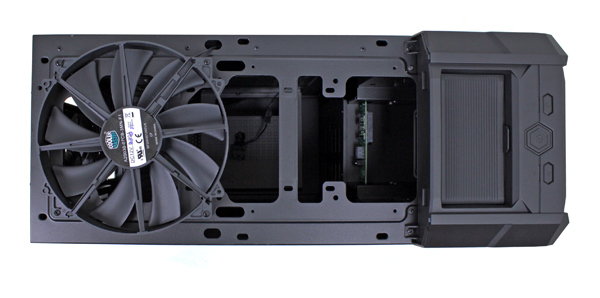

HAF XM is 252 mm (9.9 inch) wide which is ok. There’s a single vertical expansion slot to go with eight standard ones, but there seems to be much unused room. This suggests that tall CPUs and coolers will fit easily. We’ll say more on the following pages, as well as show you a secret drive bay in HAF XM.
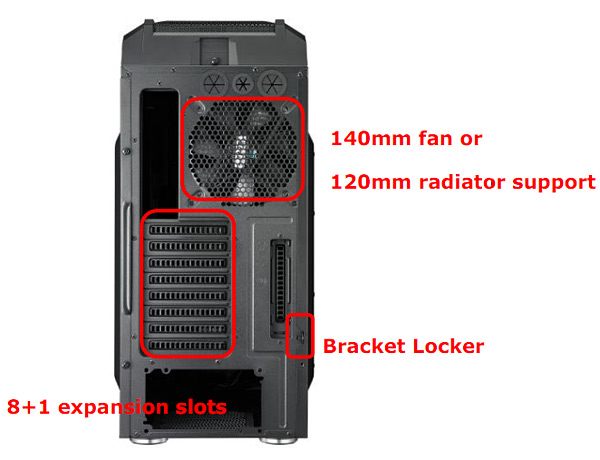
Taking off the side panel revealed the interior of HAF XM and it’s quite roomy and well designed.


Although this is a midi-tower case, careful design resulted in precious space in all directions. You need not worry about the height of CPU coolers, or length of graphics cards as the case will take coolers up to 19.6cm (7.7 inches) and graphics up to 35.4cm (13.9 inches). It’s possible to extend the graphics card room to 46.3cm after taking out an internal HDD cage.
Water cooling radiator can be mounted outside or inside the top panel. The optical drive we used on the picture below is 40.2mm. This means that if you want your water radiator inside, it shouldn't be thicker than about 33.6mm

Our Hyper Z600 cooler is 160mm tall and among the taller CPU coolers. This leaves 36mm extra, meaning that some other, taller coolers will fit easily.

HAF XM will take motherboards up to E-ATX format. Below the socket is the CPU backplate cutout.


The motherboard tray has a few large holes for cable management, as well as smaller one for CPU power cabling. There are enough latches for cable management and enough zip ties to arrange cabling nicely.
One of the really interesting details is the hidden 2.5’’ bay.

HAF XM has eight 3.5’’ bays (6 internal and two in X-dock). 2.5’’ SSD/HDD drivers can be mounted in all the spots made for 3.5’’ drives. Internal drive brackets are close to the fans, so they’ll have some nice cooling.

The brackets are made of plastic but are well made. They can be bent, which makes mounting drives easier. The brackets come with rubber grommets.

The X-docks are made the same way, except with somewhat thicker plastic.


You must take the front panel off before mounting 5.25’’ drives. The mechanisms holding them are toolless. As we said earlier, there are no converters that would enable mounting 3.5’’ devices in 5.25’’ slots.

HAF XM will take any graphics card and the likes of GTX 690 or HD 7970 will fit without taking the top HDD cage out. There is room for an additional fan on the left panel, above the graphics region, just in case you need extra cooling.
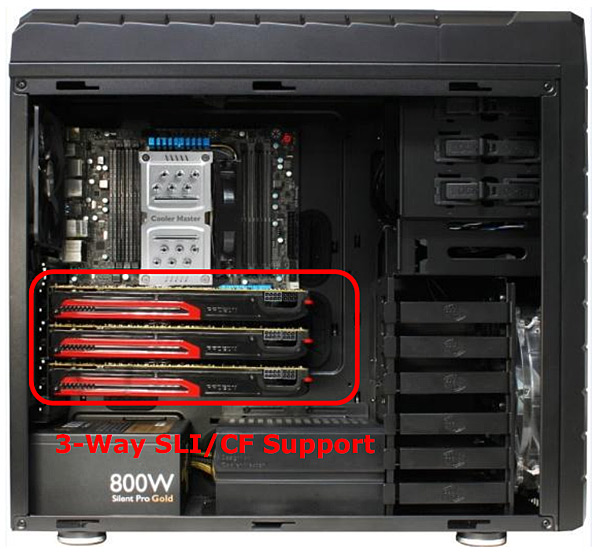
The PSU goes in the bottom of the case and is nicely fixed. HAF XM will take long PSUs without trouble.

The plastic shroud you see is there to cover the cabling, a feature taken from HAF X. This gets quite useful if you don’t have a modular PSU, although HAF XM will provide plenty of ‘hiding’ space. It would’ve been great if Cooler Master used a removable dust filter beneath the PSU at least. Instead, the company used mesh, which we couldn’t reach underneath Sapphire’s Pure PSU.


The case is stable and the padded feet prevent vibration and sliding.

The front of the case glows red when running. The small light indicators are below the On/Off, reset and LED keys.


HAF XM is CoolerMaster’s new case which looks to fill the void between the full tower HAF X and mid tower HAF 932. Many users found HAF X to be too large and HAF 932 too small, prompting the company to launch the mid tower HAF XM which packs some nice room.
HAF XM will take motherboards up to E-ATX format, CPU coolers up to 19.6cm or any graphics card (will take up to three dual slot graphics cards). Two 200mm and one 140mm fan are in charge of cooling. They’re not loud, quite the contrary, they make a mean airflow considering the fact that they’re pretty quite. If you’re thinking about further fans, HAF XM has room for a total of four 20mm fans. The top panel will take a 240/280mm radiator.
One of the new designer details, for which we hope to become a standard feature of Cooler Master’s cases, is the rotated side panel, which makes accessing the innards of the case a breeze. Note that only the left panel is rotated, while the right one is traditional. Cooler Master made sure that it stands out from the competition by including a hidden 2.5’’ drive on the back of the motherboard tray as well as throw in two X-docks (hot swap bays). The case comes with USB 3.0 ports with an internal connector.
You’ll also find a plastic shroud, which neatly covers the PSU and the cabling. Of course, users who get a windowed version should like this feature much better. We had the regular version and must admit we’d much rather have real dust filters instead of the shroud, rather than a mesh that is difficult to remove.
Nit picking aside, HAF XM is a quality product. The plastic is tough; all the metal parts are black and there are no rough edges. HAF XM boasts a somewhat mellower military look of its older brother HAF X, which may in fact attract more users. Note that while HAF XM doesn’t bring anything revolutionary, it doesn’t skimp on features either. It is a quality product and one of the roomiest mid tower cases around. Suggested pricing is €100 or $100 before VAT but unfortunately, you may have to wait a bit for availability to get better. Bottom line is, the case is a beauty and definitely worth looking at.
.



