Gigabyte was among the first AIB partners to hit the market with a non-reference and factory overclocked Radeon R9 280X card. It uses a custom PCB and the company’s well known WindForce cooler with three fans. We already had a chance to see the WindForce cooler in action and most AMD partners decided to reuse older coolers on their R9 280X, which is understandable. Today we’ll see what Gigabyte managed to pull off with its WindForce version and whether it’s any different than the HD 7970 GHz Edition WindForce card. The card we are reviewing today is officially known as the GV-R928XOC-3GD.
The R9 280X is part of AMD’s latest generation of graphics cards known under the Volcanic Islands codename, but it’s not exactly new. Following the new naming scheme the Radeon R9 280X was previously known as the HD 7970 GHz Edition. Because the same Tahiti GPU is on both cards the performance difference between the R9 280X and the HD 7970 GHz Edition is practically non-existent.
For their part, AMD partners tried to make the R9 280X a bit more appealing any way they could, so their new cards are evolutions of old HD 7970 designs, with a few improvements. Bear in mind that the HD 7970 was launched on December 22 2011, while the GHz edition showed up six months later, on June 22 2012.
The new portfolio of Volcanic Islands graphics R9 and R7 cards consists of the Radeon R9 290X, R9 280X, R9 270X, R7 260X, R7 250X and R7 240, and a few more have yet to arrive, including the R9 290. What many of you already know, all the “new” cards with exception of the R9 290X and R290 are actually rebranded, retweaked and newly priced products from the old HD 7000 series.
At first glance you probably won’t be able to tell the difference between a Radeon R9 280X OC WindForce and a Radeon HD 7970 GHz Edition, because both cards sport the exact same WindForce cooler. They also share the same connector layout – one dual-link DVI, one standard HDMI and two mini-DisplayPort connectors.
New R9 280X cards are a bit better when it comes to using multiple displays thanks to AMD’s firmware updates. If you are using a three-monitor setup, you no longer have to use DisplayPort for the third one; you can use two DVIs and an HDMI connector, or two HDMIs and a single DVI. Sadly Gigabyte didn’t change the layout, so the third monitor will still have to be connected via DisplayPort.
The R9 280X is based on the 28nm Tahiti XT2 core (4.3 billion transistors) which features 32 compute units and 2048 stream processors based on Graphics Core Next (GCN) architecture. Next to that we have 32 raster operation units (ROPs), 128 texture memory units (TMUs) and six 64-bit memory controllers meaning 384-bit memory interface connected to GDDR5 memory. The R9 280X card is strapped with 3GB of GDDR5 memory, which will be of much use to gamers running at resolutions above 1920x1080. All in all we have exactly the same set of components presented in the Radeon HD 7970 GHz Edition. DirectX 11.2 is supported along with OpenGL 4.3 and AMDs own new low level programming interface known as Mantle (which is also supported on all AMD cards based on GCN).
During its latest event AMD also announced TrueAudio feature, but this hardware-accelerated audio processing feature is no supported by older GPUs, including Tahiti parts. At the moment, only Bonaire and Hawaii based cards support TrueAudio.
The Gigabyte Radeon R9 280X OC WindForce comes with factory overclock. This means the GPU clock is set at 1100MHz, while the GDDR5 memory ticks at 1500MHz (6000MHz effective), compared to 1000MHz for the GPU on the reference card. The memory is left at default clock what is disappointing given that many AMD partners releasing factory overclocked R9 280X cards with overclocked memory. We’ll see how Gigabyte’s card responds to memory overclocking a bit later.
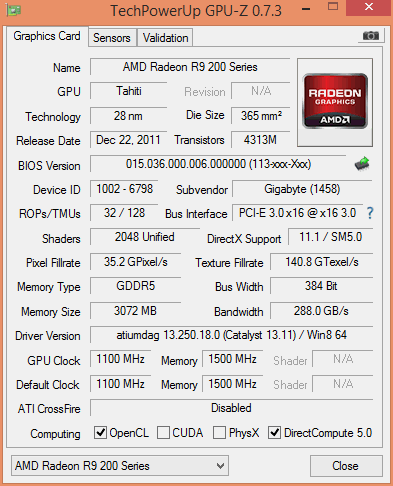
In the box you’ll find:
User Guide
Quick Installation Guide
Driver DVD
1x molex to 6-pin Power Adapter
1x mlex to 8-pin Power Adapter
CrossFire Bridge

In order to deal with a relatively hot, overclocked GPU, the card comes with a powerful first-generation WindForce cooler which follows the “open air” approach. The cooler comes with a large heatsink, three 8mm thick heatpipes and three 8cm fans. We’ve seen the same cooler on the HD 7970 GHz Edition WindForce. Most AMD partners tried to make the R9 280X a bit more interesting by coming up with more powerful and more elaborate coolers. For some reason Gigabyte chose not to use a second-generation WindForce cooler like the one used in its GTX 780 cards, which features a redesigned heatsink with two 8mm and four 6mm copper heatpipes.
The WindForce used in the R9 280X does an admirable job, but we were hoping that it would end up a bit quieter. The card measures 26.5 x 11.5 cm and installation requires two free slots.
When we removed the GV-R9280XOC-3GD REV:1.0 sticker located next to the PCIe connector, we found that it was placed on top of a familiar designation - GV-R7970OC-3GD Rev:2.1.
Of course, it was AMD’s decision to rebrand the cards and Gigabyte was merely following orders and using an existing design.
The Radeon R9 280X OC WindForce draws power via a 6-pin power connector and another 8-pin power connector. 
Note the metal bar at the top. It’s supposed to ensure stability.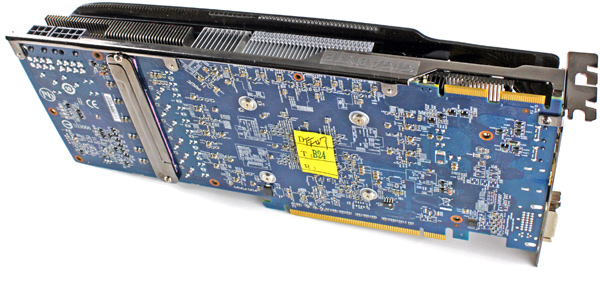
R9 280X OC WindForce comes with two Crossfire connectors. This means you can combine up to four R9 280X cards in crossfire mode for improved performance. It is possible to combine R9 280X with the old HD 7970/HD7970GHz Edition cards. Actually you can use any combination of HD 7970 / HD 7970 GHz Edition / R9 280X cards (tip - use the HD 7970 as a primary card).
The card has one dual-link DVI out, one standard HDMI and two mini DisplayPort outs. New R9 280X cards are a bit better compared to the HD 7970 when it comes to using multiple displays thanks to AMD’s firmware updates. If you are using a three-monitor setup, you no longer have to use DisplayPort for the third one; you can use two DVIs and an HDMI connector, or two HDMIs and a single DVI. Sadly Gigabyte didn’t change the layout, so the third monitor will still have to be connected via DisplayPort.
Next generation 4K (4096x2160) and UHD (3840x2160) resolutions are supported. You can use any combination of display connectors, and note that all four video outs can be used simultaneously (triple-monitor surround gaming is possible with just one graphics card). AMD included an HDMI sound device within the GPU, so there is no need to connect the card to your motherboard’s/soundcard’s SPDIF out to get audio and video via HDMI.
The bracket design includes a grille which actually helps boost airflow, however it is not very important for the WindForce cooler because this cooler features an open air cooling design.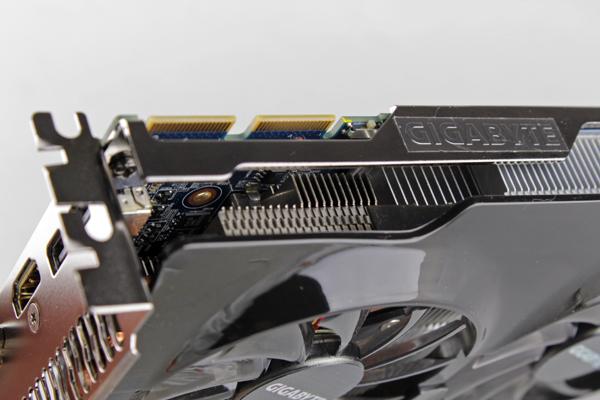
The card features a dual BIOS, a feature absent from reference R9 280X cards. Dual-BIOS is extremely handy when a BIOS flash goes wrong. You just flip a switch to recover the other BIOS.
The WindForce dual-slot uses three 7.5cm fans and they cool a heatsink which stretches across the entire length of the card, but it’s actually a three-piece design.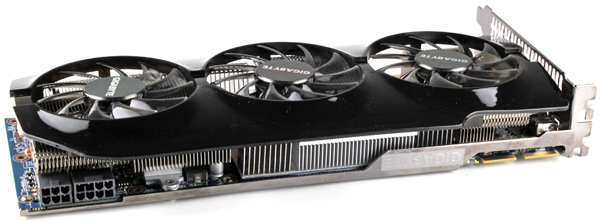
The fans are placed inside the large plastic shroud that can be partly removed after undoing a few screws, which means there’s no need to remove the whole cooler once it’s time to do a bit of spring cleaning.
All three fans share the same 3-pin power connector. Setting the RPM manually is a breeze using AMD’s Overdrive or other utilities like Gigabyte OC Guru II, MSI Afterburner or PrecisionX.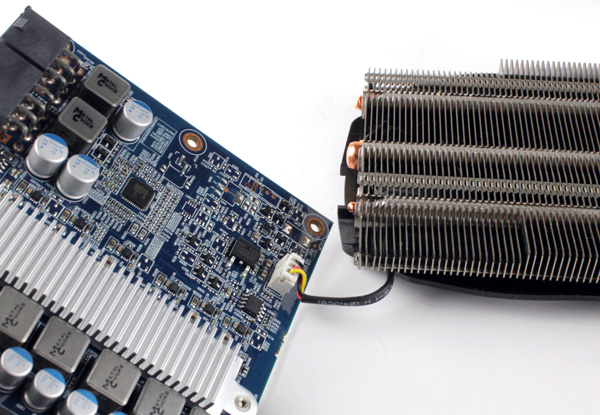

Gigabyte also applied Triangle Cool technology, which is supposed to minimize turbulence between fans and provide the system with more efficient air flow. This is how it’s all supposed to work.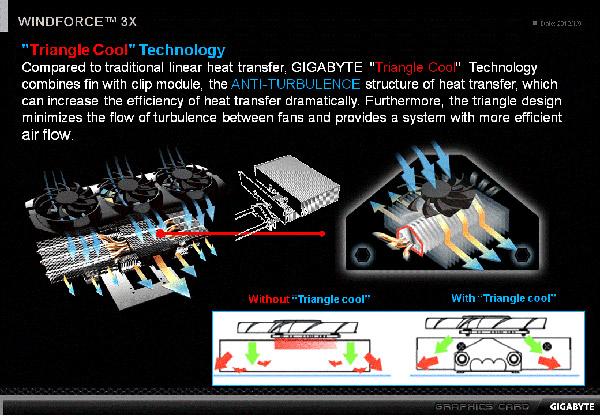
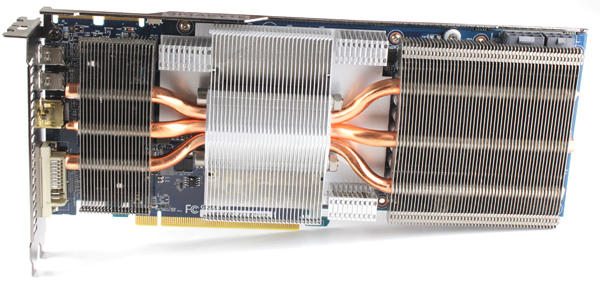
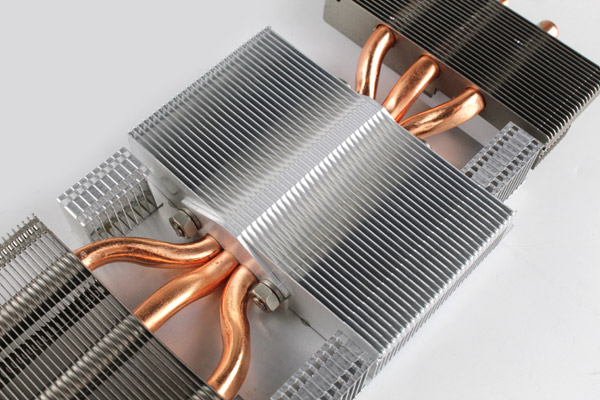
Three 8mm heatpipes pass through the entire heatsink and they are flattened right over the GPU, where they need to suck up as much heat as possible.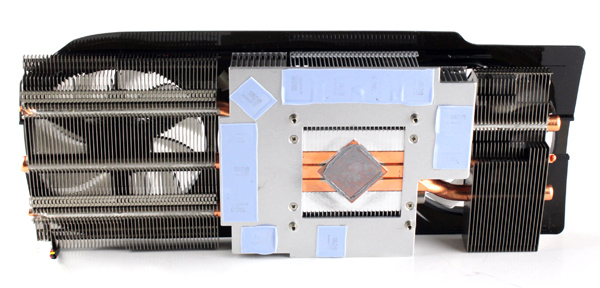
Memory chips are cooled as well, but the thermal pads that cover the memory are located at the aluminium base of the heatsink.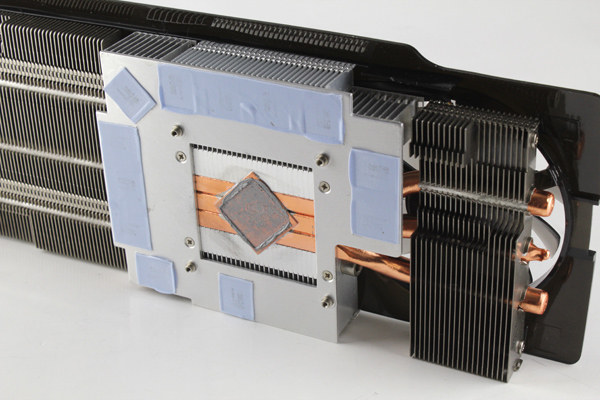
Gigabyte is using Elpida memory chips, model number W2032BBBG-6A-F. They are specified to run at 1500 MHz (6000 MHz GDDR5 effective). There’s a total of 12 GDDR5 for a total of 3GB and they are all installed on the top side of the PCB.
The small heatsink used to cool the voltage regulation circuit is not part of the WindForce cooler. It’s held in place by a vertical brace located at the back of the PCB.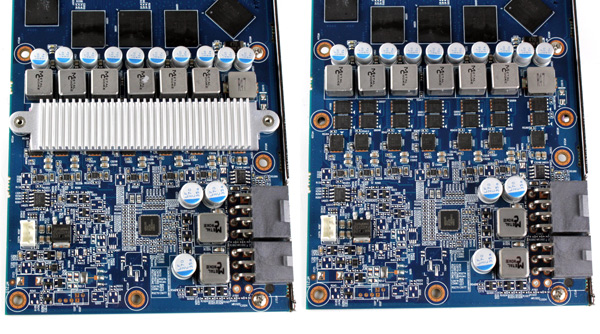
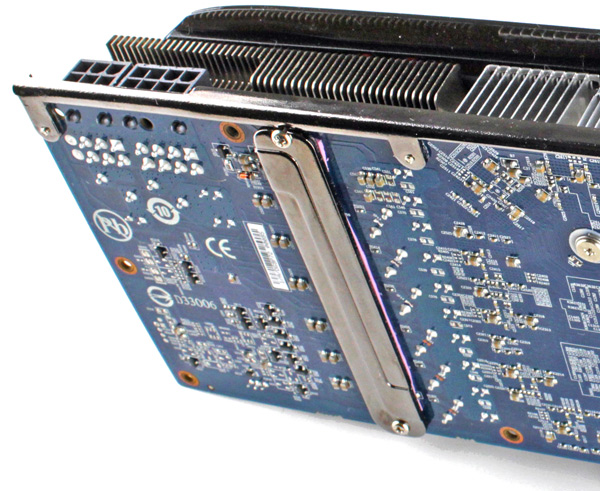
Voltage regulation is handled by an ADP4100 voltage controller. This solution does not provide voltage control or advanced monitoring via I2C. For example, GPUZ detected fewer parameters than it did with a similar XFX card that uses a Chill voltage controller.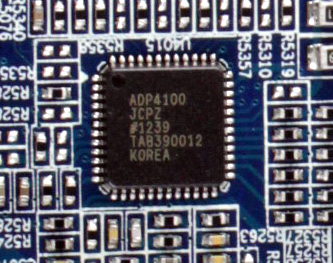
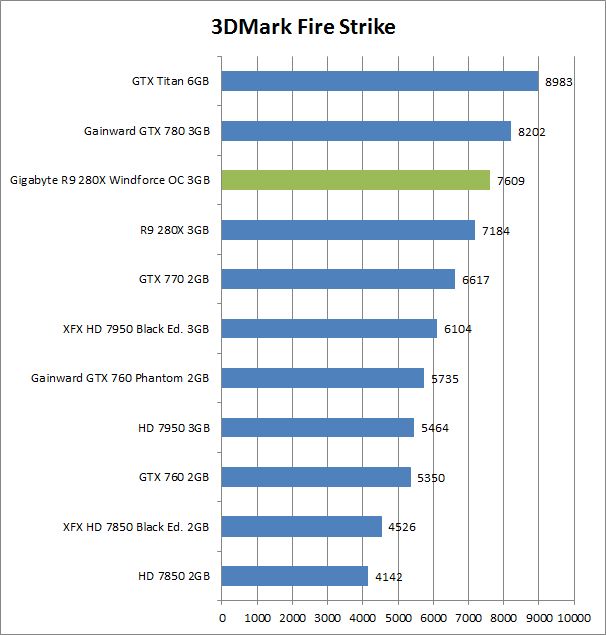
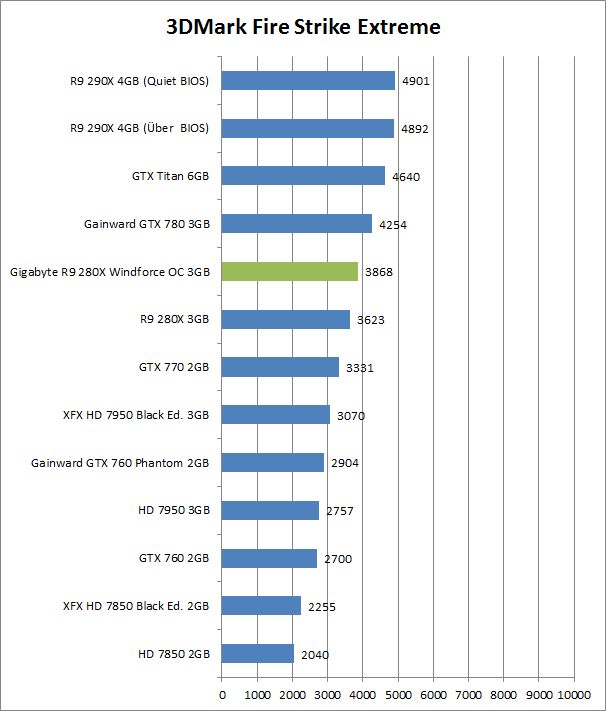
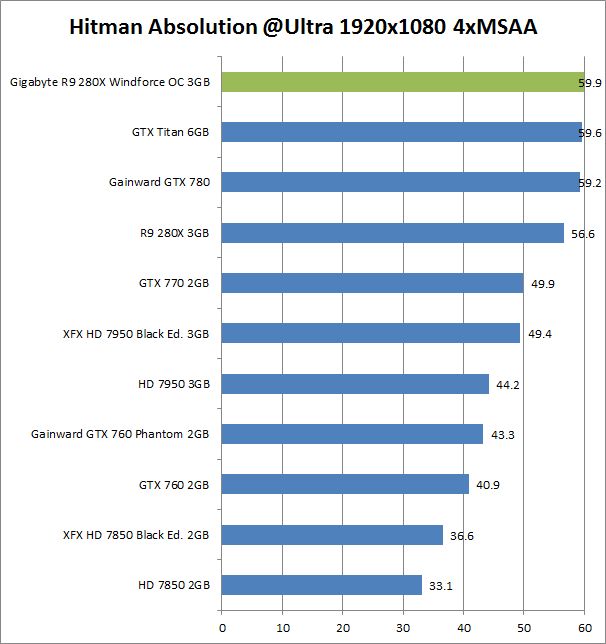
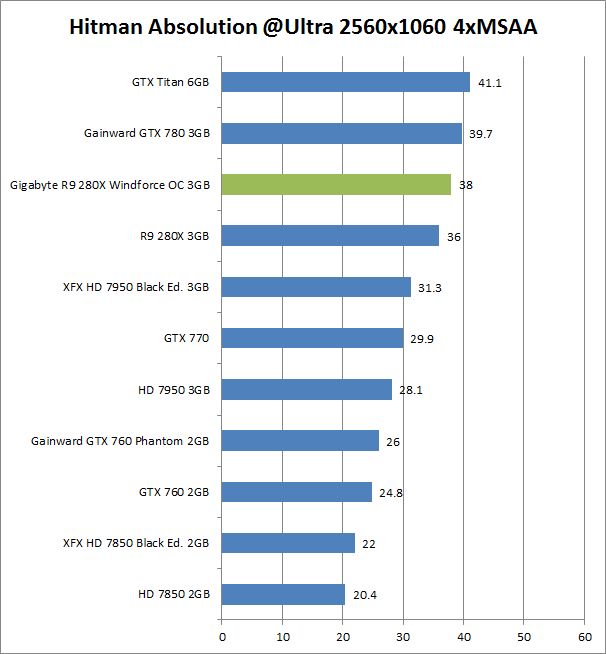
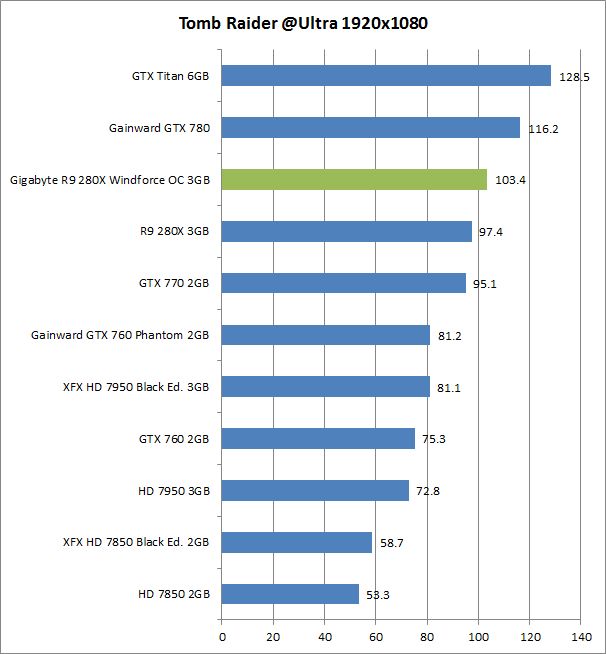
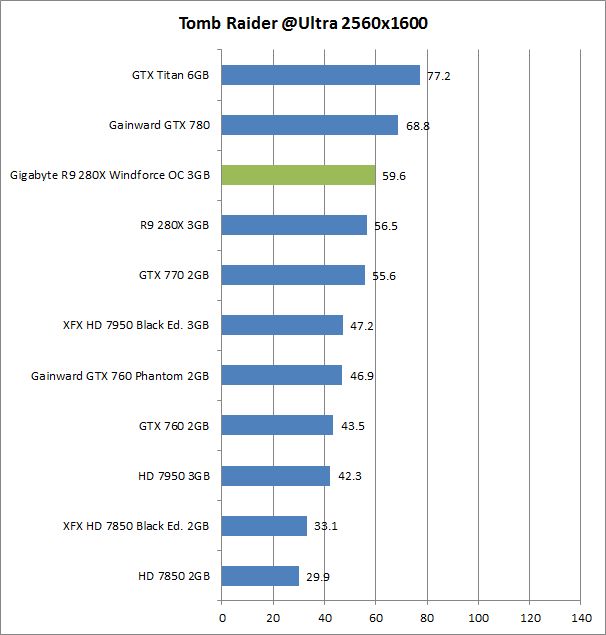
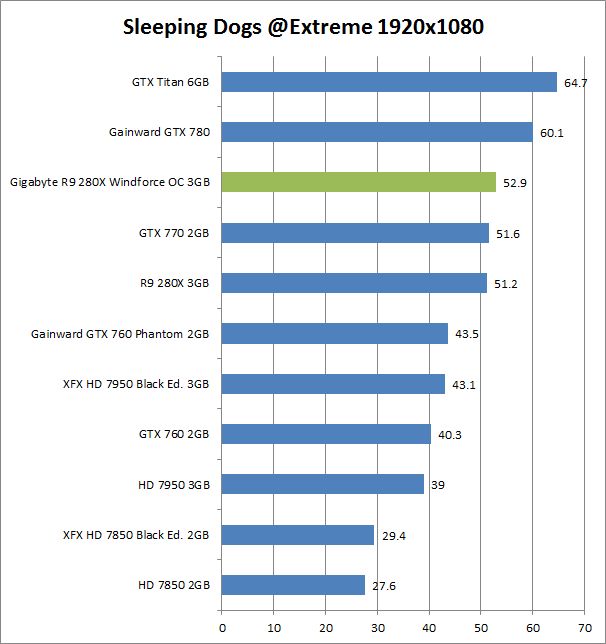
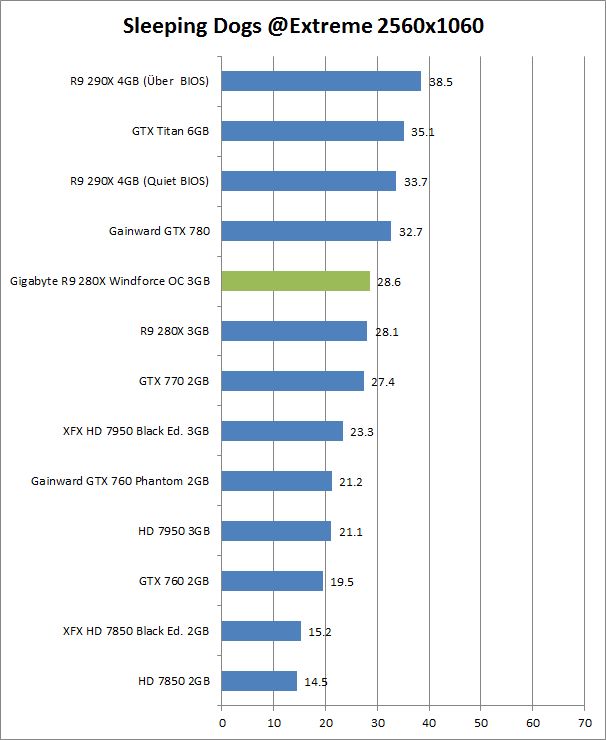
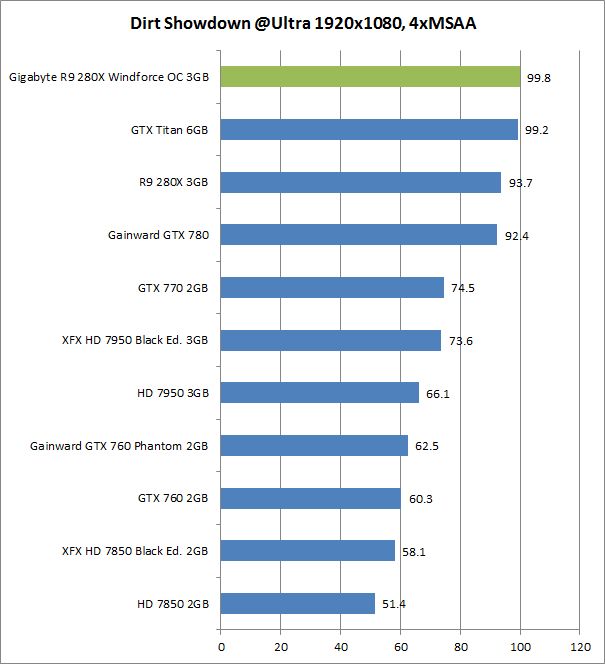
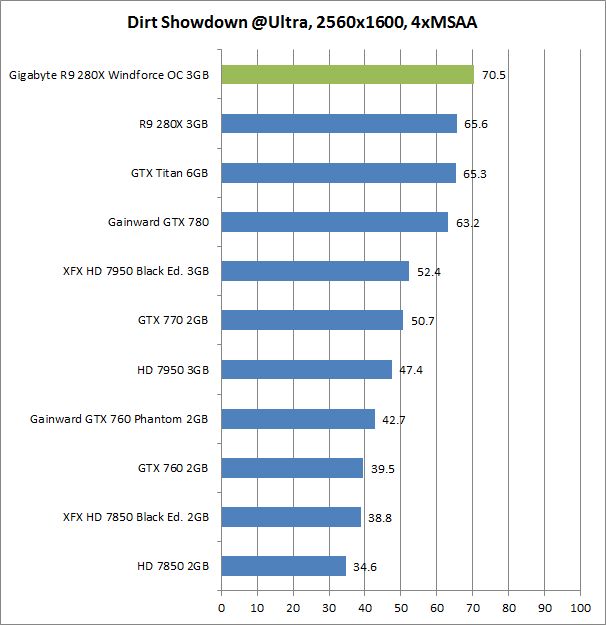
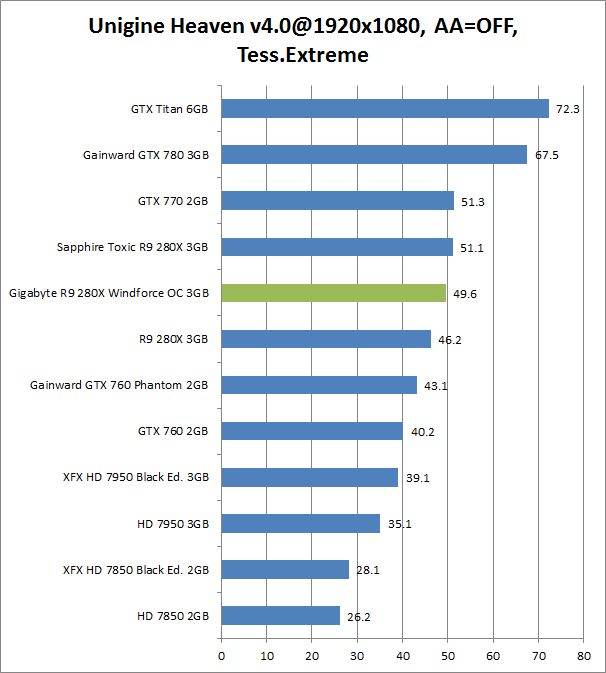
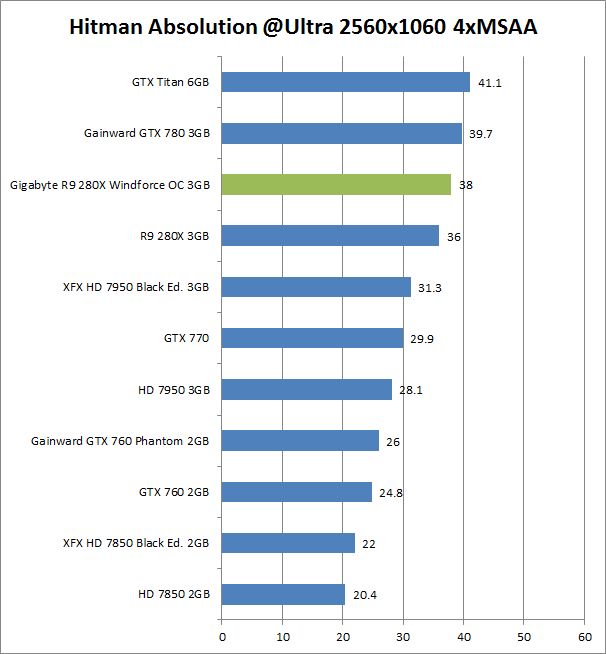
The Gigabyte R9 280X OC WindForce comes factory overclocked, the GPU clocked was upped to 1100MHz (reference 1000MHz).
The fans are extremely quiet in idle mode and we measured 35 degrees Celsius. Under full load the GPU temperature in some games goes up to 78 degrees Celsius. The temperature is not too high, but once the fans kick in, the noise becomes immediately noticeable.
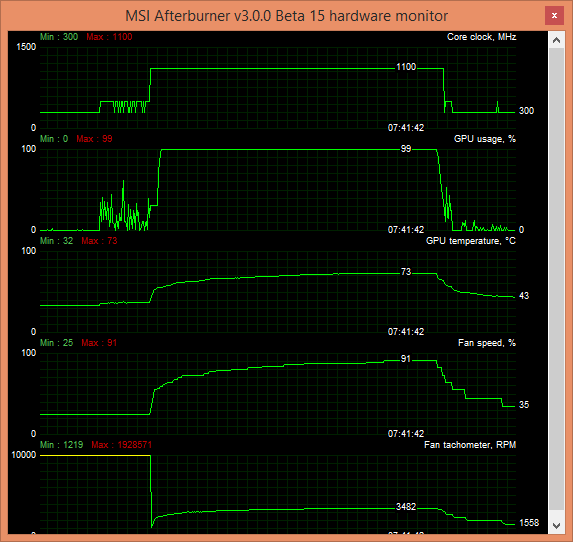
Temperature Gaming: Crysis 3 after 5 minutes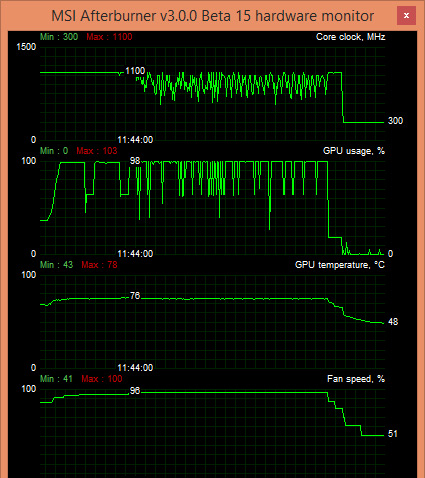
Temperature Gaming: Sleeping Dogs after 15 minutes
We should note the fans are not too loud, but if you are looking for silence you won’t find it here. The R9 280X OC WindForce is actually louder than the HD 7970 GHz reference Edtion.
Gigabyte R9 280X OC WindForce comes factory overclocked for the GPU, 1100MHz compared to reference 1000MHz. Memory works at reference 1500MHz (6000MHz GDDR5 effectively).
We could push the memory up to 1600MHz (effectively 6600MHz) and for the GPU we hit 1155MHz. The overclock was full stable in all tested games. It could be simply that we were not lucky and we got the GPU which was not willing to work on higher frequencies. The overclocking yielded a 4% to 7% higher result in games.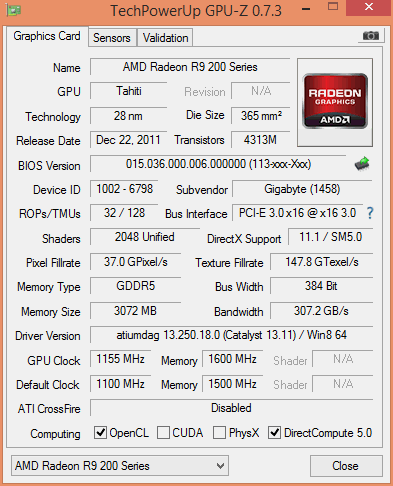
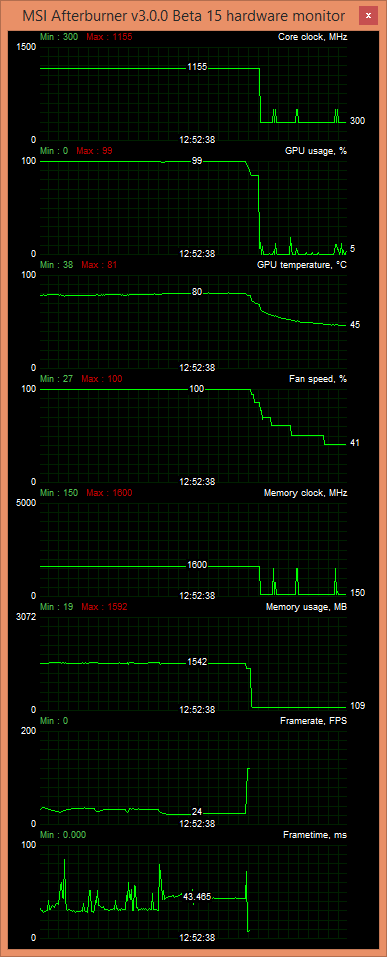
We overclocked on stock voltage and fans set at default. This card does not support voltage tuning. You can use Gigabyte OC Guru II for fan regulation. However for overclocking we recommend AMD OverDrive or MSI Afterburner tool.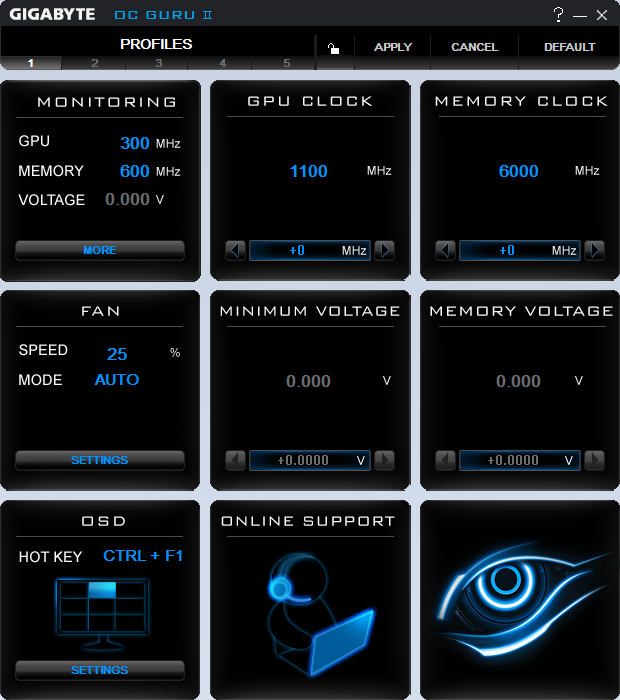
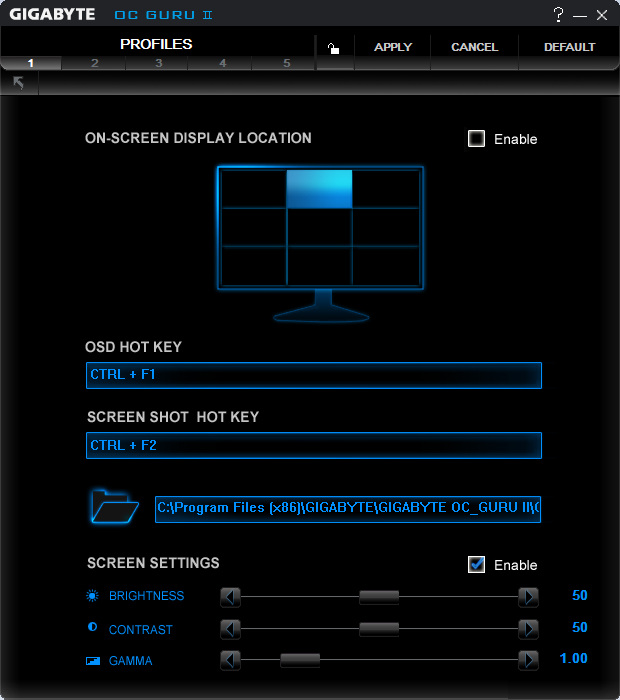
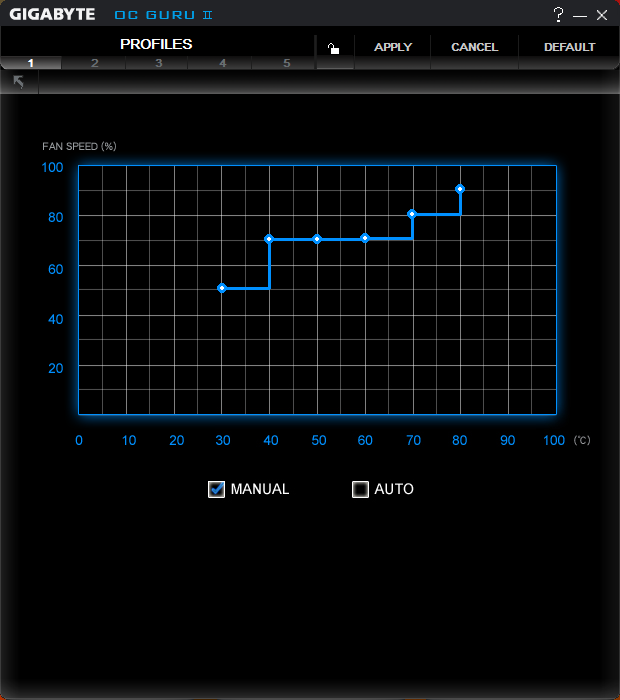
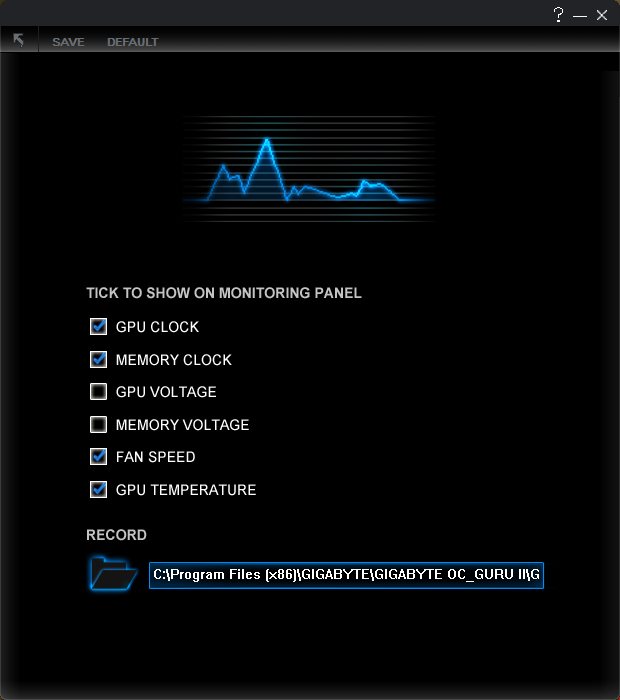
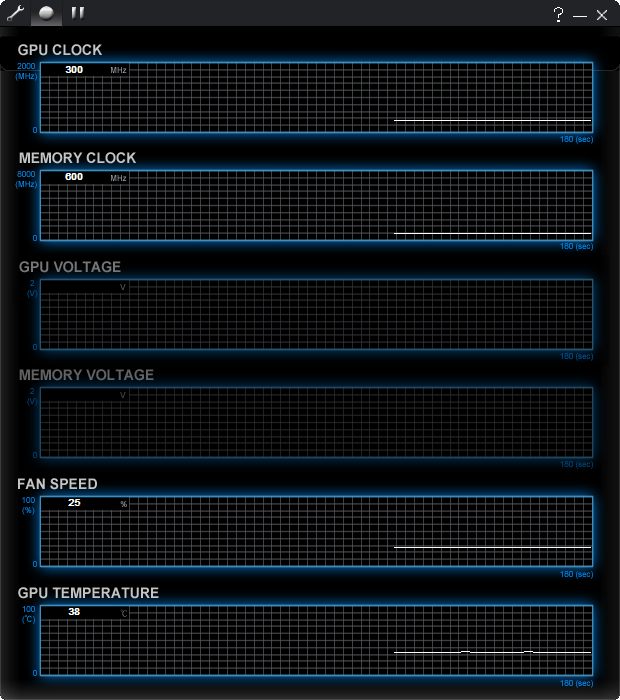
We do not see no significant improvements over the previous generation. The power consumption of R9 280X cards is comparable to what we have already witnessed with HD 7970 GHz Edition models. Gigabyte’s R9 280X OC WindForce draws a bit more power due to its factory overclock.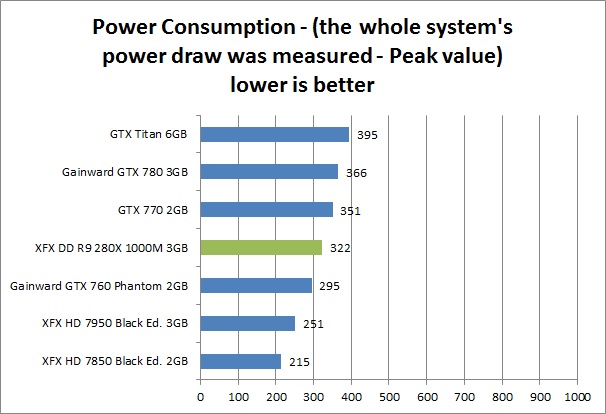
When it was introduced the HD 7970 GHz Edition was a high end card and people were willing to dish out €500 to get their hands on one. However, nearly two years after the first HD 7970 cards hit the market, even the GHz Edition is looking like another mid-range card, with a upper mid-range price tag of less than €300. The R9 280X is no different, since it is essentially an HD 7970 GHz Edition.
That said, the HD 7970 earned a rock solid reputation for being great for gaming and relatively easy on your credit card. We believe gamers will continue to buy the R9 280X due to its attractive price point. The same Tahiti XT2 GPU is used on both cards and the performance difference between the R9 280X and the HD 7970 GHz Edition is negligible.
There’s no reason to waste much time commenting performance. We are all already aware of what the old HD 7970 GHz Edition was capable of and the R9 280X is just more of the same. Gaming at high resolutions is not a problem, not even in some of the most demanding titles out there.
However Gigabyte’s R9 280X OC WindForce ends up 4% to 6% faster thanks to the factory overclock. Also bear in mind that you can combine HD 7970 or HD 7970 GHz Edition with the R9 280X in Crossfire for more performance. The WindForce cooler manage to provide good cooling but it is not quiet; it wasn’t too loud to hold it against the card.
Another thing that drew many gamers to the HD 7970 GHz Edition was the Never Settle bundle. Unfortunately, we have some bad news for gamers who are still keen on the Never Settle voucher program, which includes three free games. AMD decided, at least for now, not to include the game vouchers with R9/R7 series graphics cards.
Gigabyte is also playing the no-Never-Settle-voucher game but it is interesting that the R9 280X OC WindForce has great price. It is one of the cheapest factory overclocked R9 280X graphics cards and it is available for €250. At the same time Gigabyte HD 7970 GHz Edition WindForce will actually cost you more, about €280.
Bottom line, Gigabyte’s R9 280X OC WindForce is a great choice for gaming at 1920x1080, but depending on the game you can even hit 2560x1600 at acceptable frame rates. It’s currently available for about €250 which is great value, since there’s practically no price premium for the overclocked GPU and non-reference cooler.
The WindForce cooler isn’t the quietest out there, but then again it does a decent job but overclocking headroom is limited; we’ve seen much better. In any case, Gigabyte’s R9 280X OC WindForce is definitely a graphics card you should take a look at if you’re looking for good value.


