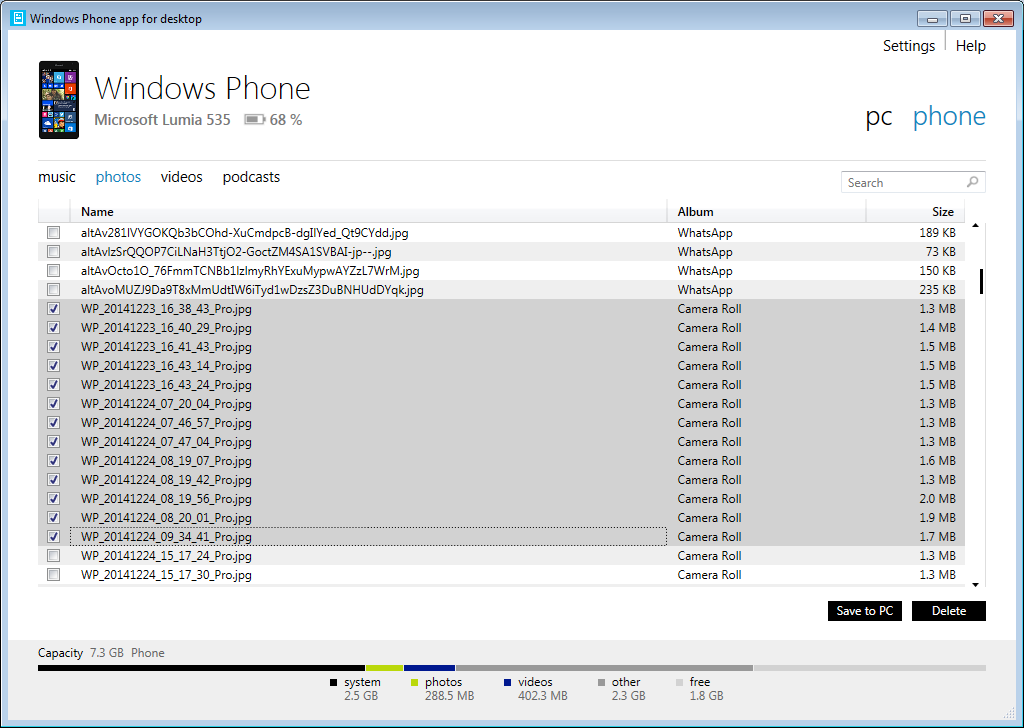Index
Software
We tested the phone in Austria, which didn’t get the Denim update while we were reviewing the phone (the update is available in the following countries). However, we still got the update and managed to try it out. The update includes a number of software tweaks, a dozen of which are related to the camera, but these hardware-dependent updates are meant for higher-end devices and are not available on the Lumia 535.
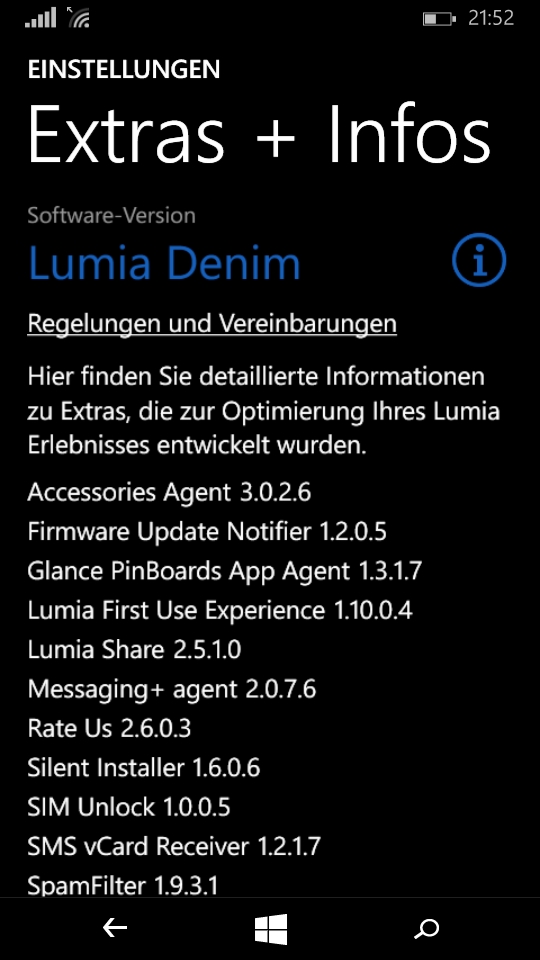
Finally, Denim update brings snooze Times for Windows Phones – It’s now possible to customize the snooze times in the Alarm app.
Also, Live folders were introduces – If you prefer to keep your apps or games organized, you can now put them into folders. Simply press, hold and drag an app over another to create a new folder on the Start screen. Each folder can be renamed by tapping on the text field above the open folder.

Pressing down on the Back button will display the last six apps used on the phone.
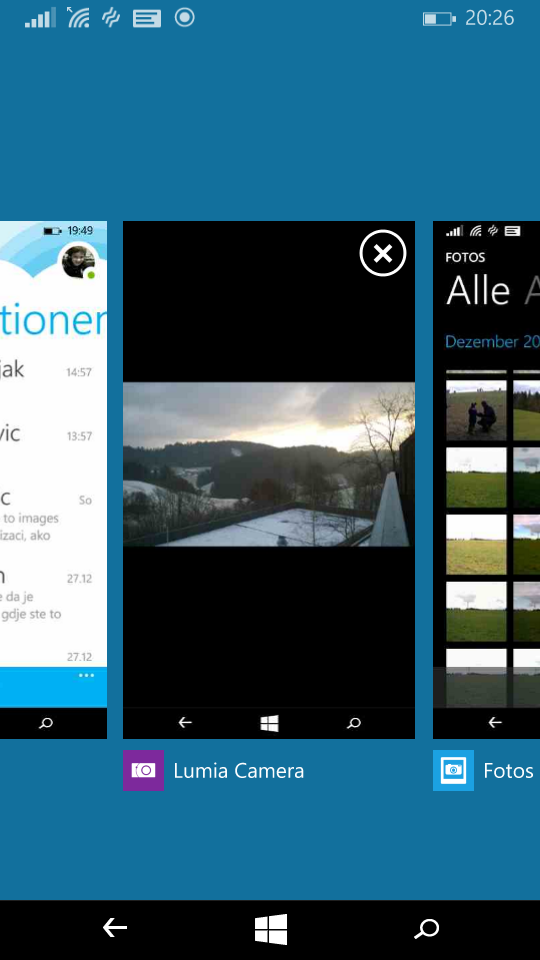
The Lumia 535 ships with a few useful preinstalled apps, including Drive+, a relatively good car navigation app that worked surprisingly during our tests. The app is free, requires no internet connection and warns you when you’re speeding.
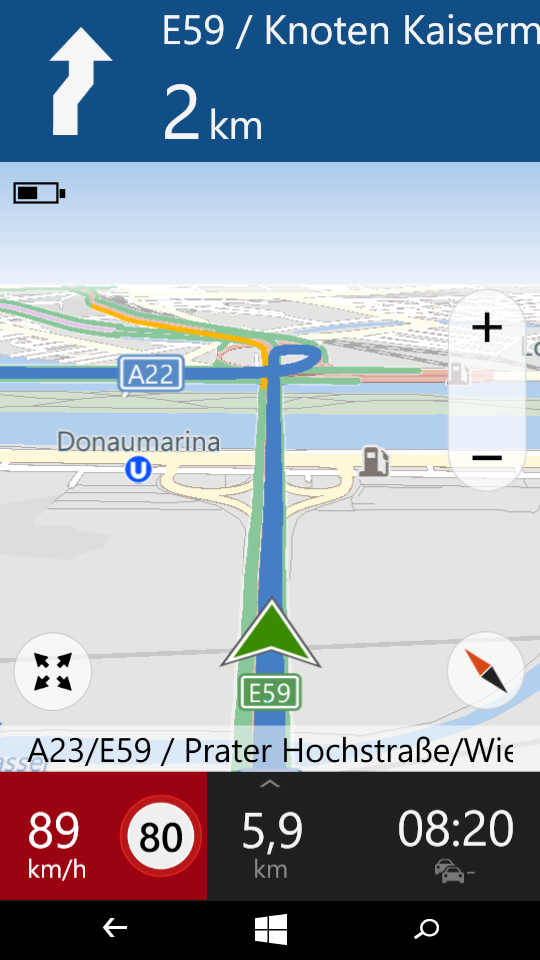
Obviously we downloaded the 270MB map of Austria. 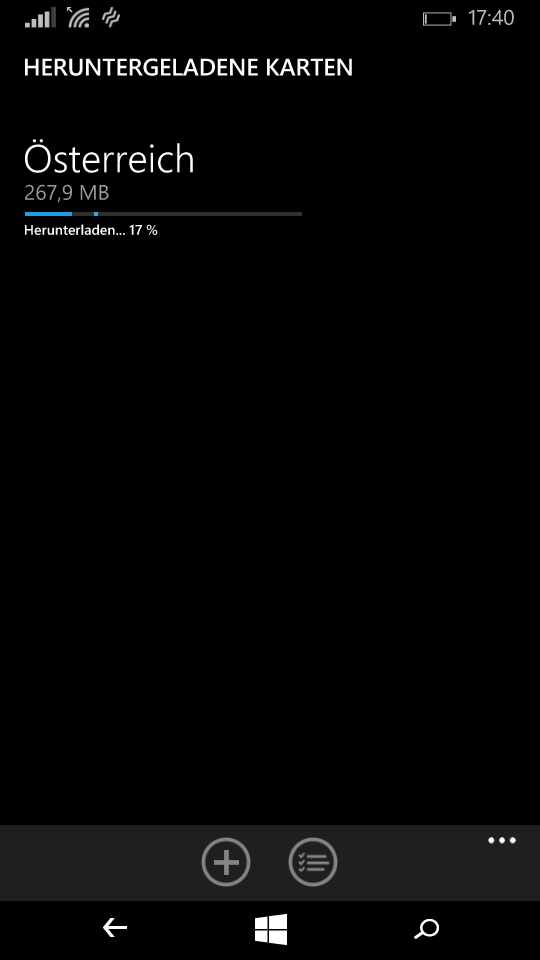
The speaker quality is relatively good, so navigation audio notifications can be heard easily. The same goes for Skype, which we also tried out in hands-free mode. However, in regular phone calls this is not the case, as the volume is much lower and easily muffled by ambient noise. You can use hands free in a quiet room, but not in your car.
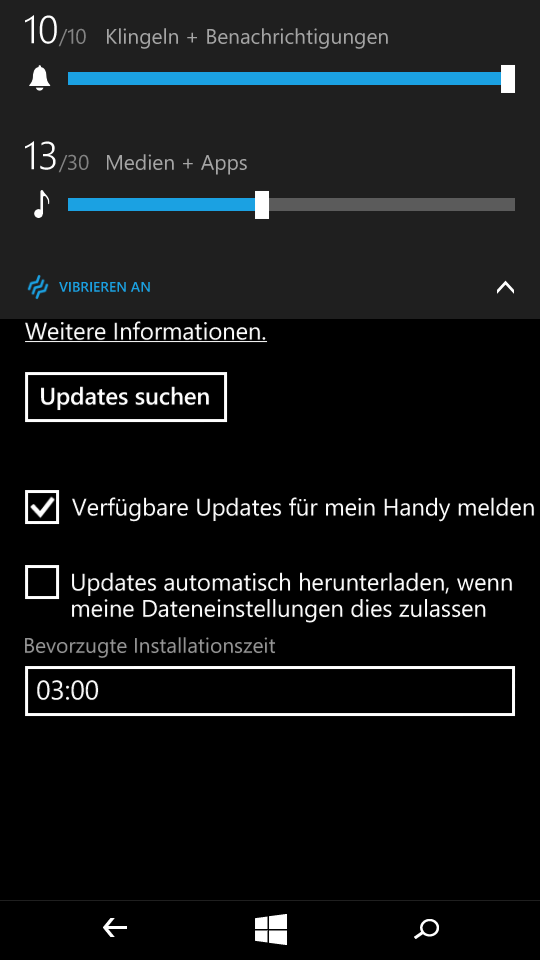
To transfer files you need a Windows Phone app for desktop and a data cable, which is not in the box. Luckily, practically every household in Europe has a micro USB cable or two lying around.
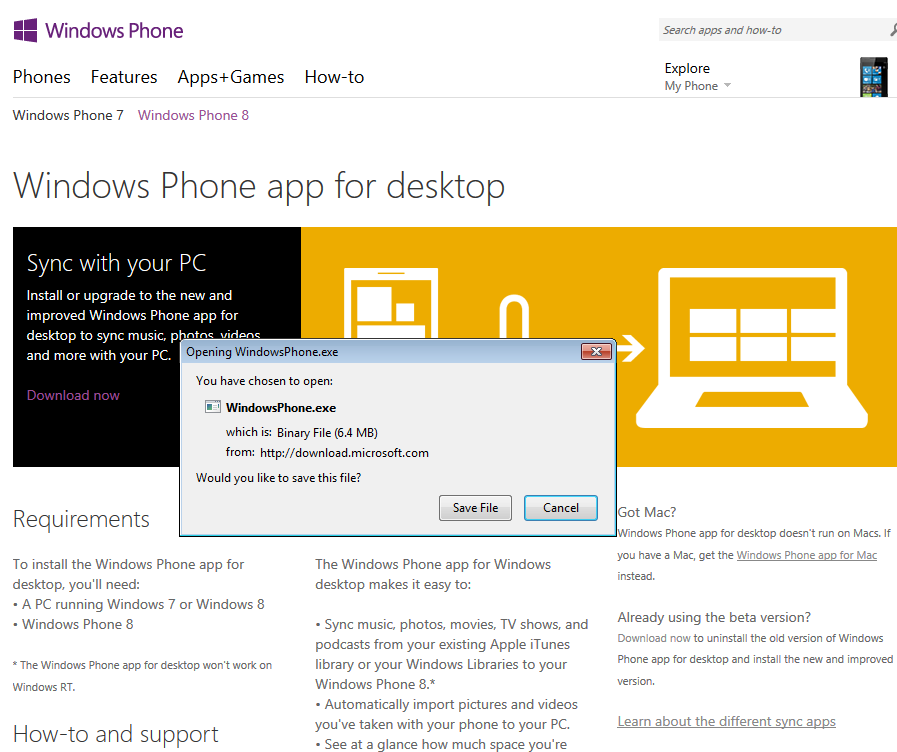
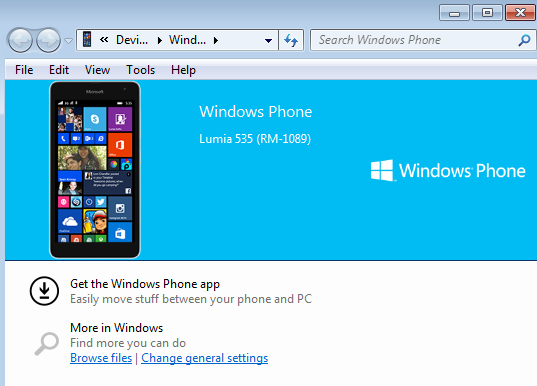
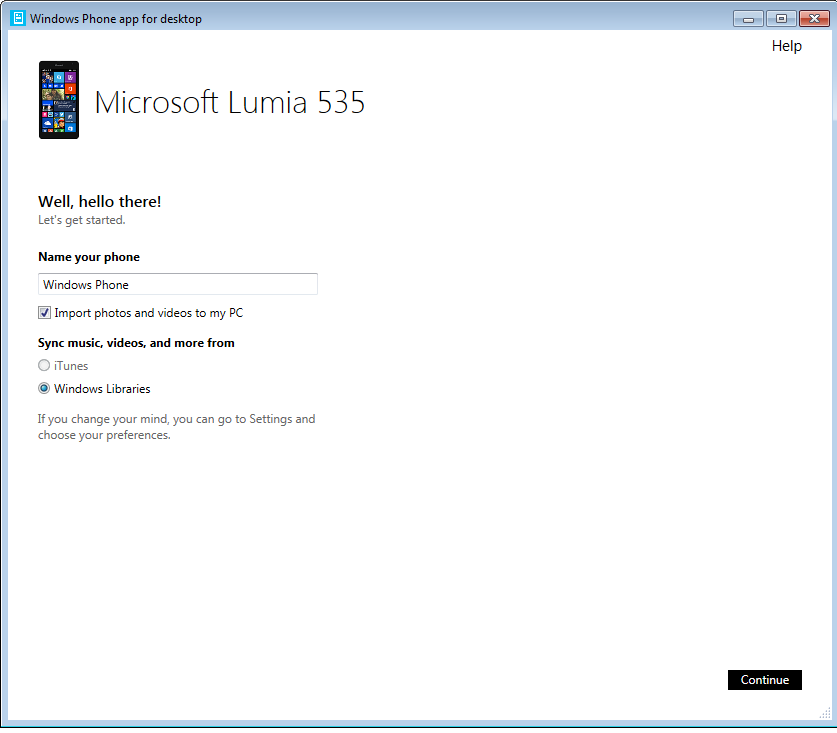
The Windows Phone app for desktop provides only basic functionality and lacks quite a few options. To select all images you have to: Highlight all images with Ctrl+a, and hit the spacebar to select them. It could and should be better.