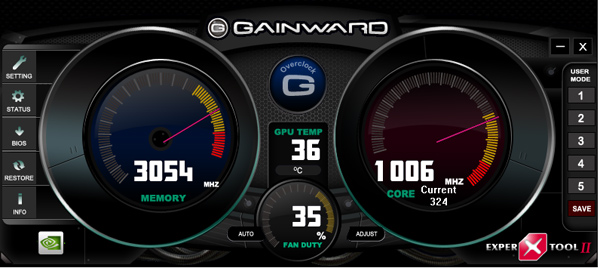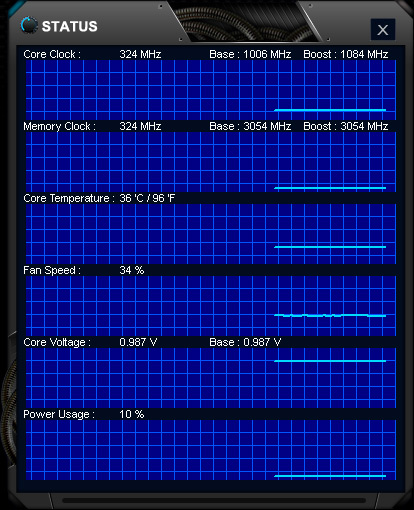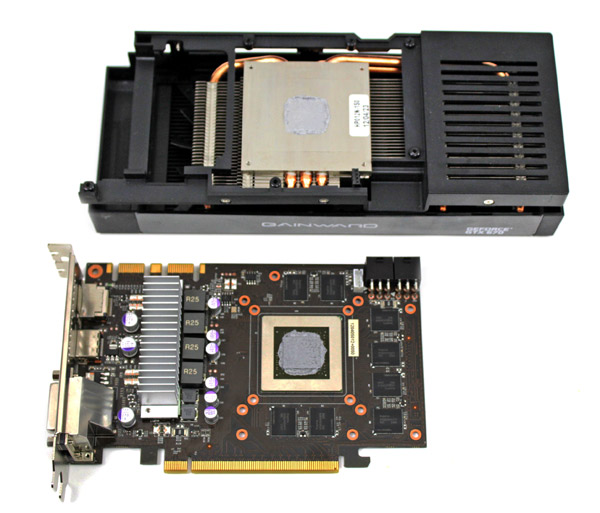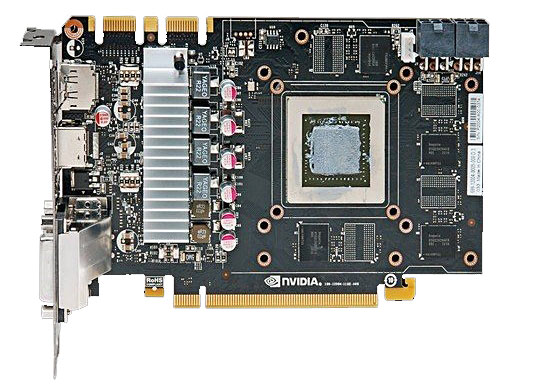Index


Review: More affordable alternative to GTX 680 SLI/GTX 690
So far we've had a few GTX 670 graphics cards in our tests. Throughout the tests, we've seen that overclocked GTX 670 cards can score comparably to GTX 680 and what's even better, many of Nvidia's partners offer factory overclocked GTX 670s running at GTX 680 clocks. One such card is Gainward's GTX 670 Phantom 2GB.
The Phantom's GPU runs at 1006MHz while the memory is at 1527MHz. Note that the reference clocks are 915MHz for the GPU and 1502MHz for memory.
An important difference compared to the GTX 680 is that the GTX 680 comes with eight SMX units and 1536 CUDA cores (each unit containing 192 CUDA cores), while the GTX 670 has seven SMX units and 1344 CUDA cores. Nvidia kept the identical memory system used on its GTX 680 card, meaning four 64-bit memory controllers (256-bit memory interface) and 2GB of GDDR5 memory.
We already tested the GTX 670 Phantom, here, and today we'll show you what it's capable of when running in SLI. What we're particularly interested in is the price-performance ratio. We're hoping that two GTX 670 Phantom cards will score similarly to two GTX 680, which would mean that they outscore a single GTX 690. Note that buying two GTX 670 Phantom cards can save up to 250 euro compared to two GTX 680 cards or a single GTX 690.

With the launch of GTX 670, Gainward launched a new version of its ExperTool, which is now in version II. ExperTool allows for overclocking Kepler based graphics, displaying sensor readouts or doing simple fan RPM control. It looks much better than the previous versions as well. You can find it here. We must say it would've been great if Gainward threw in a sensor readouts for the second card in SLI chain as well.
Tha card comes in a really neat looking box with a handle for carrying.
Phantom cooler has its own style. The fans are hidden and they can be seen only when looking straight at the card.
Three heatpipes are in charge of transferring the heat from the coolers base to the heatsink. Two 8cm fans take care of cooling the heatsink.
GTX 670 Phantom graphics card comes with two dual-link DVIs, standard HDMI and DisplayPort connectors. The card can run up to four displays simultaneously. 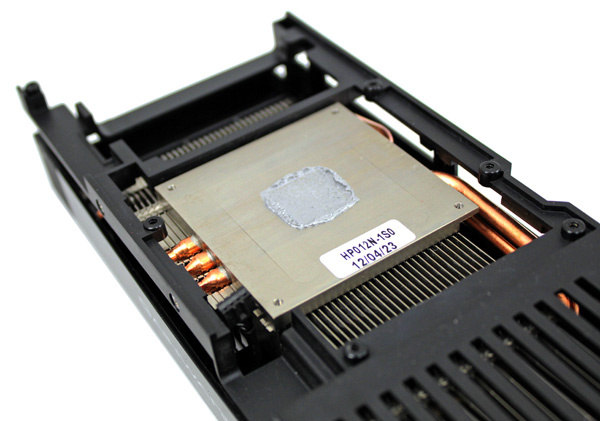
The cooler base is made of aluminum instead of more commonly used copper.
GTX 670 Phantom is about 24.7cm long, which is about the same as the reference GTX 670, but the Phantom cooler will take up three slots while the reference cooler is only two slots wide. This can prove to be a problem if you are planning on 3-way SLI.
Nvidia decided to use a minimalistic PCB, which is only 17.2cm long. Actually the cooler is to blame for the GTX 670's length of 24.7cm. As you can see from the pictures below, Phantom's PCB is slightly changed. All memory chips are placed on the GPU side, while with the reference design, odd and even memory chips were placed on opposite sides of the PCB.
Beside the difference in distribution of the memory chips, Gainward ’s PCB looks similar to the Nvidia’s reference PCB showed on picture below.
GTX 670 comes with 2GB of memory. It has eight memory chips, just like the reference card. Gainward’s GTX 670 Phantom runs Hynix memory chips (model No: H5GQ2H24AFR-R0C), which are specified to run at 1500MHz (6000MHz GDDR5 effectively).
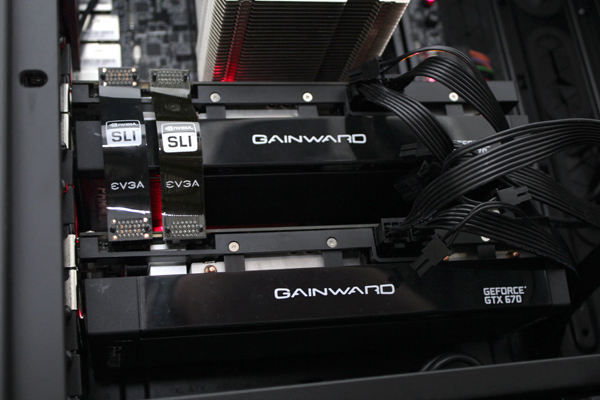
Motherboard: EVGA X79 FTW
CPU: Sandy Bridge-E Core i7 3820 (3.6GHz)
CPU Cooler: Thermalright HR-02 (Thermalright-Europa Distri www.PC-Cooling.de).
Memory: 8GB ADATA DDR3 1600 XPG Gaming series
Harddisk: OCZ Vertex 2 100 GB
Power Supply: CoolerMaster Silent Pro 1000W
Case: CoolerMaster Cosmos II Ultra Tower
Operating System: Win7 64-bit
Nvidia 301.34-desktop-win7-winvista-64bit-english-whql
amd_radeon_hd_7800_8.95.5_win7-64
12-3_vista_win7_64_dd_ccc.exe
Crysis 2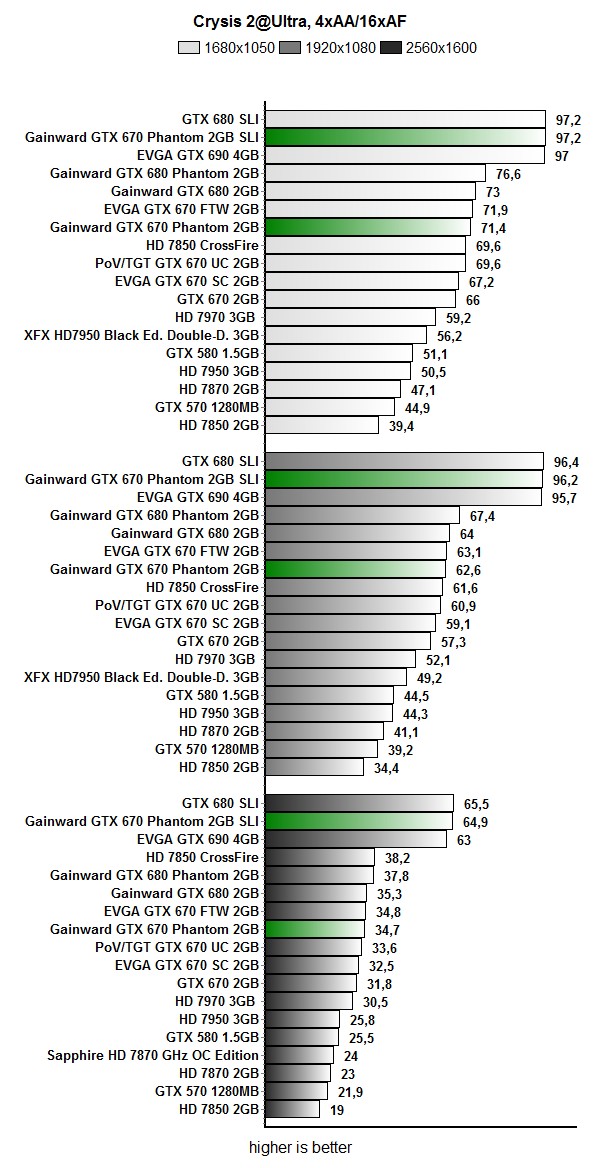
Metro 2033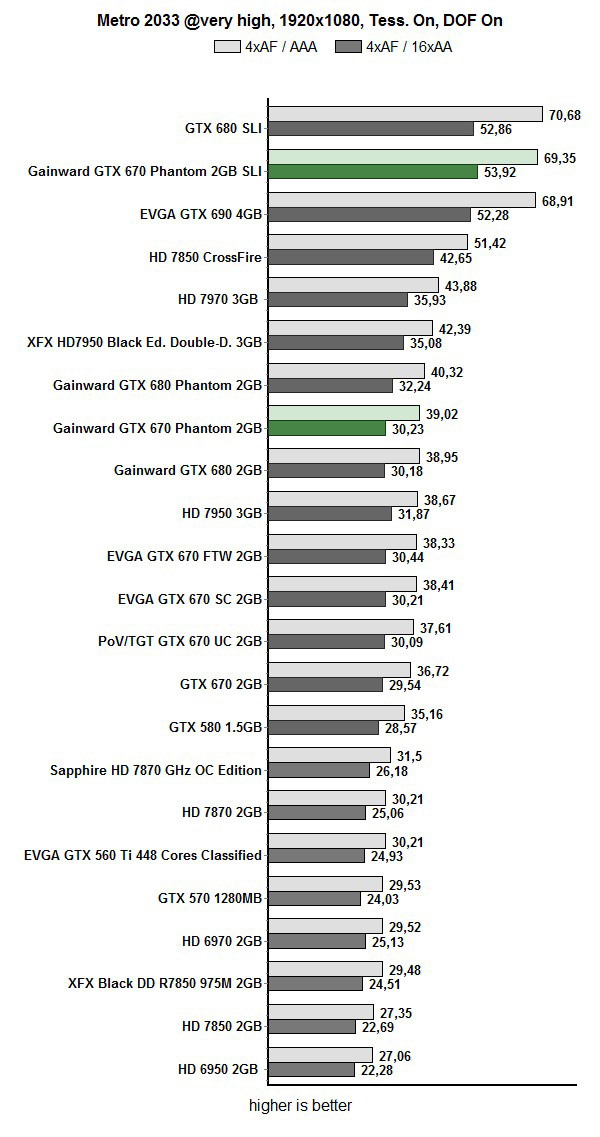
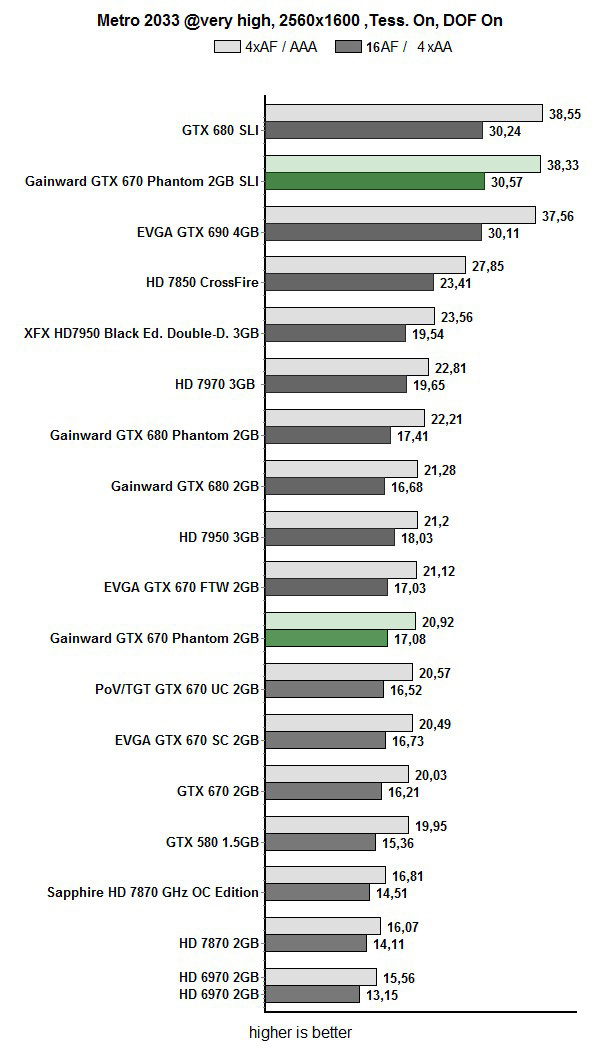
Aliens vs Predator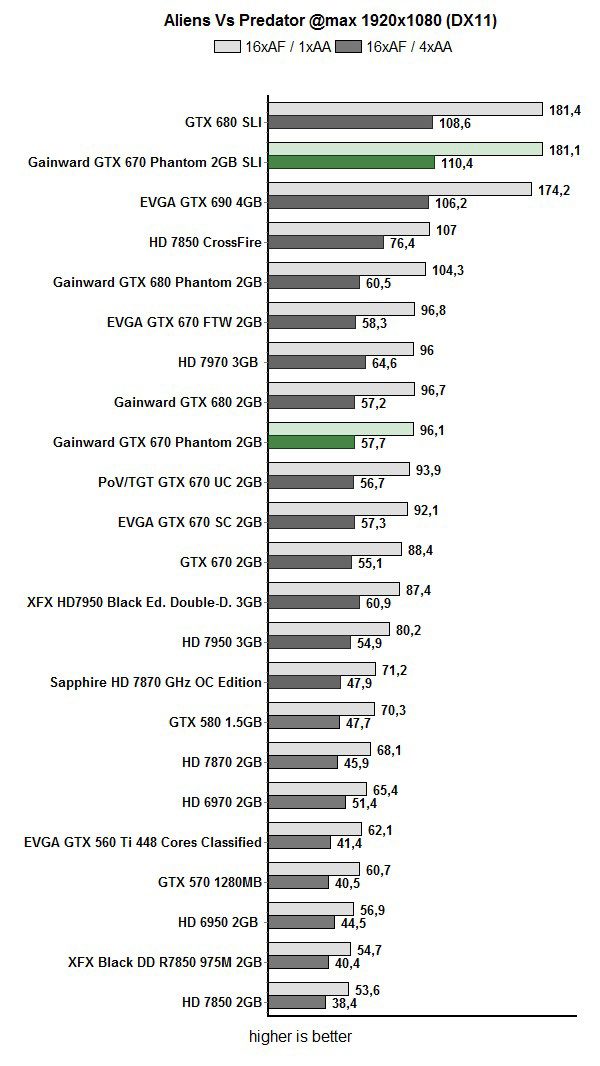
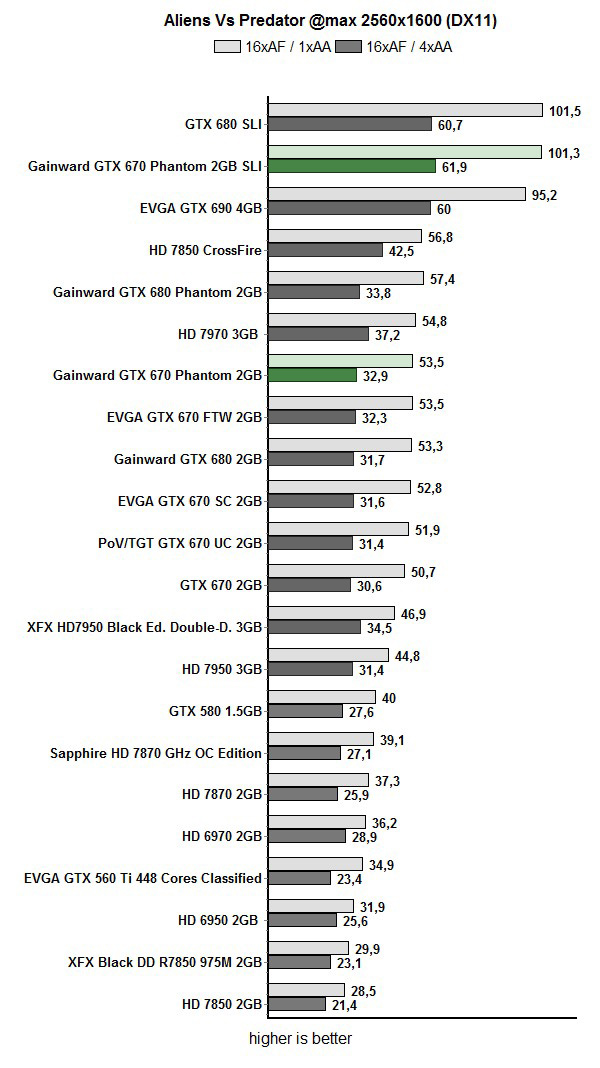
Tessellation: Unigine Heaven
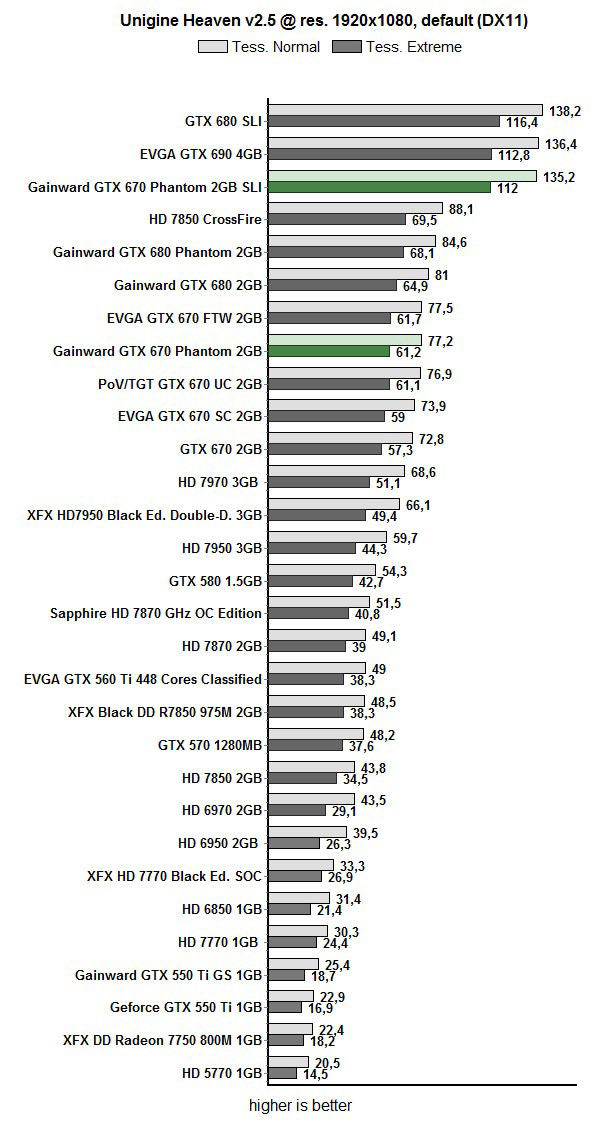
Gainward GTX 670 Phantom’s cooler has to deal with the factory overclock but it manages to do its job well, at least when it comes to keeping thermals in check. Our test with a single GTX 670 Phantom graphics card revealed temperatures up to 79 degrees Celsius, but SLI drove the first card to 85 degrees Celsius.
When it comes to noise levels, a single GTX 670 Phantom is about the same as the reference GTX 670. Cooling performance and noise are even better after considering the high factory overclock of the Phantom, but we have indeed seen better. Unfortunately, our GTX 670 Phantom SLI ran a bit loud after some gaming. The fans weren't too loud, but they are louder two GTX 680s in SLI.
The fans are quiet in idle mode.
For overclocking we left the fans in AUTO mode, since manual settings didn’t affect overclocking that much. Thermals were good even after our overclock but the fans are really loud.
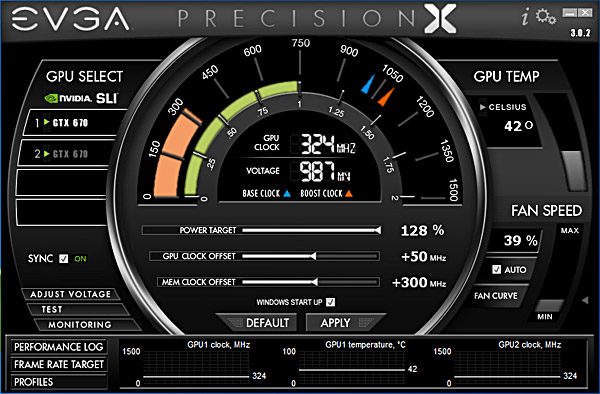
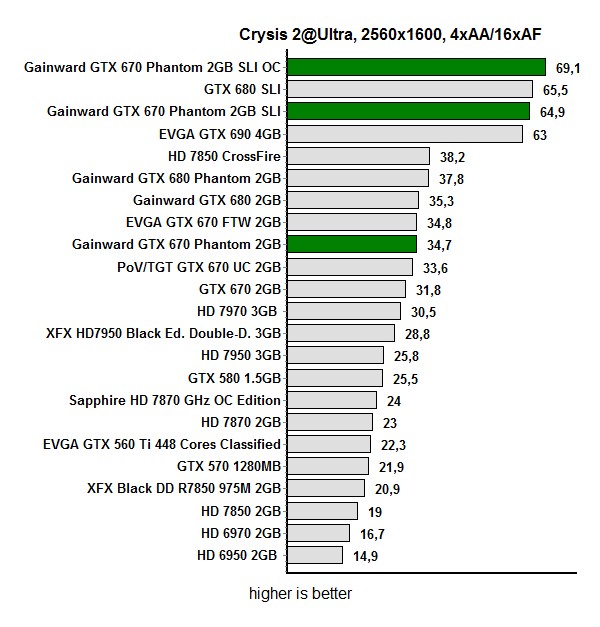
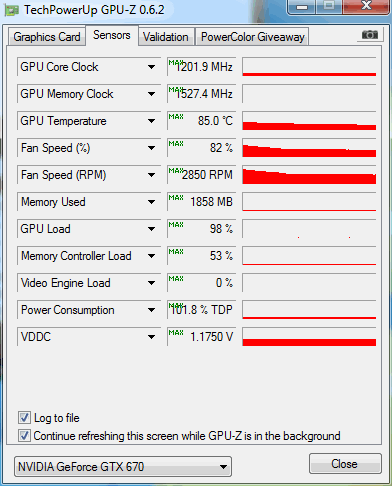
Power Consumption
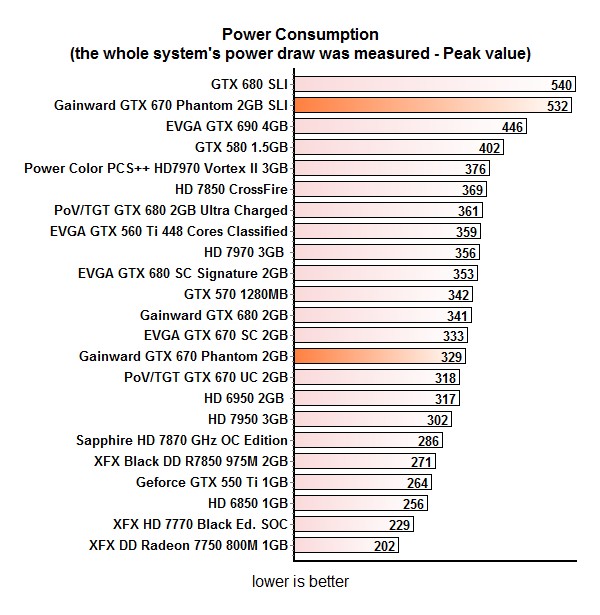
With two GTX 670 graphics cards we can save more than 200 euros and gain similar performance to GTX 680 SLI. We need to overclock those GTX 670 cards off course, but for those who do not want to deal with overclocking, two GTX 670 Phantom cards are a viable option. The GTX 670 Phantom sports a factory overclocked GPU which is set at 1006MHz, and this is exactly the same clock used on the GTX 680.
Performance of a single GTX 670 Phantom graphics card is close to that of GTX 680 but not the same, mainly because GTX 680 has 1536 CUDA cores while GTX 670 has 1344. We haven't noticed any significant difference in games except in tessellation heavy tests. Memory subsystems on both cards are the same 256-bit ones and each card has 2GB of GDDR5 memory. As expected, GTX 670 SLI power consumption is a bit lower compared to the GTX 680 SLI.
The performance boost we got with SLI is great. We could play any game at 2560x1600. Additional overclocking is similar to what we scored with a single GTX 670 Phantom card.
The only thing we did not like with GTX 670 Phantom SLI is fan noise. The fans are not too loud but are not comfortable either. Two GTX 680 cards in SLI are a bit quieter compared to the GTX 670 Phantom SLI.
If you value quiet operation and power consumption, the best decision would be to go for GTX 690. 1000 euro buys two GTX 680 cards, or a single GTX 690. At the same time, 760 euro for two GTX 670 Phantom cards sounds like a much more reasonable choice for most of us.
In short we just showed that performance-wise, two factory overclocked GTX 670 Phantom cards can hold their own against the GTX 680 SLI, and they are certainly a more affordable option. Bear in mind though that Phantom cooling is three slots wide.