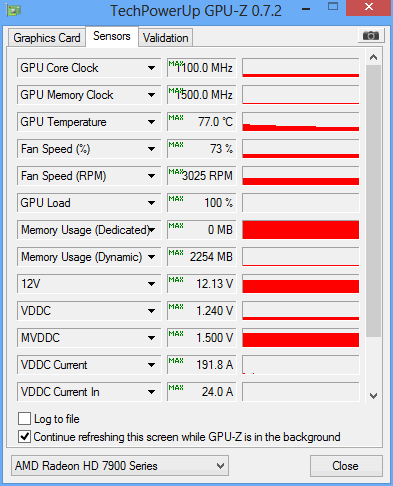Index
Page 12 of 14
Thanks to CoolStream technology, which involves a large heatsink, two fans and specially bent heatpipes, Club3D’s solution outperforms the reference one, even with a factory overclocked GPU.
Adjusting the fan speed manually is a breeze. To adjust the fan speed in royalFlush, all you have to do is click the "Manual" button on the right of the "Fan Speed" line.
When idle, the GPU was around 34°C and the fans were quiet.
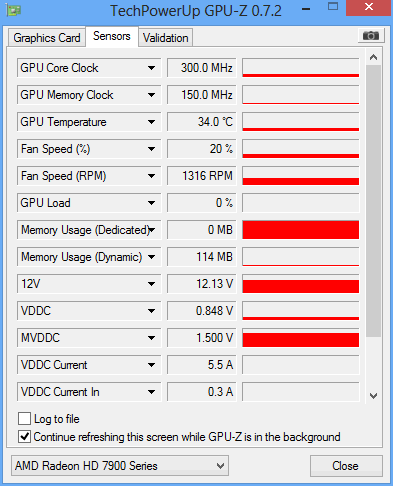
After longer gaming sessions, temperatures climbed up to 77°C. When the card got hot the fans are loud (they ran at about 300RPM), but they were still music to our ears compared to the rather very loud reference cooler.