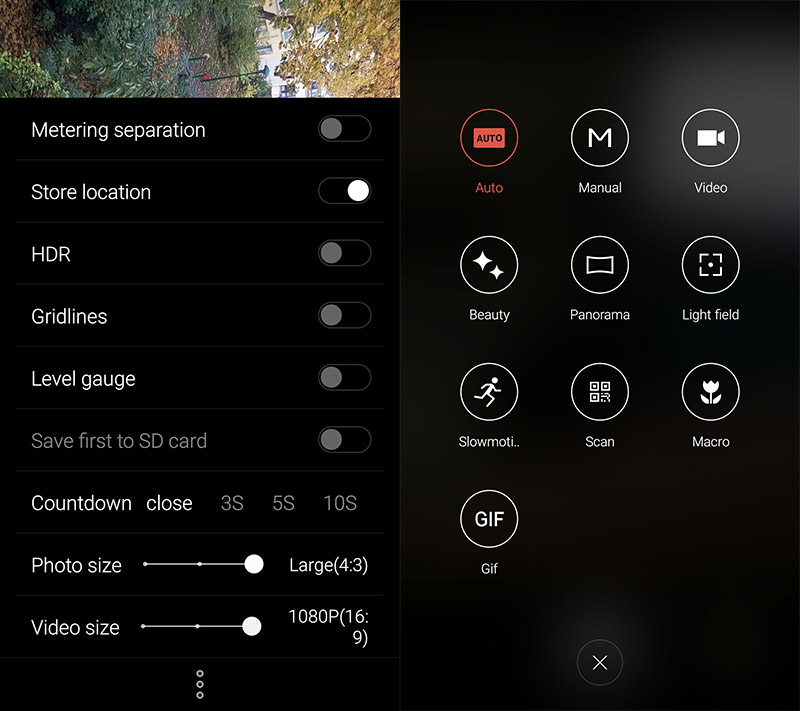Index
Audio, Display and Camera Quality
We are glad to see a 1920x1080 IGZO capacitive screen at this price point. With a pixel density of 403ppi, no one can really complain about the sharpness. With 3100 mAh battery the screen will last a whole day of normal use which is quite good for a 5.5-inch phablet with in full HD resolution.

Brightness and viewing angles are above average and the phone has one of the brightest screens we could see in this segment. The bigness will go down to a level that will make it really comfortable for night reading. There is no bluish color on the display that you can notice on some other inexpensive phones, and the white colors were really nice. The display is definitely great for this price, and we haven’t seen any better units in this price range. Colors were decent but of course not as sharp as on the flagship Meizu MX5.
Audio quality is decent if you don’t mind a single speaker. This is something that we saw with an iPhone 6 and you can easily cover the speaker with your hand, but that's the case with all side-firing speakers. Reception on the device was good and the voice sound from the earpiece was good.
The rear-facing camera is relatively good. The OmniVision sensor can capture some nice shots and the f2.0 aperture helps as well. The Meizu M2 Note definitely doesn’t not have the best camera among mainstream phones, but it’s very good for casual photos and occasional selfie shoot.
Daylight snaps are good, focus is fast, and a lot of detail is preserved. Camera has enough options including a good HDR mode. There is a slider to choose between photo and video. Video is limited to 1920x1080 which should be enough for this market. It is rather easy to activate the timer, too.

The front camera doesnt support HDR but the option works well with the rear camera. Make sure you don't move the phone when doing the HDR picture as you might end up getting some ghosting effect.

Indoor low-light shots aren't as good, mainly due to aggressive post-processing. The camera has some issue with focus indoors. The pictures we took looked ok on the phone, but it weren't as sharp when took a closer look on our PC. This can be an issue in low-light situations.

The camera user interface is very good and you really get the feeling that Meizu went the extra mile when it designed the camera app. The company might have borrowed some ideas from Apple, and the camera UI is definitely heavily influenced by the iOS interface.