NUC is based on a tiny motherboard with a notebook grade CPU inside of an 11.66x11.2x3.9 CM or 4x4 inch space. The form factor didn't change much, offering a thicker version that can host a 2.5-inch drive and a slimmer version that only takes M2 SSDs. 
I still remember NUC (Next Unit of computing) conversations and meetings with John Deatherage and Allan Clampett from Intel, both in charge of this new NUC division of Intel. We were very passionate about these tiny PCs and the roads and challenges.
The best part is that regardless of its tiny size, there was no lack of performance or connectors.
Frost Canyon NUC
This time we had a chance to test the latest NUC formerly known as Frost Canyon. The new NUC10i7FNH, as the name indicates, is a 10th generation NUC system with Core i7 processor, and the H indicates a tall kit that contains a 2.5" drive bay.
Intel Comet Lake architecture
The machine we tested includes the Core i7 10710U and comes from the Comet Lake family. The NUC packs a 15W TDP six-core with twelve threads 14nm++ part with 1.1GHz base clock and Max Turbo all the way to 4.7GHz. It comes with 12 MB cache and has a configurable TDP to 25W. The notebook version of this processor usually stays at 15W TDP. Still, due to the thicker form factor, Intel allowed this processor to get a higher TDP and score higher performance compared to notebooks with the same CPU.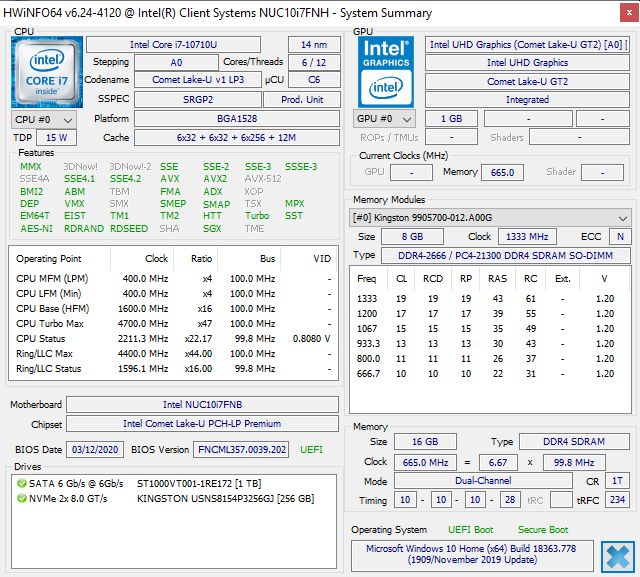
The configurable TDP lets vendors clock the base clock down to 800 MHz or up to 1.6GHz, depending on need. The configurable TDP down goes all the way to 12.5W, making it very mild. The 12.5W TDP would be a user case for notebooks as the test unit had the 25W TDP core.
The machine supports up to 64GB, two separate drives M.2 and SATA 3, and plenty of ports.
Intel NUC10i7FNH PC
Let me be clear. We got to review the whole PC based on Frost Canyon platform packed with Core i7 10710U, 16GB SO-DIMM DDR4 RAM, 256GB NVMe SSD boot drive, 1TB 2.5-inch SATA drive and Windows 10 Home preinstalled. It is the whole system and not the do it yourself NUC machine. Traditionally Intel ships barebone NUC and let you buy the memory, hard drive, and the operating system, and in our case, it was the retail ready competent PC.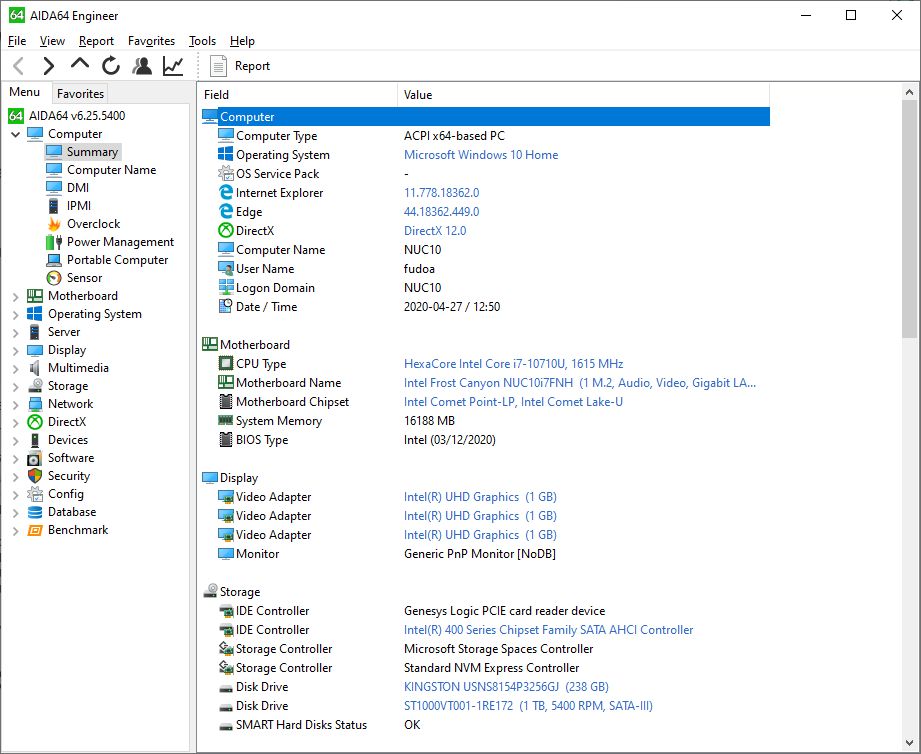
The 16GB comes from Kingston in the form of 2x8 DDR4 2666 modules. The 256GB NVMo M2 drive also comes from Kingston, and we are talking about an OEM drive that is not easy to buy in the wild. The 1TB second 2.5-inch drive comes from Seagate, and it is a blast from the mechanical past. At first, it was surprising to see the 2.5-inch standard SATA 3 hard drive inside, but then when we compared the pricing of flash-based solutions versions mechanical, we learned that there is almost three times the price difference. Bear in mind that this is not an enthusiast system, but it still packs incredible performance for the form factor. Since it is targeting the somewhat price-sensitive market, Intel had to be aware of the pricing and saving money at some ends.
Ports
A very compact machine comes with plenty of ports and WiFi6 support. The front of the machine packs a USB Type C and standard USB 3.1 Gen 2 Type-A port, headphone/microphone 3.5 slot and an illuminated small power button. The Type-C USB supports 3.1 Gen2 speeds and 5V/9V fast charging.
The left-side has a full-size SD card reader as well as a mesh side cover that helps the ventilation. The right hand side doesn't have any ports. It only has the mesh metal side cover that helps cooling.

The back of the machine has a charging port, HDMI 2.0a port, Intel I219-V 1000 Mbps ethernet, two USB 3.1 Type-A Gen 2 ports, a Type C USB 3.1 Gen two and a Kensington lock. It supports a Thunderbolt 3 port. 
The wireless part of the NUC helps you connect with Bluetooth 5, as well as Intel WiFi 6 AX200 2x2. The WiFi 6 is based on 802.11ax and supports two by two simultaneous streams on both 2.4Ghz and 5Ghz 160MHz. At peak, it will support up to 2600 Mbps as long as you have the router on the other side that supports WiFi 6 at these speeds and a fast enough internet from the other side to benefit from this excellent speed potential.
The charger is not small but since it will be sitting below the desk, should not concern you that much.
The machine itself measures 4.6 x 4.4 x 2 inches or 117x112x51 mm. There is a slimmer version that doesn't support 2.5-inch drives, but despite that, this is one powerful machine that weighs just under 500 grams or 1.1 pounds. In case anyone wants a slimmer machine, the K version doesn't have the 2.5-inch disk bay, but it slims the system down to 1.5 inches or 38mm.
Who is the target audience?
This NUC is not meant for super high end performance enthusiasts, bear that in mind. The target group includes everyone who likes a small neat PC. To give you some examples, junior creator, students, home theater enthusiasts, and anyone who needs a reliable home office machine and wants to connect it to a big monitor or a big-screen TV. There is a counter-argument that people like to have notebooks. However, the notebook with such CPU power is heavy and bulky, and most people still prefer 27 or even 34 inch and larger monitors, something that notebooks still cannot touch.
Six core and twelve thread CPU will offer enough firepower for just about anyone's home office these days. The Intel integrated GPU supports 4K 60 Hz easily, and it will let you connect to any monitor or TV, providing you have sufficient desktop space. The Intel® Core™ i7-10710U Processor offers 12M Cache, up to 4.70 GHz.
Windows 10 Home
The first thing you need to do is to set up Windows 10, and if you've done it before, it is the same old dance. A couple of next clicks, connect to a WiFi network or LAN based internet, and the machine is ready to go. After booting up, Intel has a neat web-based tool that will help you update drivers and bios on the NUC NUC10i7FNH. It lists your options available for upgrade, and you can do them one by one. Of course, in our case, Windows 1909 was optionally available, and we installed that and all the other available updates too.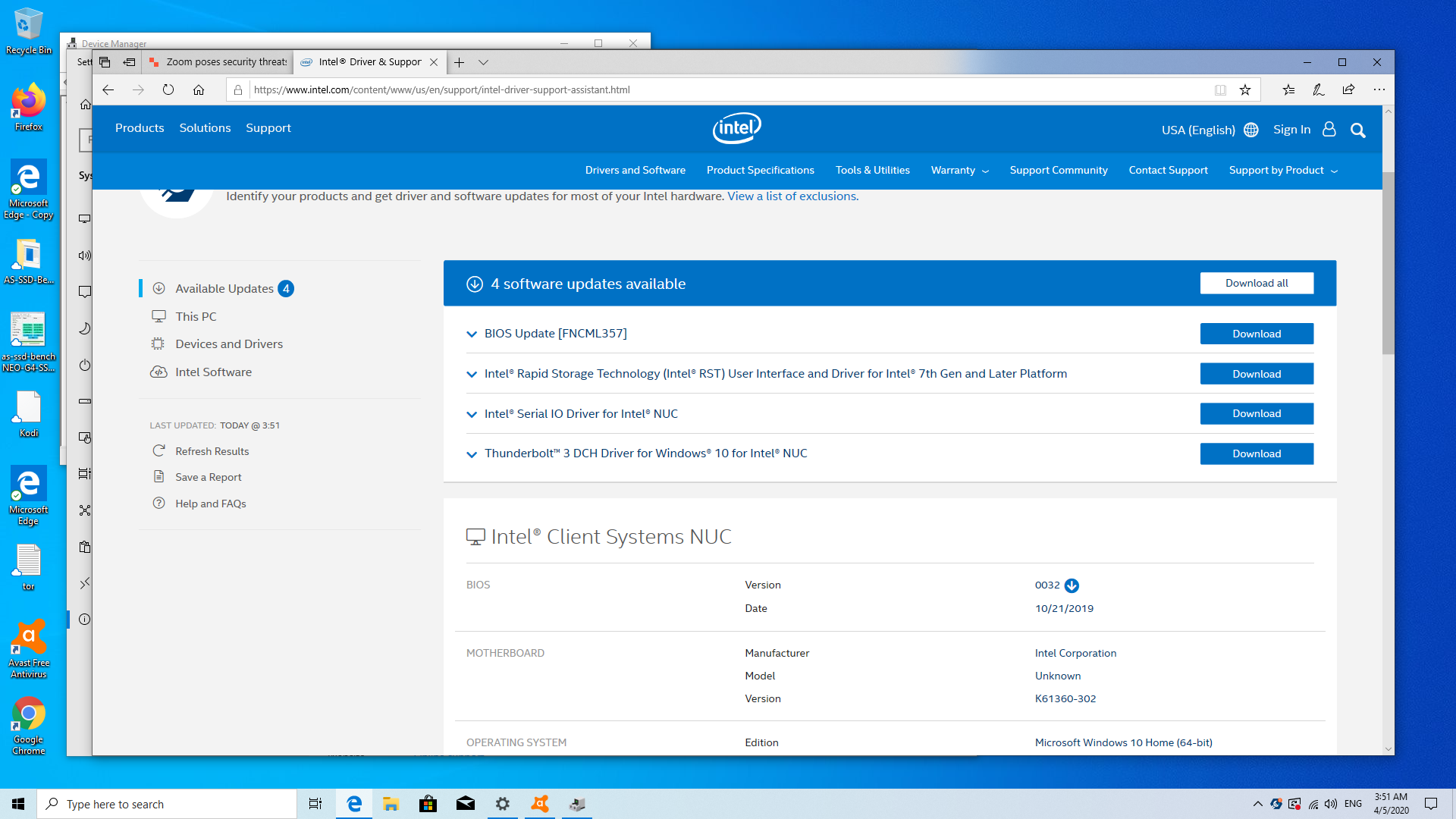
The NUC comes with an excellent web-based Intel drive and support assistant that compares software you have installed to the new drivers available on the net. With just a few clicks, you can update the BIOS or drivers.
Use
The overall six-core powered NUC machine will play any video content local, storage or streaming including 4K like a piece of cake and will do that in a rather quiet fan mode. The machine has a fan, but it will only get loud under heavy load, mainly benchmarking.
In regular use, the machine remains rather quiet. There is a mechanical spinning drive that you can hear if the machine is very close to you on the desk, but it is still very subtle. The general conclusion is that any modern traditional laptop will be noisier in office mode compared to Intel NUC10i7FNHAA
If one monitor doesn't fit your bill, the system supports up to three 4K60 displays, via external USB-C extender.
The machine is easy to disassemble, and the test unit had both SODIMM, M2 SATA drive, and 2.5-inch bay populated, so upgrading would mean swapping the existing hardware. The machine, as is, with all the goodies, sells for $960, which is quite a good deal for a pack high performing mini PC with Windows 10 Home inside.
Testing the performance across the board
Running 20 tabs in Chrome, Edge, or Firefox works like a charm. The machine is extremely powerful for such a small form factor.
I dusted off an old Shuttle SZ170 with the first generation Skylake 6700K and ran Geekbench 5. I wanted to see how a four and a half year-old quad-core with 91W TDP compares to six core 25W TDP.
Results were impressive as the six core Comet Lake-based Core i7 10710U with up to 4.7 GHz speed scores 1166 in single-core and 5756 in the multi-core test. The old Skylake scored 1019 in single and 4187 in the multi-core test.
Kaby Lake G based NUC with Intel Core i7-8809G Processor powered by Radeon RX Vega M GH graphics scores 1129 in single and 4479 in the multi-core test. The reason behind the lower score is mostly four physical cores versus six with Core i7 10710U.
Hades Canyon is still a respectable machine, but it is larger than the Frost Canyon NUC, and it packs 100W TDP CPU with external GPU connected via EMIB on the same package. Frost Canyon NUC has 25W TDP for both CPU and integrated GPU.
3Dmark
3Dmark Fire strike on NUC10i7FNHAA scored 1311 and 497 in Time Spy. Hades Canyon scored much higher 8583 and 3100 due to its Vega integrated notebook class GPU. Have in mind that we have tested 25W Gen 10 CPU versus 100W 8809G Gen 8 Kaby Lake G with Vega graphics. The Frost Canyon NUC NUC10i7FNHAA is excellent for creativity and office for everything but won't match a machine with discrete notebook class graphics and 100W TDP.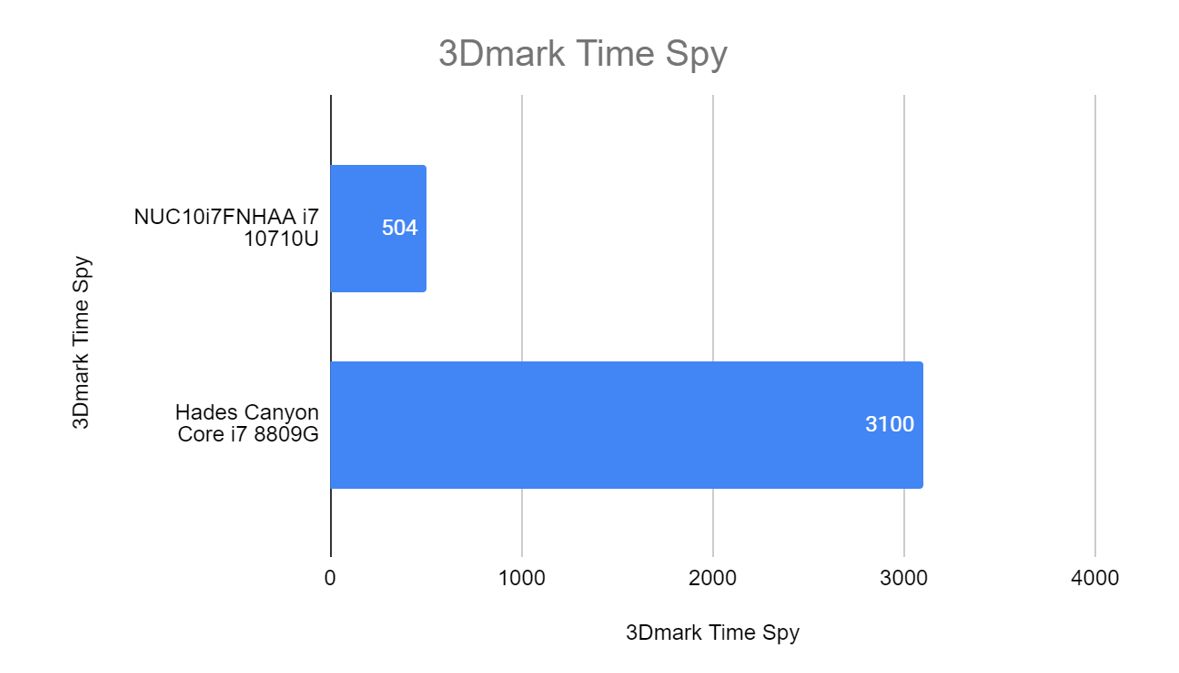
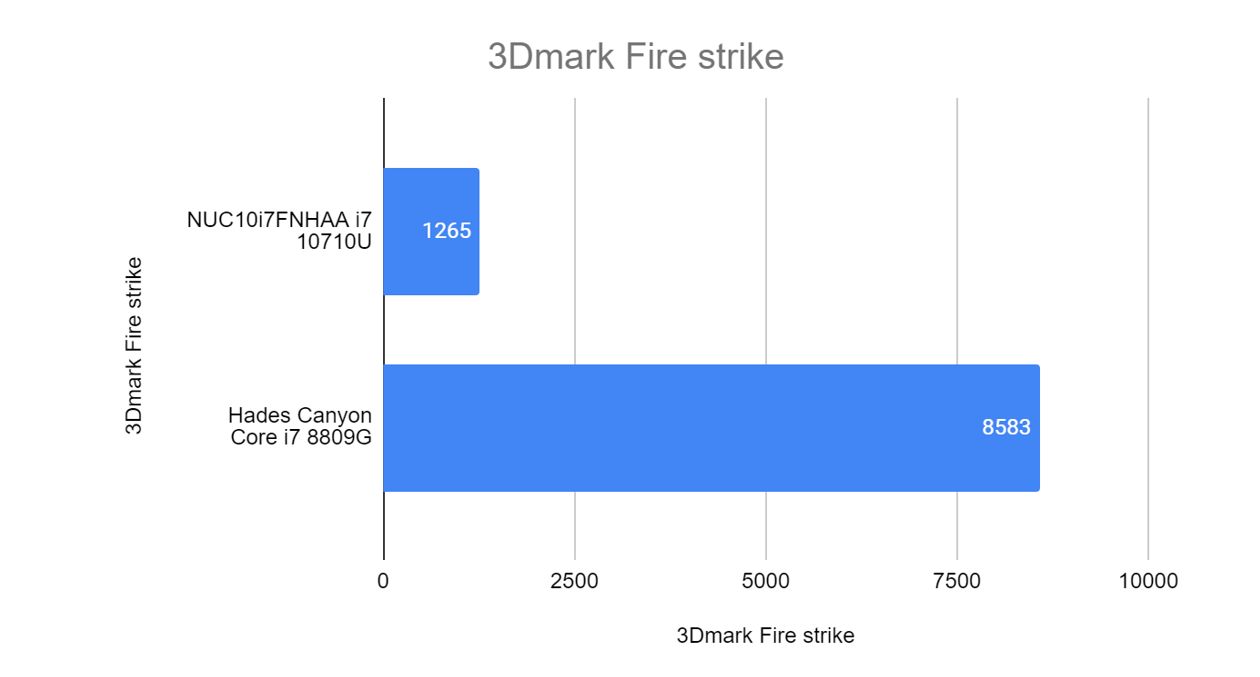
Fortnite or World of tanks runs just fine on the machine, but it would not be the fastest kid in the block. One of the limitations of Intel's NUC Frost Canyon is high-end gaming, but at this price, and this compact form factor, you cannot get everything.
PC Mark 10 total score was 4319 essentials score at 8656, productivity at 6732, and digital content creation score settled at 3752.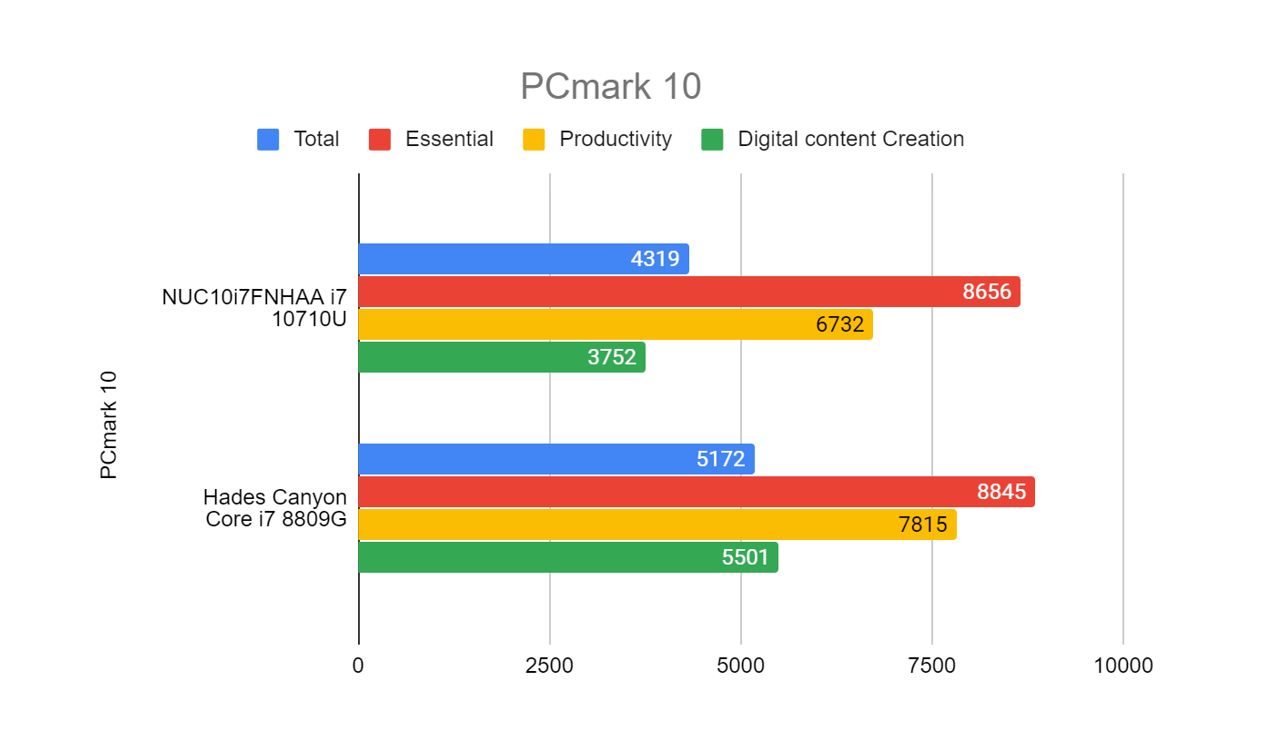
Cinebench R20 scored 2266 points while we had Hades Canyon scoring 2050. The difference between the smaller and newer NUC Frost Canyon machine is mainly due to the higher number of cores, and at the same time, Comet Lake cores run up to 4.7GHz.
It was interesting to see that the hard drive performance dramatically increased from the Hades Canyon to the Frost Canyon based system. We know that they are not direct competitors, but the 256GB SSD from Kingston was fast enough to score 1567.8 MB/s read, and 892.1 MB/s write in Crystaldisk Seq Q32T1. The score is not excellent, but it is dramatically better writes compared to 621.5 MB/s write and 1514.5 MB/s read on a bit older Optane 800 based drive. These were both preconfigured machines that were selling as it to the end customers. Of course, if you want higher performance drives, there are plenty of faster M.2 SSD options.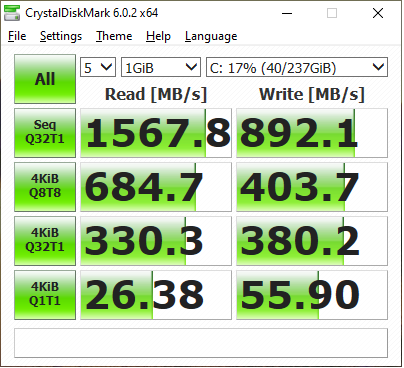
The Seagate hard drive scored some 120 MB/s, which is OK for a storage unit, but if you want faster speeds, you must reach for M2 based drives that can easily score 10X of the mechanical. At the same time, M2 drives in 1TB are about three times more expensive than the Seagate 2.5 inch drive.
The temperature usually ranged between 40 (104 F )to 47 Celsius (116 F), and some of the CPU stressing benchmarks got the temperatures up to 80 Celsius (176 F). Cinebench R20 is a great example where we saw the NUC getting to 80 Celsius (176 F) during heavy scene rendering. Still, at the same time, the NUC got the temperature below 47 Celsius (116 F) after the benchmark was finished in a matter of seconds.
One of the last things we tried was to copy a folder that packed 9GB of installation files. We used SanDisk Extreme SSD that was limited to 550MB/s, and we saw stable 500MB/s speeds out of the USB 3.1 based drive connected to a Type-C.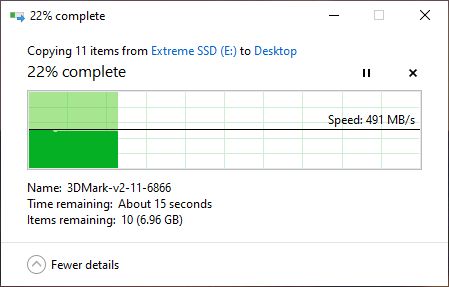
Conclusion
The NUC NUC10i7FNHAA Frost Canyon powered by Core i7 10710U will be excellent for any home office. Content creators, writers, email junkies, photographers, copywriters, Excel spreadsheet killers, portfolio managers, video 4K editors, animation, and music professionals will be able to enjoy the power of this small package machine.
The machine will run better than most laptops available today, and you get to chose the size of your monitor. Through my career, I realized that the monitor is the real limiting factor of productivity.
If you are still struggling with an underpowered notebook or ancient desktop, the NUC10i7FNHAA would be perfect for boosting your productivity in a home office. There is a choice of Core i7 (six-core), Core i5 (quad-core), and Core i3 (dual-core) machines or barebones, with different storage configuration and pricing.
This is powerful computing that fits the palm of your hand and takes little space on your desk. It is also very transportable for people on the move. In case you are moving between two locations, this is a very transportable solution, provided you have an additional monitor or TV setup at both locations.
The Frost Canyon NUC is a great machine for anyone who likes to have a PC in the living room. It won't be the most affordable solution around, but it will run faster than anything that comes to mind. At the same time, it is still quiet. It even comes with an infrared receiver. Kodi will run like you've never seen it run before.
It is hard not to recommend this machine to anyone who wants performance and wants to pay a pretty penny for it. The price of around $1,000 at press time is reasonable, and do it yourself lovers can get the barebone version and pack it with hardware and make it even faster.
The NUC10i7FNHAA is a small, extremely powerful machine that will leave the average laptop sitting in the dust. Frost Canyon NUC targets fans of a small and powerful category, and it is an absolute must.

