
Preview: Gives GTX 780 a run for its money
The eagerly awaited Hawaii GPU got its official brand last month and now it’s finally official and shipping for $549. The big kahuna, the faster of two cards based on Hawaii is the Radeon R9 290X, while the Pro version will appear in a week or so.
The new Hawaii XT chip is the first significant "big core” from AMD since the launch or Radeon 7000 series in Q4 2011. It took a while before the Tahiti 28nm chip got a series successor that could step on Geforce GTX 780’s toes. Not only that, but in some cases the R9 290X it can even bring the fight to Nvidia’s pricey Geforce Titan.

The AMD Radeon R9 290X is a 28nm chip with 6.2 billion transistors and the engine clock goes up to 1GHz, the primitive rate is at 4 prim per clock, it has 2816 stream processors, churns out 5.6 Teraflops. It’s got 176 texture units, 64 ROP, a texture fill rate of up to 175 GT/s and up to 64Gpixels a second. It has a new 512-bit memory interface coupled with 4GB of GDDR5, ensuring a data rate up to 5 Gbps and 320GB/s data bandwidth.
If you look at the table below, this means that the chip is roughly twice as powerful as the R9 270X. Its main competitor is Nvidia’s GK110, which has 48 ROPs (12 less than Hawaii XT), 2880 shader processors, or 64 more than Hawaii, but it can process 196 texels in integer and FP16 precision while Hawaii can deal with 176 integers and 88 fp16.
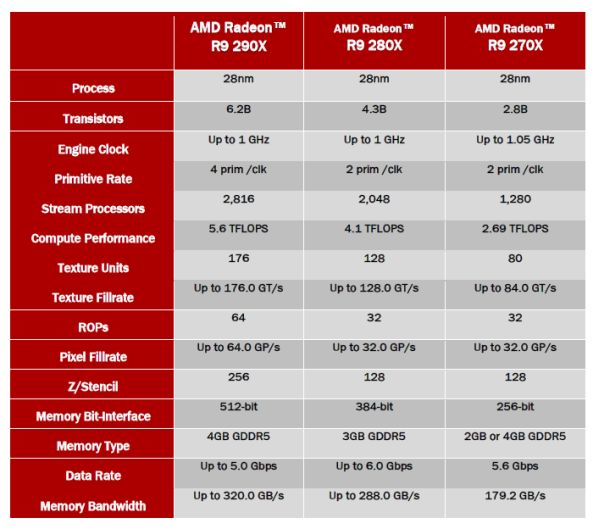
AMD has a 512-bit memory bus while the GK110 has a 384-bit bus, but Nvidia has 7.1 billion transistors doe to its better precision capabilities. The Hawaii chip is 438 mm2, while the GK110 is 551 mm2, so it’s much bigger and costlier to produce. Specification wise you can see that these chips are practically evenly matched, but we will leave that to benchmarks.
The card has two dual-link DVI outs, one standard HDMI and standard DisplayPort out. Next generation 4K (4096x2160) and UHD (3840x2160) resolutions are supported. You can also use any combination of display connectors.
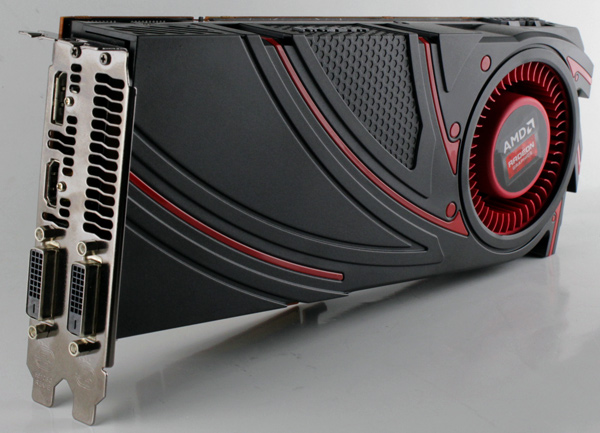
The Radeon R9 290X draws power via a 6-pin power connector and an 8-pin power connector.

AMD dropped dual-BIOS feature in the last generation, and you will not find it on Rx200 series cards, with the exception of the R9 290X. The VBIOS switch allows you to choose between “Quiet mode” And “Über mode”. The default BIOS position is going to run the card a bit quieter with some performance penalty, while BIOS position two will make the cooler run faster, increase the clock and card settings to maximum, but it will give you a few extra frames, accompanied with more noise. If you want to change from normal to Über mode you should shut down, adjust the switch, boot up and hit defaults in Catalyst Control Center.
Note that the card lacks a Crossffire connector. All the communication between chained cards is now handled via PCIe 3.0.

AMD has some new driver settings in Overdrive, but we will write more about this in the review. Now let’s check out some of the numbers we got after a few hours of testing.
You’ll probably notice the high GPU temperature first. It can go up to 95 degrees Celsius, but rest assured 95C is a perfectly safe temperature. There is no technical reason to reduce the target temperature below 95C. By running at 95C, AMD is both maximizing the performance and minimizing the acoustics of the product. This is achieved by increasing clocks/voltages and/or reducing the fan speed until the GPU runs at the temperature target. By having the GPU target at lower temperature, you sacrifice either performance or acoustics. However you can change fan speed at any time in Overdrive.
Here you can see the temperatures and settings in idle mode. When the card is in 3D mode, the fan’s target speed is 40% of max RPM. At this setting the fan is not very loud, you can hear it, but it’s not a distraction.
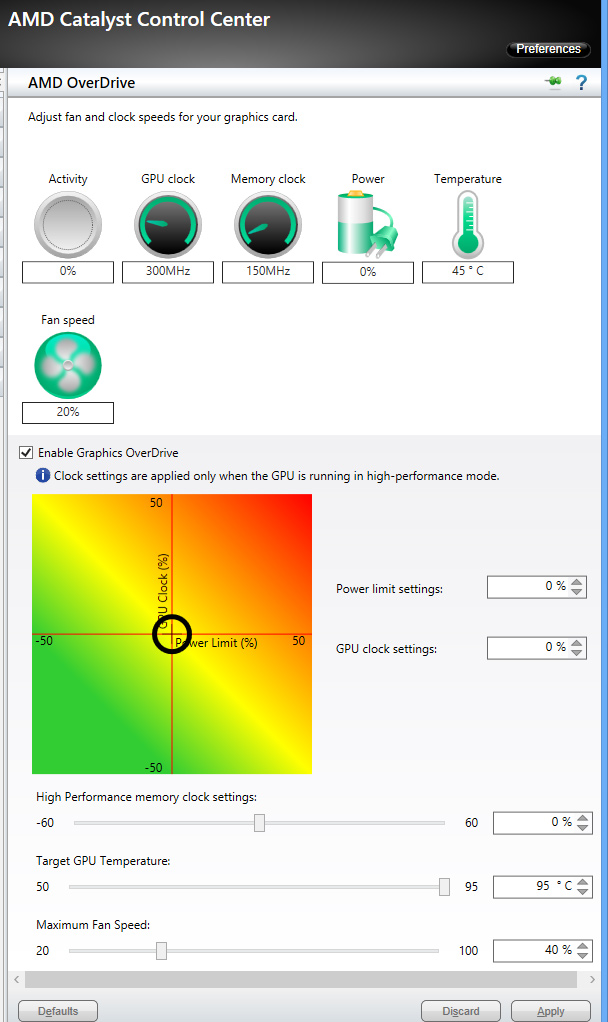
Our tests indicate that the card’s default Quiet BIOS setting reduces the GPU clock when the temperature hits 92C or 95C. After a few runs in Unigine Heaven, we saw the GPU clock drop to 865MHz.
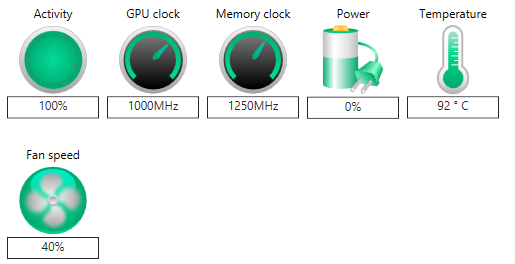
Quiet BIOS: Readings during Unigine Heaven test after 2 minutes.
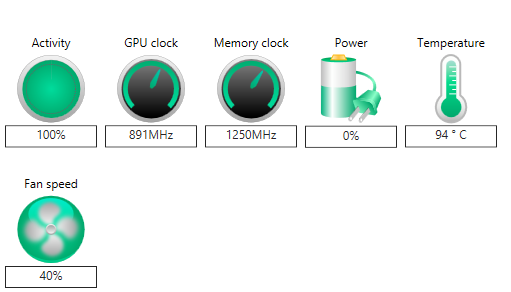
Quiet BIOS: Readings during Unigine Heaven test after 3 minutes.
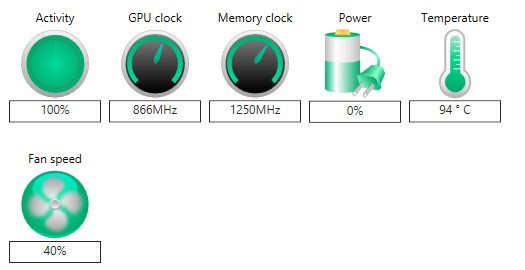
Quiet BIOS: Readings during Unigine Heaven test after 15 minutes.
It is obvious that in demanding applications the algorithm drops the GPU clock to well below 1000MHz, which could result in slightly lower performance after an extended gaming session. With that in mind, we ran a few tests and moved on to Sleeping Dogs. However, the throttling didn’t have much of an effect on overall performance.
Even when it gets really hot, the R9 290X easily beats the GTX 780 and in Uber mode it even outpaces the Titan.
Uber mode accelerates the fan to 55% RPM, but then things get pretty loud even if you are used to plenty of noise.
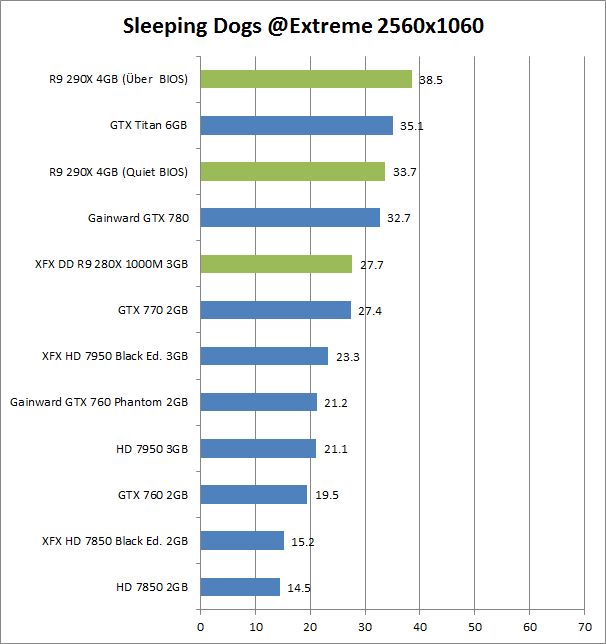
So what makers Uber mode so different? Well , it forces the card to run at 1000MHz most of the time and the clock never drops below the 935MHz mark. In quiet mode it spends most of its time at or around 865MHz.
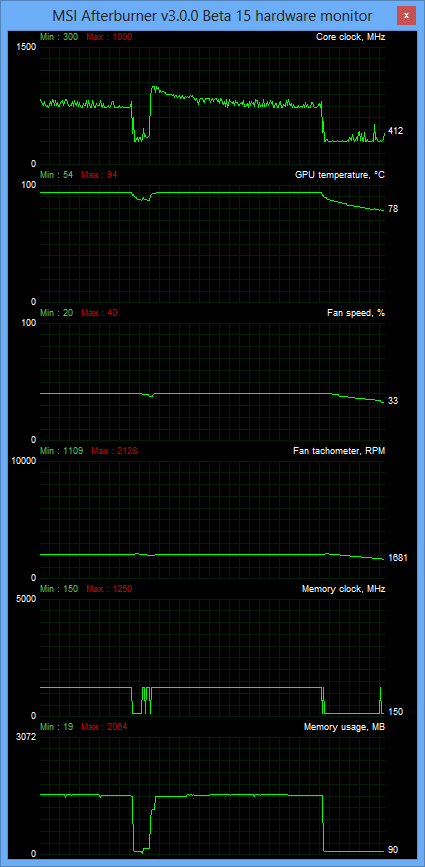
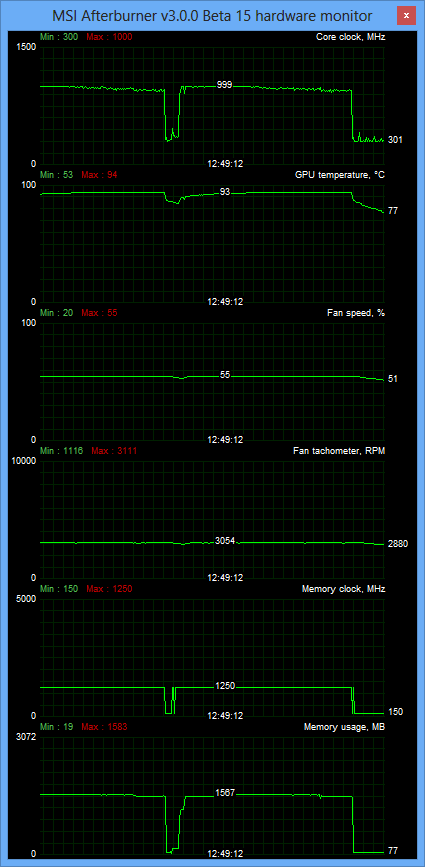
3DMark Extreme tells a different story. Even with the quiet BIOS, the card delivers peak performance. It does not overheat and the Uber BIOS didn’t yield any extra performance.
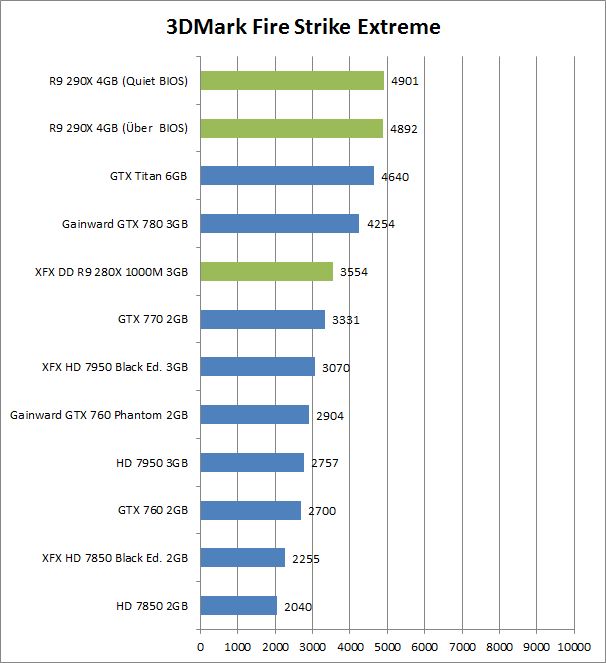
The R9 290X consumes a bit more power than the GTX Titan. However, given the performance and very attractive price, we really can’t hold this against it.
Stay tuned for the full review.



