After the 9860 update that was released some two weeks ago, Microsoft went ahead with another Windows 10 preview update and named it 9879. The whole update process is somewhat unfinished and you need to choose the download option manually. The main problem is once you do, it is hard to tell if you are downloading or not, as there is simply no clear indication or progress bar.
Measuring the network wireless LAN traffic might be a good indication and you can clearly see that Windows 10 update is downloading and, after a 3GB download, the update is ready for installation. The new update will reboot your machine a few times, but it will perform an unattended update. This latest update focus on the user interface and you can now hide the search and task view buttons on the task bar. You just need to right click on the task bar.
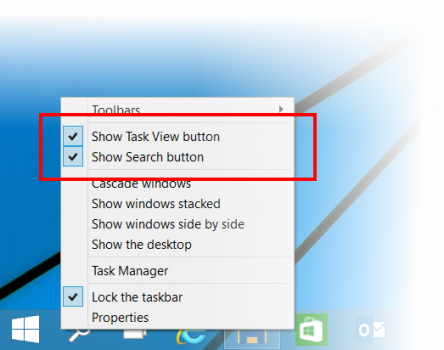
Users can now pin items in the Home screen of the File Explorer and some system applications got three lines in the top left corner, the familiar hamburger-style button. This is something commonplace on modern mobile websites (and mobile browsers). Windows animations seem to be a bit smoother and there should be some security fixes too. We have to admit that we were surprised by the speed of Microsoft’s Internet Explorer and that the whole build looks quite finished.
There is now native support for MKV and HEVC video files which is a refreshing change. We tried to run some HD videos including YouTube and it all runs fine on an Intel NUC BOXD54250WYKH1 powered by a Core i5-4250U processor Intel HD Graphics 5000.
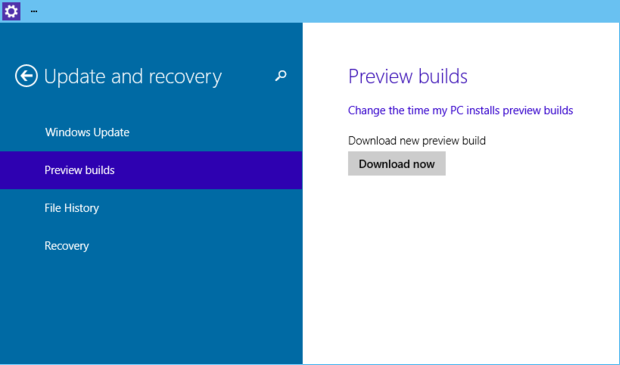
The other big change is that Microsoft has new three finger gestures that might be very helpful and will be important for tablet, detachable and notebook platforms, as there’s only a handful of desktop touchscreen monitors.
3 finger up -> Task View
3 finger down -> Show Desktop
3 finger flick to left or right -> switches to previous app (go back 1)
3 finger move left or right -> Alt-Tab (Task View) pops up and you can select the app you want (remove fingers to select)
3 finger tap -> Search
One Drive is now synchronizing files in the could and locally, so once you jump on a flight, your favourite document will still be available. Microsoft also made a few user interface tweaks, introducing correctly windowed modern dialogs and there will be some new icons too.
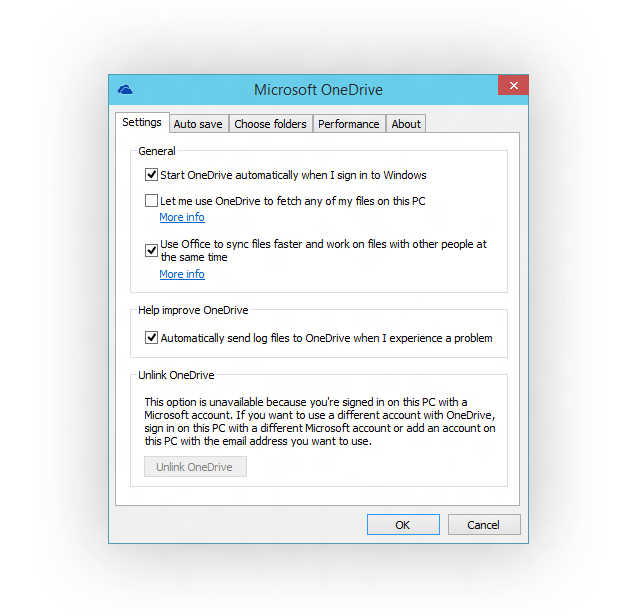
The overall feeling we got from playing with three iterations of Windows 10 preview release is that this operating system will be appealing to many Windows 7 users. The Windows 10 feels like an improved and polished version of Windows 7 and addresses most issues that traditional desktop lovers didn’t like about Windows 8 and Windows 8.1.




