Index
Taking off the side panel revealed the interior of HAF XM and it’s quite roomy and well designed.


Although this is a midi-tower case, careful design resulted in precious space in all directions. You need not worry about the height of CPU coolers, or length of graphics cards as the case will take coolers up to 19.6cm (7.7 inches) and graphics up to 35.4cm (13.9 inches). It’s possible to extend the graphics card room to 46.3cm after taking out an internal HDD cage.
Water cooling radiator can be mounted outside or inside the top panel. The optical drive we used on the picture below is 40.2mm. This means that if you want your water radiator inside, it shouldn't be thicker than about 33.6mm

Our Hyper Z600 cooler is 160mm tall and among the taller CPU coolers. This leaves 36mm extra, meaning that some other, taller coolers will fit easily.

HAF XM will take motherboards up to E-ATX format. Below the socket is the CPU backplate cutout.


The motherboard tray has a few large holes for cable management, as well as smaller one for CPU power cabling. There are enough latches for cable management and enough zip ties to arrange cabling nicely.
One of the really interesting details is the hidden 2.5’’ bay.

HAF XM has eight 3.5’’ bays (6 internal and two in X-dock). 2.5’’ SSD/HDD drivers can be mounted in all the spots made for 3.5’’ drives. Internal drive brackets are close to the fans, so they’ll have some nice cooling.

The brackets are made of plastic but are well made. They can be bent, which makes mounting drives easier. The brackets come with rubber grommets.

The X-docks are made the same way, except with somewhat thicker plastic.


You must take the front panel off before mounting 5.25’’ drives. The mechanisms holding them are toolless. As we said earlier, there are no converters that would enable mounting 3.5’’ devices in 5.25’’ slots.

HAF XM will take any graphics card and the likes of GTX 690 or HD 7970 will fit without taking the top HDD cage out. There is room for an additional fan on the left panel, above the graphics region, just in case you need extra cooling.
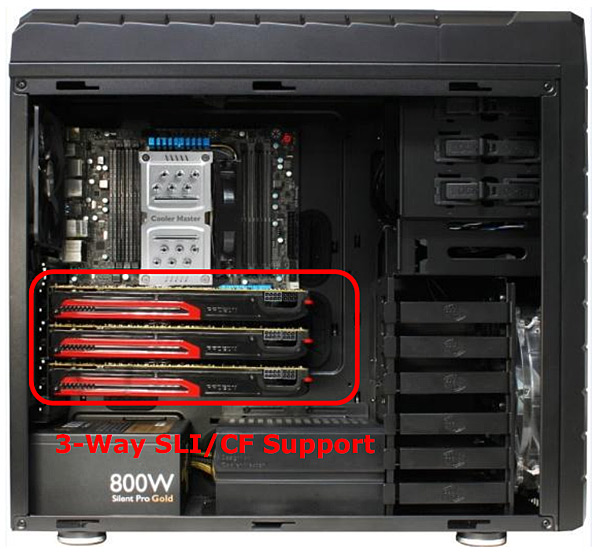
The PSU goes in the bottom of the case and is nicely fixed. HAF XM will take long PSUs without trouble.

The plastic shroud you see is there to cover the cabling, a feature taken from HAF X. This gets quite useful if you don’t have a modular PSU, although HAF XM will provide plenty of ‘hiding’ space. It would’ve been great if Cooler Master used a removable dust filter beneath the PSU at least. Instead, the company used mesh, which we couldn’t reach underneath Sapphire’s Pure PSU.


The case is stable and the padded feet prevent vibration and sliding.

The front of the case glows red when running. The small light indicators are below the On/Off, reset and LED keys.





