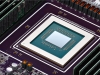Index
Page 3 of 5
User interface, software
At first startup the Galaxy S III kindly asks you to set up a Samsung account that can actually backup Logs, SMS, MMS and settings which can come handy. Once you finish that you are asked to set up the usual Google Play routine like with any other Android phone. Each confirmation is followed by a quite annoying digital water drop sound, but we are sure that once you finish, you can turn it off. Like we said, some will like this sound and ripple effect. [You obviously didn't. Ed]
After the Google Play setup dance, the wizard asks you to claim you 50GB Dropbox account that will be yours for two years, or until the Galaxy S5 comes out. Just like HTC with its One series, Samsung also included a guide for its TouchWiz interface that will tell you how to use your phone, e.g. swipe your finger across the screen to unlock your phone, swipe to the left of right to switch between home screens. This guide is probably meant for first time Android users as these features are common across the Android world.

After setting up the phone, we were asked to do a 21MB update that installed fairly quickly and optimized the whopping 63 preinstalled applications that come with this phone. The update brings Android 4.0.4 to the phone and when we were finishing this article we got a notification that 63MB update was available that took a bit more to install, but we could not notice any major changes. The update was apparently supposed to bring stability, but so far we didn’t get experience and stability issues out of the ordinary even without the update. There is still no exact date for the Jelly Bean 4.1 update for this phone, but we probably won’t have to wait long for it.
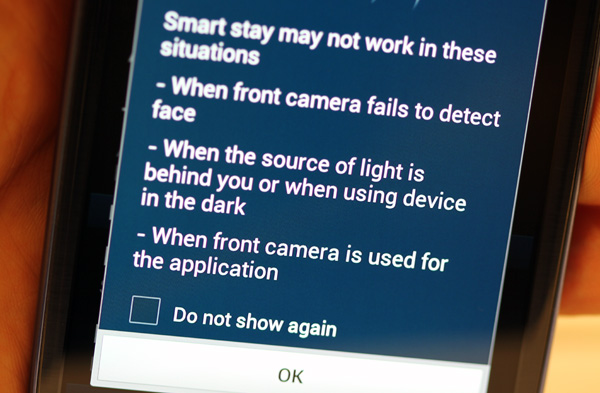
What makes this phone stand out from the rest of the crowd are a few innovative sensor applications that we haven’t seen on previous smartphones. The Galaxy S III can turn off the screen when you are not looking at it (in case it recognize your face), smart alert will notify you about missed calls or notification once you pick up your phone, double tap will get you on top of the list, you can tilt your phone to zoom, pan to move icon or browse images. You can also shake the phone to update, turn over to mute or pause. We also liked the fact that you can swipe in front of the front camera from right to left to take a screenshot and palm touch to move or pause the phone. Samsung came up with a few very clever tricks to make your life easier, so kudos to the engineers.

And now for a small digression. It took us a while to figure out why the browser looked rather dark compared to to HTC One X, Optimus 4X or even the old Galaxy S II. The answer is simple, the browser has its own brightness settings independent from the rest of the phone. This is a nice trick that will save you some battery and trick you into using auto brigtness while browsing.
The phone is really quick and the snappy Exynos quad-core definitely makes it one the fastest on the market. It boots fast, it reboots just as fast and it’s generally very fast in normal everyday tasks like browsing the internet. Phone calls will work as expected, Skype or Viber will work well too, but will get the phone hotter due the extensive CPU use.
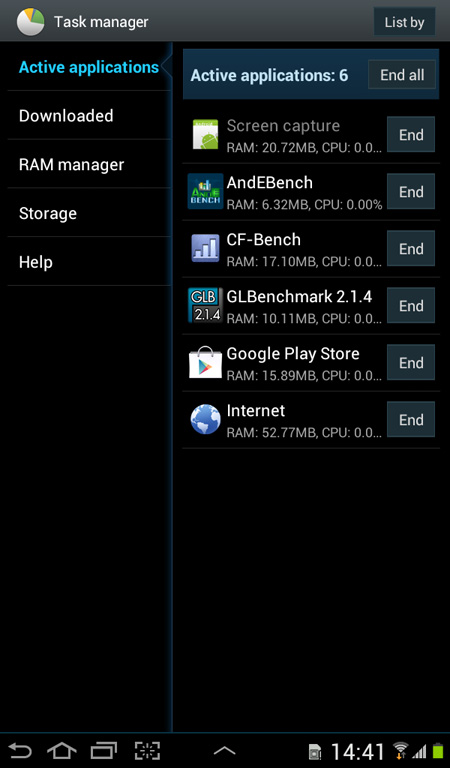
The CPU clock varies from 200MHz all the way to 1400MHz when necessary and with the 2100mAh battery this got us to two to three days of battery life. Three day battery life is without mail and Facebook synching, which is probably not a realistic scenario for most users, but two days should be possible for many casual users. Hard core users have to know that display with high brightness will kill the battery in 8 to 10 hours deepening on the task you are performing, naturally if it’s always on.
Games like Shadowgun will get the phone battery to 40 or more Celsius 104 Fahrenheit which is roughly as much as Tegra 3 phones in similar circumstances. Extensive gaming and demanding games with a lot of eye candy might get your phone even hotter, but since the CPU is at the lower part of the phone, you will be able to feel it. The CPU on the HTC One X and LG Optimus 4X is located beneath the camera. The general conclusion is that all quad-core phones with high-end games get very hot, no exceptions.
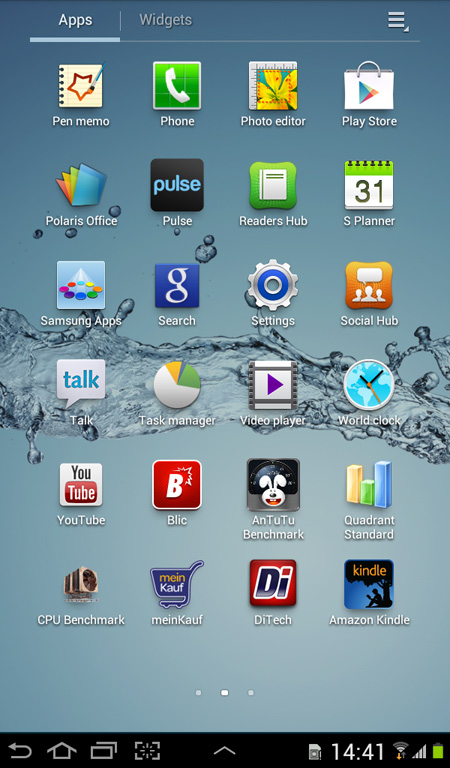
The app drawer is pretty close to plain ICS, apart from a few additional options and the placement of the status bar. On a separate note, I would really like to meet the developer who thought that it would be a good idea to name an app designed specifically for the Austrian market “MeinKauf.”
Samsung ships the phone with a lot of bloatware, including Chat on, All share play, game hub, HRS hotels, S Memos, S Planner, S Suggest and Samsung Apps, but most notable one that we spent some time with is S Voice, Samsung’s attempt to take on Siri.

Samsung sees itself as an equal of Apple, and ever since Apple came with Siri, Samsung wanted to create its own competitor. The application eventually came to market as S Voice and it offered Siri-like functionality. S Voice would have made sense had Google not incorporated a vastly superior voice search engine in Android 4.1, which is not only better than S Voice, but Siri as well. To be fair, S Voice will answer some basic questions and more importantly it understands a few different languages. It was able to tell me the weather in German, Italian, as well as English. This is not bad as I am not native to any of these languages. Waking up S Voice in Italian stats with Ciao Galaxy, German is Hallo Galaxy and English Hello Galaxy. S Voice is a nice toy that you might even end up using at some point, but like Siri, only the most persistent will use it all the time.
There are a few downsides. S Voice was rather slow in coming up with answers. In addition, after a long search on the Samsung servers you will get "I didn’t catch that please try again” way too often. When we politely inquired about the wingspan of an African swallow, like Nermin in his Android 4.1 review here, this is what we got.
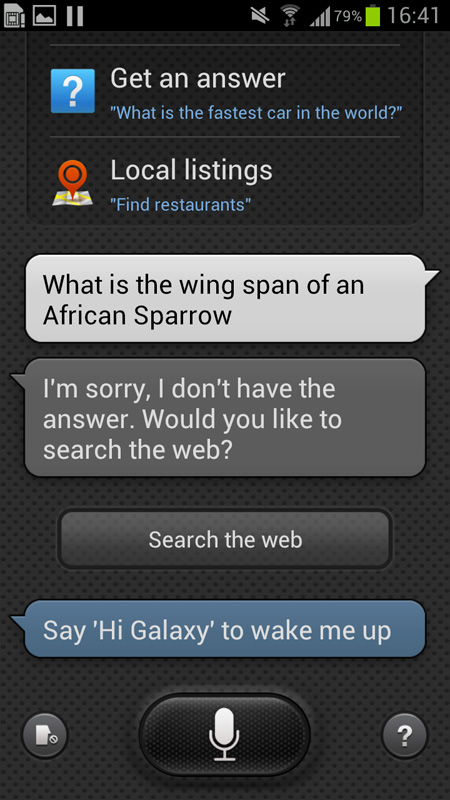
Some simple things like setting a task to hire John or meeting with Peter at 6 PM would work, but sometimes it would take way too long to process. If you have friends with non-English names good luck convincing your phone that they are persons. For example, S-Voice things that my nickname, Fudo, is food food (yes 2X food).
S-Voice is a nice toy, but the Jelly Bean update will render this tool completely obsolete. We like the fact that it understands a few major languages, but so does Google Now. S-Voice won’t work in airplane mode, despite the fact that we turn the wifi on, the phone has to be in a normal mode in order for this tool to work.