Index
User Interface, Software
Jelly Bean is definitely tailored for a good user experience on this 7-inch tablet and it is a nice improvement over ICS. Google Now is the headline feature of Android 4.1 and it can be pretty fun to use. The voice search engine can recognize and answer some basic questions, it copes well with sports results, weather, and it can tell you how Microsoft's stock is doing or how tall is Kim Kardashian. [157 centimeters, or 169 with high heels. Ed]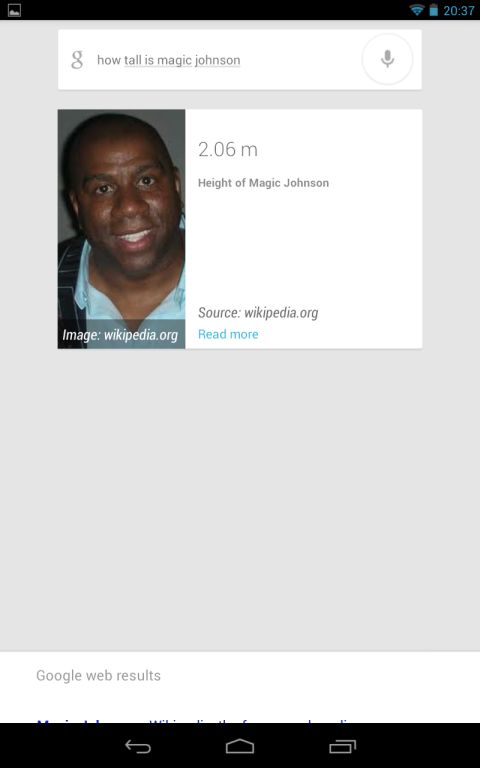
Voice Search worked really well on a good WiFi connection, but in some noisier environments, like a busy café, the friendly Google man inside the device completely misunderstood our querries, sometimes with quite entertaining results. In Jelly Bean, Google also has a new way of displaying search results, neatly arranged in simple cards. 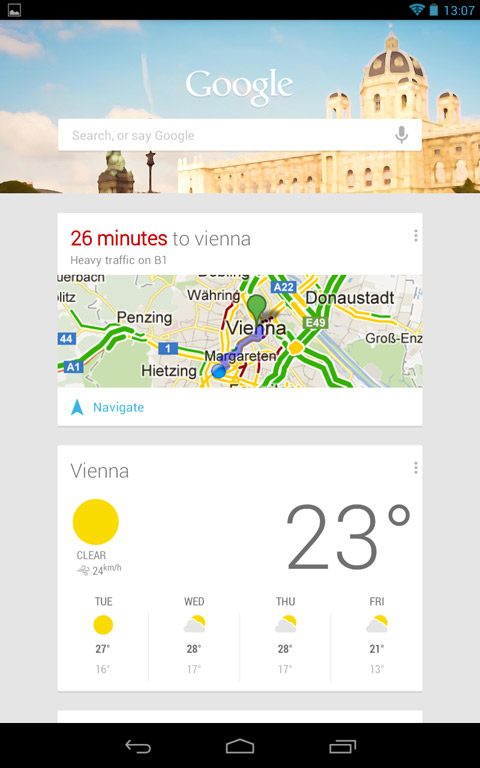
Google has predefined cards for celebrities, sports, weather and other frequent searches. Mind you, Google Now supports quite a few languages and dialects, so we are confident that it would work better in places and languages where Google hopes to sell the most devices. For example, we tried asking a few things in German and we got pretty good results. However, there were no cards or voice feedback. This is undestandable since Google has yet to roll out the Nexus 7 in German speaking markets, but still we are talking about 100 million German speakers around the world.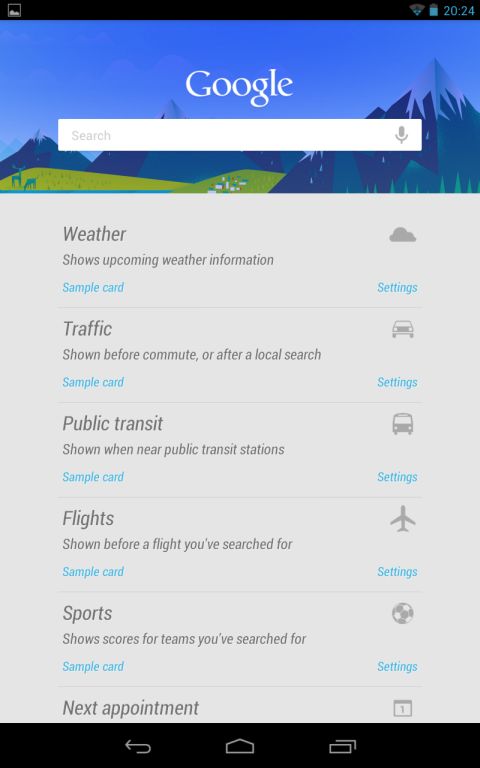
Google also hopes that you will end up buying a lot of paid content from the Play Store and in the US it offers books, movies as well as many games and applications available worldwide. Movies and YouTube content in 720p really nice on the hi-res display and thanks to the high pixel density you cannot see any pixelisation of 720p content even at very close range. The viewing angles are good too and it’s really comfortable to watch video on the Nexus, although many may might think that a 7-inch display is not enough. 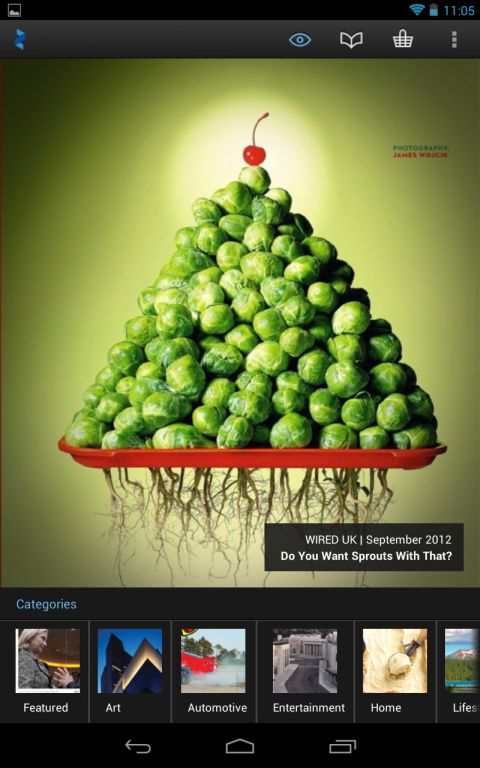
Google’s browser of choice in Jelly Bean is Chrome. It just got out of beta and we can tell you that developers did a good job. It works fast, it’s really snappy in both portrait and landscape modes, and tabs are a joy to use.
Unfortunately, you are doomed to a phone-like portrait layout on the Nexus 7 home screen and there is no way of changing this in the stock launcher. This signifies a shift from previous ICS and Honeycomb tablets which were perfectly capable of working in both modes. This can be annoying if you are coming from a larger Android tablet. For example, when you exit the browser in landscape mode, the launcher reverts to portrait mode like a run of the mill Android phone. 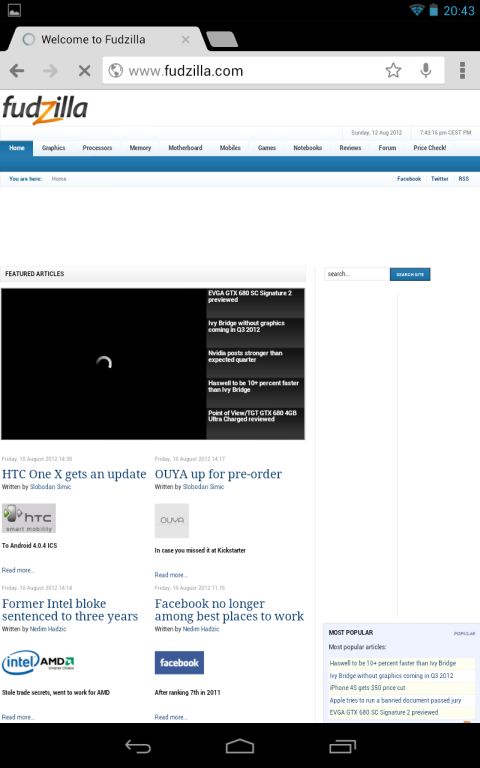
One thing lacking in Jelly Bean and Chrome can spoil the web experience, the total absence of Flash support. The Android browser had some support that more or less worked fine, but the default Chrome browser completely lacks Flash support. You will simply have to learn to live without it.
Google Music works well and it streams your library as long as you have a decent internet connection. It will also work fine with uploaded music, if you have any, and the revamped gallery application displays photos and play video without any issues. Google+ integration also plays a big role in Jelly Bean. Google+ is part of the default app bar, along with Chrome, app drawer, You Tube, Music and Play.
There is also a folder full of other Google applications, including Gmail, Maps, Earth, Talk, Calendar, People and others. The app drawer launches instantly and browsing through apps is a really pleasant experience. The same goes for widgets, which can be resized in Jelly Bean. Google+ is optimized for the 7-inch experience and the same goes for Currents and even the Facebook app.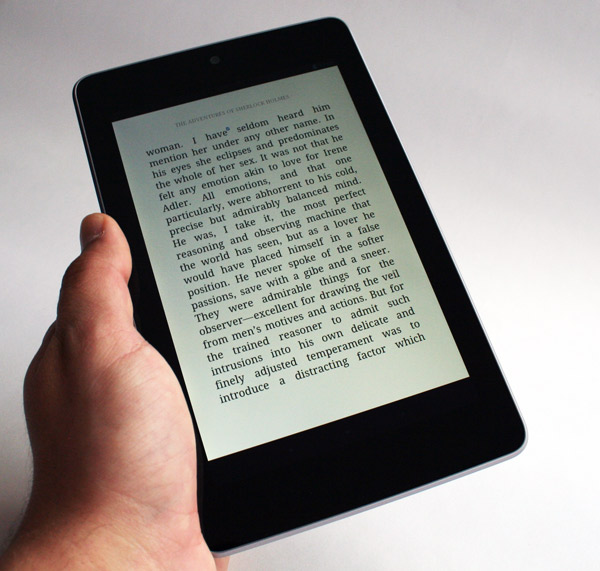
This gets us to e-books and we can tell you that the 7-inch form factor is the sweet spot for reading. Weighing in at just 340 grams, the Nexus 7 is not too heavy to hold in one hand for hours on end, and the display is great, too. Combined with a good dictionary, the Kindle application is a good start, but of course there are many alternatives. We also tried out Netflix and it’s a pretty good match for the 7-inch display. Of course, it’s not as great as on a 50-inch TV, but it’s good if you want to watch a TV show outside on your porch, in bed or just about anywhere with a decent wifi connection.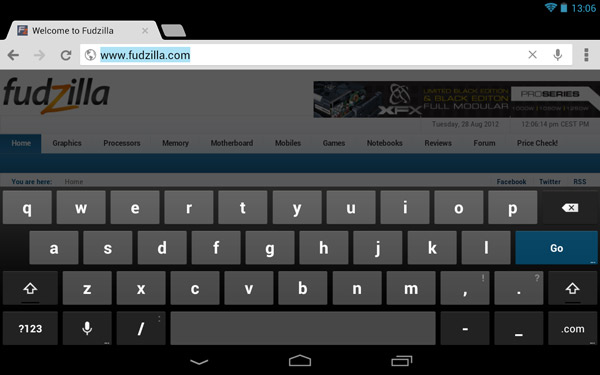
Typing on the Nexus, and all other small tablets, is not very fast. However, it is still a lot easier to type on a 7-inch touchscreen than on a mobile phone. Also, on a 7-incher you can easily type in landscape mode, which is not the case with bigger tablets. If you absolutely have to type a document, Google Docs will do just fine, but the lack of a dedicated app is a bit surprising. Of course, you will need an internet connection to use Google Docs, but at least the spellcheck works fine. There are a few alternatives to Google Docs, but we doubt that anyone will use the Nexus to write a book. However, it will suffice for an email now and then. The Nexus 7 is also nice for reading magazines and Zinio is one of the apps that will come in handy for this menial task. It looks fine in landscape or portrait mode and zoom works just fine.



