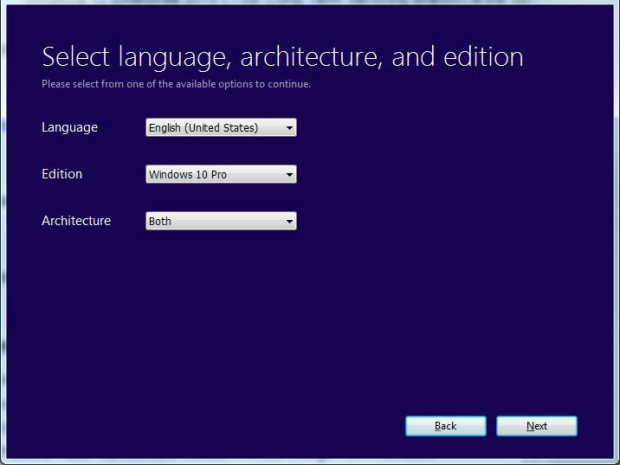In case you have more than one PC, and in case you don’t want to wait for the automatic upgrade, you can get the Windows 10 ISO file and do either an upgrade or a clean installation on your PC.
The provided links will offer allow you to download something called MediaCreationTool, and then the tool offers you either to upgrade your windows or create a ISO file. You can select your language, architecture, whether you use 32-bit or 64-bit hardware, and choose the Windows edition you need. Make sure to check the system requirements for Windows 10 ISO before you start the instalation.
Microsoft offers ISO / updates for Windows 10 Home, Windows 10 Home N, Windows 10 Home single language, Windows 10 Pro and Windows 10 Pro N. You cannot get an ISO that will fit them all. The N stands for not with Media Player, created for the EU and Swiss market.
If you want to burn it to USB file, you need at least 6 GB drive or bigger to do so. The tool will automatically download the ISO that you can burn or download, and extract the ISO for a bootable USB installation drive.