Embarking where the Creators Update left off, aka Redstone 2, the company’s next bi-annual update will ship under the name Fall Creators Update and will be released around September, though the company did not mention any specific dates. One of the company’s key executives told the audience that the Windows 10 Fall Creators Update would be built around for key features – Timeline, “Pick up where you left off,” Clipboard, and OneDrive Files on Demand.
Key features – Timeline, iOS and Android sync, Clipboard, OneDrive Files on Demand
Timeline is a new twist that lets people rewind their currently running Windows session to a previous checkpoint, letting them scroll through a history of open apps and documents and "seamlessly" restore it on demand. The feature also lets users jump between previous sessions and the current session as if it had never been left. The feature uses a full-screen visual scrollbar that shows any open apps, documents and folders at a particular point in time as giant thumbnails that the user can click on to restore. In other words, this is like the AutoRecover feature in Microsoft Office but for the entire desktop session since system boot.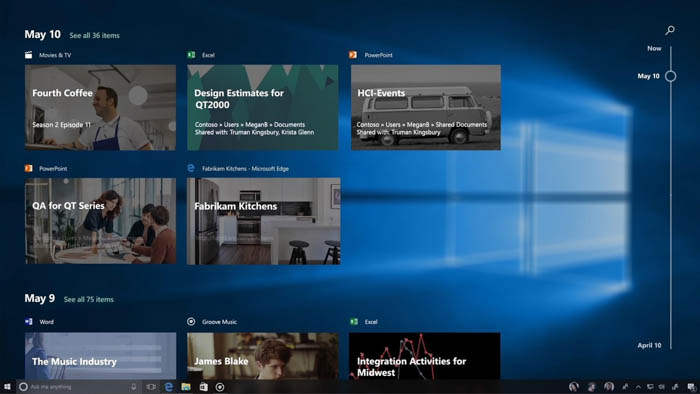
The next feature, “Pick up where you left off,” is very similar to its account sync feature between Windows 10 and Windows 10 Mobile which allows app sessions to be seamlessly switched between PCs and mobile devices. Now, Windows will be able to support transfers between PC and related apps on iOS and Android devices, Microsoft claims.
Clipboard is the third central feature to the Fall Creators Update, one that allows users to take the contents of the Copy -> Paste clipboard on a mobile device and transfer the contents to a Windows 10 machine, all without extra software. In reverse, users will be able to use the Copy function on their PCs and paste the contents on any Android, iOS or Windows 10 Mobile device. Supported content will include text, photos and even GIF images.
The fourth key feature in the release will be OneDrive Files on Demand, which lets OneDrive pick out data from its cloud servers when needed without syncing entire copies of large files and folders to a device. In other words, OneDrive Files on Demand will only download files when the user needs them. To do this, Microsoft will implement new status icons in File Explorer to show if files are available locally or if they need to be downloaded from the cloud. This eliminates the need to sync larger files for hours while carefully selecting them when needed at any given time.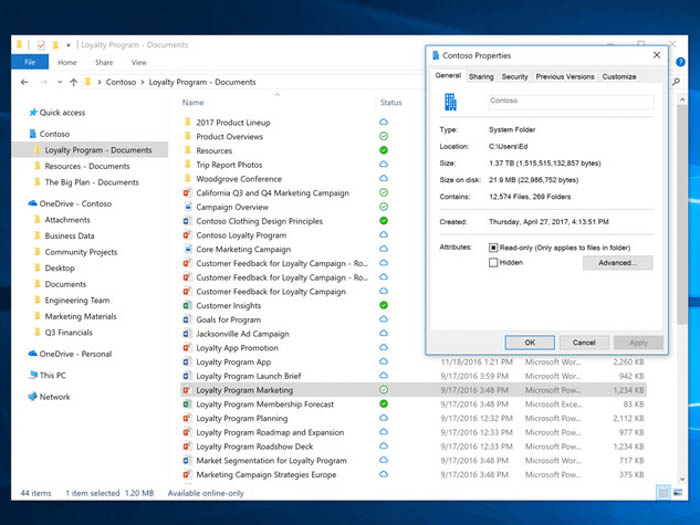
Windows Movie Maker finally comes back as “Story Remix”
Another feature scheduled for the Windows 10 release is Story Remix, an app designed to automatically combine photos and videos with a soundtrack, theme and cinematic transitions. Since the removal of Windows Movie Maker, many users have been without a slideshow and video editing app on their PCs and mobile devices. Microsoft said on a support page back in September that a version of Movie Maker could be arriving in the Windows Store soon, but it appears that plan has now been substituted by the much more robust Story Remix, described by some as “Movie Maker on Steroids”. The app is similar to Apple’s Clips app and integrates fluidly with Paint 3D and Remix 3D, allowing users to import 3D models into their movies and photo slideshows. The company is targeting a younger audience that needs to quickly create videos and presentations with all the effects of a premium editing app.
Windows 10 Fluent Design – a subtle UI update
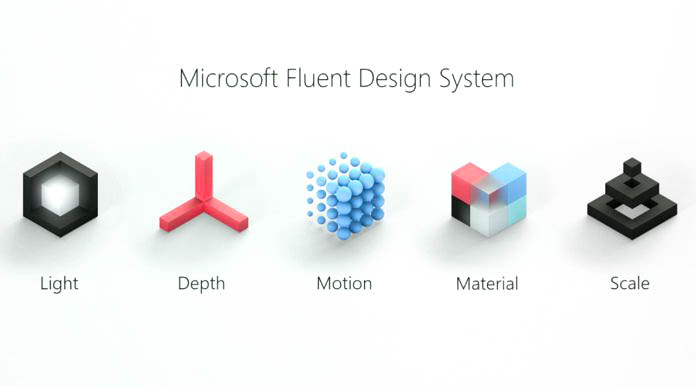
Back in 2014, Google announced a new design language, called Material Design, that changed the layouts, transitions, padding and depth effects of its Android operating system to match the material properties of real physical surfaces and edges. Now that the Metro UI experiment called Windows 8 has passed, Microsoft has now announced a similar design framework at its Build conference, called Fluent Design, based on five key elements – light, depth, motion, material, and scale. The company is also exploring the potential for input methods beyond mouse, keyboard, touchscreen and pen. These would create more app compatibility with Cortana, and the ability to use "gaze" when wearing a Windows Mixed Reality headset. But perhaps more importantly, Fluent Design will have the potential to make existing Windows Store apps compatible with these headsets when they arrove, with changes happening progressively with each release beginning with Insider preview builds.
In summary, Microsoft executives concluded the Fall Creators Update is all about “making other devices great,” meaning an emphasis on syncing between iOS, Android and its own Windows 10 Mobile devices using apps made for each platform. In a sense, it is choosing to focus more on “connection” rather than creation, so it might be odd that the term Creators Update is once again being used to describe this release.




