Index

Review: Good, but still not quite there
LG was the first company to introduce a dual-core phone and actually ship it. The company behind the processor was Nvidia and its Tegra 2 chip powered last year’s LG Optimus 2X. LG clearly wanted to continue this collaboration and tapped Nvidia’s quad-core Tegra 3 for its new flagship, the Optimus 4X.
The phone was announced back at the Mobile World Congress 2012 in February and it started shipping in mid to late June, at least in major European markets including Austria and Germany. Other countries should start getting the new Optimus in July.

We managed to get our hands on a white sample, but the phone is also available in black, although we find the white version somewhat more attractive. The MSRP stands at €499, which is pretty much the norm in the Android superphone market. Besides the Tegra 3 SoC clocked at 1.5GHz, the most notable parts of the spec include a very nice 4.7-inch IPS LCD display in 1280x720 resolution, with Corning Gorilla Glass on top. It also comes with an 8-megapixel rear camera, 1.3-megapixel front-facing camera, 2140 mAh battery and 1GB of RAM.
The test version shipped with 16GB or memory of which some 12 GB are available to the user and it is also worth noting that this phone has a micro SD slot for expansion as well as a user-replacable battery, something that we didn’t get from HTC One X that we reviewed a couple of months back.

The phone weighs 133 grams (4.7 ounces) and measures 132.4 x 68.1 x 8.9 mm. It ships with Android 4.0.3 skinned in Optimus UI 3.0, a trademark of LG phones. US readers will want to know that this is a HSDPA+ capable phone up to 21Mbit per second and it doesn’t support LTE of any kind, but for most other parts of the world this doesn’t make much difference. The phone comes with NFC support as well as Bluetooth 4.0 with A2DP and 802.11n capable Wifi.

The rear camera delivers snaps in 3264x2448 pixels, it features autofocus and LED flash and in video mode it supports up to 1080p at 30FPS. The front camera is can take both photos and videos but its purpose is to serve video conferencing needs, so it’s good enough for Hangouts.
First impression
The boxy design is the first thing that caught our eye. The battery cover is a bit curved and gives the illusion of chamfered edges, but still the whole phone looks rather boxy. Still, we are sure that many will like the design. It doesn’t try to imitate other phones on the market and has a unique feel about it, although some people might find it a bit tacky, like LG’s Prada phones.

The back cover is thin and covered in a understated texture which could remind you of faux leather until you touch it. Still, it feels better in the hand than glossy cover used on the Samsung Galaxy III, but again it’s not better than the surface of the HTC One X, which is hardly surprising since HTC does not have a removable battery. The textured plastic cover that makes it quite pleasant in your hand and it leaves a much better impression than the glossy S III. I will go out on a limb here and say that the Optimus beats the S III in terms of build quality, and bear in mind that it is about €100 cheaper than Samsung's new flagship.
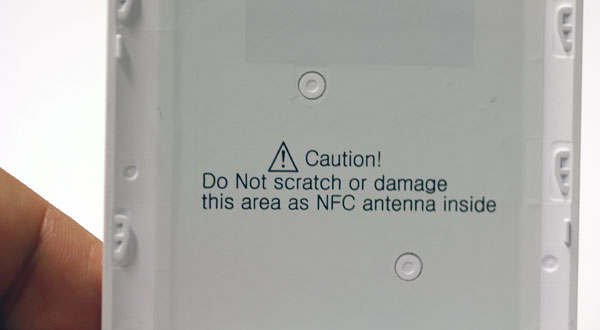
The cover also houses the NFC antenna and LG likes to kindly remind consumers not to scratch the back of the battery cover. It is easy to remove the cover and put it back on again and you won’t feel like you are about rip it apart every time you open it, which is not always the case with Galaxy Nexus or Galaxy S III phones.

Staying at the back, the camera is located in the top left corner, with a LED flash next to it and a speaker opening all the way to the bottom. We like the fact that neither the camera, LG logo or speaker are perfectly centered which helps add a bit of personality. It’s a good call given the boxy shape.

The front of the phone is dominated by a 4.7-inch IPS screen, and on top of the screen you can see the speaker, front-facing camera as well as a proximity sensor and obligatory LG logo. The bottom of the front face hides three soft keys: a back key, home and properties key. In terms of display quality, I would rank LG's screen behind the One X and just barely ahead of the S III.
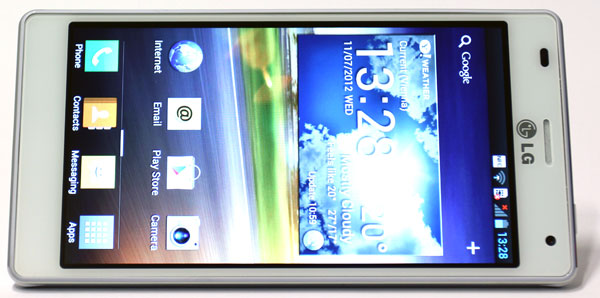
The sides of the phone are wrapped in a two-layer metal frame separated by white plastic and this approach provides the phone with plenty of rigidness and a quality feel.

Apart from this eye pleasing frame the left side hides the volume rocker, while the right side is completely clean.

The top side features a standard 3.5mm headphone jack, nicely molded into the case, and a power/unlock button.

The bottom of the phone hides a micro USB connector.

The battery and the SIM card need to get inserted and you are good to go. We were surprised to see a full-sized SIM card slot, but our micro SIM worked just fine so you will be fine with either.
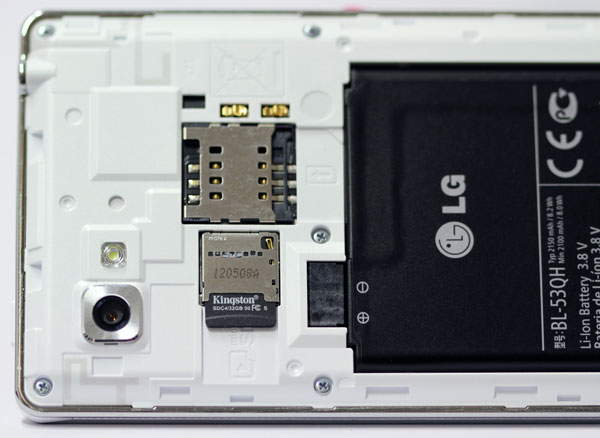
Of course, a micro SD card is not included in the package, but our test 32GB card worked without any issues. The box contains the battery, a white earbud-style headset as well as black colored power plug and a USB cable. You would want to see a white power plug and USB cable with a completely white phone, but LG thinks differently, pun intended.

The box contains a quick manual as well, with a few basic instructions about the phone. It also ships with two NFC tags allowing you to easily switch phone profiles, for example in car or office mode. It worked just fine for us, but you need to hold the phone’s back to the NFC tag for some two seconds before anything happens. The box itself is rather large and black. It is dominated by the LG logo and 4X HD moniker, but otherwise it’s very eye pleasing.

After the first boot, you need to select a language, provide your Google play account details, as well as potential credit card info in order to purchase apps in the future. Once you went through this process, you are finally good to go. This is a standard procedure for any Android phone, so if you ever had one, you probably already went through this before.
Once we turned the phone on, we checked if there is an update and we were happy to learn that LG had an update from LG P880-V10a to LG P880-V10b-Jun-11-2012. This update probably gets a few bug fixes and it is still based on Android 4.0.3.
User interface, software
We spent a lot of time with the old LG Optimus 2X and were not the biggest fan of its Android 2.2 OS and later 2.3 based Optimus UI 2.0. However, the new UI 3.0 based on Android 4.0 shows a lot more potential. It generally looks better than Optimus UI 2.0 but it still has miles to go. The first thing you notice at the lock screen is that you can unlock to phone menu, messaging, email or camera. This is exactly what most of us need. There will be many that would like to see unlock to Facebook or Twitter, or a customizable shortcut. We were surprised to see that Facebook doesn’t come preinstalled on the phone, but once you install it, you can set to unlock to Facebook, or just about any other application. Good job LG.
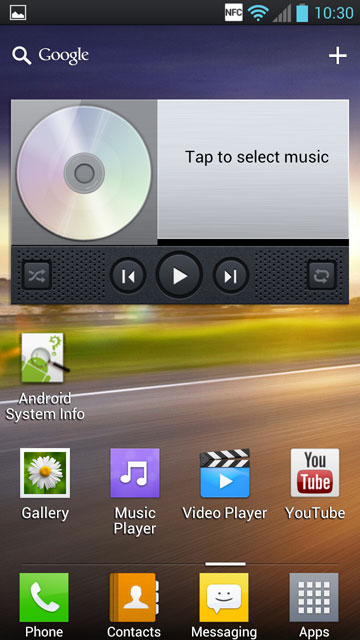
Unlock screen unlocks circular showing the home screen behind the lock and more you drag your finger, the more screen you see. It looks nice and a bit different from the ones we’ve seen so far. Face unlock as well as pattern are also available, no surprise there. The quick settings are customizable and you can access many of the settings just by swiping your finger top to down. There is a quick note application on top of that list that lets you make some notes, which we find very useful but at the same time, you cannot use the keyboard to type in, just write with a finger in a stylus mode which is rather limited.
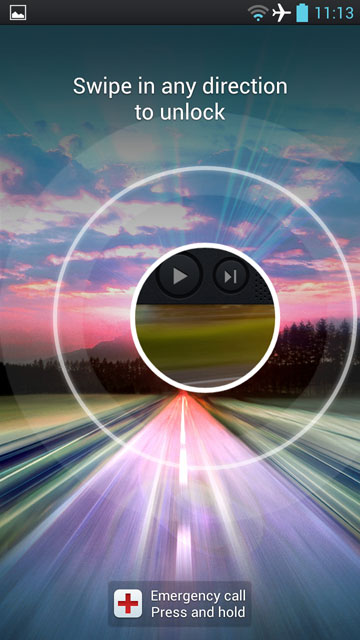
Many phones nowadays have some special motion features and the Optimus 4X is no exception. If you flip it when someone calls you, it will mute the phone. Flipping the phone when your alarm tries to wake you up will snooze it and flip during video will pause it. Still this is rather limited compared to HTC One x or Samsung Galaxy III that went much further with the clever use of sensors for basic commands. If you tilt the device in home screen, you will be able to rearrange the icons between screens.
The home screen has lost the 3D weather icon that we all knew from LG interface 2.0 under Android 2.3 and Optimus 2X and it now comes with Yahoo powered weather and clock application. The home screen taskbar also contains phone, contacts, messaging and apps on the bottom of it, and by default you get up to seven screens.

The first thing that we found very irritating was the fact that applications cannot be reached all that easily, as the search function does not seem to work. If you are an app addict and happen to have a hundred applications, you will have to go through all of them to find the one that you need. This is really boring and slow. Someone did mention that all this has to do with Google’s legal spat with Apple, but not all Android phones miss this feature. We can confirm that HTC One X has a very capable search that gets you quickly to the desired application.
The phone itself and the dialer are very responsive and do what they are supposed to do. As is the case with any new phone the keyboard will take some getting used to. It’s nothing spectacular but we like the fact that you can swap the language fast via dedicated key, which helps people who use more than one language on a daily basis.
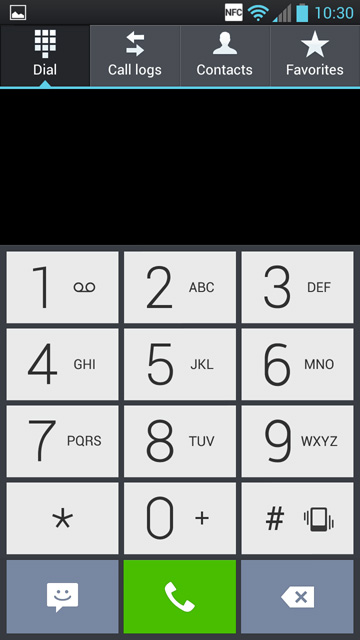
Email and SMS application do what they are supposed to, as well as the rather fast default browser. Naturally Chrome can be installed too and it also works great, minus support for Flash in case you care about that.
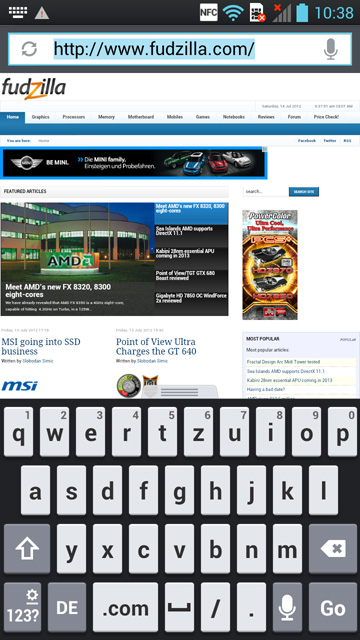
The phone comes preinstalled with some of applications including Android live wallpapers, bubbles screensaver, Polaris office, power control widget, LG smart world, today+ widget and world clock. Many will be happy to hear that you can uninstall them via the application manager, so LG scores well in the bloatware department. LG also ships its own backup application as well as LG Tag+, an app that will help you make the most of the bundled NFC tags. The phone also comes with Media Home, an application that keeps your videos, pictures and music at one place, it comes with Smart share a DLNA application that will let you share your content with other DLNA devices and LG ships its LG Smart World application store.
We liked the fact that software update shortcut is a part of application and it will make checking for an update much easier and faster. There is a task manager that does what you expect it to do and long pressing home key will get the Ice Cream Sandwich task manager and show you the applications running, that you can just swipe to kill. The music player is terrible and you will definitely want to swap it with a third party app, pretty much any half-decent app will be better than stock one.
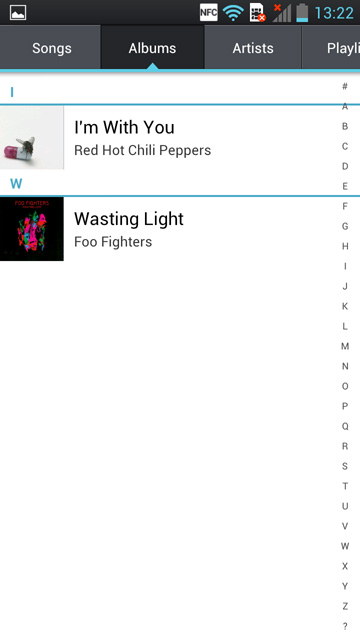
Naturally widgets are present and they work just as well as on any Android 4.0 phone and voice search and typing work well too.
Performance, Camera
Since this is a Tegra 3 based phone Shadowgun, Zen Pinball, Max Payne and any other THD game will run great. As was the case with HTC One X the phone can get very hot despite being thicker than One X. Gaming tends to get it go 40 Celsius or 104 Fahrenheit but this was also the case with Galaxy III or HTC One X.
The most demanding games will get your quad-core hot, no question about that. However, this applies to all high-end phones, even HTC’s One S with dual-core Snapdragon S4 28nm CPU. Tegra 3 works at its standard 1.5GHz but in idle the phone works at really low 500MHz on the companion core, and still wakes up really quickly.
Everyday tasks like simply swiping screens, playing games, browsing, enjoying music will all work fast. The speaker is relatively loud and it will come in handy while watching videos sans headphones.
In terms of performance we were surprised to learn that LG Optimus 4X was slightly faster than One X in Quadrant, Antutu, Nenamark but at the same time it lost by a wide margin in CF bench v1.1 and failed to keep up with the One X in AndEBench and GLBenchmark.
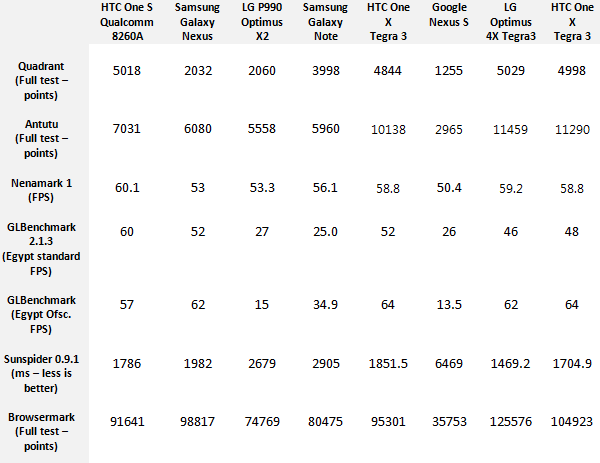
The real surprise is that LG Optimus 4X ends up almost 20 percent faster than One X in Browsermark and that it runs Sun Spider 0.9.1 much faster than the One X, making it the fastest phone for browsing based on Tegra 3 so far. Samsung’s Galaxy III will give the Optimus a run for its money, but this is another story altogether.
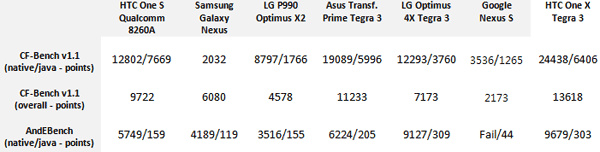
Overall the Optimus 4X was quite fast phone with a few surprisingly low scores. Battery life is slightly better than HTC One X that we tested here and it will get you close to two whole days, or 48 hours of modest use and with Facebook, Twitter, emails and browsing. We are sure that the phone will get most consumers through the day without crying out for a socket.

This gets us to the camera, an 8-megapixel affair with a maximum resolution of 3264x2448 pixels, autofocus and LED flash. The camera takes some 1 to 2 seconds to launch and it can take rather good pictures even in relatively low light, i.e. indoors. The UI is decent, no complaints here.

It cannot take photos quite as quickly as the One X but it can shoot multiple photos at about 1 photo per second. The front camera is decent at it will be good for chat and picture if it’s absolutely necessary.

The video feature is nice and works at 1080p 30FPS. You can take photos during the video which is nice. In our short video test, autofocus feature worked quite nicely but it was a bright day outside. Overall the camera and video recorder will help you record some memorable moments and many vacation / Facebook photos. It is one of the better cameras we’ve seen on a phone so far, but it is still not quite as good as the one used in the HTC One X.
Here's a sample photo and a 100% crop.


Admittedly not the best view of the Danube, but we really weren’t going for artistic value. As you can see the camera does a good job in daylight, although the noise reduction algorithm does seem a bit too aggressive on the 100 percent crop, but this is true of practically all phone cameras.
Conclusion
LG’s Optimus 4X is definitely a huge improvement over the Optimus 2X. Battery life is significantly better, the 1280x720 4.7-inch screen is a vast improvement over the predecessor and it features a nice camera.
However, the boxy design won’t be something that everyone will enjoy, as well as the Optimus 3.0 interface and preinstalled applications. We believe vanilla Android 4.0, HTC Sense 4.0 and TouchWiz look much better which is definitely something that might be a turn off for many.
The good thing for LG is that its main competitor lacks a replaceable battery and micro SD card slot. If you can’t live without these features, the Optimus might be the phone for you. We just hope that this phone gets Jelly Bean Android 4.1 but LG doesn’t have a good track record when it comes to timely Android rollouts.

LG also priced this phone at €499, while the One X with 32GB sells for €529 and the lack of some free cloud storage like Dropbox might also be an issue for many. If you shop around, you can pick either up for about €480 in retail. Samsung’s S III also comes out on top, thanks to its speedy Exynos processor and great battery life, but it is also a bit expensive.
If you like LG this might be the phone for you, but our feeling is that it should end up with a somewhat better deal if you go for its main competitor, the HTC One X. The Optimus is not a bad choice, but it leaves us with some mixed feelings, particularly in the UI department.
The review sample was supplied by Ditech.



