Index

Review: Silence either way
When it comes to cooling and noise levels while doing so, water cooling solutions traditionally tend to beat their air cooled brethren. However, we have seen some excellent GTX 680 air coolers and we are about to pit Pov/TGT’s air-cooled GTX 680 4GB against the card’s water cooled sibling.
The GTX 680 4GB Beast Watercooled card comes with AquagraFX water block. The block itself is one slot wide, but ensuring stability and enough room for connectors required more width so the card ended up two slots wide. At the same time, this means Quad SLI is an option.

The GTX 680 4GB Ultra Charged comes with triple fan cooling that has a large dissipation surface but is three slots wide as a result. Unfortunately, three slot width means that Quad SLI is not an option here.

Beast and Ultra Charged cards have the same PCBs and video out panels. The cards offer two dual-link DVIs, standard HDMI and standard DisplayPort connector. The cards are powered via one 8-pin and one 6-pin power connectors.
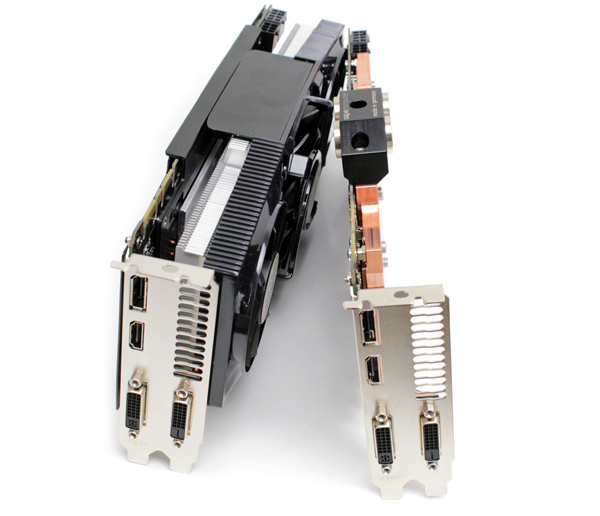
Both cards boast 4GB of GDDR5 memory, where the chips are evenly distributed on each side of the PCB. However, you can see the memory chips on the back of the Beast card, while the Ultra Charged comes with TGT backplate that covers them.
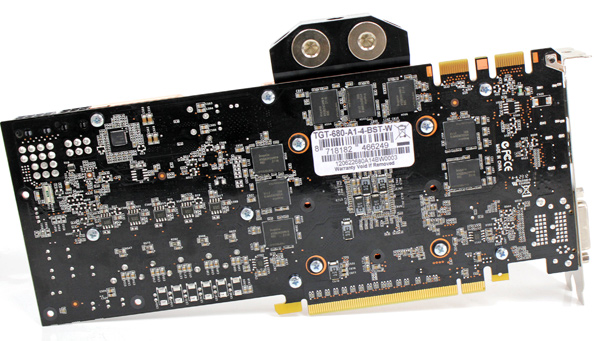

Had the memory really required to be cooled, TGT would’ve strapped the Beast with a backplate as well, suggesting that the Ultra Charged backplate is there more or less for the eye candy. Both cards use the same memory chips by Hynix (model No: H5GQ2H24MFR-R0C), which are rated at 1500MHz (6000MHz GDDR5 effectively).
TGT left the memory at reference 1502MHz (6008MHz effectively) on the Ultra Charged card while the Beast comes with a factory overclock from standard 1502MHz to 1603MHz (6412MHz effectively).
GTX 680 4GB Beast runs at 1137MHz for the GPU, while the Boost clock is 1202MHz. The GTX 680 4GB Ultra Charged’s GPU ticks at 1111MHz, while Boost clock is 1176MHz.
For our testing, we used Aqua Computer’s triple slot radiator with three 12cm Airstream fans combined with Eheim HPPS 12V water pump. We’re talking about fans that run at constant 1200RPM, but are inaudible. In fact, our results showed that they’re a great match with large radiators.

Motherboard: EVGA X79 FTW
CPU: Sandy Bridge-E Core i7 3820 (3.6GHz)
CPU Cooler: Thermalright HR-02 (Thermalright-Europa Distri www.PC-Cooling.de).
Memory: 8GB ADATA DDR3 1600 XPG Gaming series
Harddisk: OCZ Vertex 2 100 GB
Power Supply: CoolerMaster Silent Pro 1000W
Case: CoolerMaster Cosmos II Ultra Tower
Operating System: Win7 64-bit
(EVGA GTX 690 4GB & Gainward GTX 670 Phantom SLI : 301.34-desktop-win7-winvista-64bit-english-whql)
Nvidia 305.37-desktop-win7-winvista-64bit-english-beta
AMD 12-6_vista_win7_64_dd_ccc.exe
The GTX 680 4GB Beast is factory overclocked higher than its Ultra Charged iteration, which gave the Beast an advantage of some 6 percent.
Crysis 2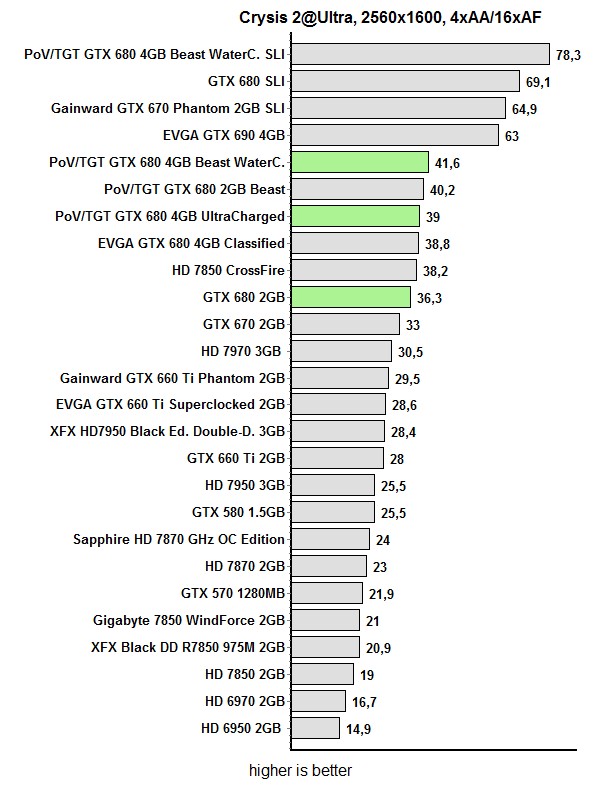
Metro 2033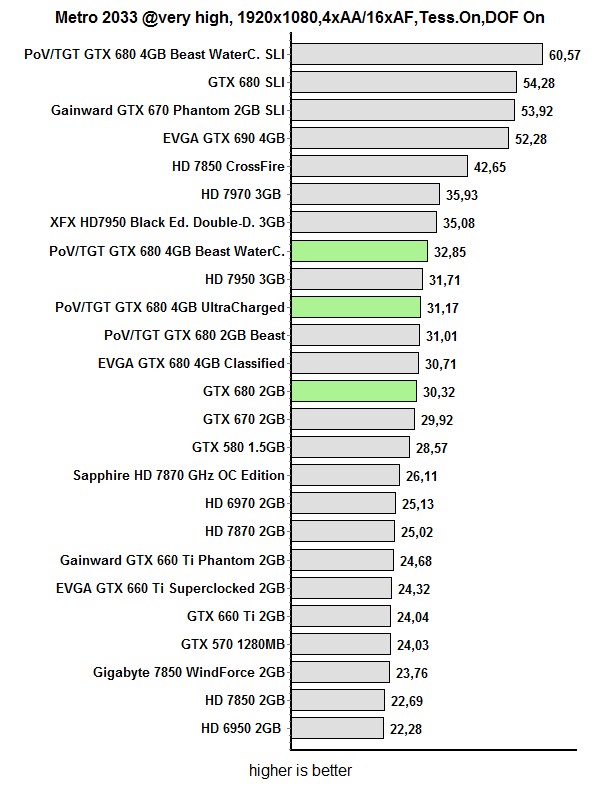
Despite the GTX 680 4GB Beast’s watercooling, our overclocking didn’t yield significantly better results than those we scored with the air cooled GTX 680 4GB Ultra Charged. Naturally, watercooling alone is no guarantee for success, because the GPU requires more power for extreme clocks. Both cards managed to hit Base GPU clock of beyond 12010MHz, as the GPUZ shot below shows.
It appears Nvidia’s Boost technology runs better on the water cooled card. If you look at the GPUZ shot, you’ll see that the difference between Base and Boost clocks is 65MHz on the UC and 92MHz on the Beast.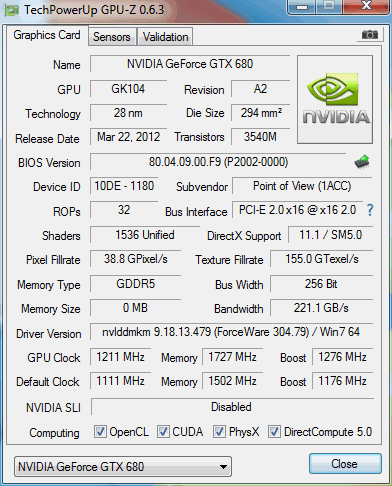
GTX 680 4GB Ultra Charged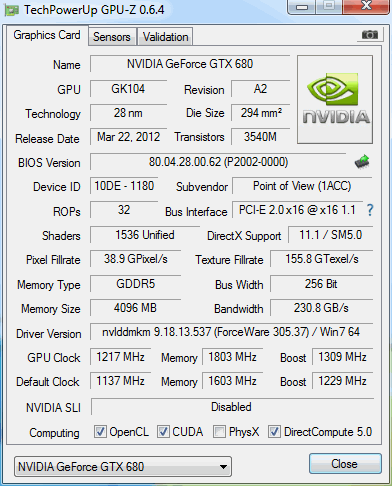
GTX 680 4GB Beast
The GTX 680 4GB Beast’s watercooling kept the temperatures at below 46°C. The reference GTX 680 could hit 80°C, and that’s without overclocking, whereas the GTX 680 4GB Ultra Charged’s air cooler kept the temperatures below 67°C despite our overclock.
The Ultra Charged’s air cooler remained almost inaudible after our overclocking. This is not the case with reference cooling, which you’ll definitely hear after overclocking the GPU. Reference cooling is still very quiet when the card is at reference clocks, although many users tend to shoot it down without even hearing it.
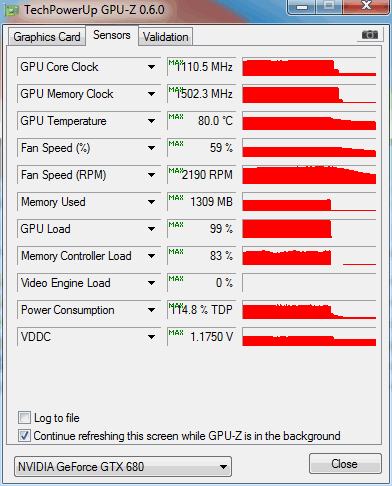
GTX 680 reference design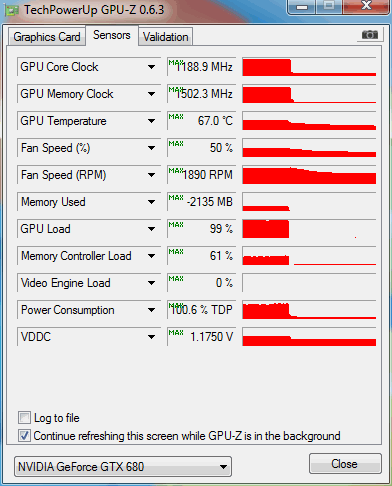
GTX 680 4GB Ultra Charged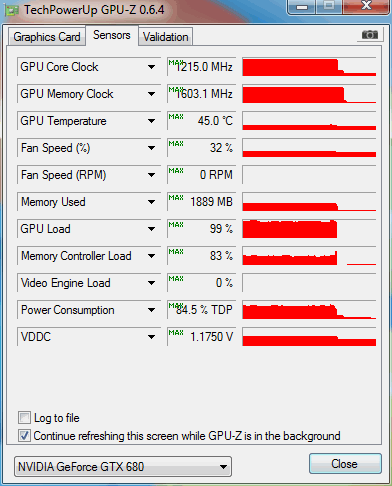
GTX 680 4GB Beast
This review was intended to show how water cooled and air cooled Pov/TGT GTX 680 cards fare against each other. We know that users who treasure silence tend to go for water cooled cards, but as you can see – there are alternatives.
GTX 680 4GB Beast definitely stands out as the best performer among the GTX 680 cards we’ve tested and its higher factory overclock translates to better performance out of the box. The Beast’s GPU ticks 131MHz higher than reference while the Ultra Charged’s GPU is 105MHz faster than reference. In our tests, the Beast outran the Ultra Charged by some 6 to 7 percent.
Despite the quite high factory overclocks, both cards ran cooler than their reference counterpart. When the cards were under load, the Beast’s GPU was more than 30°C and the Ultra Charged by 10°C cooler than the reference card. This in itself is proof enough that the Ultra Charged’s cooler is excellent.
Let’s talk about noise levels, or lack thereof. The water cooled Beast card will be as quiet as your cooling system is. We hooked it up to a triple fan radiator system and, expectedly, got an inaudible system.
The Ultra Charged ‘s cooler was only slightly “louder” than our water cooling solution. With its three fans and huge heatsink, this is the quietest air cooler for GTX 680s we’ve had in our lab.
Last but not the least is overclocking and you should know by now that TGT used Low Leakage Selection chips, which provide superior overclocking potential as well as additional headroom.
The fight for best overclocker turned out to be quite even as well, since we went beyond 1210MHz for the Base clock (1300+MHz Boost) on both cards. We expected the air cooler to be louder after our additional overclock, but we barely heard the difference. Obviously, the thermals aren’t the barrier to higher scores and it seems the GPU simply need more voltage for such feats.
In standard cases, this would be the part where we talk about how loud air cooler get compared to water cooling solutions, but the GTX 680 4GB Ultra Charged simply had none of it. Its cooler excelled in each aspect except for the width of three slots. Still, we think three-slot wide solutions are entirely justified, as long as we have performance to show for it. In this case, it worked well.
Of course, it’s the users who decide in the end, meaning their wallets will do the shopping. The water block and a high factory overclock come at a price and the Beast goes for about €775. The Ultra Charged on the other hand sells for around €620.
It’s clear that the cards aren’t aimed at the masses, especially since buying a water cooled card requires you to have a water cooling system. The Ultra Charged requires no such thing and you’ll be up and playing in no time.
The choice of cards raises another question, this time of upgradability and whether a particular user needs water cooling to begin with. A few points are for certain though – both cards are beasts in their own right and their performance and practically non-existent noise levels would do anyone’s rig proud.



