Index


Review: High performance outweighs bulky design
High capacity USB drives have become commonplace a while ago, but although some memory outfits are peddling huge drives, up to 1TB, most consumers are still going for cheap 32GB and 64GB units. It is hardly a surprise, given the popularity of personal cloud services, but there is still room for trusty USB drives like the Kingston DataTraveler Ultimate 3.0 Generation 3 in 32GB flavour. We’ve been using it for roughly two months and here are some of our experiences.
The design is modern, although some may say it is rather bulky in this day and age. However, we are dealing with a USB 3.0 drive and most 3.0 drives tend to be a bit bigger than their USB 2.0 counterparts. The write speed is 70MB/s, which is quite good, but the read speed is even better – 150MB/s, which makes it one of the fastest drives around. Peak vales are even higher but that is what you get on average.
Kinkston DataTraveler Ultimate 3.0 Generation 3 (32GB) specifications:
• Model: DTU30G3/32GB
• Capacity:32GB
• Connectivity:High speed USB 3.0 / 2.0 compliant
• Indicator:LED light indicator
• Read Speed: Up to 150MB/s USB 3.0
• Write Speed: Up to 70MB/s USB 3.0
• Read Speed USB 2.0: Up to 30MB/s
• Write Speed USB 2.0: Up to 20MB/s
• Capless Design
• Five-year warranty
DTU30G3 is made for straightforward data storage and transfer and you will not get any special encryption, protection or locking. No bells and whistles then, but the packaging is tight and water resistant, but we’re not huge fans of such packaging.

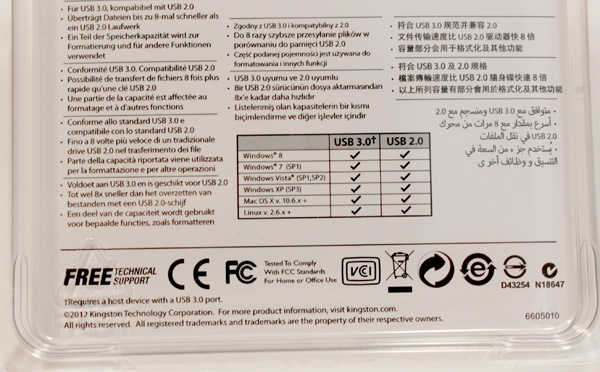
The stick feels rather robust. The silver coloured bits are not plastic, they are real aluminium and you feel it every time you handle the stick. It also features a strong carrying clip with a Kingston logo, which means it can easily be attached to just about anything. Don’t let looks fool you. We were a bit concerned that the logo might not stand up to punishment very well. However, two months later they remained in surprisingly good shape and more often than not the stick was carried around in a pocket full of keys and change.
The white dot above the Kingston logo is in fact an LED that lights up in a nice shade of blue when the stick is in use.
The choice of blue connector is not accidental; it denotes that we are dealing with a USB 3.0 stick. Some additional information has been laser cut into the connector itself.
When inserting the stick, it should always be held by the immovable back part, otherwise it will just slide back over the connector. There were no detection issues on any of the systems we plugged it into.
Since the edges are not curved, the DataTraveler Ultimate 3.0 G3 looks a bit bulkier than it really is, although it is no bigger than other drives in its class, such as the Kingston HyperX or Corsair FlashVoyager. All these sticks have a drawback. They are simply too big to be used next to each other in adjacent USB ports. Modern laptops and desktop cases take this into account, so the USB ports on them are not grouped closely together. The DT Ultimate 3.0 G3 will block the adjacent USB port if it’s close, for example if you are trying to plug it in to the back of your motherboard.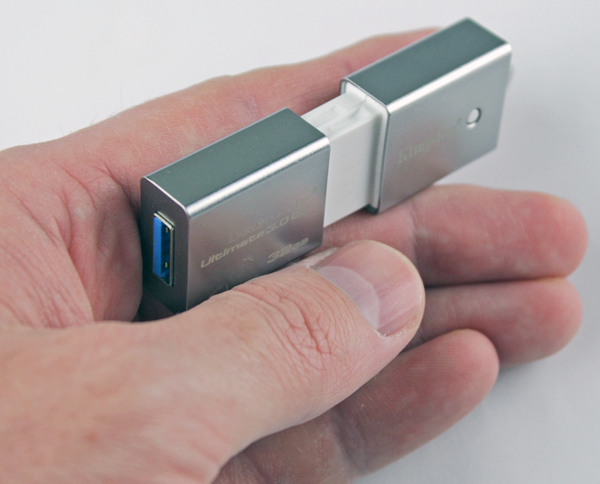
The peak performance of the DataTraveler Ultimate 3.0 G3 is even higher than advertised, but our tests confirm that real world perforance is well described by 150MB/s read and 70MB/s write ratings on the box. Of course, if we connect the drive to a USB 2.0 connector it can’t come close. It manages 30MB/s read and 20MB/s write, which means it maxes out the USB 2.0 interface.
Testbed:
- Motherboard: EVGA Z77 FTW
- CPU: Ivy Bridge Core i7 3770 (4.5GHz)
- CPU Cooler: Gelid The Black Edition
- Memory: 8GB Corsair DDR3 2400MHz
- Harddisk: Corsair Neutron GTX 240GB
- Power Supply: CoolerMaster Silent Pro 1000W
- Case: CoolerMaster Cosmos II Ultra Tower
- Operating System: Win8 64-bit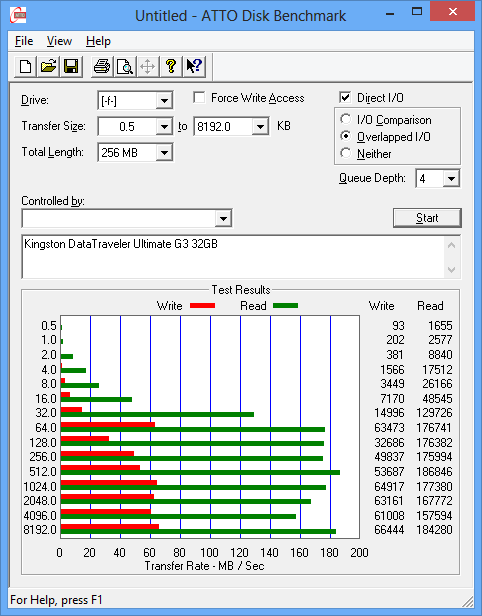
In ATTO test the drive peaks up to 187MB/s read and up to 66MB/s write.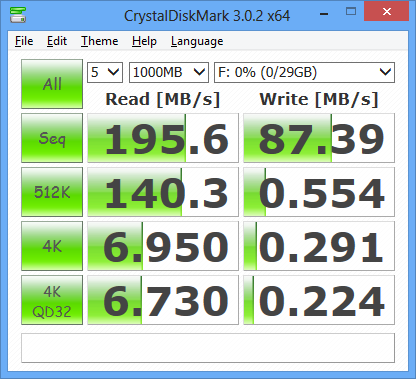
In CrystalDiskMarkk test the drive peaks up to 195MB/s read and up to 87MB/s write.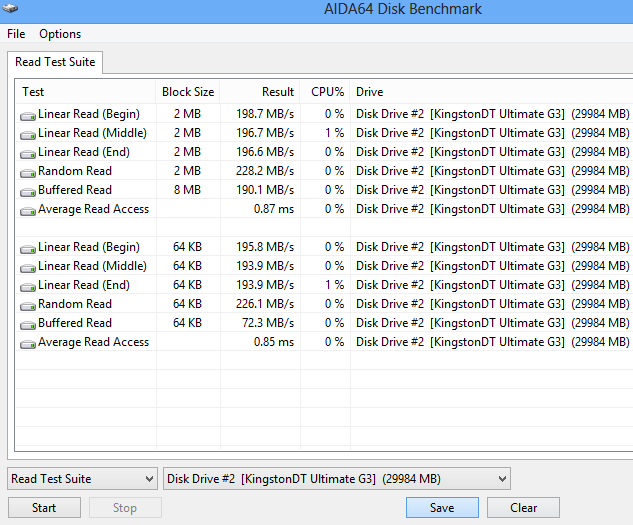
In AIDA64 in Random read test the drive peaks up to 228MB/s and in Linear write test up to 92.5MB/s.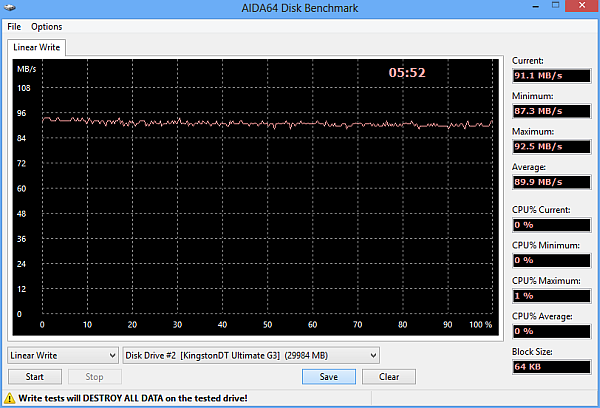
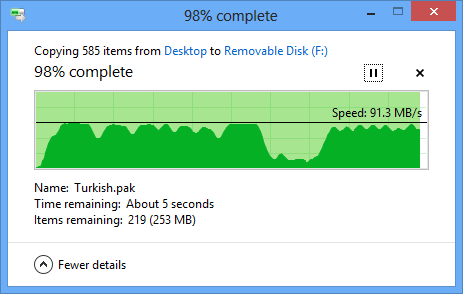
USB 3.0 test: Transfer of 14.2 GB (Crysis 3 game folder) onto the drive was done in 04:31:7 min.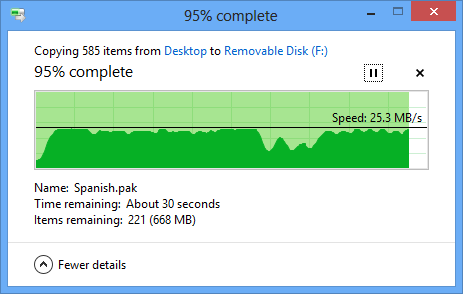
USB 2.0 test: Transfer of 14.2 GB (Crysis 3 game folder) onto the drive was done in 11:47:3 min.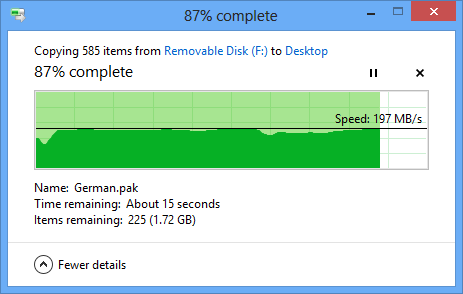
USB 3.0 test: Transfer of 14.2 GB (Crysis 3 game folder) from the drive was done in 01:18:3 min. 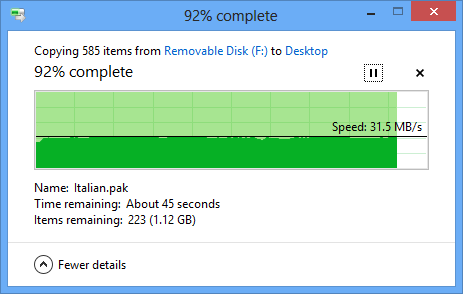
USB 2.0 test: Transfer of 14.2 GB (Crysis 3 game folder) from the drive was done in 07:54:5 min.
Countless 32GB drives are available in every market, but the DataTraveler 3.0 G3 is speedier than most of them, especially when it comes to read speeds, although write speeds are pretty good as well. In essence, USB 3.0 is the key. There is practically no point in getting a USB 2.0 drive nowadays, provided you have an up to date PC with USB 3.0 support. The only downside of USB 3.0 drives is that they are somewhat bigger than their predecessors, but other than that there is really nothing to complain about. We also appreciated the capless design, which eliminates the biggest shortcoming of most USB drives.
Kingston’s DataTraveler 3.0 Generation 3 in 32GB flavour can be yours for as little as €30, which is pretty competitive. It is a quality product, albeit a bit bulky. Then again, the bulk is justified by high performance, at least in our mind.
