Index

Review: It delivers Über performance with a lot less noise
Today we’ll take a closer look at XFX’s custom Hawaii card, the R9 290X Double Dissipation. XFX settled on a dual-fan cooler with what might be the most attractive shroud placed on a Radeon card in a while. Of course, aesthetics aren’t enough, but XFX promises that the custom cooler should reduce average load temperatures by up to 20 degrees Celsius, with a noise reduction of up to 30 decibels. As you can see, we have a good reason to commend XFX for the design – the card looks stunning.
We already had a chance to see the Ghost 2.0 cooler in action on R9 280X and R9 270X cards, but for the R9 290X the design underwent a few tweaks to improve performance.
The reference AMD R9 290X features a rather problematic cooler which takes a toll on performance, unless you manually increase the fan speed in which case it gets quite noisy. The reference cooler simply doesn’t allow the card to work at 1000MHz in most scenarios. With the Über BIOS, the clock is set at 1000MHz, but once again the fan renders the card noisy and unsuitable for home use. This is an obvious opportunity for XFX and other AIB partners to come up with superior custom cards. The XFX card is supposed to deliver Über performance with a lot less noise and it does the trick.
Although the DD R9 290X is a non-reference card, it is not factory overclocked. The GPU is clocked at 1000MHz, while the memory runs at 1250MHz. XFX also has a Black Edition R9 290X card with a factory overclocked GPU.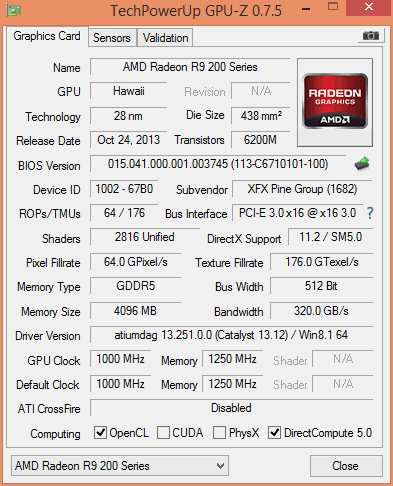
The packaging for the R9 280X 1000M has the same dimensions as the rest of XFX’s HD R9/7000/6000/5000 offer – it is small and sturdy. However the visual appearance is now changed more the way of being classic old school design, which is good.
With this card you will also get Battlefield 4, which is a nice freebie.
In the box you’ll find:
User Guide,
Quick Installation Guide,
Driver DVD,
Driver/CD Install Guide,
1x molex to 6-pin Power Adapter,
1x 6-pin to 8-pin Power Adapter,
CrossFire Bridge, and some promotional material.
In order to deal with a relatively hot GPU, the card comes with a powerful second-generation Double Dissipation cooler. When we heard that XFX is working on a new cooler we could not wait to give it a go in our bench rig. Why? Because AMD's own cooling solution for the R9 290X did not end up as quiet as we all hoped it would be.
Just to refresh your memory, XFX was among first to hit the market with a non-reference R9 280X graphics card. Thanks to Ghost Thermal Technology 2.0 with Double Dissipation cooler, GPU thermals were kept in check and on top of that our ears were threated more gently compared to the reference cooler.
The same is true of the new R9 290X Double Dissipation card – the cooler on the R9 290X simply manages to provide superior cooling compared to the reference solution while keeping noise levels at a totally reasonable level.
The new cooler matches XFX’s new image, it’s a sleek, all-black design and we find it very attractive. We must say that we miss the old Dual Dissipation cooler with the metal bar on top, with the card name prominently displayed. However, the new cooler is quite a looker, too.
The XFX logo glows when the card is in action, unlike the cooler on the R9 280X.
Both Double Dissipation coolers use two 8.5cm fans.
The Double Dissipation coolers for the R9 290/ R9 280 are two slots wide, but they are higher than standard. The new design includes a bigger dissipation surface, which is made possible by extending the cooler's height one and half centimeters over the standard size.
The Radeon DD R9 290X 1000M draws power via a 6-pin power connector and another 8-pin power connector. You will find a 6-pin to 8-pin power converter in the package.
You can see part of the heatsink through the opening at the top of the card. Sadly, the rear of the PCB features no backplate, which is not important for the performance but would make overall design much more visually appealing.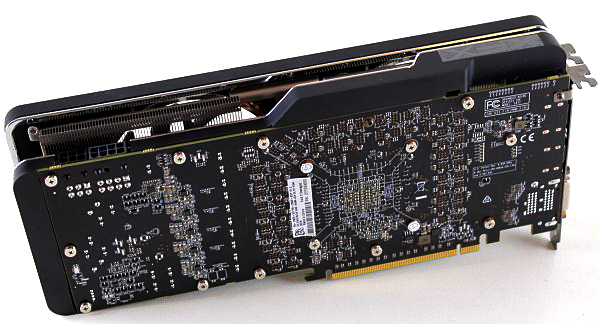
The DD R9 290X lacks Crossfire connectors. AMD correctly assumes that most owners will use their R9 290X on PCI-E 3.0 motherboards that have plenty of bandwidth to ensure communication between two or more R9 290X cards. The decision to drop the connectors also saves a couple of bucks in production costs for AMD and its AIB partners.
The dual BIOS switch on the reference card is used to speed up the fan in Über mode, but on the XFX card the secondary BIOS is used as a backup, if something goes wrong when you try to overclock the card.
On the I/O panel you will find two mini-DisplayPorts, one standard HDMI and two dual-link DVI connectors. Next generation 4K (4096x2160) and UHD (3840x2160) resolutions are supported, making the card future proof to some extent. The biggest problem of course is the price of 4K/UHD monitors, as they are still out of reach for most enthusiasts.
You can also use any combination of display connectors or use four outputs at the same time. It is possible to chain up six monitors when using an MST hub. One HDMI 1.4a compatible sound device is built in the GPU, which also includes HD audio and Blu-ray 3D movies support so there is no need to connect the card to your motherboard’s/soundcard’s SPDIF out to get audio and video via HDMI.
We tried to remove plastic hood without taking the whole cooler form the card but it cannot be done easily. This is possible only by voiding the warranty and removing the whole cooler from the card. However if you want to clean the fans and the heatsink, you can try to remove only the fans after undoing a few screws. The shroud houses two IP5X Dust Free 85mm low profile fans. XFX opted for two fans that push air downwards, straight at the heatsink. As a result, some of the heat may be released inside the case so you might want to make sure your in-case airflow is adequate.
AMD managed to create a new reference cooler for the Hawaii GPUs which is significantly more powerful than the Tahiti reference, but as we already noted it is very loud. XFX’s Ghost 2.0 thermal design is the key factor for better cooling performance and it is a substantial redesign of the original Ghost thermal design introduced in 2012.
The Double Dissipation cooler is held in place with just four screws, but we didn’t notice any instability or vibrations. If you decide to take the cooler off the PCB, you will void the warranty. The next image shows two DD coolers used on the R9 290X and R9 280X, left and right respectively. At first glance the two looks very similar. The key difference is one heatpipe more in the cooper base.
Ghost 2.0 technology allows airflow to cool the heatsink as well as other components on the PCB. As you know, overheated components and even an overheated PCB can also reduce performance.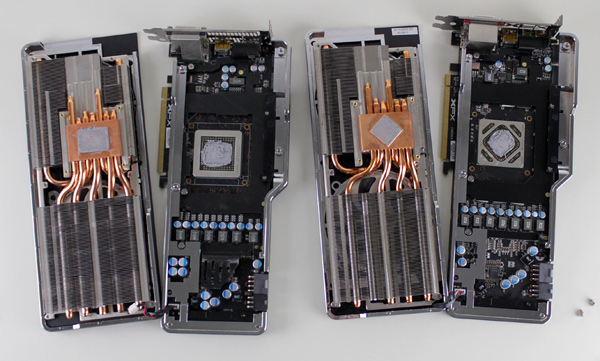
As you can see from the images above, the DD R9 290X cooler (left) has an additional heatpipe. This additional heatpipe serves for moving a heat from the base of the cooler to the rear part of the heatsink. The PCB length is 26.7cm while the card with the cooler measures 28.4cm.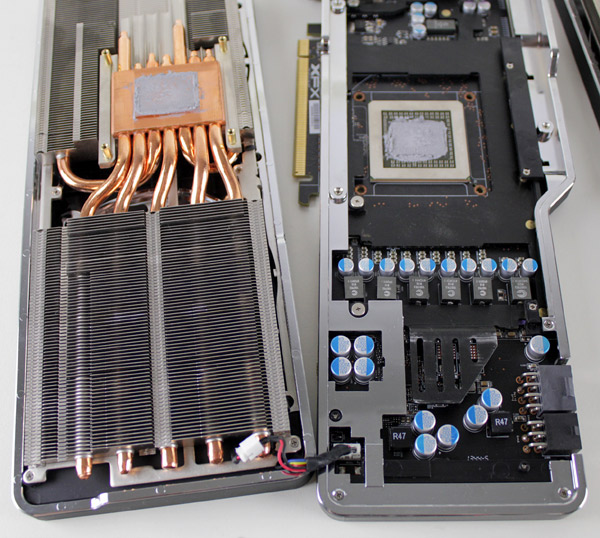
The DD R9 280X cooler has only four heatpipes that goes through the rear part of heatsink.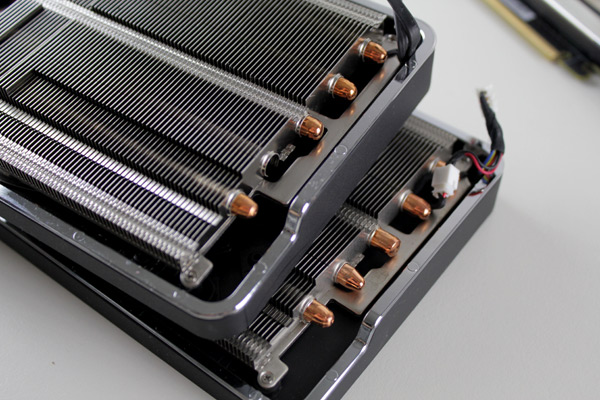
Aside from the GPU, the fans are in charge of cooling hot components on the PCB too. Both fans are connected at the same 4-pin connector on the PCB. Setting the RPM manually is a breeze using AMD’s Overdrive or other utilities like MSI Afterburner or PrecisionX. The DD R9 290X has an additional two-wire connector, which is connected to the fan cable and it is used to provide power for the LEDs behind the XFX logo.

XFX obviously planned ahead when it designed the DD R9 280X cooler. The next image shows that the cooler has room for an additional heatpipe, but it is unused and it is filled with aluminum.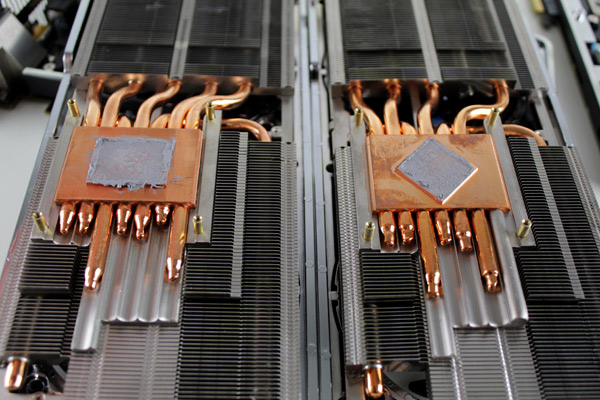
In case you missed it, the Hawaii GPU has a different orientation on the PCB, which is easy to spot looking at the extruded part of the heatsink base.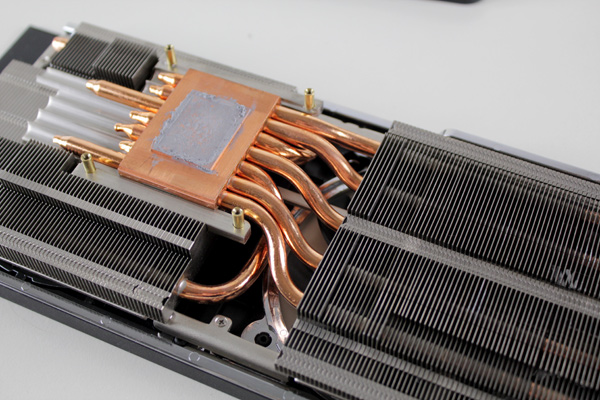
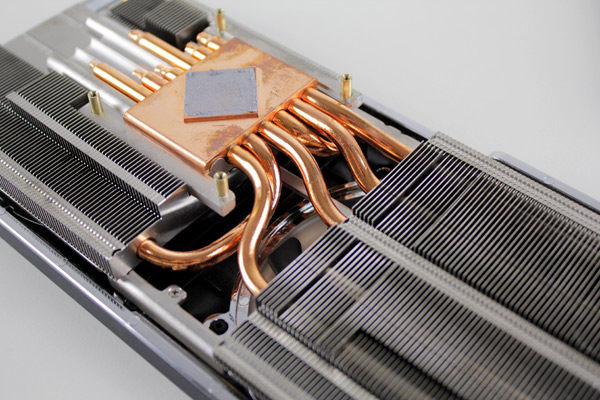
The PCB is equipped with extra power phase IC's and XFX has unlocked the voltage on this card. 
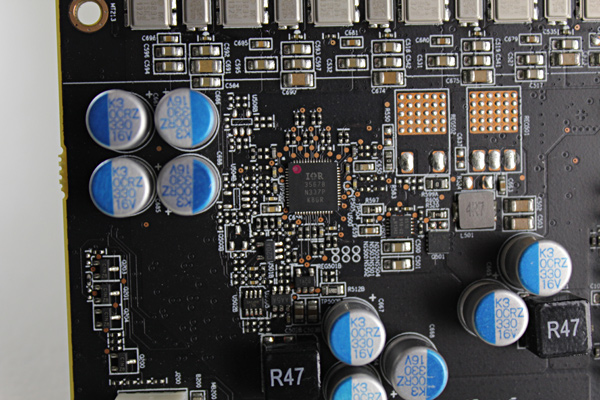
All the memory modules at the front of the PCB are tucked away underneath the reinforcement plate. XFX used high quality components such as solid capacitors and ferrite core chokes.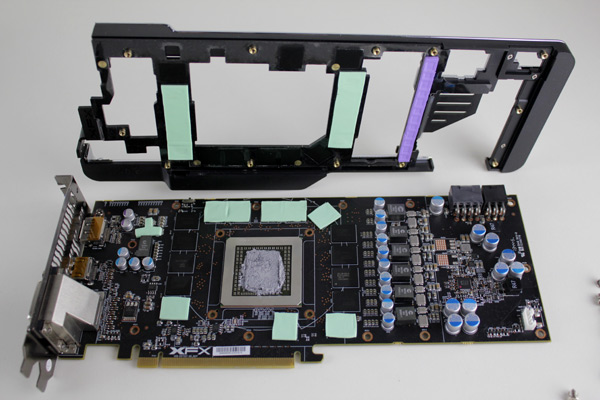
Because the cooler’s size extends over the standard size XFX decided to use lightweight polycarbonate construction. The memory heatspreader and VRM heatspreader are connected to the polycarbonate construction.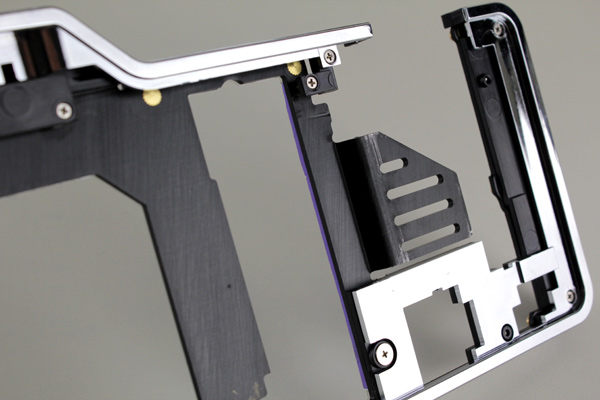
The GDDR5 memory chips are made by Elpida and they are specified to run at 1500 MHz (6000 MHz GDDR5 effective).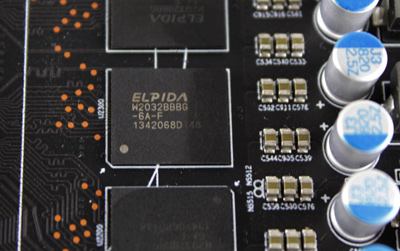
Testbed:
- Motherboard: Intel DZ87KLT-75K
- CPU: Intel Core i7 4770K, 4x3.5GHz (Haswell)
- CPU Cooler: EVGA
- Memory: 2x4GB Corsair DDR3 2400MHz
- Harddisk: Corsair Neutron GTX 240GB
- Case: CoolerMaster Cosmos II Ultra Tower
- Operating System: Win8.1 64-bit
Drivers:
- Nvidia GeForce 332.21 WHQL drivers
- AMD 13-12_win7_win8_64_dd_ccc_whql

The full performance of the reference R9 290X , i.e. 1000MHz for the core, comes to light only in Über mode, when the fan is allowed to speed up to cope with the heat. However, in Über mode the reference card simply gets too loud for most users.
Although the XFX Double Dissipation R9 290X is a non-reference card, it is not factory overclocked. The XFX card offers similar performance to the R9 290X in Über mode, but thanks to its non-reference cooler it stays quiet. In fact, it is quieter than the reference card in Normal mode, which is very impressive indeed.
It is not just about noise and longevity. When we first tested the reference card using Quiet BIOS we quickly found that it spends most of its time clocked at less than 1000MHz and under load the GPU usually doesn’t go over the 900MHz mark. However, on the DD R9 290X the GPU stays at 1000MHz. Therefore the card did not exhibit any performance drops, which can’t be said of the reference card, as it throttles after it gets hot – and it doesn’t take much to get it hot.
Judging by our tests, the Double Dissipation cooler has a lot of potential. It manages to keep the GPU under 78 degrees Celsius in gaming tests. The reference cooler does not even come close and as long as you keep the card under load it hovers around the 95 degree mark. Note the target GPU temperature on reference R9 290X cards is set at 95 degrees Celsius.
In overcocking we ended up with a 150MHz GPU overclock, 15 percent over the reference clock. This is a relatively good score.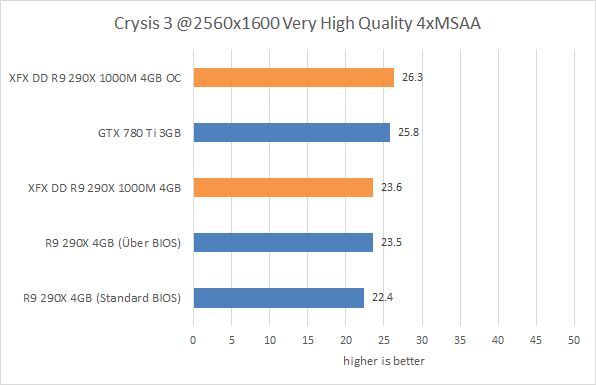
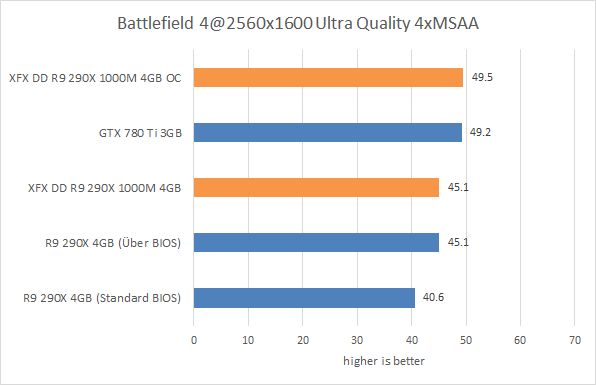
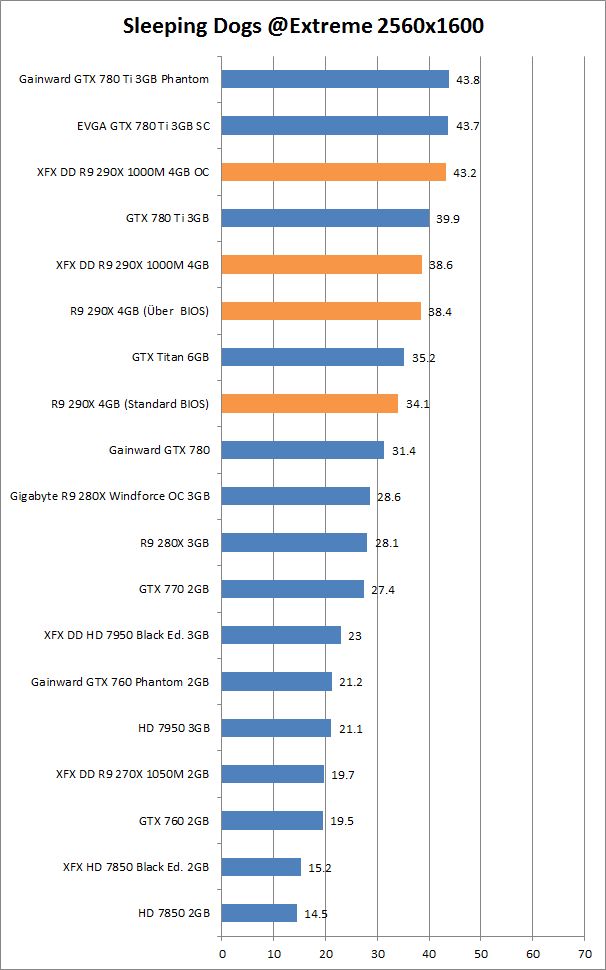
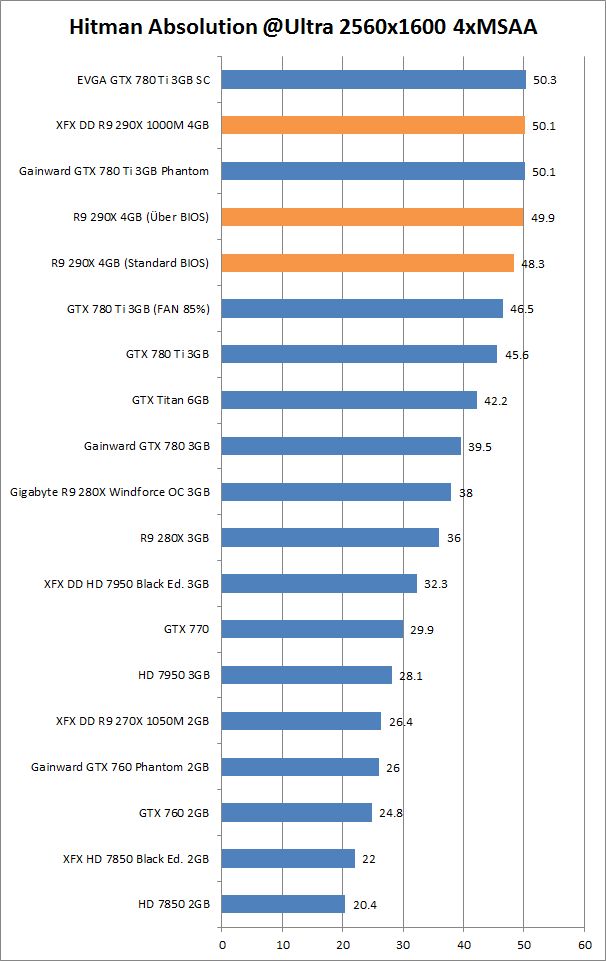
While idling, the card is very quiet. You can hear the fans spin up as soon as you start gaming or running other GPU intensive applications, which is to be expected. Luckily the fans aren’t too loud. The noise is not high-pitched and all you can hear is the airflow – the low frequency noise is not annoying. In our game tests we saw that the fans accelerate to 75% RPM. The fans aren’t too loud even when you push them to the max, which is what we did in our overclocking tests.
A quick glance at the temperatures revealed that the Ghost 2.0 cooler does a good job. After a long gaming session the temperature was 78 degrees Celsius, which was about 17 degrees lower than what you would get with a reference card.
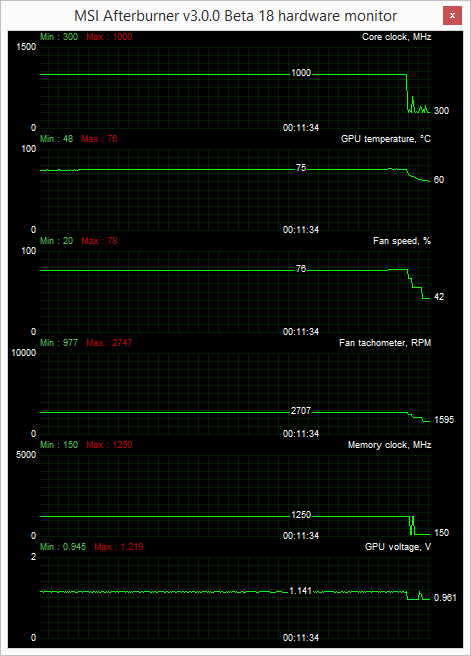
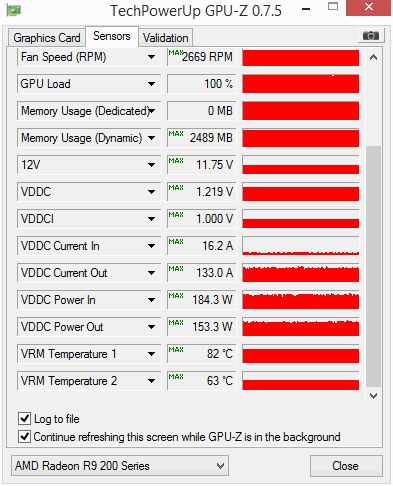
The fans do not change RPM gradually, but we did not experience many sudden changes in fan noise. 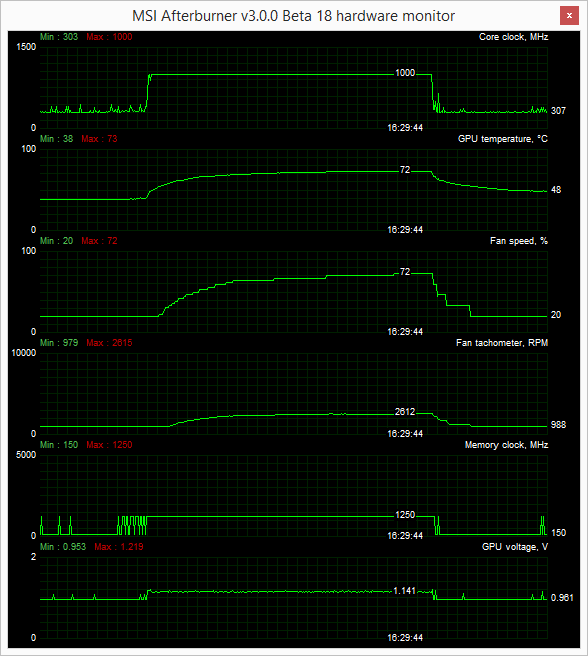
The XFX DD R9 290X 1000M is reference clocked, so power consumption is in line with the reference card. However, when it was maxed out, the XFX card needed ~10W less.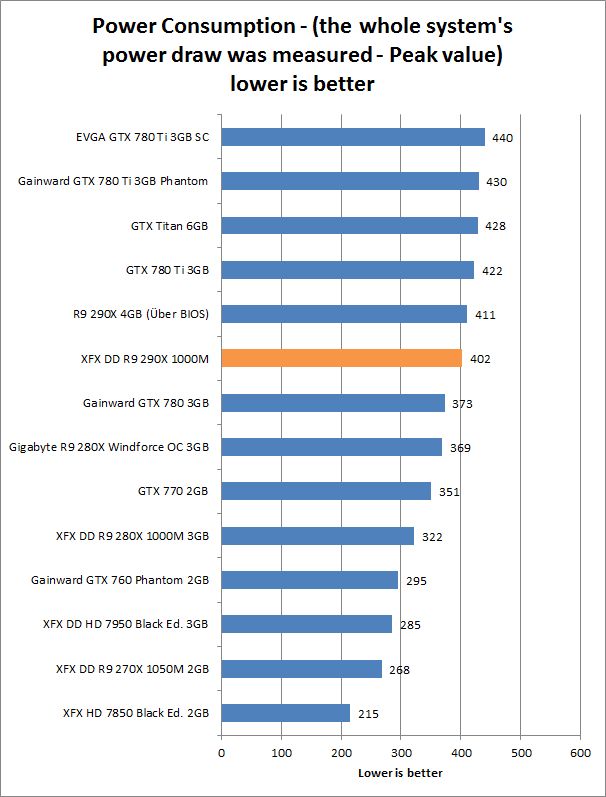
When you start MSI Afterburner you will see that the Core Voltage slider is inactive. However, the XFX Radeon DD R9 290X 1000M ships with unlocked voltages and to access voltage control all you need to do is head over to Settings and check the ‘Unlock Voltage Control’ and ‘Unlock Voltage Monitoring’ fields. As you can see from the screenshots, the idle voltage is 0.961mV. Maximum voltage during gaming was 1.219mV

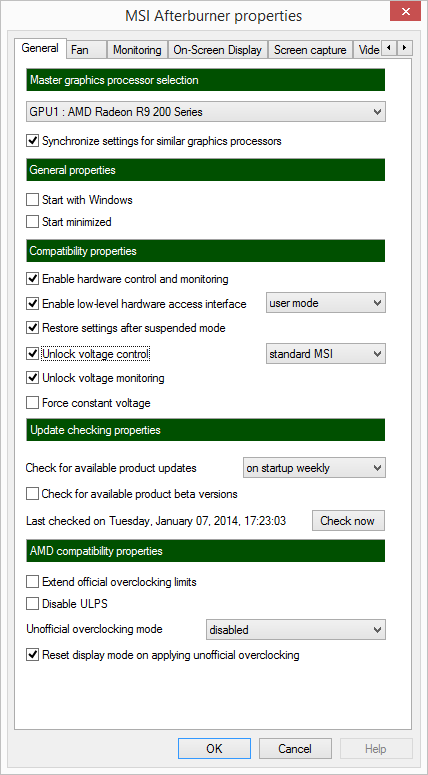

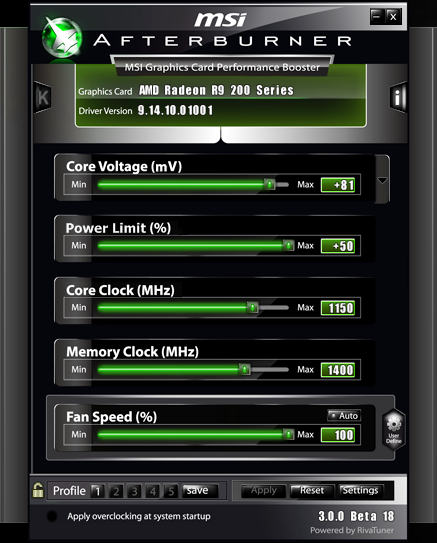
Sliding the ‘Core Voltage’ slider all the way to the right allows the XFX DD R9 290X to unlock a few additional mV. Like we said earlier, the card has no trouble maintaining 1000MHz in game tests, but now we wanted to check how it overclocks. We maxed out the fans and ended up with a 150MHz GPU overclock, 15 percent over the reference clock. This is a relatively good score. However, Elpida’s memory wasn’t as keen to overclock, but we still managed to bump it up by 150MHz (600MHz effective). The overclock was noticeable in Crysis 3 and Battlefield 4.
The XFX DD R9 290X 1000M is more or less what the reference R9 290X should have been all along; It is a lot quieter than the reference card and it offers superior performance.
The biggest selling point of the XFX card is of course the cooler, which allows it to make better use of the GPU even at stock clocks. We are happy to report that the XFX card managed to maintain a 1000MHz GPU clock throughout the test.
The Ghost 2.0 cooler delivers great performance, keeping the card about 17 degrees cooler than the reference cooler in most scenarios. If you care about aesthetics, the card looks great, too. We think it’s the best looking 290-series card to date, but that’s just our subjective opinion.
Although it is not silent, it is not too noisy even for long gaming sessions. In terms of noise, it is roughly on par with the GTX 780 Ti, which has a very good stock cooler.
Overall the XFX card on reference clocks delivers up to 11 percent performance boost over the reference R9 290X card with the Standard BIOS. In other words, it delivers Über performance without the noise.
There is some potential for overclocking, too, nothing spectacular but it can make a difference. Given its performance at stock clocks, we assume many users simply won’t bother anyway, since it is not easy to push AMD’s Hawaii to its limits with current games.
To sum up, the XFX card offers same performance as the R9 290X in Über mode, but thanks to its non-reference Double Dissipation cooler it stays quiet. In fact, it is quieter than the reference card in Normal mode. It is also worth mentioning the Battlefield 4 bundle. In case you were not willing to pull the trigger on the reference R9 290X due to its subpar cooler, we can easily recommend the XFX DD R9 290X 1000M as a very good alternative.
