Index
Review: Microsoft branded Lumia
On paper, the Lumia 535 looks like a very good deal, and it would be – had we not run into a number of serious input issues that were not successfully addressed by the latest software update.

The Lumia 535 was the first Microsoft branded phone introduced after the software giant bought Nokia’s mobile business. The phone proudly displays a Microsoft logo on both sides of the device, but aside from new branding, Microsoft did not change the traditional Lumia design. The Lumia 535 looks a lot like previous Nokia Lumia models. The Lumia 535 is going after the value segment, and has a number of interesting features at its price point of just €119.The phone sports a 5-inch IPS 960x540 display, 5-megapixel cameras at the front and back. A dual-SIM version is available too.
The 1905mAh battery is user-replaceable and should offer average battery life. The main camera packs a 1/4” sensor with a 28mm f/2.4 lens and LED flash. Performance is somewhat limited, as both cameras only support 848x480 video at 30fps.
The Lumia 535 measures 140x72x8.8mm and weighs 146 grams. It is powered by a quad-core Qualcomm Snapdragon 200 processor clocked at 1.2GHz. It also sports 1GB of RAM and 8GB of internal NAND storage, backed by a microSD slot. Microsoft also includes 15GB of free cloud storage with each purchase.
Detailed Specifications
Operating System
- Software release: Windows Phone 8.1 with Lumia Denim
Display
- Display size: 5 ''
- Display resolution: qHD (960 x 540)
- Display colours: TrueColor (24-bit/16M)
- Display technology: IPS LCD
- Pixel density: 220 ppi
- Display features: Brightness control, Tactile feedback, Orientation sensor, Sunlight readability enhancements, Corning® Gorilla® Glass 3, High brightness mode, Scratch resistant glass
- Touch screen technology: Capacitive Multipoint-Touch
Size & weight
- Height: 140.2 mm
- Width: 72.4 mm
- Thickness: 8.8 mm
- Weight: 146 g
Processor
- CPU name: Snapdragon™ 200
- Number of cores: Quad core
- Clock rate: 1200 MHz
Memory
- Mass memory: 8 GB (Memory available for users may be less than indicated due to preloaded operating system and applications)
- RAM: 1 GB
- Maximum memory card size: 128 GB
- Expandable memory card type: MicroSD
- Free cloud storage: 15 GB
- User data storage: In device, Memory card, OneDrive cloud storage, App and data storage on memory card
Slika ispod pokazuje koliko je prostora ostalo za nas nakon sto smo je system sebi uzo koliko mu treba
19-Lumia-535-denim.png
Battery
- Replaceable battery: Yes
- Battery capacity: 1905 mAh
- Battery voltage: 3.7 V
- Talk, standby and playback times are estimates only. Actual times are affected by, for example, network conditions, device settings, features being used, battery condition, and temperature
- Maximum standby time: 23 days
- Maximum talk time (2G): 11 h
- Maximum talk time (3G): 13 h
- Maximum music playback time: 78 h
- Maximum Wi-Fi network browsing time: 8.5 h
- Maximum video playback time: 6.5 h
Main camera
- Main camera: 5.0 MP
- Main camera focus type: Auto focus
- Sensor size: 1/4 inch
- Main camera f-number/aperture: f/2.4
- Camera focal length: 28 mm
- Flash type: LED flash
- Camera features: Auto and manual white balance, Automatic photo upload to OneDrive
- Camera minimum focus range: 10 cm
Front-facing camera
- Front camera: 5MP wide angle
- Front camera f-number/aperture: f/2.4
- Front camera features: Focal length 24 mm, Still image capture, Video call, Video recording
- Front camera video resolution: FWVGA (848 x 480)
Video recording
- Main camera video resolution: FWVGA (848 x 480)
- Camera video frame rate: 30 fps
- Video recording formats: MP4/H.264
Connectivity basics
- SIM card type: Micro SIM
- AV connectors: 3.5 mm audio connector
- Charging connectors: Micro-USB
- System connectors: Micro-USB-B
- USB: USB 2.0
- Bluetooth: Bluetooth 4.0
- Bluetooth profiles: Advanced Audio Distribution Profile (A2DP) 1.2, Audio/Video Remote Control Profile (AVRCP) 1.4, Generic Attribute Profile (GATT), Hands-free profile (HFP) 1.6, Object Push profile (OPP) 1.1, Personal Area Network Profile (PAN) 1.1, Phone Book Access Profile (PBAP) 1.1
- Wi-Fi: WLAN IEEE 802.11 b/g/n
- Wi-Fi hotspot: Up to 8 Wi-Fi-enabled devices
Design
- Design details: Exchangeable back cover
- Other user interface features: Double-tap to wake, Tactile feedback, Vibrating alerts, Voice commands, Word flow keyboard
Keys and Input Methods
- User Input: Touch
- Operating keys: Volume keys, Power/Lock key
Sensors
- Sensors: Ambient light sensor, Accelerometer, Proximity sensor
Accessibility features
- Hearing: Vibrating alerts, BT neckloop compatible, TTY support, Video call
- Vision: Vibrating alerts, Voice recognition, Font magnification, Voice commands, Customizable home screen, High contrast mode, Screen magnification
- Physical skills: Voice commands, Customizable home screen, Speakerphone, Speed dial, Voice recognition
The Packaging
The retail package contains:
- A Microsoft Lumia 535 phone,
- User Guide,
- Battery,
- Charger,
The data/USB cable is not included. The charger comes with an integrated cable.

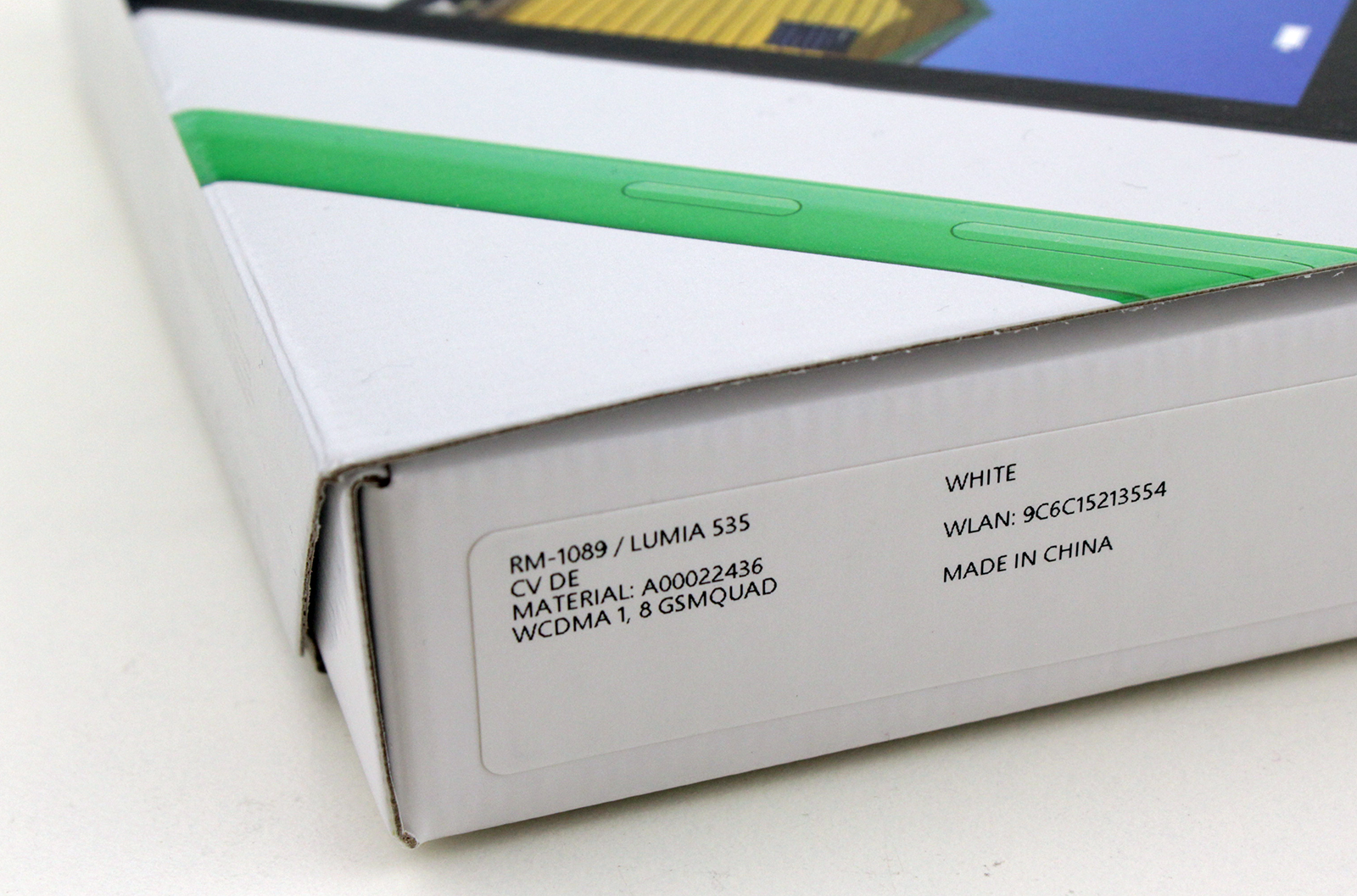


Design
Aside from the new Microsoft logo, the design hasn’t changed much compared to old Nokia Lumia models.

The Lumia 535 boasts a large and clean 5-inch screen, but the low resolution translates into ~220ppi. The screen is protected by a pane of Gorilla Glass that might prevent some scratches as plenty of people are careless and tend to drop their phones every now and then.

The 5-inch screen results in a relatively big phone. The white cover contrasts the black front, and since the white edges are visible at the front, this creates an illusion of an even bigger device. Some may argue that a 5-inch screen is far too big for such an affordable phone, but we know many people love their oversized phones, while some users might want something more compact. You will have to make that choice for yourself, but people with big fingers can definitely type better on 4.3-inch or larger screens. 
When it comes to typing, scrolling and in general to the interaction with the phone through display, touch screen ranks as average, or even worse.
We ran into a number of issues, despite the fact that we tested the phone with the Denim update, which was supposed to resolve touch input problems on this particular phone. The problems can be quite annoying, especially when texting on the go – we got a lot of typos for no reason. One time we could not even unlock the phone. After we booted it up and tried to enter the PIN, every input was registered twice. This is something we would expect from a white-box phone, not a Microsoft product, regardless of price.
The Windows Phone interface looks very clean, and there's loads of space for all kinds of apps on the screen. The colors look a little washed out, especially on camera images snapped under artificial lighting or in poor light. Contrast seems to suffer as well, as black backgrounds in menus aren’t really black, but given the price the display quality is ok.
The viewing angles are good enough considering this price range, too. The screen performs admirably outdoors, unless the sun is right over your shoulder. Once again, this is not a bad showing for a €119 device.

The volume rocker and power button are located on the right side of the phone. There is no dedicated camera shutter button.
The Back, Windows and Search software keys are located at the bottom of the screen. The tab with the buttons can be fixed or set to appear when you slide your finger from the bottom of the screen.

The left side of the Lumia 535 is completely empty, as the 3.5mm audio jack is placed on the top, while the micro-USB port is at the bottom.


The Lumia 535 has two useful features that were missing from old Windows Phone 7.x devices – a replaceable battery and a microSD slot. Although it ships with 8GB of internal storage, the OS and pre-installed apps take up about half of the available storage. Still, this is not bad in this price range.
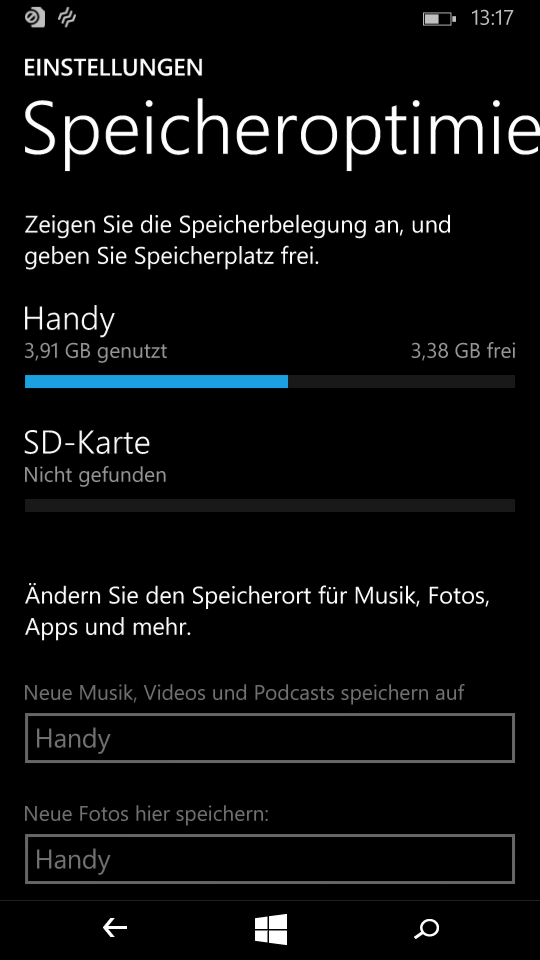
Microsoft also offers 15GB of free cloud storage to anyone who gets this phone and you can enable automatic photo and video uploads for your convenience. This can be quite handy. The back cover is easily removed, along with the battery. This means both components can be replaced with ease, which is good news.


The rear camera protrudes from the chassis, which is quite baffling given the girth of the phone and relatively small size of the camera package. Luckily the glass covering the lens appears to be durable. After seven weeks of use, sometimes with Lumia 535 being hastily packed into a pocket full of keys and other stuff, we did not notice a single scratch on the lens.

Unfortunately the choice of protective cases for the Lumia 535 is somewhat limited, but it’s getting better, as this is a relatively new phone. The fact that you can replace the whole back cover also helps if you’re careless, or plan to get this phone for your kids.
Design (Cover)
We decided to go for the white version of the Lumia 535 phone. However, there are six replaceable color covers to choose from, as shown in the image below (green, orange, cyan, white, black, dark gray).

The overall build quality is not bad, although some users spoiled by high-end handsets may find the plastic somewhat cheap. It is interesting to note that all Lumia 535 models don’t have the same finish – for example our white version has a matte white finish, while the orange version is glossy.

The back cover is easily removed and there’s a sticker illustrating the process at the back.

The images show the Lumia 535 after seven weeks of use, so you can see some dust accumulated under the cover, especially around the camera. Cleaning everything takes mere seconds.

The cover is very flexible and does not feel prone to cracking, so we reckon it should be quite durable.


Software
We tested the phone in Austria, which didn’t get the Denim update while we were reviewing the phone (the update is available in the following countries). However, we still got the update and managed to try it out. The update includes a number of software tweaks, a dozen of which are related to the camera, but these hardware-dependent updates are meant for higher-end devices and are not available on the Lumia 535.
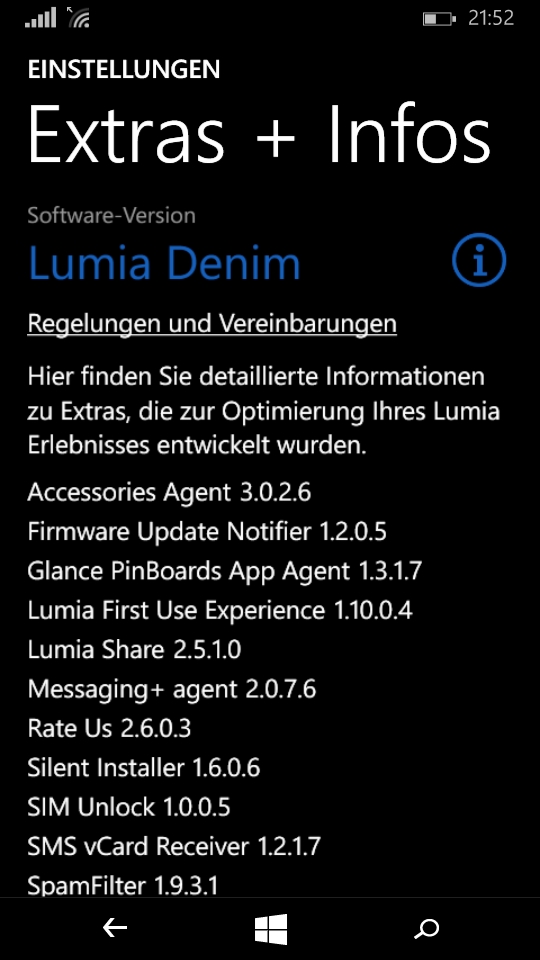
Finally, Denim update brings snooze Times for Windows Phones – It’s now possible to customize the snooze times in the Alarm app.
Also, Live folders were introduces – If you prefer to keep your apps or games organized, you can now put them into folders. Simply press, hold and drag an app over another to create a new folder on the Start screen. Each folder can be renamed by tapping on the text field above the open folder.

Pressing down on the Back button will display the last six apps used on the phone.
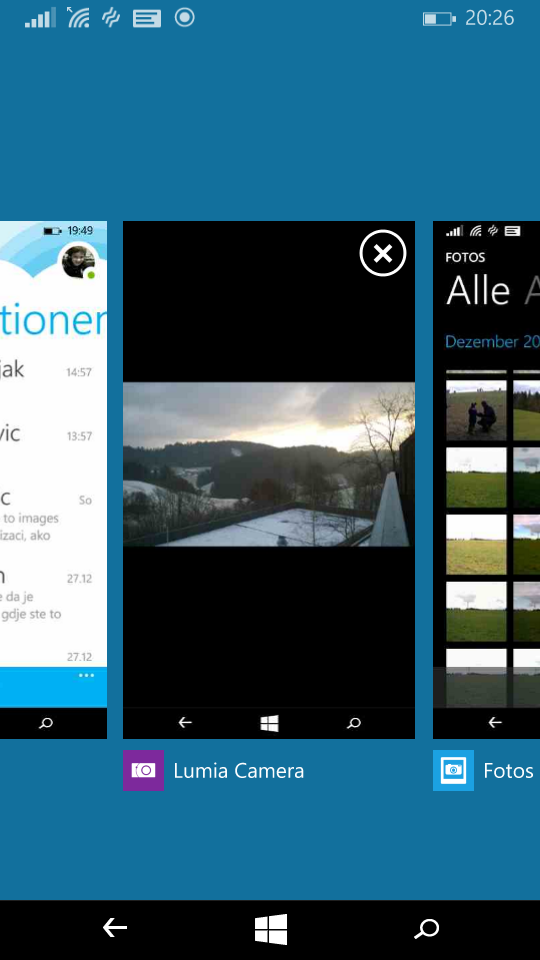
The Lumia 535 ships with a few useful preinstalled apps, including Drive+, a relatively good car navigation app that worked surprisingly during our tests. The app is free, requires no internet connection and warns you when you’re speeding.
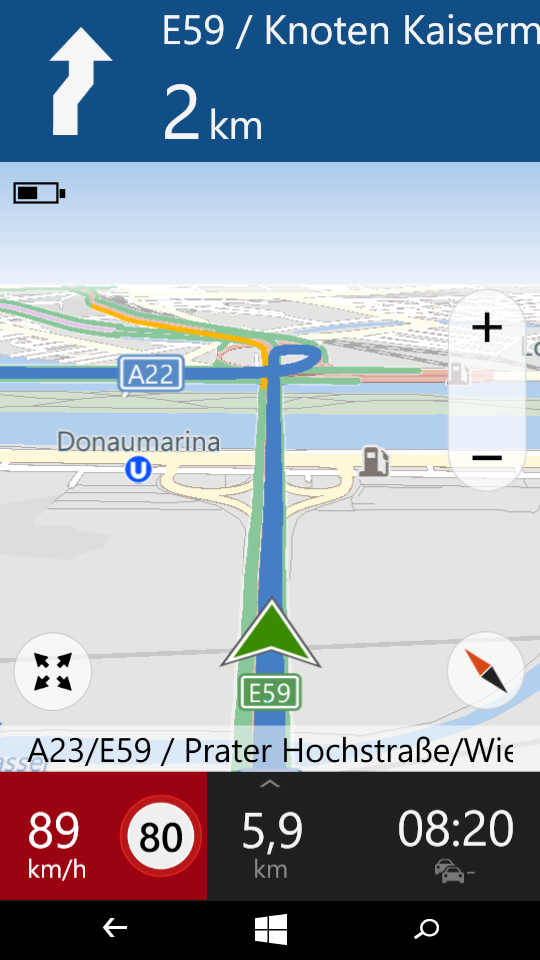
Obviously we downloaded the 270MB map of Austria. 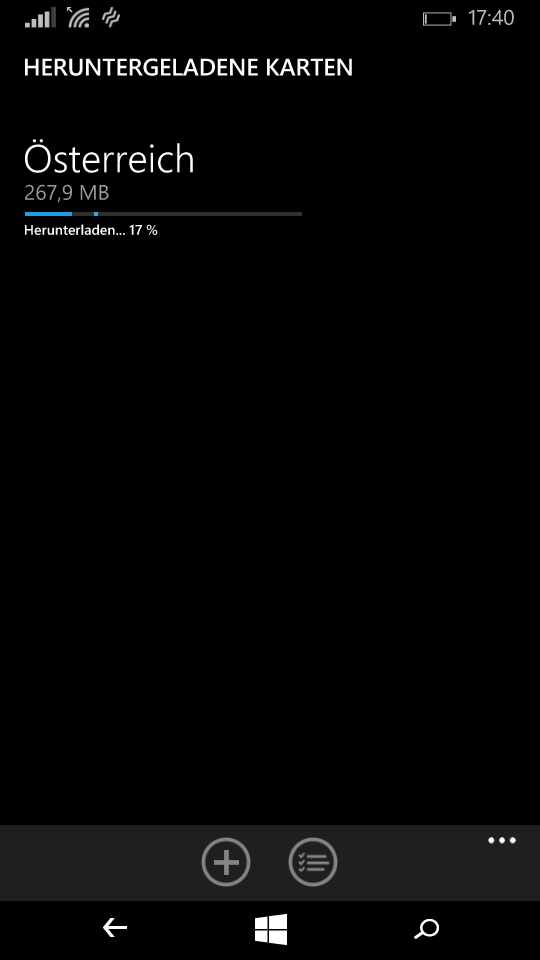
The speaker quality is relatively good, so navigation audio notifications can be heard easily. The same goes for Skype, which we also tried out in hands-free mode. However, in regular phone calls this is not the case, as the volume is much lower and easily muffled by ambient noise. You can use hands free in a quiet room, but not in your car.
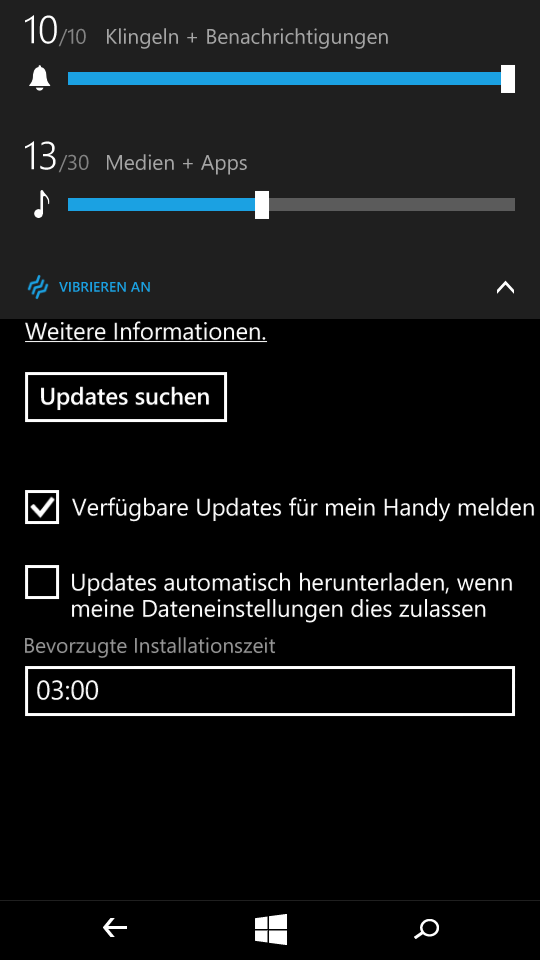
To transfer files you need a Windows Phone app for desktop and a data cable, which is not in the box. Luckily, practically every household in Europe has a micro USB cable or two lying around.
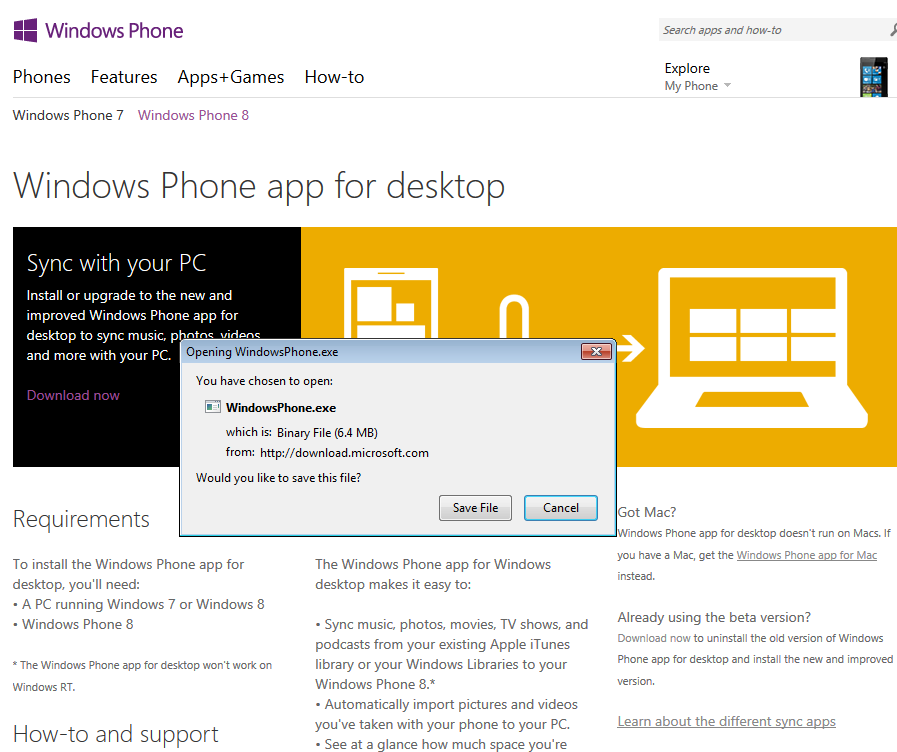
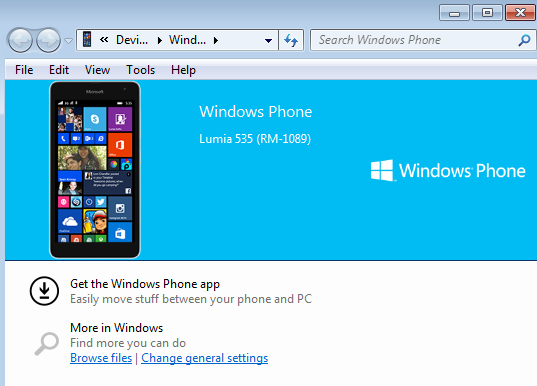
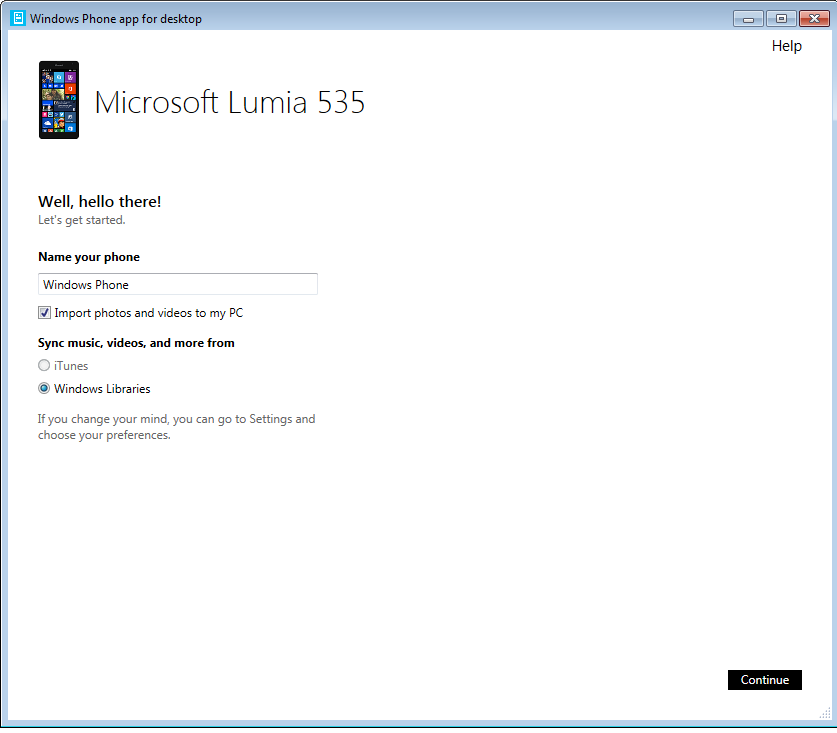
The Windows Phone app for desktop provides only basic functionality and lacks quite a few options. To select all images you have to: Highlight all images with Ctrl+a, and hit the spacebar to select them. It could and should be better.
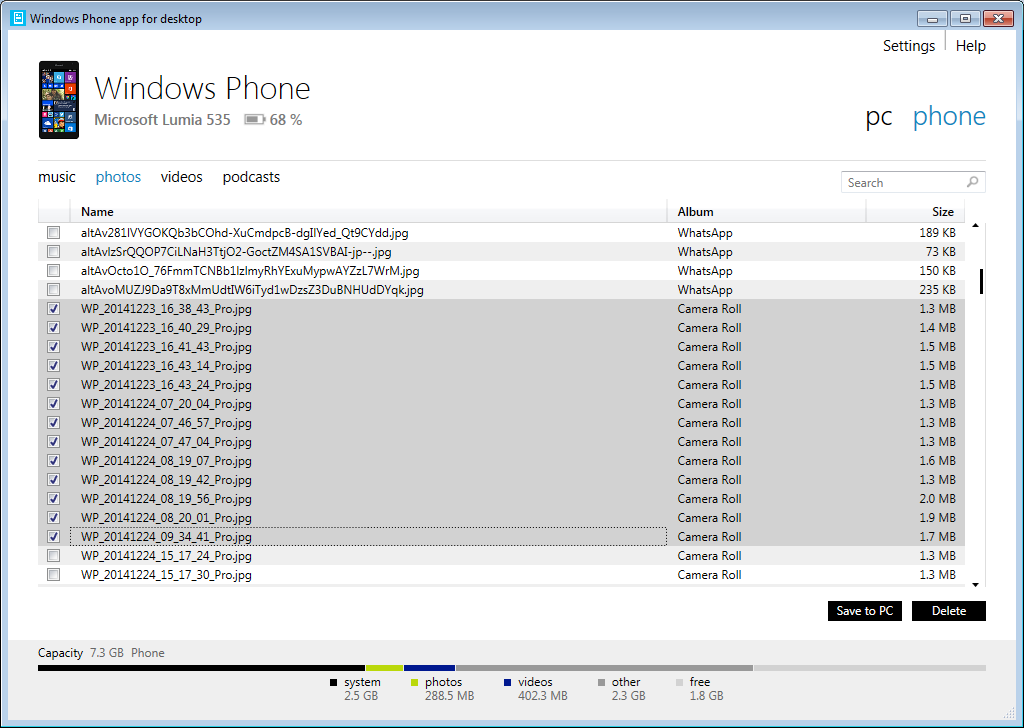
Camera
Camera quality varies, but needless to say 5-megapixels crammed into a very small sensor don’t provide top notch performance.
The camera can produce relatively good images provided there’s enough ambient light. The camera launch is relatively slow, and so is the autofocus.
In any case, bear in mind that this is a €119 phone with a 5-megapixel camera, which is what you’d get on a flagship back in 2010. Still, the photos can be quite good under the right conditions, but indoors or at night, you shouldn’t expect much.
The front camera is quite good for selfies and Skype. It also requires a lot of light, but it’s quite good for this price range. 





As soon as the sun goes down, the camera is ready to go to sleep too. 
The LED only helps in static scenes at close range. 
Findings
As far as overall performance goes, the Lumia 535 takes on entry-level Androids and we can only say that the experience is good. There’s not a lot of lag, apps launch quickly, navigation works well and we really have no complaints. Of course, this is still not a lighting fast phone, but in this price segment it does not have to be. 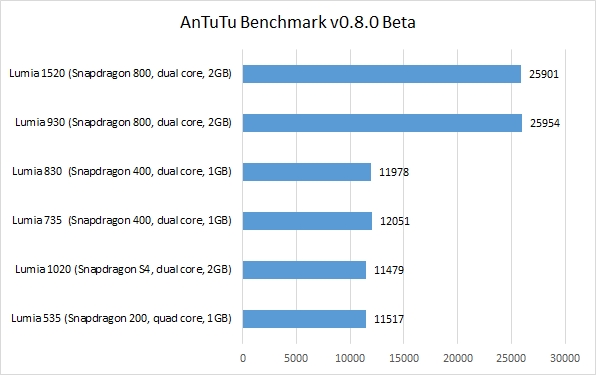
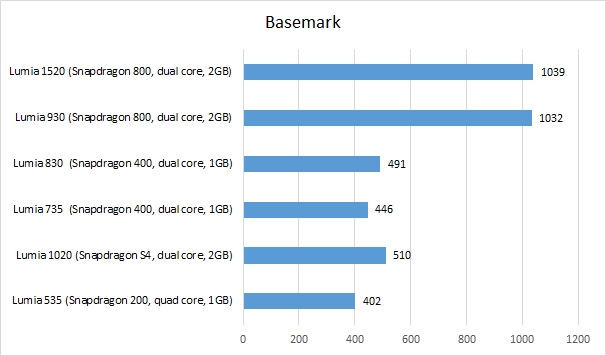
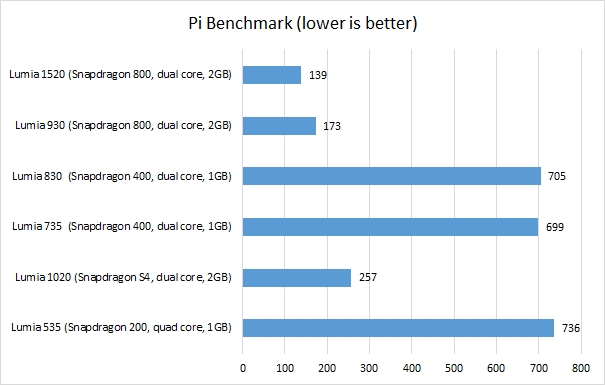
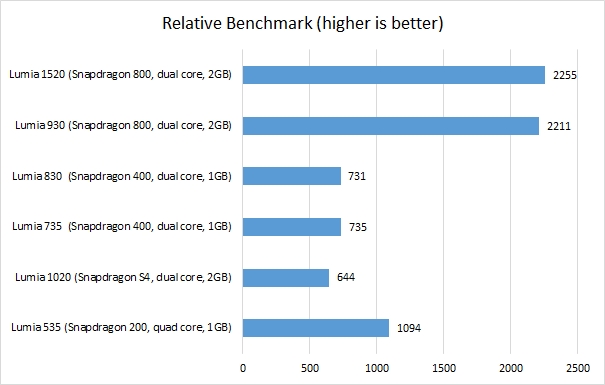
The camera is slow to launch, but aside from that performance is not an issue.
In terms of battery life, you are looking at about two days of moderate use. However, it takes about 3.5 hours to fully charge the battery with the bundled charger, which is rather slow
Microsoft offers a two-year warranty, which sounds fair.
Build quality is good, all things considered. This is not a flagship, and for a €119 phone the Lumia 535 feels quite durable.
How durable? Well, during our seven-week experience with the Lumia 535, the phone suffered two drops – one on a wooden floor, and the other one on ceramic tiles. The first one did absolutely nothing, while the other one left a small dent on the corner, and the battery popped out.
Had we used a protective cover, chances are the phone would have suffered no damage at all, but like we said Lumia 535 covers are still not widely available.
Removing the back and cleaning the insides is easy. The phone stood up to a lot of punishment, keys in the pocket, a couple of drops, terrible weather – but it just kept going. We noticed a barely visible scratch on the screen, and got a small dent when we dropped it, that’s all.
Conclusion
The Lumia 535 is an oversized budget phone, with a 5-inch display, good Windows 8.1 OS, a decent amount of storage and a microSD slot. It’s not the cheapest Microsoft phone, as the Lumia 435 is rolling out at €69, while the Lumia 532 cost around €79.
As for the Lumia 535, the spec appears to justify the price and the phone looks and feels quite good for this particular segment. There are no advanced features, the resolution is quite low, and the main camera fails to impress.
We could live with these tradeoffs, but the screen input issues are another thing. They cannot be justified by the low price, or anything else for that matter. We cannot say for sure what caused the problems and whether or not we just got a quirky unit.
On paper, the Lumia 535 looks like a very good deal, and it would be – had we not run into a number of serious input issues that were not successfully addressed by the latest software update. If it weren’t for these problems, we would have no problem recommending the Lumia 535 as a good Windows alternative to low-end Android phones.
If you are interested, we suggest you try it out yourself in a shop before you make a decision.




