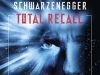Index
Review: The best gaming graphics card ever
The GTX 1080 Phoenix Goes Like Hell is the right card to experience a whole new class of performance enhanced gaming. The user can freely experiment with all the new Nvidia features, and we believe it has enough under the hood to drive whatever comes next.
Nvidia Geforce GTX 1080 and Geforce GTX 1070 are consumer graphics cards from the new Geforce Pascal generation. Both are very powerful and even the GTX Titan X cannot cope in terms of gaming performance and power efficiency.
Nvidia has introduced its reference cards and its partners are good to go with custom designs. Gainward as one of the oldest and most experienced partners knows how to gain attention of the users. This time Gainward has GTX 1080 Phoenix, which is a nice looking graphics card with a completely new cooler design and some other tweaks across a PCB. The cooler is three slots wide and according to Gainward this was done to deliver the card which is quiet in all working scenarios.

Before we go into detail about Phoenix card, it is important to compare the GTX 1080 (using GP104 GPU) to its predecessor the GTX 980 (using GM204 GPU). The GTX 1080 and the GTX 1070 are based on the same GP104 GPU, however the GTX 1070 has a considerably lower performance due to some cuts through the GPU.
The new Pascal architecture uses TSMC's 16nm FinFET node which is more advanced compared to 28nm FinFET used for the GM204, and for the GM200 (GTX 980 Ti). By lowering the physical size of transistors it is possible to squeeze 7.2 billion transistors into a 314 mm² package. Compare this to the 5.2 billion transistors packed into 398 mm² for the GM204. In terms of density this means the GP104 has 22.9 million transistors per mm2, compared to only 13.1 million transistors per mm2 for the GM204.
There are optimisations and improvements across the GPU that provide a better performance per watt curve. As in the previous generation, the GPU core is divided into four graphics processing clusters (GPC), but the GP104 GPU has less shared resources and more dedicated resources which leads to better performance.
The GTX 1080 has more CUDA cores (2560 vs. 2048) and more TMUs (160 vs. 128). The design of ALUs is unchanged. There are still 128 CUDA cores per streaming multiprocessor (SSM) and data throughput per clock of this units is the same compared to the previous Maxwell generation. Now there are five SMMs per GPC instead of the previous four SMMs per GPC.
Memory is increased (8GB vs. 4GB), and bandwith (320GB/s vs. 224GB/s) too. Unlike AMD, Nvidia is not using the new HBM2 memory. It deploys fast GDDR5X memory. This provides a nice 320GB/s bandwith, previously being available only by implementing 384-bit or 512-bit GDDR5 memory interfaces. The base GPU clock is set at 1607MHz, while the boost clock is 1733MHz. The GP104 likes overclocking and we went beyond 2GHz easily.
Gainward GTX 1080 Phoenix Goes Like Hell graphics card used in this review had a hefty factory overclock which set the base GPU clock to 1747MHz. The Memory clock is also increased from 1251MHz to 1314MHz.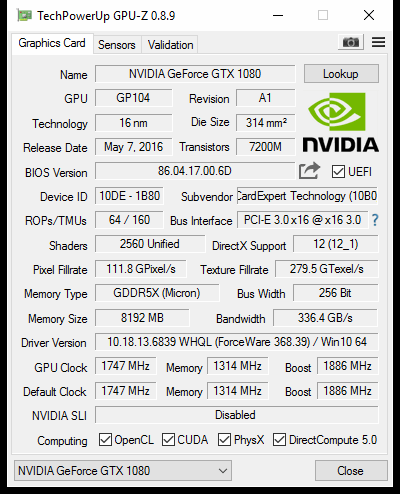
The Packaging
The front side of the box has an image of the Phoenix or the Gamer’s spirit.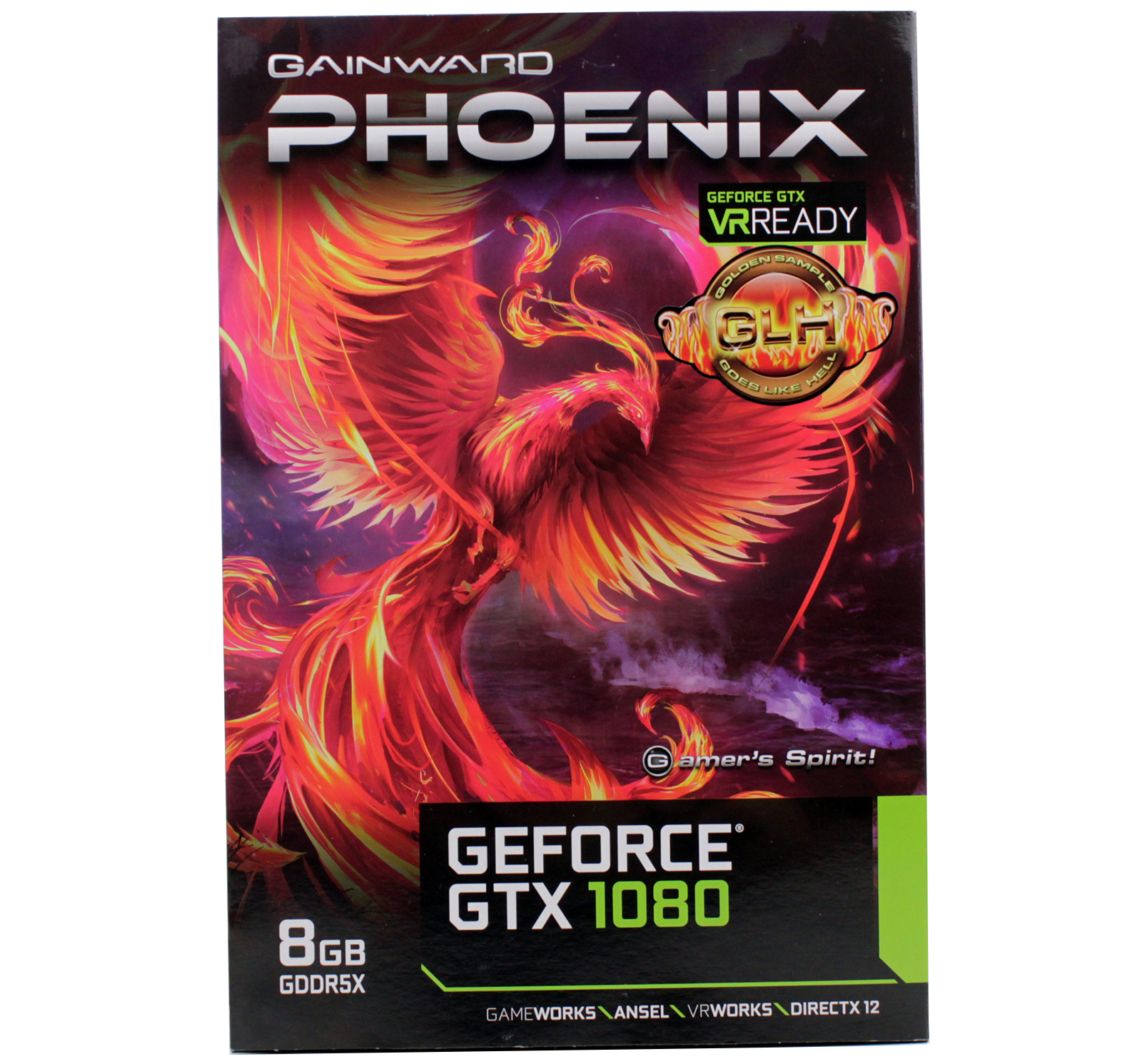
Under the foldable front side, you will find some images of the card and the cooling solution.
The key features of the current generation are listed on the back. This packaging is sturdy and can survive nasty transport conditions.
This packaging is sturdy and can survive nasty transport conditions.
Gainward included a nice poster (paper quality could be better however).
In the box you’ll find:
- Quick Installation Guide
- Driver and Utilities DVD
- 1x 6-pin to 8-pin Power Adapter
A closer look at GTX 1080 Phoenix
We met the Phoenix cooler for the first time in September 2015, when Gainward showed us the Geforce GTX 980 Ti Phoenix, (shown below). We were impressed with the cooling performance and the great build quality (all aluminum). 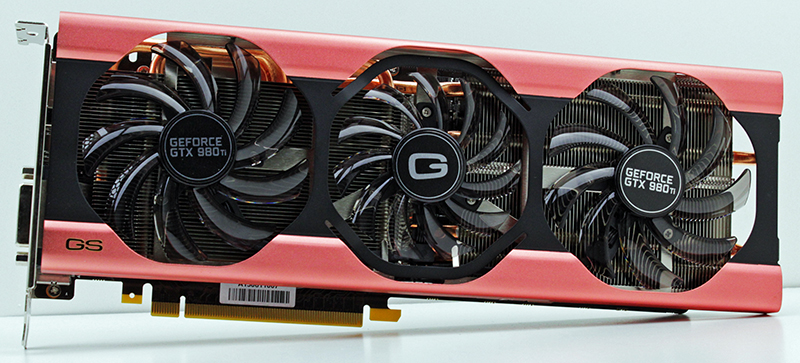
Gainward has crafted another Phoenix cooler for the Geforce GTX 1080, which is much bigger. We hope it is more powerful. The Next image shows new GTX 1080 Phoenix Goes Like Hell graphics card.
The new Phoenix measures 28.5sm x 13.3cm, and this is one clear confirmation that we are looking at an oversized graphics card. We’re talking about 2.5 slots width, with a card which is 2cm taller than standard.
For a long time Gainward used a Phantom cooler which was also 2.5 slots wide. The Phantom cooler performed well and was famous for its removable fan feature, as shown in the image below. However, its 2.5 slot width was a drawback for some users when considering 3-way or 4-way SLI setups. Since Nividia no longer supports 3-way and 4-way SLI, at least not directly, maybe Gainward is not wrong with introducing again a 2.5 slot cooler. 
A special feature of the Phantom cooler was that the fans can be removed without removing the heatsink or messing with the wiring.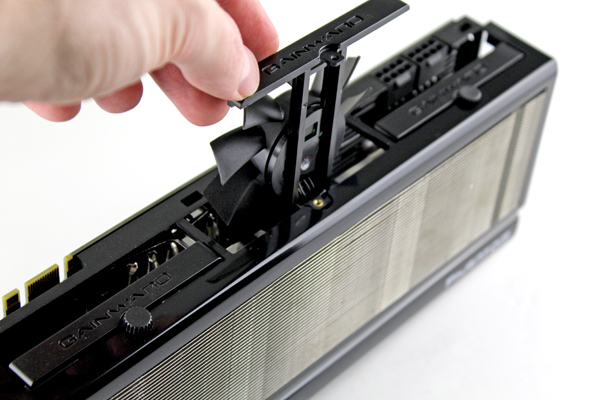
Officially the GTX 1080 supports only two-way SLI. This is so that it can provide more bandwith at 4K at 60 Hz and above. To support this, Nvidia developed advanced high-bandwidth SLI bridges called "SLI HB" which need SLI connectors in 2-way SLI mode. Both 3-way and 4-way SLI are still possible using a special software key from NVIDIA (while support in future games depends on the game/benchmark developers). 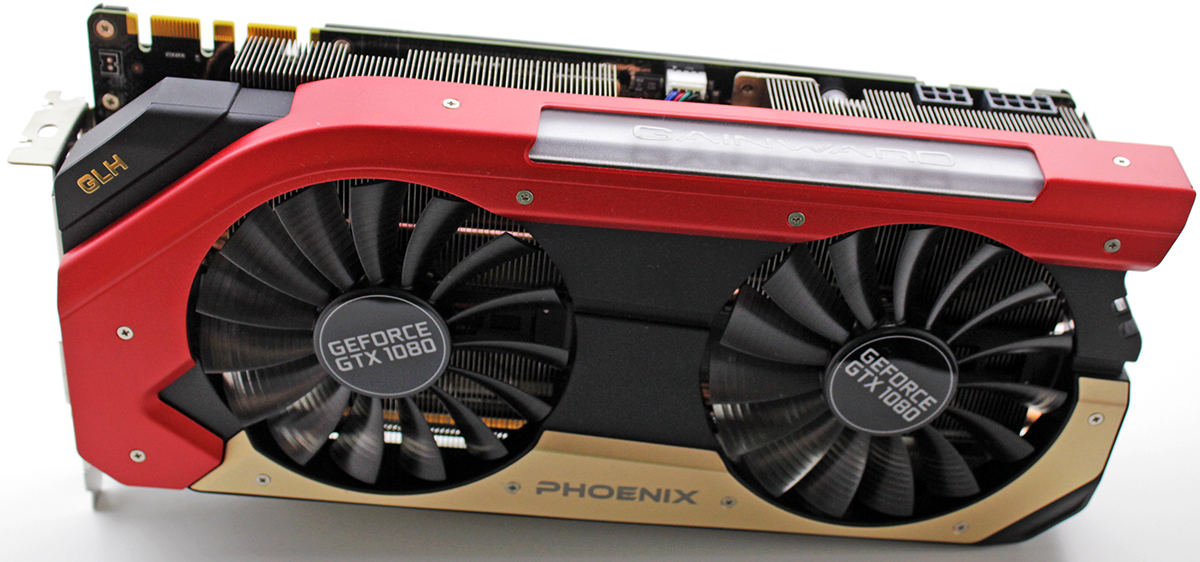
The GTX 1080 Phoenix cooler comes with a large heatsink and it relies on two 10cm fans for good cooling.
Gainward added a bit of value to the GTX 1080 with a custom design and generous factory overclock. If you prefer an Nvidia reference design, you can find it in Gainward’s portfolio. Next image shows Gainward GTX 1080 Founders Edition. Dimensions of this card are 27.0 cm x 11.0 cm.
The reference cooler design is not changed much compared to the previous generation. It uses a vapor-chamber baseplate to soak up the heat quickly - but as you can see the shroud has a slightly tessellated surface to provide more edged surface. The GTX 1080 has high GPU clocks and the reference cooler is not the best thing to use. It is not really loud or annoying, but it is not quiet either. We hope the Phoenix will score well here.
We miss the backplate on the GTX 980 Phantom card, but the GTX 980 Ti Phoenix GS and GTX 980 Ti Phoenix GS cards come with it. It is not that much important for the cooling but the backplate adds much to the overall image of the card. 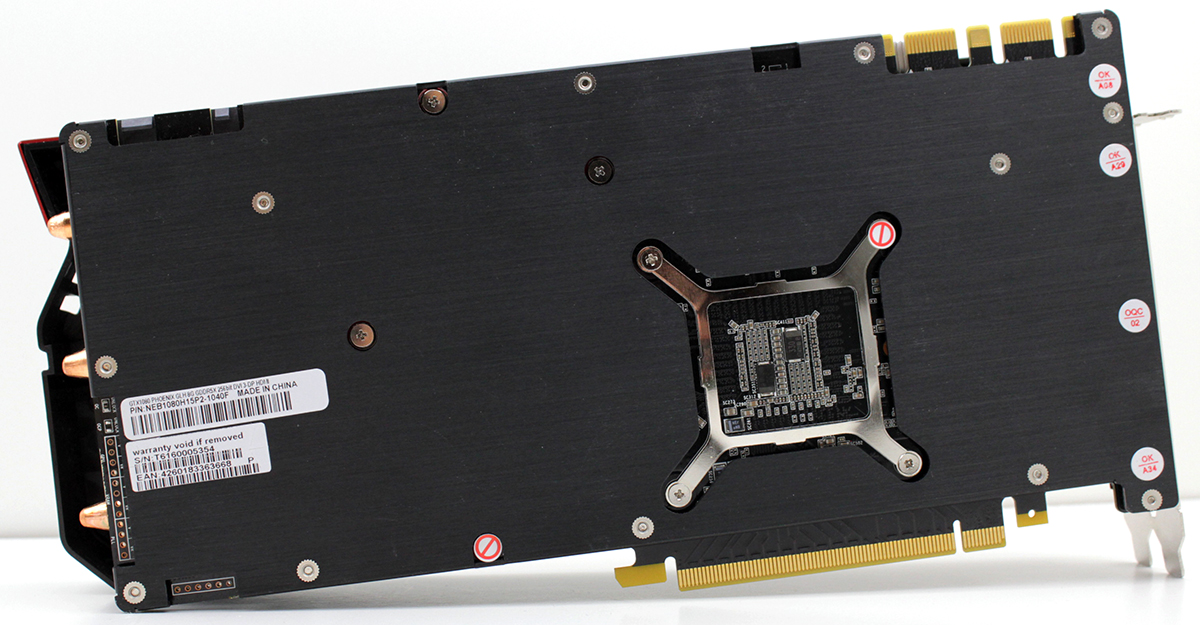
The GTX 1080 supports Microsoft Direct X12 and DisplayPort 1.4 and HDMI 2.0b. Since the DVI connector lacks analog wiring there is no support for D-sub monitors through dongles. After we become acquainted with Adaptive V-Sync which was introduced with Kepler, and with G-SYNC introduced with Maxwell, it was time to learn about Fast Sync. This display sync option combines good and bad sides of the two V-Sync modes. Fast Sync provides low-latency but at the same time it eliminates frame-tearing.
A closer look continued
The shroud looks nice and finally we have a glowing logo, it seems this as an important feature for some users. 
The shroud is made of plastic with anodized aluminium trimmings, otherwise it would be too heavy. It is open on all sides and the openings serve as exhaust vents.
We always advise users to clean the heatsink regularly. It’s good for the card and it also helps keep fan RPMs as low as possible, but cleaning the heatsink can become cumbersome on some cards, as it is a case with the GTX 1080 Phantom. Unfortunately, accessing the heatsink is not easy. You cannot remove the shroud simply by undoing some screws, the entire cooler has to be removed. Note that removing the whole heatsink will void warranty. 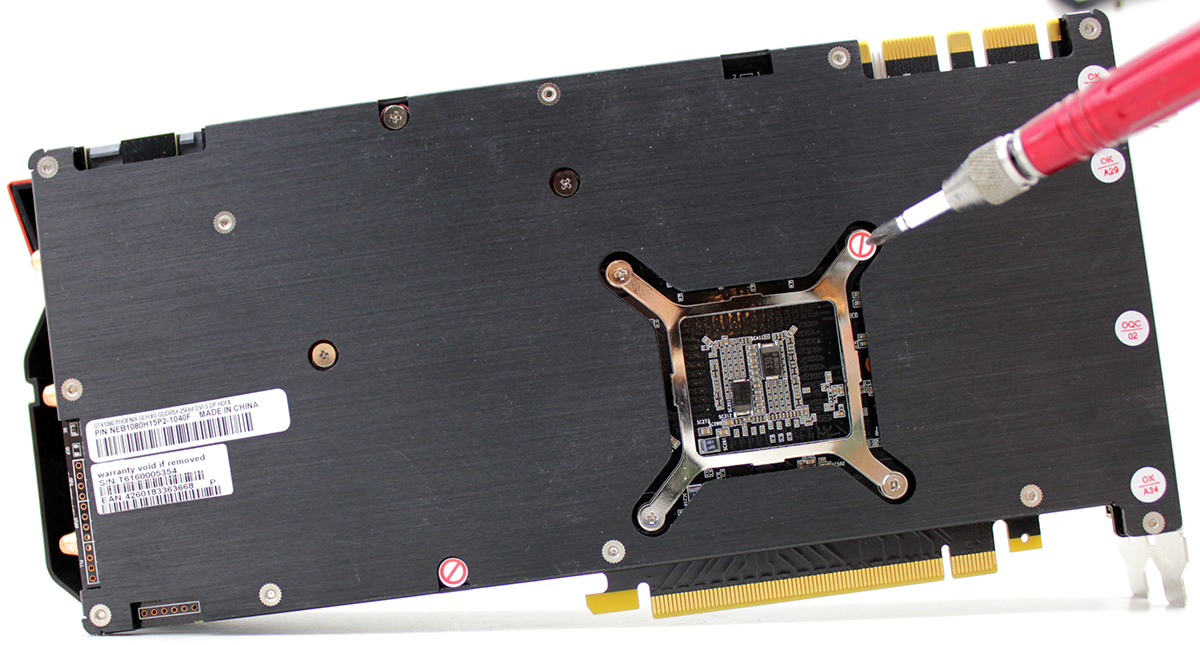
The new Phoenix cooler uses two 10cm fans and both fans are connected using a single 4-pin connector. Fan RPM can be regulated via different tools, like Gainward’s own EXPERTool. 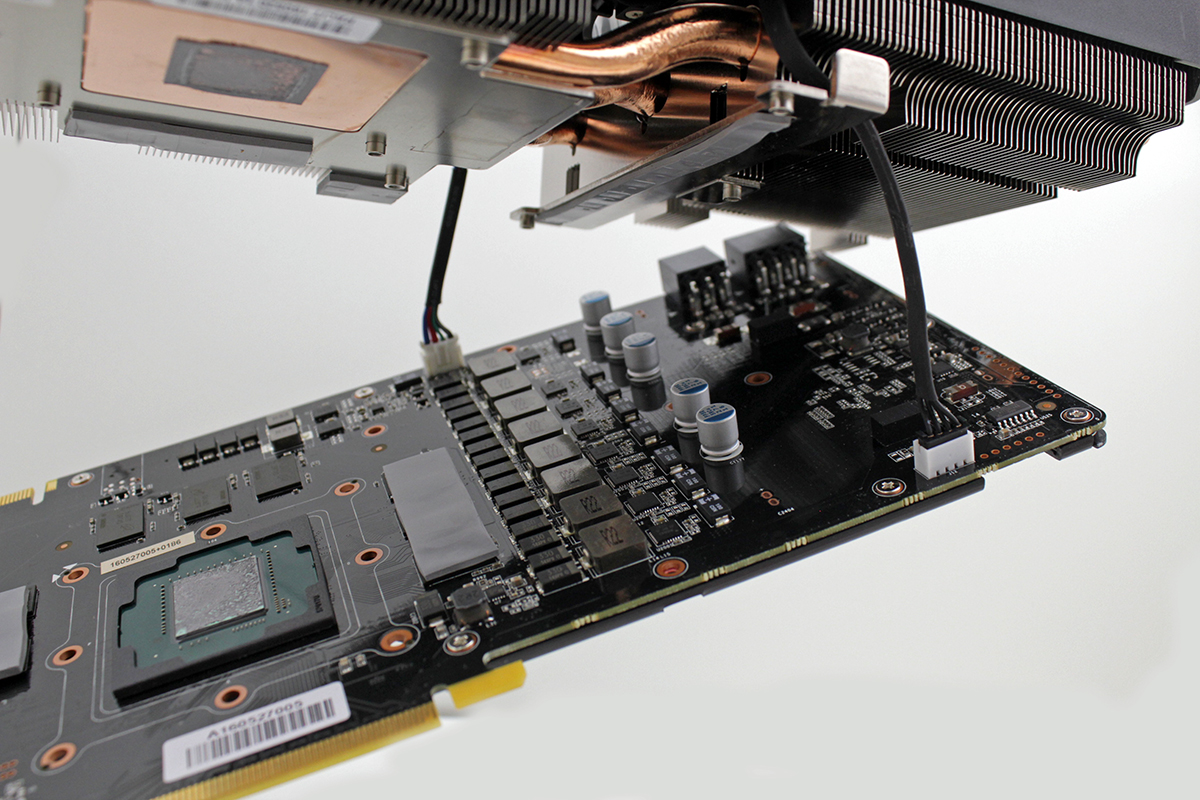

The LED on the top requires its own power connector.

As already said the PCB is 2cm taller than a reference one. This creates enough space to use two huge heatsinks which are connected using three 8mm heatpipes. 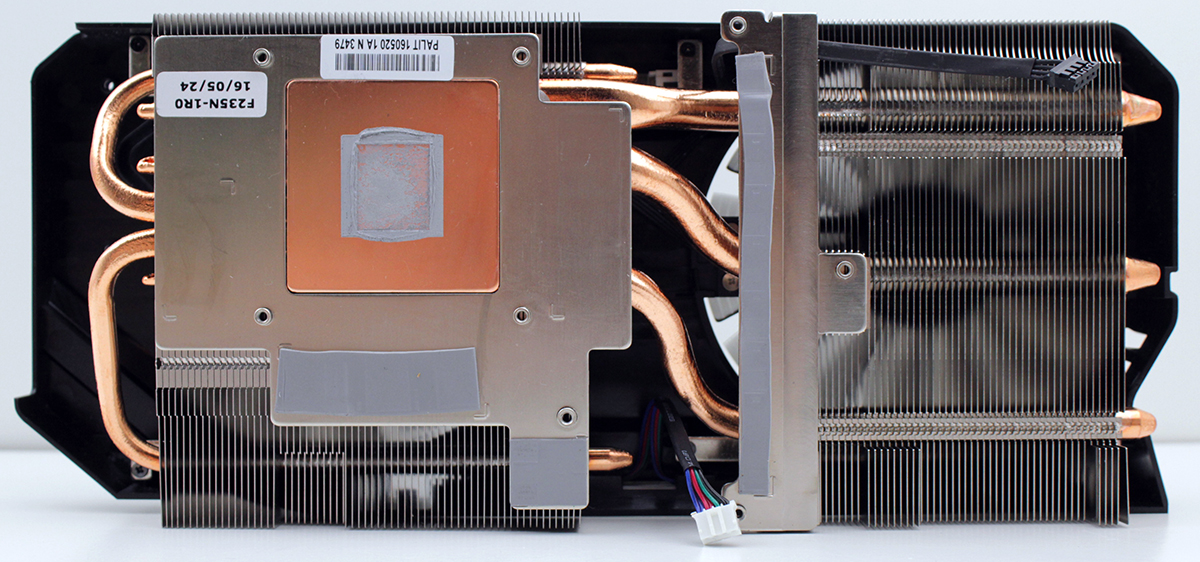
Everything feels solid and precise.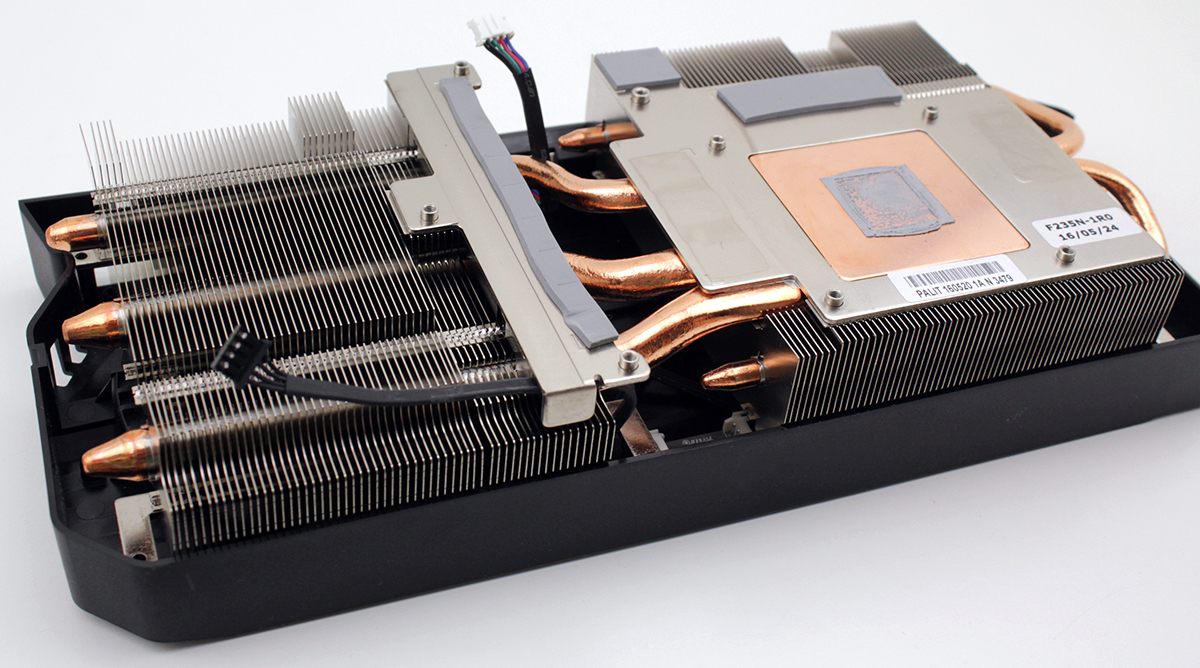
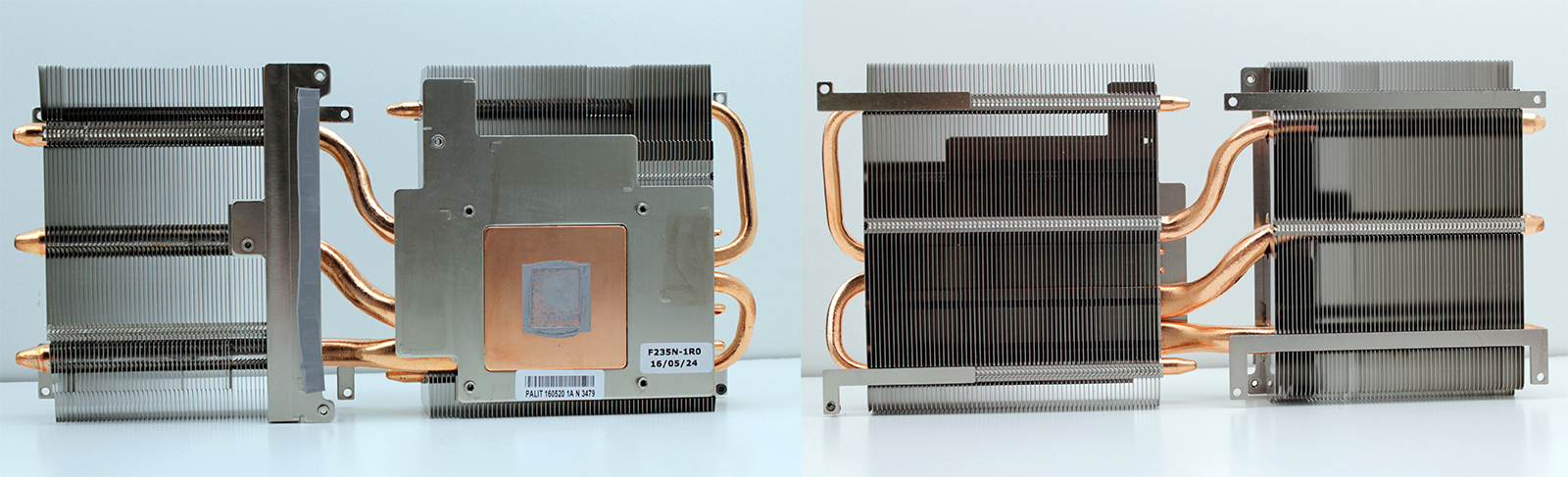
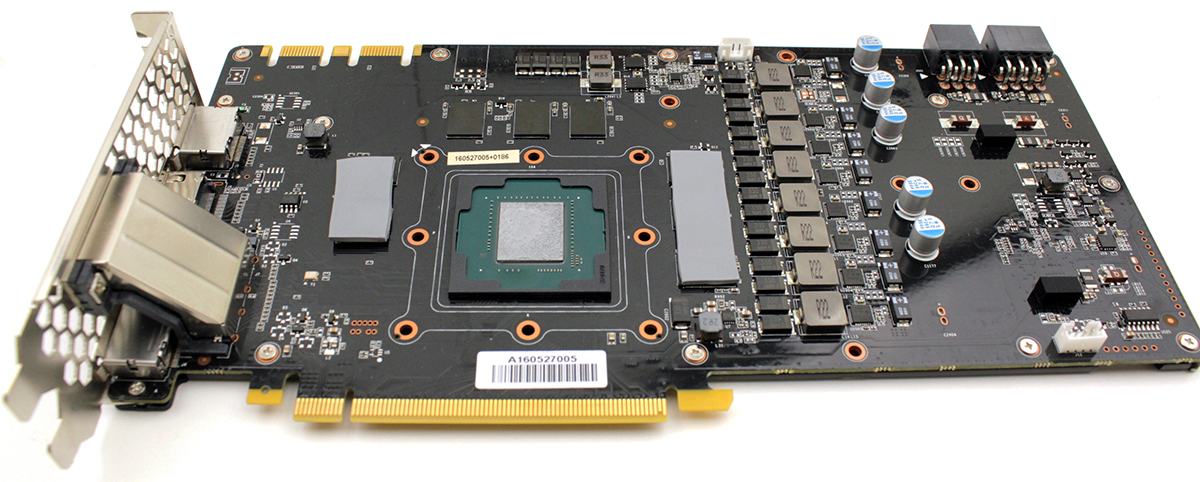
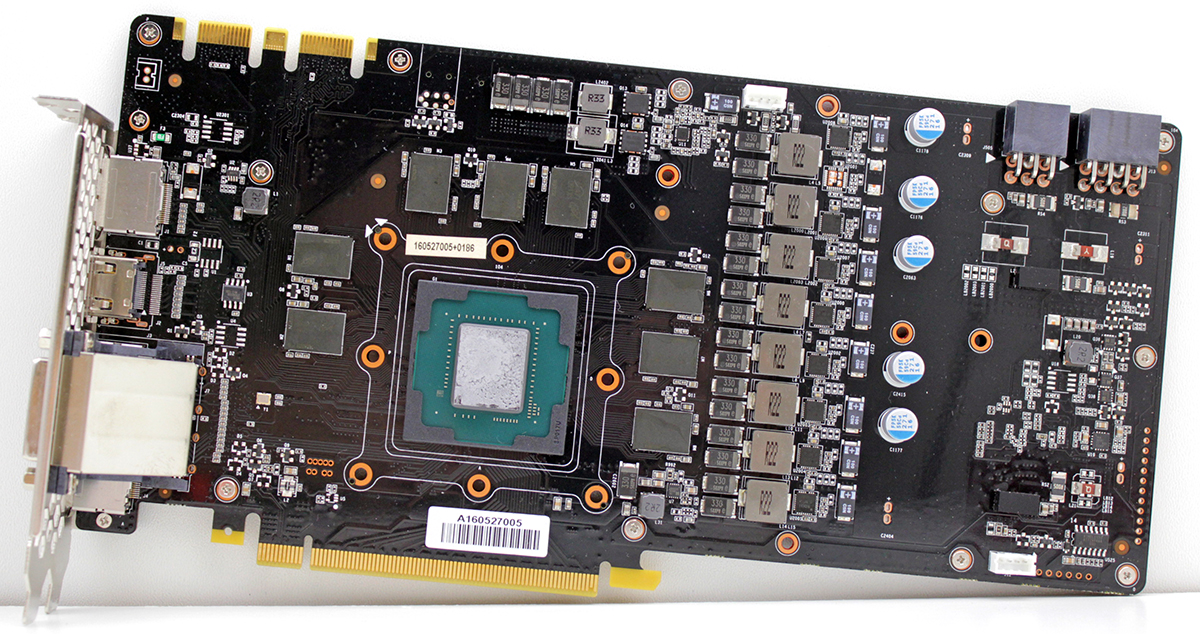
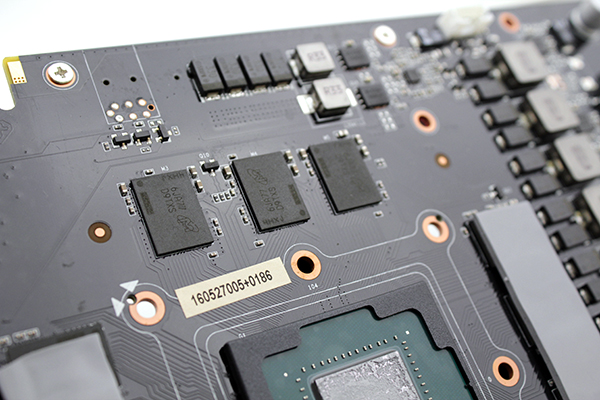
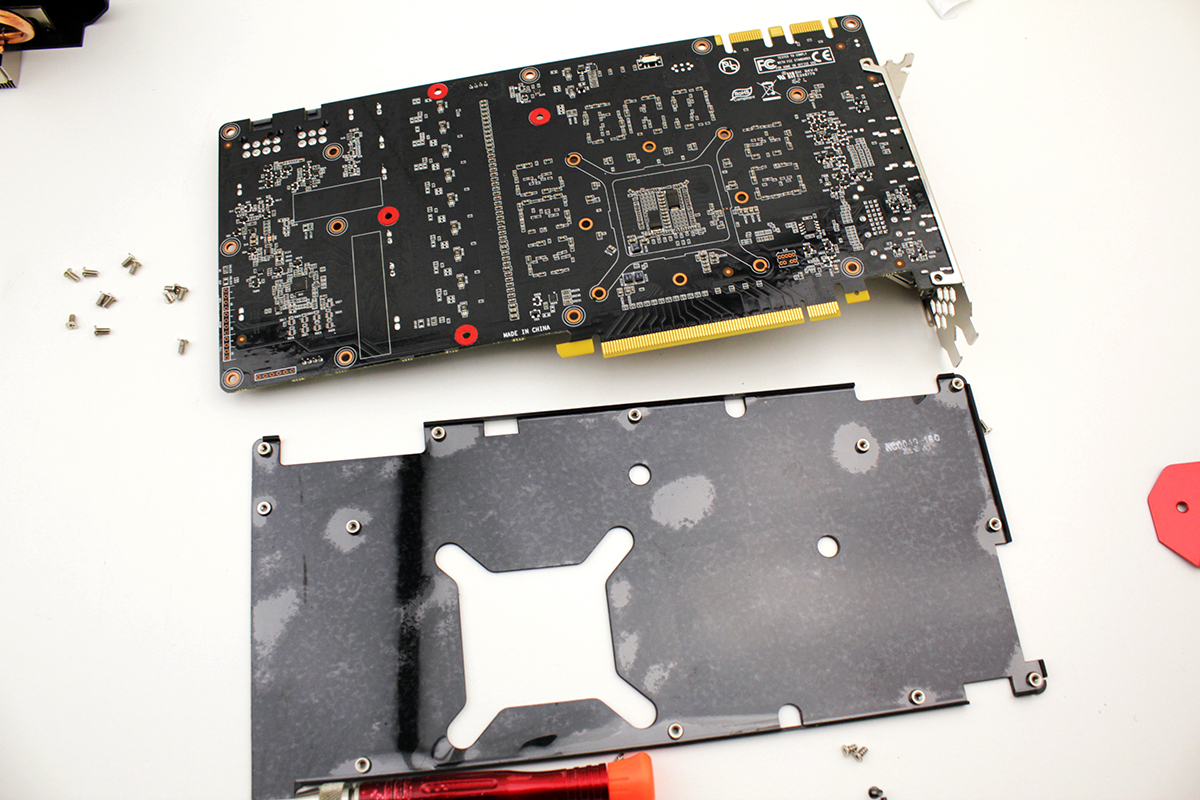
Testbed
Testbed:
- Motherboard: EVGA X99 FTW
- CPU: Intel Core i7 5960K, 4.2GHz (Haswell-E)
- CPU Cooler: Thermalright HR-02
- Memory: 4x4GB Kingston HyperX Predator DDR4 Memory Review (HX430C15PBK4/16)
- SSD:To shiba THNSNJ256GCSU 256GB
- Case: CoolerMaster Cosmos II
- Operating System: Win10 64-bit
Drivers:
- Nvidia 368.39
3DMark
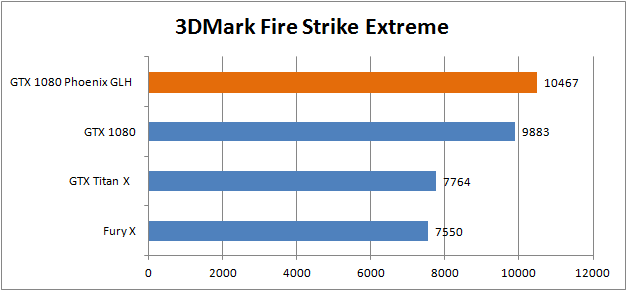
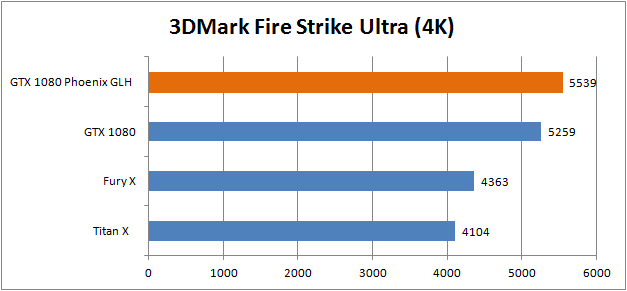
Crysis 3
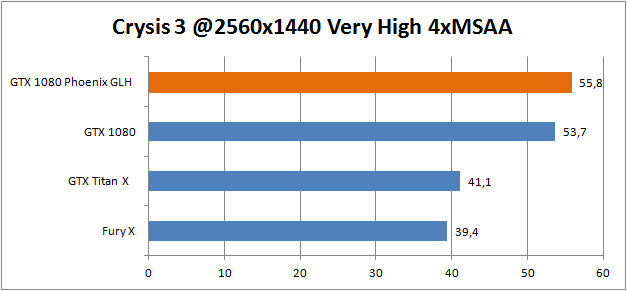
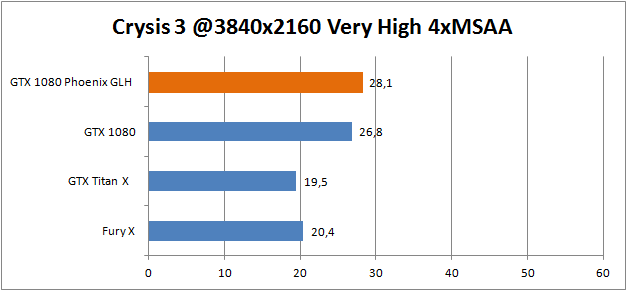
Battlefield 4
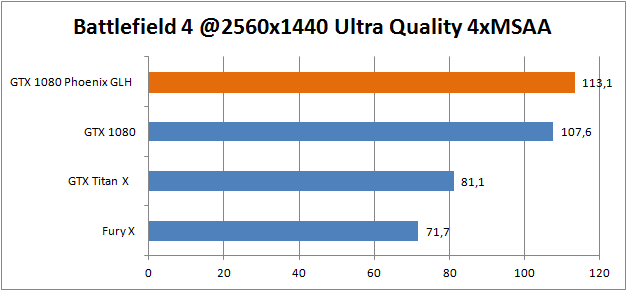
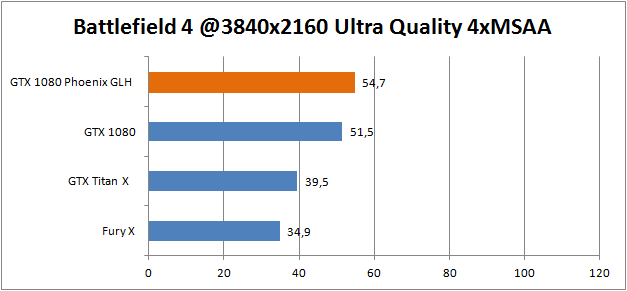
Doom
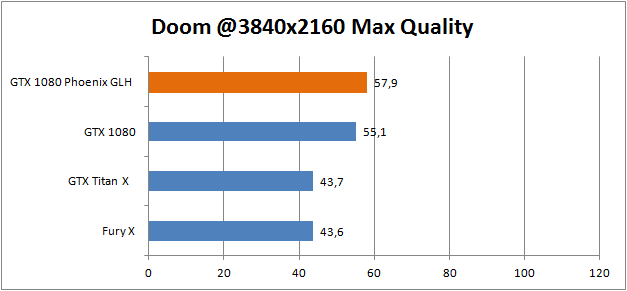
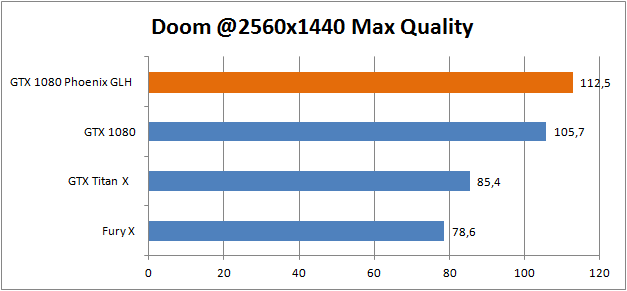
Thermals, Noise, Overclocking and Power Consumption
The new Phoenix cooler is superior to the reference design as it keeps the GPU temperatures below 75 degrees Celsius. The Phoenix cooler ensures the card maintains the maximum Boost clock possible for as long as possible. The new Boost 3.0 algorithm will reduce the GPU Boost clocks on the GTX 1080 if the GPU temperature goes over 83 degrees Celsius, but the Phoenix cooler keeps the GPU temperature significantly lover.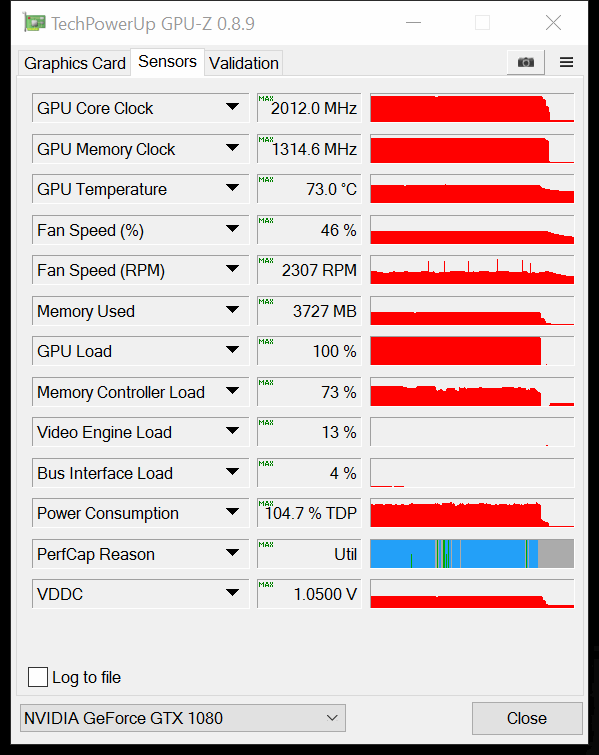
The card is completely silent in idle and during media playback or light gaming despite the fact that the card doesn't turns its fans off when GPU temperature is below 60 degrees Celsius, like the GTX 980 Ti Phoenix. The GTX 1080 Phoenix cooler is quiet, almost inaudible, even under load.The Gainward's own EXPERTool utility adds some features for GTX 1080 Phoenix board such as changing fan curve and BIOS saving function. We could not hear coil whine.
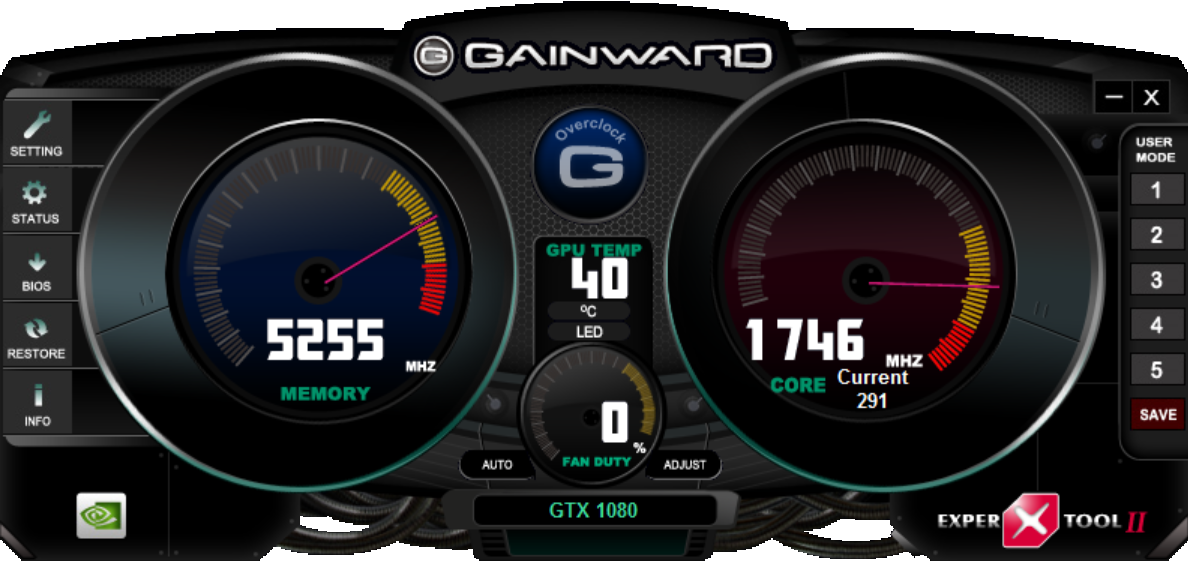
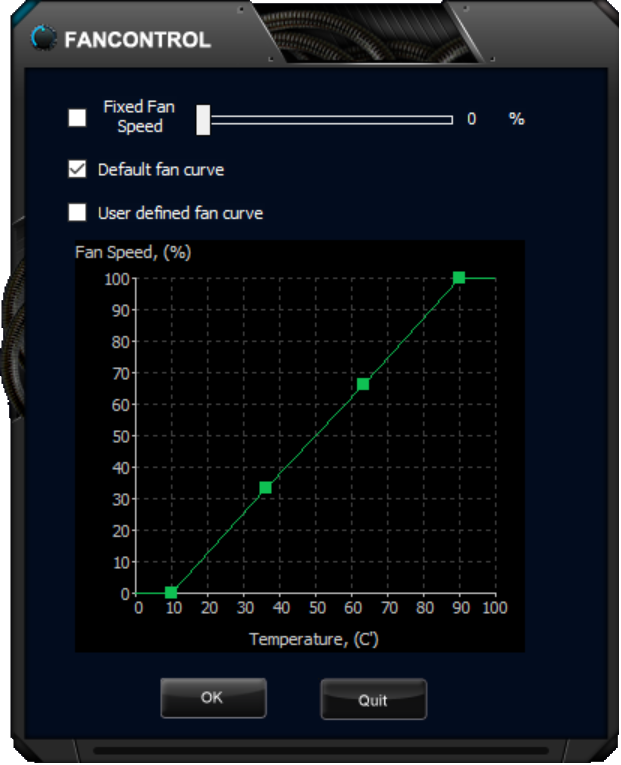
The Gainward GTX 1080 Phoenix GLH works at a 1747MHz base clock, while the reference GPU base clock is set at 1607MHz. The overclocking potential is good considering that this is a factory overclocked card. Using standard voltage and AUTO fan settings we managed to push the GPU 120MHz over the factory clocks. This resulted in a 6-8% performance gain in our games. The card remained silent even after our additional overclocking.
Power consumption increases slightly after overclocking, but only by 22W. Without overclocking GTX 1080 Phoenix GLH consumes only 4W more than a GTX 1080 Founders Edition. In general the GTX 1080 requires about 166 watts in typical gaming. This is pretty amazing since the card has the same power requirements as the Geforce GTX 980.
Conclusion
The GTX 1080 is Nvidia’s new flagship graphics card, and it is already established as one of the the best gaming graphics cards ever. Even at reference speeds, the GTX 1080 manages to be faster in games than GTX Titan X. Gainward GTX 1080 Phoenix Goes Like Hell comes with a nice 140MHz GPU overclock which translates to about 34 per cent performance increase over GTX Titan X.
The GTX 1080 Phoenix Goes Like Hell card is unfortunately unavailable, however it is listed for €750 which is only slightly above the price which is asked for the GTX 1080 Founders Edition.
Gainward went with a new cooler design which was good. The Phoenix cooler keeps the card quiet even during long gaming sessions. The card is factory overclocked but this does not mean the fun stops there. We raised the GPU clock by additional 120MHz and the fans were still quiet.
Gainward GTX 1080 Phoenix Goes Like Hell is faster than GTX Titan X but is considerably cheaper. Until recently is was impossible to play games smoothly at 4K resolution, but with the last generation of the high end cards, including GTX 1080 Phoenix card we can.
The GTX 1080 Phoenix Goes Like Hell is the right card to experience a whole new class of the performance enhanced gaming environment. The user can freely experiment with all the new Nvidia features, and we believe it has enough under the hood to drive whatever comes next.