Index
Plenty of 3D immersion in film and gaming entertainment
Back in October, Sony became the first console manufacturer to introduce its own virtual reality headset for the masses, complete with the industry’s highest refresh rate and a decent handful of games available at launch.
Introduction
The company’s entry into the virtual reality market began as Project Morpheus, which was introduced at GDC 2014 and focused on six key areas to making it a marketable device – sight, sound, tracking, control, ease of use, and content. The company’s experience with optical lenses and its camera lineup have been expected to give the device an advantage in visual clarity, while its development of 3D audio technologies would give players the experience of dynamically positioned sounds all throughout their virtual environments. Positional tracking has also been critical to the project’s success because it determines whether a user actually experiences sensory immersion during both menu navigation and gameplay. Finally, control is a challenging engineering task because it requires a combination of camera tracking and controller movements to be synchronized with the user’s head movements.
One of the main concerns with developing virtual reality products has been their single-user limitations for the fully immersive experience. While it is not possible to connect two headsets to a single device because of processing limitations, Sony, Oculus and HTC are still allowing output to a television set to give other users a glimpse into the wearer’s field of view.
Aside from game playback, another feature that Sony has tried to distinguish is the ability to watch movies and other cinematic experiences in the 360-degree format. The idea is that physical television sets are more or less limited to the size of the wall on which they are placed. But with a virtual display, it is now possible to expand the diagonal screen size, at least to the headset wearer, by an order of magnitude. We will go into this further on one of the following pages.
Box and packaging
The PlayStation VR unit sold in the US comes packaged in a box measuring 18 x 10.5 x 8.3 inches. Opening the first layer reveals yet another plain white box inside sealed with PlayStation tape. Opening this box then reveals the Quick Start Guide and the various included cables and components.

Sony has conveniently numbered the cables for easy installation with its Quick Start Guide, including an HDMI cable (1), micro USB cable (2), AC adaptor (3), VR headset connection cable (4), and the PlayStation VR processing box.
Finally, underneath all of these components is the headset unit itself, which measures 187mm × 185mm × 277mm (7.36 x 7.28 x 10.91 inches).
Headset specifications

PlayStation VR headset, remote control cable, and wired earbuds
Sony’s original virtual reality headset for the PlayStation 4, codenamed Project Morpheus, featured a 5-inch LCD with 1920x1080p resolution, or 960x1080 per eye. In March 2015, the prototype was then upgraded to a 5.7-inch RGB OLED display which expanded the field of view to 100-degrees. The updated unit also enabled a feature called “low persistence.” This method reduces motion blur artifacts caused by a delay in the color transitions of pixels. After about 1 millisecond of non-use, a pixel will now switch to black to resolve the issue. When the persistence refresh rate takes longer, the human eye sees more incorrect data, so it is important to keep this value as low as possible.
With latency being such an important component to the headset’s sense of presence, the company decided to reduce the rate on the retail PlayStation VR to less than 18 milliseconds, or about half of what Project Morpheus was using.
The company also decided to double the refresh rate on its new prototype and the final retail unit known as PlayStation VR, which now features a 120Hz refresh rate. Existing PS4 hardware is already capable of rendering games at 120 frame per second, so it was important to match this with the headset’s capabilities as well.
In terms of fitting and sizing for individual users, the headset includes a button to add or reduce its distance from the neck strap. The strap itself includes a rotary dial to adjust headset tightness and placement in proximity to a wearer’s eyes. The company has adjusted several components to make the headset lighter over the Morpheus developer kits, and while it is marginally heavier at 1.34lbs than the HTC Vive (1.2lbs) and Oculus Rift (1lbs), the absence of heavy cabling actually makes the overall experience seem a bit lighter than the other two devices. Sony has been careful to use just a thin double wire fitted with two HDMI ports that connect into the PlayStation VR processing unit.
PlayStation VR processing unit specifications
When Sony originally released the PlayStation 4 in 2013, it was still planning the early development stages of its virtual reality platform that would eventually come to market three years later. As such, the existing PS4 and PS4 Slim consoles do not feature any hardware capable of processing 3D audio or a secondary display for simultaneous output to the VR headset and a television set.
Handles object-based 3D audio and secondary output to television
Although the processing box does not include an additional CPU or GPU and adds a small amount of living room bulkiness to Sony’s first-generation VR solution, it does contain some important functions necessary for a proper user experience. For one, the additional box handles the processing of object-based 3D audio, allowing users to experience multi-directional sound in their virtual environments in real-time. This feature is only available through the 3.5mm headphone jack on the headset itself. Secondly, it handles the ability to mirror a user’s virtual display onto the television set in a feature known as the “social screen” – a term for the television set that everyone else will be able to watch. The set can function in “mirror mode” by using an undistorted, cropped and scaled image of the right lens on the VR headset, or in “separate mode” that outputs a separate content stream playing in 720p at 30fps. The processing unit also handles display output when the headset is being used in cinematic mode.
The processing box measures 142 x 36 x 142mm (5.6 x 1.4 x 5.6 inches) and contains two HDMI ports on the front – one that receives input from the PlayStation 4 console and one that outputs to a user’s television. Once the processing box is installed in a home theater setup, it becomes the device that gets displayed in an HDMI-CEC chain for AV receivers or television sets capable of controlling multiple connected devices with a single remote. It will usually show up as “PlayStation VR” in an onscreen menu, but becomes synonymous with the console connected behind it. It also features a microUSB port on the back that connects to one of the two available USB ports on the front of the PS4 console for recognition by the system firmware.
PlayStation VR connects with a custom HDMI port (left) and a standard HDMI port (right)
One of the only tradeoffs required with using the PlayStation VR processing box is its lack of support for High Dynamic Range (HDR) passthrough over HDMI. For users with HDR-capable television sets who want to view PS4 or PS4 Pro content with extended color accuracy, there are basically two options – plug the PS4 directly back into the television set to view HDR content, or purchase an HDMI 2.0 HDR switch to do the job.
Headset tracking
The PlayStation VR unit contains several blue LED tracking lights and motion sensors located behind the front panel that synchronize with the PlayStation Camera located several feet in front of the user. Sony notes that it is important to place the camera within line of sight and to avoid any possible reflections from the ambient room environment. A handful of reviewers have already noted that using the PlayStation Camera in a dark room will help prevent distortion from bright lights or reflective surfaces that might otherwise distort tracking accuracy. This includes closing lamps and window shades to prevent light sources behind the headset from interfering with tracking. The PlayStation Camera only expects to see a single set of tracking LEDs, so any mirrors that are in view may confuse the tracking sensors and prevent input registration.
“Ambient lighting will generally not affect PS VR gameplay,” says Sony’s response in a blog post. But the company does mention that bright lights originating behind a headset wearer, including those coming from windows, can interfere with the PS Camera and interrupt the motion tracking process.
Controller tracking may also be an issue if the controllers are being used over 10 feet away. In the company’s official documentation, it says that the camera is able to track users up to 9.8 feet away, which can be a bit limiting for some larger rooms with furniture placed in the very back. While Sony’s VR system is not as expansive as some room-scale VR systems including the HTC Vive and Oculus Rift, it may still require its users to rearrange furniture or simply sit closer to their television sets using a chair, futon, medicine ball or similar object.
System software
When connected to a television set, the PlayStation VR menu interface will appear as a moving rectangular object that shifts with the position of the user’s head. It features several options specifically intended for the wearer, including a reset on the screen position in virtual space, size, brightness and manual headset positioning adjustments.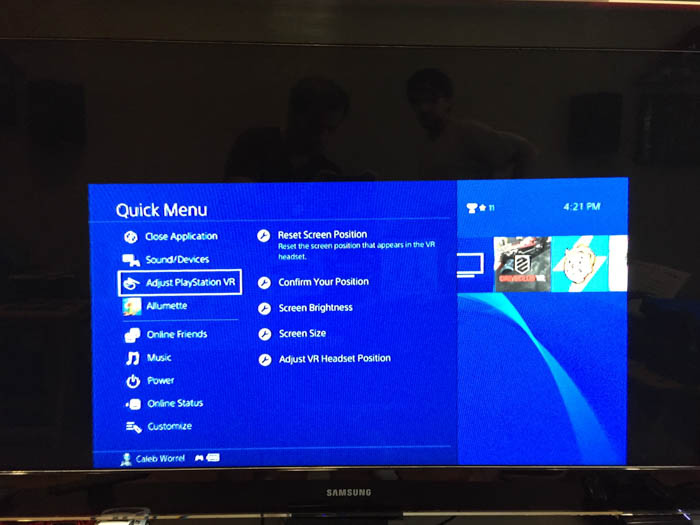
As for the games, Sony’s PlayStation VR launch bundles and core packages both include their own demo disc featuring a large variety of playable demos. These include Allumette, Battlezone, DriveClub VR, EVE: Valkyrie, PlayStation VR Worlds, Thumper, Wayward Sky and eleven others, just to name a few.
Sony has also setup a virtual showcase called PlayRoom VR, similar to Facebook’s Oculus App Store and HTC’s Viveport platform. The library features a variety of unique game experiences that even allow everyone in the same room to join multiplayer games on the television set while a single user is secluded away with the headset.
Test setup
When we originally powered on our launch day PlayStation VR unit, it asked us to update to firmware 2.0 in order to enable support for 360-degree still images and videos, and to enable support for lossless audio formats and MP3 upscaling with Sony’s DSEE HX technology. This is still the current version at the time of this review.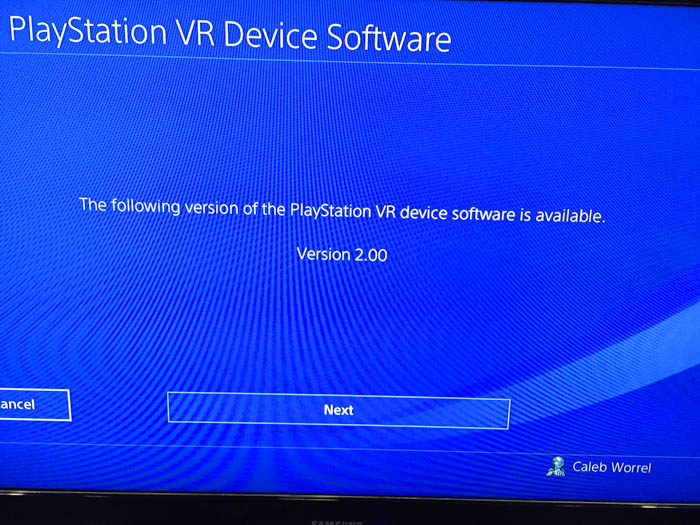
Our hardware configuration consists of a 52-inch Samsung HDTV, a standard PlayStation 4, and the launch day PlayStation VR unit and processing box.
Gaming playback
For in-game playback, we decided to test the system using Windlands, a fast-paced, motion driven grappling hook adventure game that makes full use of locomotion simulation for those unaccustomed to VR environments. Admittedly, we have only tested VR headsets up until this point with less motor-oriented titles including Star Trek: Bridge Crew, Everest VR and Nvidia’s VR Funhouse on Steam. None of these titles can instill any lasting sense of motion sickness as well as Windlands, and for this reason we were glad to test the motion blurring compensation (low persistence) and tracking responsiveness of Sony’s headset verses more PC-oriented headsets like the Oculus Rift and HTC Vive.
Windlands VR by Psytec Games
From within the game menu, Windlands provides users a variety of comfort options depending on their experience with using VR headsets – those who have their “VR legs,” and those who do not. There is an option to enable “Comfort Turning,” which updates the user’s positioning in space only when the thumbpad is moved in one direction or another. The game also provides the option to strafe or to place a virtual cage in front of the user, which may be useful for reducing motion sickness.
During our first experience on Normal sensitivity settings, we could not play for more than seven to eight minutes before the nausea started to kick in, at which point we took a short break and then readjusted the options to enable the roll cage during gameplay. This improved our ability to look up and grasp onto trees with high branches without experiencing vertigo. All in all, the in-game experience was quite enjoyable, even representing a breakthrough in VR gameplay mechanisms that can alleviate some of the novice user reservations of dawning a motion-packed VR title for the very first time.
Cinematic mode
Sony’s PlayStation VR “Cinematic Mode” allows users to view small (117-inch), medium (163-inch) and large (225-inch) diagonal theatrical screens at a distance of 6 to 10 feet away (1.8 to 3 meters). This is a great experience for watching disc-based and streaming film content, and by holding down the Option button a user can reframe the position of the cinema display directly in front of their viewing position. Users can watch Blu-rays and stream Netflix or Amazon video on the “large” setting while sitting at a 75-degree angle in a reclining chair, or even while lying down on the couch. The feature supports binaural audio, or 3D positional audio, that enables the effect of onscreen noises coming from multiple directions – ahead, behind, left, right, above and below. The effect only works with a pair of wired headphones, and it is recommended to use a noise-cancelling option for the best experience.
Conclusion: Practice makes perfect
It is not every day that a genuine paradigm shift in home entertainment technology will be made available that doesn’t require a bit of practice, patient and training. The PlayStation VR is intended for a very large general audience and is expected to both surprise and occasionally nauseate viewers depending specifically on the type of gaming content that is being played. In our experience, Windlands is a game that does not push the graphical limits of the VR platform as much as it fully makes use of an adventurous locomotive user environment that puts many simulation trials to shame. Surely, many current and aspiring engineers, physicists and aviation professionals are bound to embrace this platform for its usefulness as a casual training tool, not to mention the millions of dedicated gamers who want to take immersion to the next level.
The PlayStation VR provides support for both 90Hz and 120Hz refresh rates, and while most launch titles support the former, there are efforts underway by independent developers to bring a smoother 120 frames per second experience that cannot yet be matched by the Oculus Rift or HTC Vive. Sony has worked hard on a feature called “low persistence” to improve the overall presence of a virtual environment to headset wearers. This reduces motion blur artifacts by quickly filling areas of the screen with black frame periods at every millisecond of inactivity. Oculus and HTC have also implemented the feature with their headsets, and some users have claimed that there are better results with the feature enabled at lower refresh rates (eg. 75Hz, 90Hz) versus higher ones such as 144Hz on a PC.
The PlayStation VR provides an Eye-to-Eye measurement setting to calibrate eye distance. This is accomplished by taking a picture of the user’s face from two feet away using the PlayStation Camera and then manually selecting the center of each pupil to determine their distance. While this software-based feature works as expected, it doesn’t quite measure up to the hardware-based lens slider adjustment knobs found on the HTC Vive or Oculus Rift.
All in all, Sony has managed to deliver a unique first-generation VR experience that is sure to excite not only its casual and dedicated gaming crowds, but also moviegoers who for the first time can bring a theatrical experience into their living rooms at an affordable price. Console entertainment platforms have come a long way since their classic square-shaped controllers and limited 8-bit draw resolutions. With the concept of physical presence being introduced into the mix, the concept of a traditional couch potato may shift into a multi-faceted title bearing the qualities of an arduous adventurer worthy of conquering even the most demanding virtual simulations and environments.
The total cost of owning the PlayStation VR experience is still the lowest of all the market’s current alternatives - $399 for the core headset and another $299 for the PS4 console itself. Meanwhile, a mid-tier gaming PC fitted with the minimum specs for its competitors will end up around $650, while the Oculus Rift and HTC Vive sell for $599 and $799, respectively. To bring a paradigm shift in film and gaming entertainment to the masses, the seller with the lowest price to value ratio will usually end up prevailing in most markets, and this is exactly what Sony has managed to achieve in this release. Although its second-generation VR platform will almost undoubtedly come integrated into its next major hardware launch, the current implementation of a small VR processing box for both the PS4 and PS4 Pro is not too much of a burden for most entertainment setups and certainly provides a much smaller footprint than its VR-ready PC alternatives for the time being.




