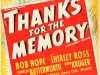Index
Asus NovaGo with Snapdragon 835 - it's a hands on review
Hi my name is Fudo and I am an X86 addict. For most of my life I have been using X86 for productivity and I have flirted with Intel, AMD and even VIA (all caps). Now, the new player in town, Qualcomm, offers an ARM instruction, Snapdragon 835 based PC that runs Windows 10. We spent a few days with an Asus NovaGo 2-in-1 machine, and guess what, it works like a charm. You simply cannot tell that this is not based on a traditional Intel Core M X86, based CPU.
Microsoft and Qualcomm dropped a bombshell in December 2016 when they announced and showed a native build of Windows 10 and Office running on ARM. ARM is a different set of instructions that runs all the phones around the world, and many other things.
Microsoft flirted with WoA (Windows on ARM ) and failed. The reason was rather simple. Almost none of the applications outside of a few pre-installed ones worked. Microsoft thought that having Office and Windows would solve most people’s problems, but the market didn’t react well on the first attempt. You want legacy things to work.
Windows 10 on emulation
Now they have rethought the strategy and decided to run (almost) every single 32 bit Windows application and run on a Snapdragon 835 based PC. Back in December last year, Qualcomm and Microsoft showed us Asus NovaGo 2-in-1 convertible TP370QL and HP Envy X2 detachable machine. We had a chance to try them first hand, and they worked quite well. The main thing you have to remember is that you could not tell that these were not Intel-based machines. Back in January 2018, CES we had a chance to see the Lenovo Miix 630 2-in-1. Lenovo made a very appealing machine too, with some impressive looks. Lenovo took the detachable route for factor, Surface-like machines.
Back in December 2017, we could not benchmark the machines, but we had a chance to try the productivity and some basic photo editing, and it all worked fine. Microsoft's own Erin Chappelle the General Manager of the Windows and Device group of Microsoft confirmed back in December 2017 to Fudzilla, that Microsoft plans to add 64-bit support too. She did add that most of the 64-bit applications on the market are games, and you don’t really want to run games like Crysis on any other high-end game on these machines. These games won't run on Surface or any other Core M based machines.
You can install applications outside Windows store as the Asus NovaGo supports Windows 10 S, that can be upgraded to Windows 10 PRO with a click of the mouse. It is free to upgrade too.
Asus and HP
HP started selling its machines and managed to sell out rather quickly and Asus started selling in Asia and Europe too. To our surprise, Media Mart, a European retail giant started selling these machines in Austria and Germany and probably a few other countries too.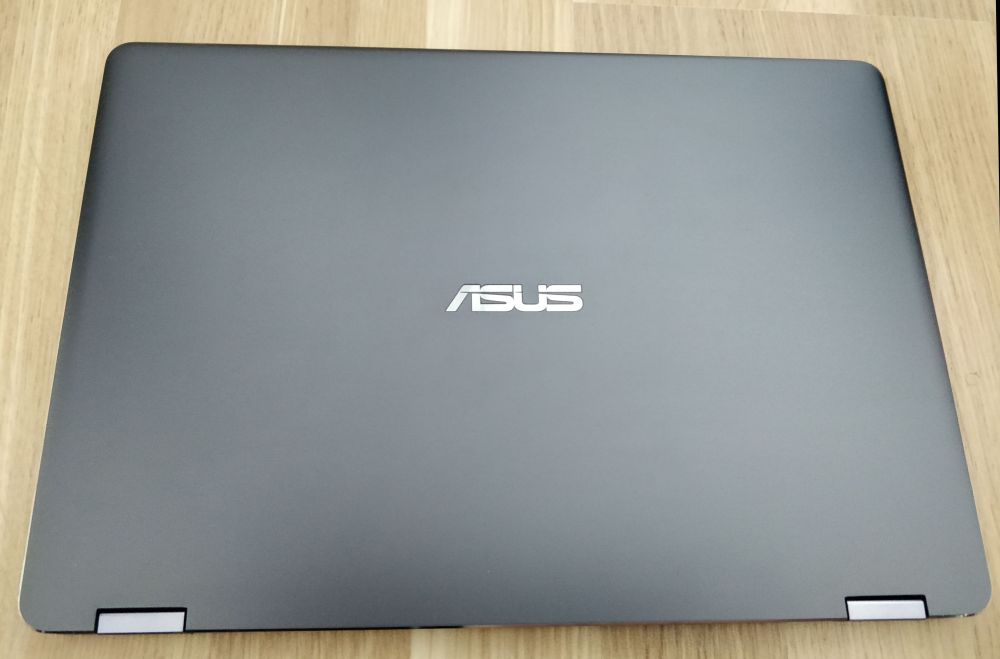
Asus NovaGo 2-in-1
Two in ones are rather interesting device form factors. They are little acrobats. They look like a PC, but you can turn the display all the way, offering tablet mode. We might be old fashioned as we make our living by using a physical keyboard, and writing thousands of words is not easy on a touch screen.
The Asus NovaGo offers a touch screen, for people that unlike us don’t write that much. I still remember the first tablets, or notebooks without a keyboard that had to get its own operating system to become useful.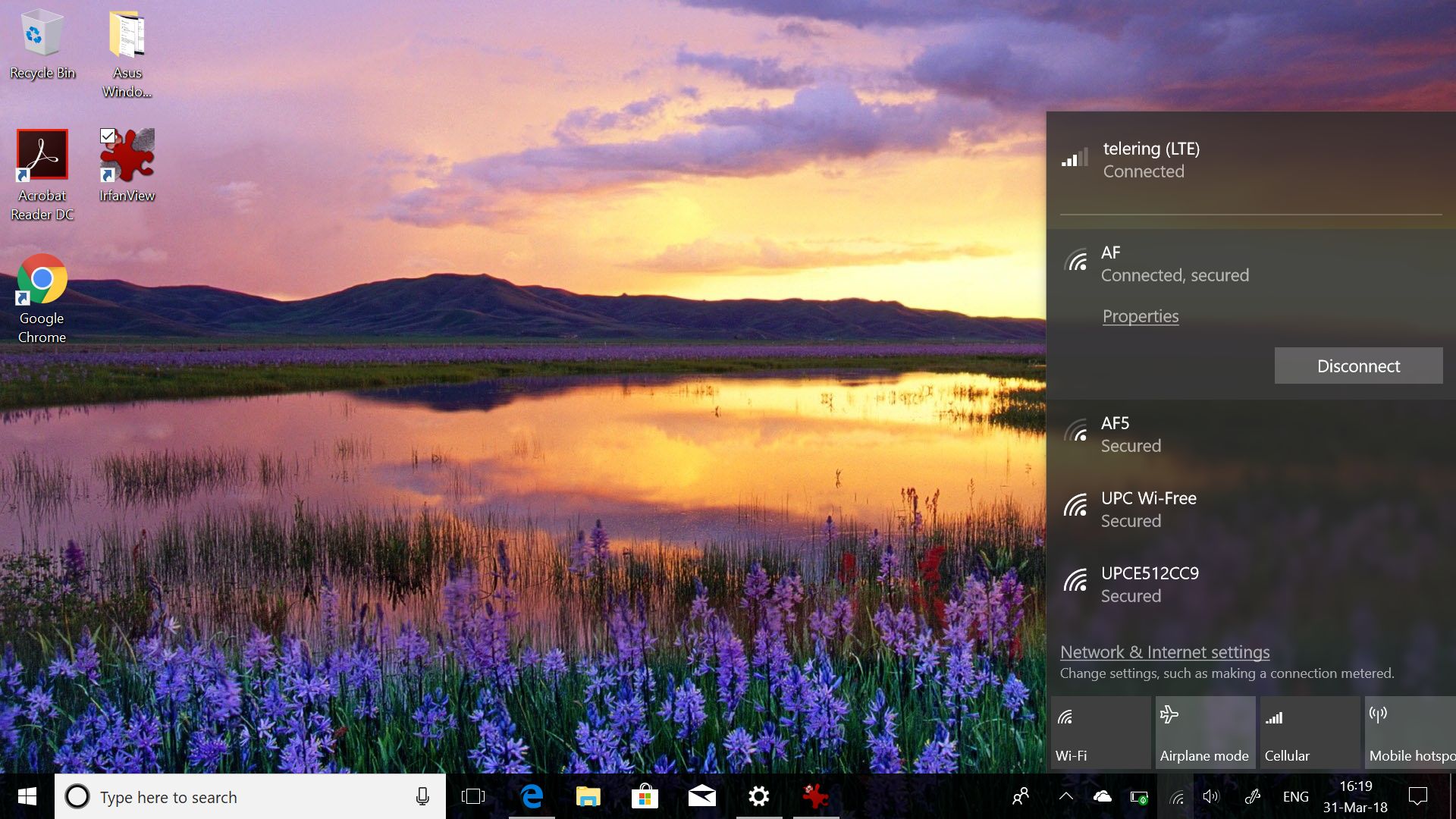
Windows 10 is still the choice for productivity and Office is an incredibly popular tool. Of course, there are the Linuxes, of the world, Outlook can be replaced by Firefox and co, and there are good open source replacements for the other office tools too. Business and enterprises mainly use PCs that are running Windows, at least this is still the case.
No fan inside!
Bear in mind that just like Intel Core M machines, Snapdragon 835 powered NovaGo 2in1 doesn’t have a fan. This means it will always be silent. Of course, this will cost you some performance, but it will never annoy you with fan noise. The 5W TDP that doesn’t need an active fan is a blessing and a curse. It will be totally silent, but it will save you from some performance one would expect from Core i5 or Core i7 based notebook. Asus 2in1 doesn’t go after that market.
Specifications
Let’s start with the form factor. It measures 1.49 cm (0.59 inches) height x 31.6 cm (12.44 inches) width, 22.1 cm (8.7 inches) depth and weights 1.39 kg (3.06 pounds). It is not the most compact machine and definitely not the lightest.
The machine comes with a 52Wh lithium-polymer battery and the official spec promises 22-hour battery life and over 30 days of modern connected standby. Connected standby is incredible, the machine will easily last a few weeks.
Qualcomm Snapdragon 835 Mobile PC Platform SoC is the heart of the machine. It runs between 2.2GHz (up to 2.6GHz) CPU clock rate which is faster than the 835 on phones. Since this is a laptop, it is easier to remove the temperature and clock the SoC higher. Adreno 540 at 710MHz takes care of graphics. The machine has 13.3 LED back lid Full HD (1920 x 1080) touchscreen with 100 percent sRGB color gamut, 178° wide-view technology and 8.9mm-thin bezel with 78 percent screen-to-body ratio.
The test machine had 8GB LPDDR4x and 128 GB UFS 2.0 storage. There will be versions with 4GB, 6GB LPDDR4x RAM and 64 GB and 256 GB storage too.
The machine supports 802.11/a/b/g/n, 802.11ac, 2x2 MIMO and Bluetooth 4.1. Let’s not forget one of the key parts - the X16 modem. The modem supports Gigabit LTE with download speeds of 1 Gbps and upload speeds of 150 Mbps. It also supports QAM 256 download, QAM 64 upload and 4x4 MIMO, everything you need to get to 1 Gbps peak speed in case your carrier supports it.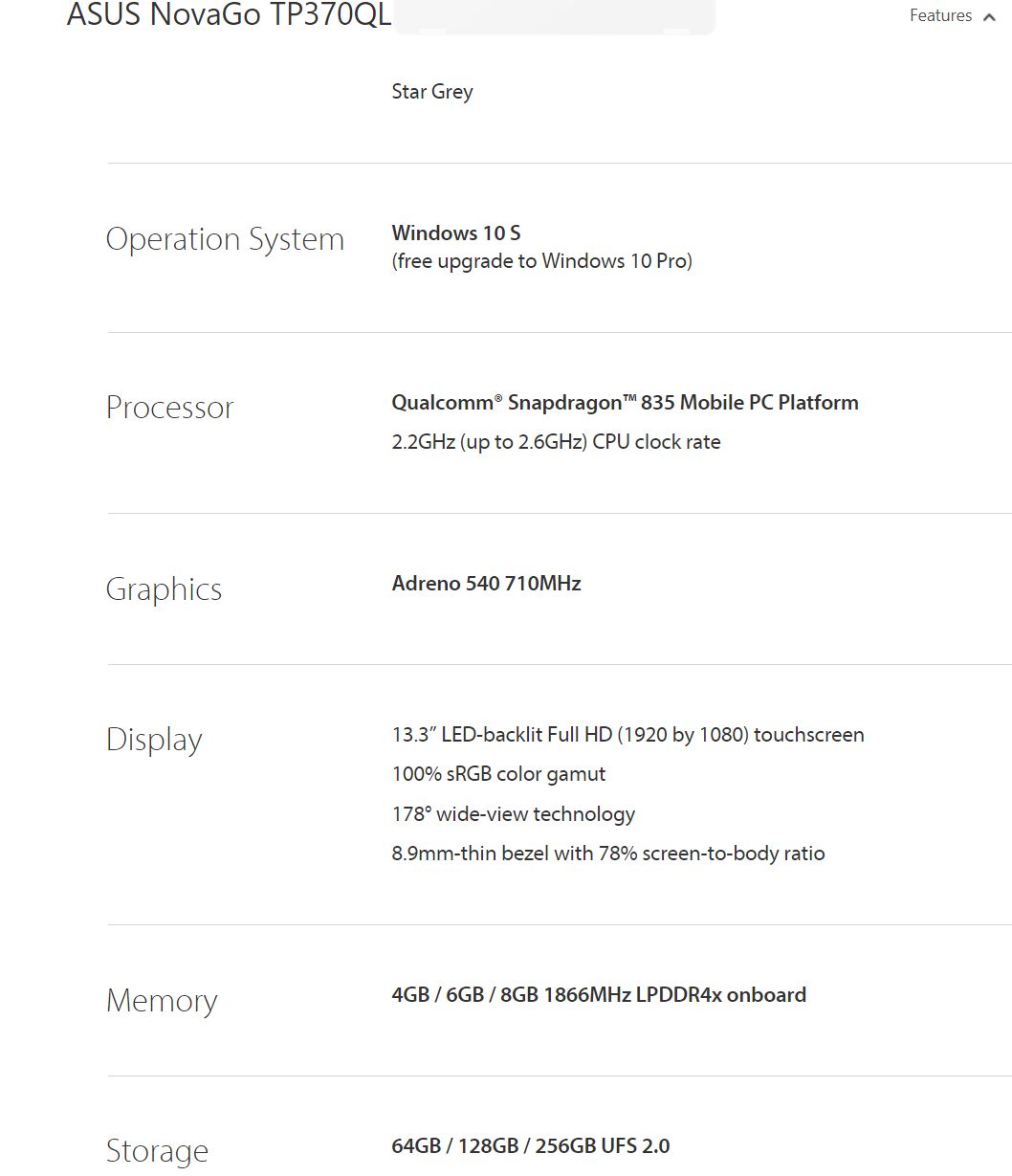
The left-hand side has an Asus custom power (USB Type C would be better), LED battery indicator and two USB 3.1 Gen 1 Type-A.

The right-hand side has a micro SD card reader supporting up to 256 GB cards as well as Nano SIM slot for your provider's SIM card. There is a full-size HDMI as well as the 3.5 mm audio headphone / microphone in. below that, you will wind the volume rocker and the last key in that line is the power.

We must admit that this is a rather unusual place for the power key, but then again modern phones would have a volume rocker and power key on the right side of the phone.
The machine supports fingerprint reader unlocking and has a very spacy trackpad. The back of the machine and the whole finish in gray attract a lot of fingerprints. The plastic made sure that the machine is not heavy but again it didn’t help the machine looks like a high end piece. 
Unpacking
Getting Asus NovaGo 2-in-1 and unpacking it was rather exciting. It looks exactly like any other Windows 10, X86 based PC but it doesn’t use Intel or AMD processors. Another key differentiation is that the Snapdragon 835 inside has a Snapdragon X16 LTE modem capable of Gigabit LTE speed.
The second key thing is that the stand by on these machines is out of the planet. In connected standby, it can go weeks without charger. Battery life, of course depends what you do is great too. We will come back to this a bit later.
When you boot Windows 10 S for the first time, you have a few selections to make and then Windows works. We got an offer to install a new BIOS and Windows got some 1709 updates. It all looked and felt like any other notebook running windows we ever tried. With a few clicks of the mouse we got Windows 10 PRO enabled and were able to install a few apps outside of the Windows store.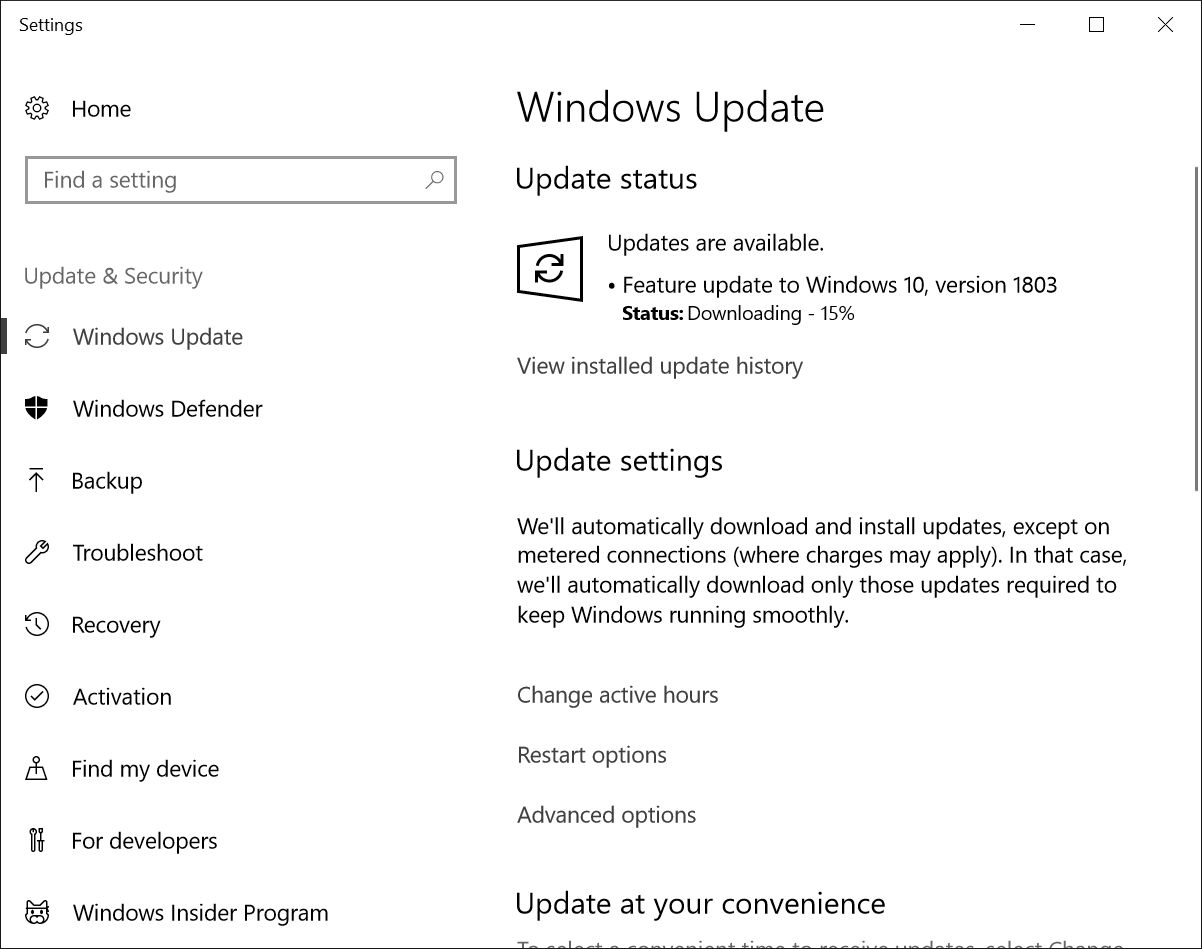
Some drivers were updated via Windows update and the machine was good to go. Asus and every other early Snapdragon 835 on Windows 10 adopters ship with the full version of Office 365. This is a X86 version running emulation. Microsoft is working to recompile the Office for the ARM based Qualcomm Snapdragon 835 and future processor.
When you open up Microsoft Word 365, again there is no difference compared to an Intel based notebook. After playing a bit with Office 365, we wanted to check the non-Microsoft apps. Chrome worked, and we installed Irfan view application that we prefer for basic cropping and picture editing. That worked too. Microsoft shop had the Netflix app, and that also worked.
Half-Life 2 runs
I went a step forward and installed Steam. That worked too. The next logical step was to install one blast from the past, Half Life 2 and the game not only installed, it worked too. Running a game at decent FPS, at 1280x720 in Full Screen, it ranged between 50 - 60 FPS on average and peaking from time to time 120 fps or more. It occasionally dropped to 20 - 30 fps, usually when it would be loading new scenes. This looks like a bug as the hardware was rendering the game at 100 FPS in most other cases. Not that we recommend this to anyone who wants to play games, but it was run to see that Counter Strike and Half Life 2 style games will work. At some point we think that Qualcomm Adreno GPU team will have to spent some time to optimize some drivers to let you play more games, at least the ones from the past. Casual gaming worked too, Candy Crash fans, or solitary chaps, you have nothing to worry about.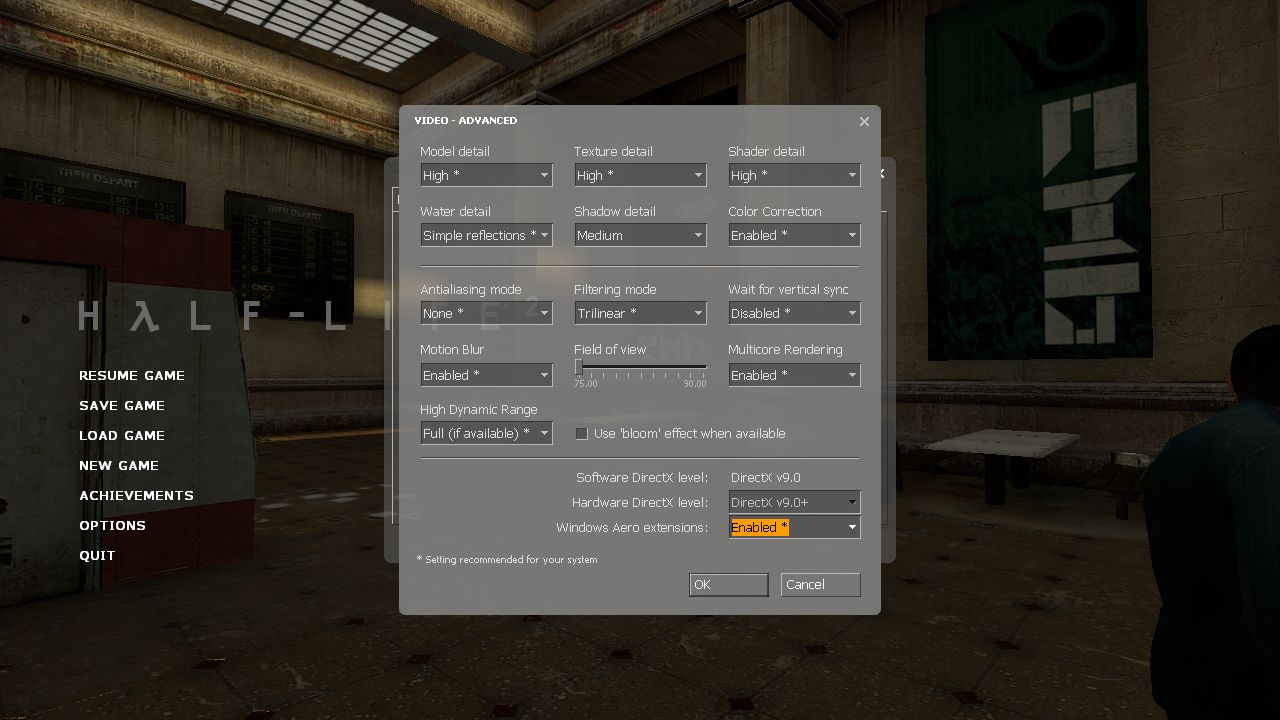
Applications work
Don’t listen to the bad voices, every single app we tried worked. We’ve seen reports from the mainstream media that claimed that there will be things that won’t run. Well, they are wrong, as the apps are running fine.
You would not be able to install the latest generation games, like Call of Duty WW2, but this app was not designed to run on a few watt TDP based notebook. Bear in mind that Qualcomm’s Snapdragon 835 is going against Intel’s Core Y with TDPs around 4.5 – 5 W. You cannot play high end games on that.
Luckily, I had a Xiaomi Mi 12 notebook on hand powered with Intel Core m3-6Y30. We know that this was not the latest greatest CPU from Intel for this category, but this is what we had in our hands. Xiaomi Mi 12 was the notebook of my choice for many business travel trips. This 1.08 KG machine was doing the job.
You cannot tell the difference from Core M
Switching from Xiaomi Mi 12 Intel based m-3 6Y30 to Asus NovaGo was rather seamless. In every daywork you cannot tell the difference. It will simply work. I think this is the most important thing that you should walk away after reading this article.
Benchmarks
Asus is offering 2-in-1 machine with a SIM card slot and a modem that will offer an always connected PC. This comes included in the price. Office 365 comes included in the price too. Qualcomm and a few telcom/carriers in the world believe that there is a space in the market for always connected PCs.
This will be one mammoth task that Qualcomm is trying to achieve. The success of always connected PC will depend on the always connected plans for these machines.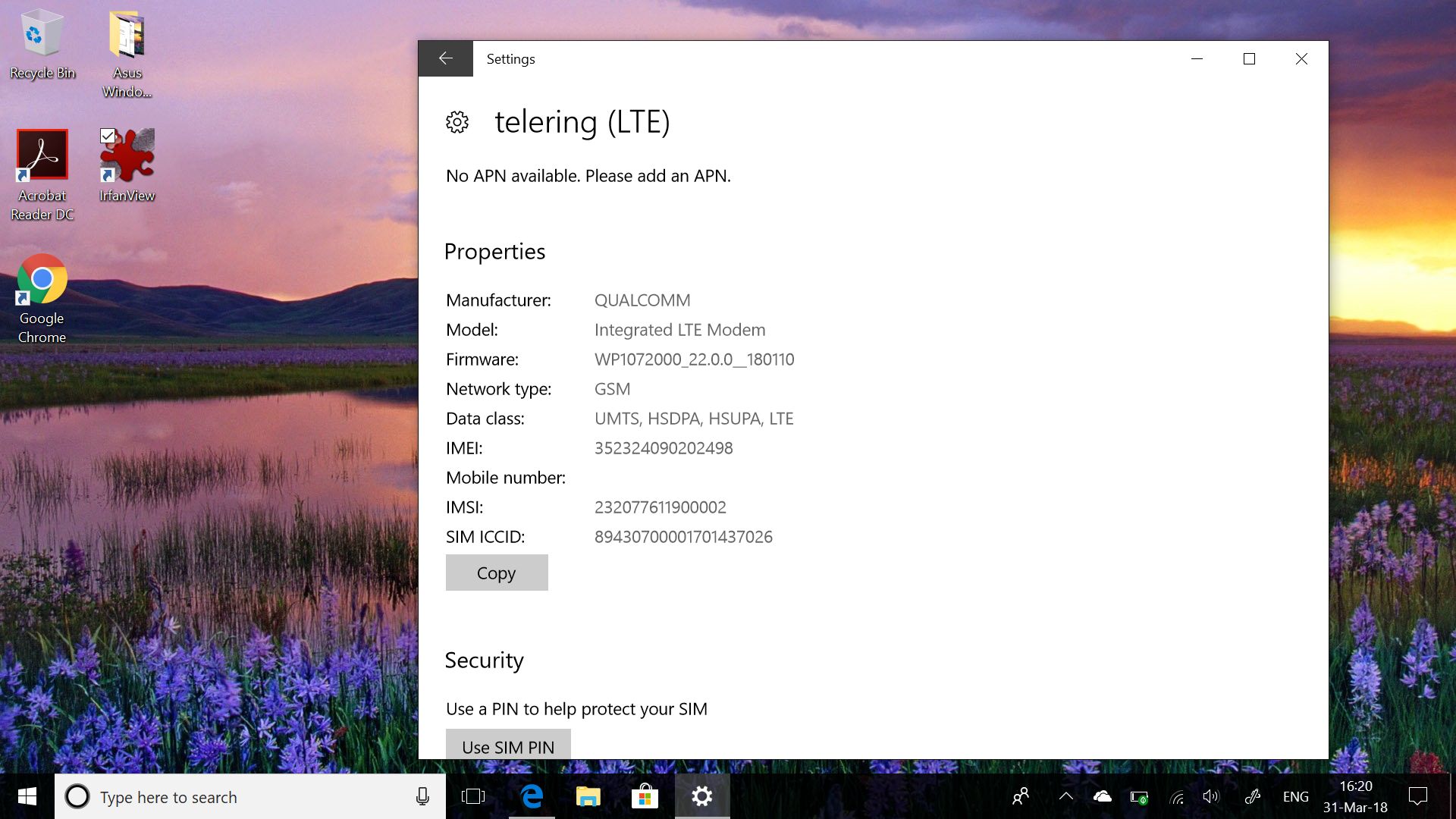
Let’s take Austria for example. These is no such thing as an unlimited data plan for an always connected PC. Instead you get to choose the data cap and, in some cases, even the speed caps.
Some basic data might be cheap, at least in some counties. Austrian 3 "Drei“ network offers 9 GB for 9 euro, which is really cheap. UPC data 20 will offer you 20GB at 150 Mbps download and 50 Mbps upload for 12 euro a month. This is definitely a better deal. UPC is a NVMO and uses the network from 3 "Drei“. For 17 Euro it offers a 40 GB data cap and a free use of the WiFree (for its internet customers.)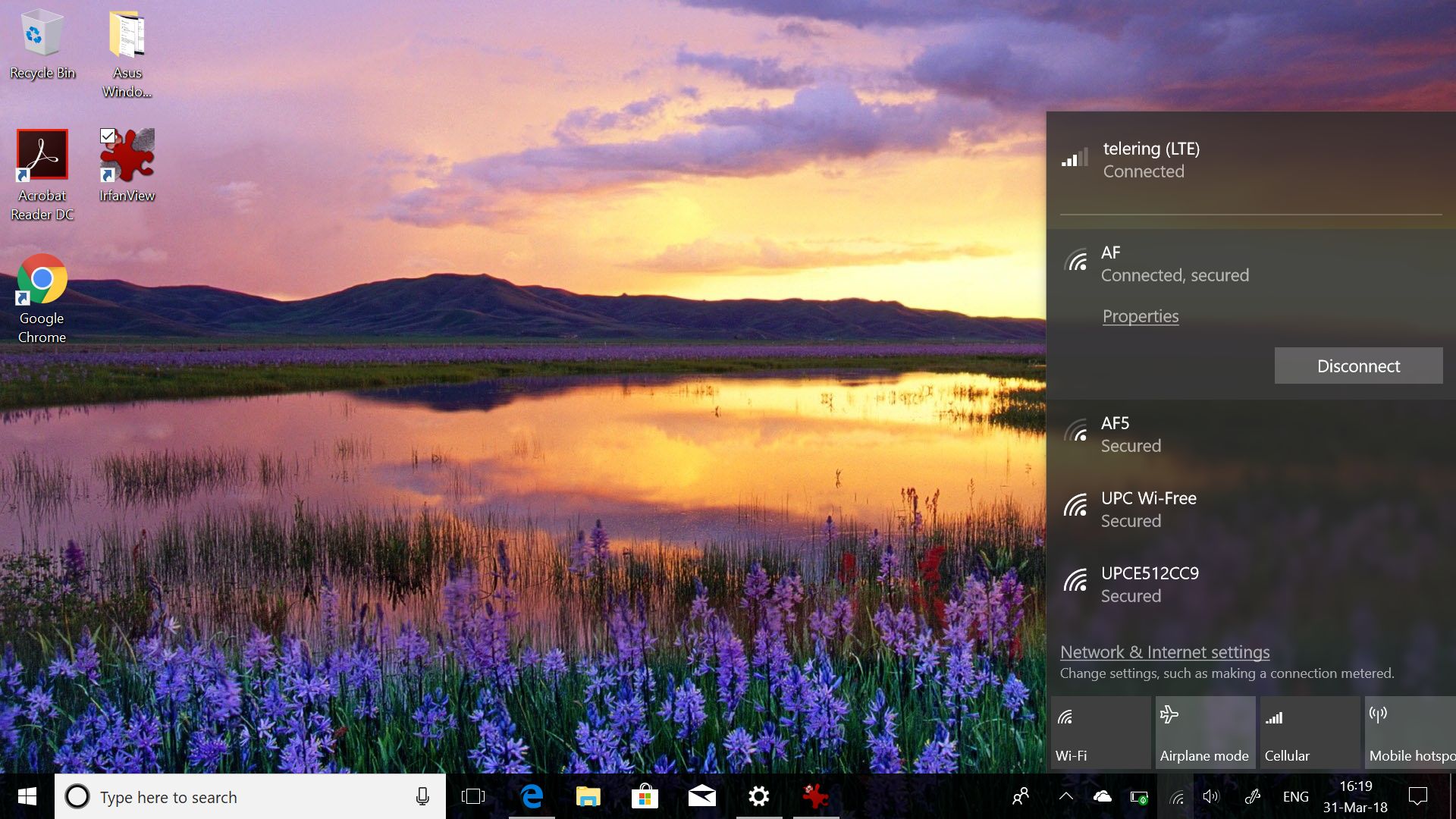
One can call this a good start. 40GB should be enough for most users, expect the ones watching a lot of HD or 4K content over Netflix or a similar service. This or YouTube will easily burn your data cap.
Since there are so many Wi-Fi hot spots, a few GB of data will help you get by, but again, having internet access all the time, can be priceless.
Battery life
The second key thing is the battery life. It will last for more than ten hours of normal work. When we say a standard working day, we mean a few hours of web browsing via WiFi or 4G / LTE network, some video and office stuff, emails and word, some PDFs or presentations.
With Wi-Fi on, brightness at 50 percent we played Netflix for an hour. The battery went down from 55 percent to 49 percent. Based on that, you can play Netflix Full HD 1080 videos for about 14 and a half hours. This is not an exact science and we really didn’t want to play Netflix until the machine died. Dropping brightness down to a minimum increases the odds to get you some significant battery gains. This is quite a great score for any notebook PC and brightness down to the minimum works just fine in pitch dark or in an airplane. 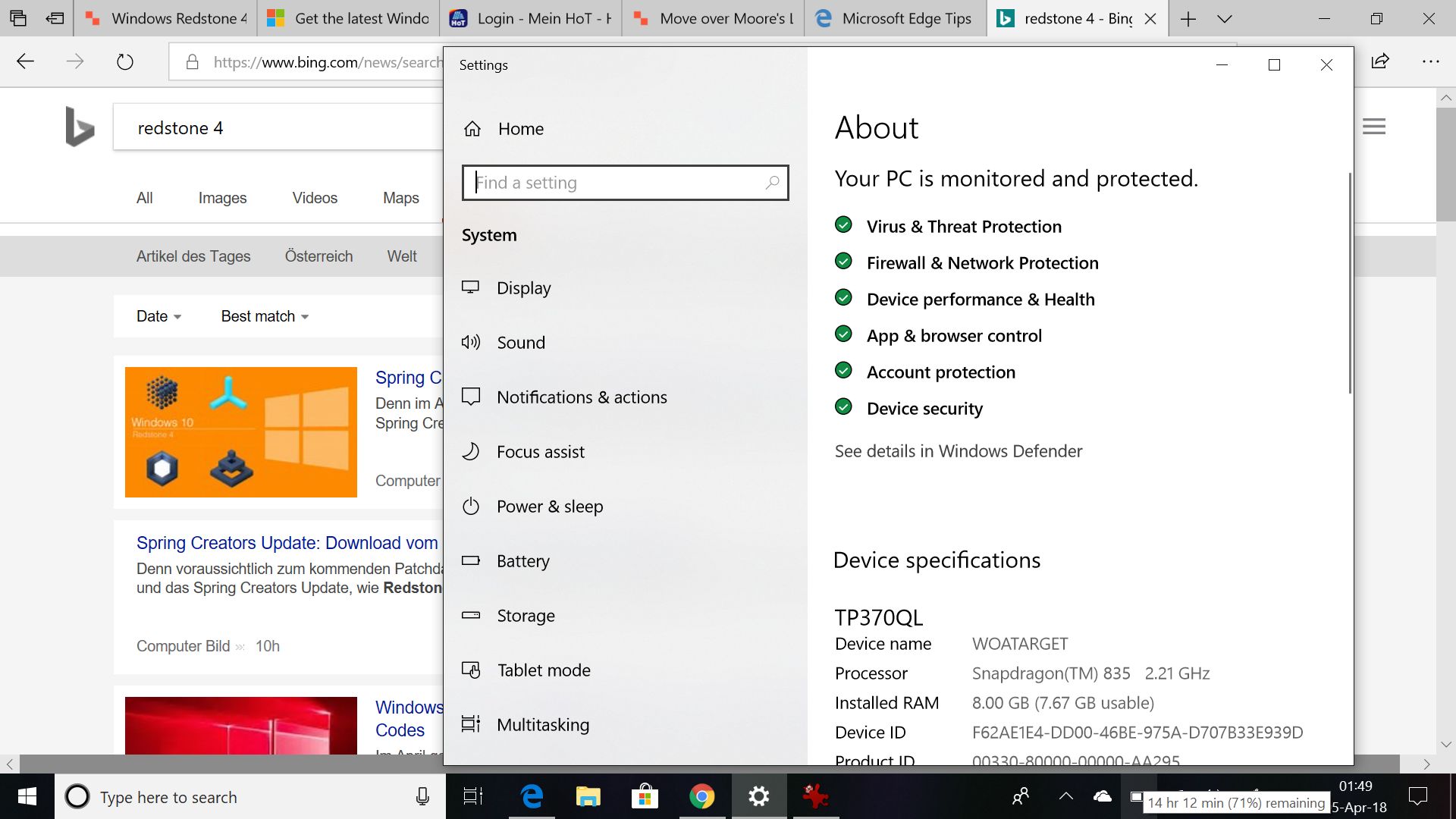
We did the same test on Xiaomi Mi 12 AIR, with Intel 6Y30 CPU aka Skylake. This is a 4.5W TDP processor and the machine doesn’t have a cooler. Don’t blame us for the outdated Intel based platform, this is the one that we had to hand. I am happy to do a rematch if any of the notebook manufacturers help me out with a machine powered by later Y series currently based on Kaby Lake.
The Intel-powered machine burned through 15 percent of the battery within an hour playing the same Netflix content. Of course, we set the brightness to 50 percent and played exactly the same things. Based on this testing, Intel would last 6.60 hours or more than half the time than a Qualcomm powered Asus NovaGo 2 powered by Snapdragon 835.
We managed to find applications that didn’t work, some benchmarks. CPU Z didn’t run on the machine and PC mark would install but decided not to work.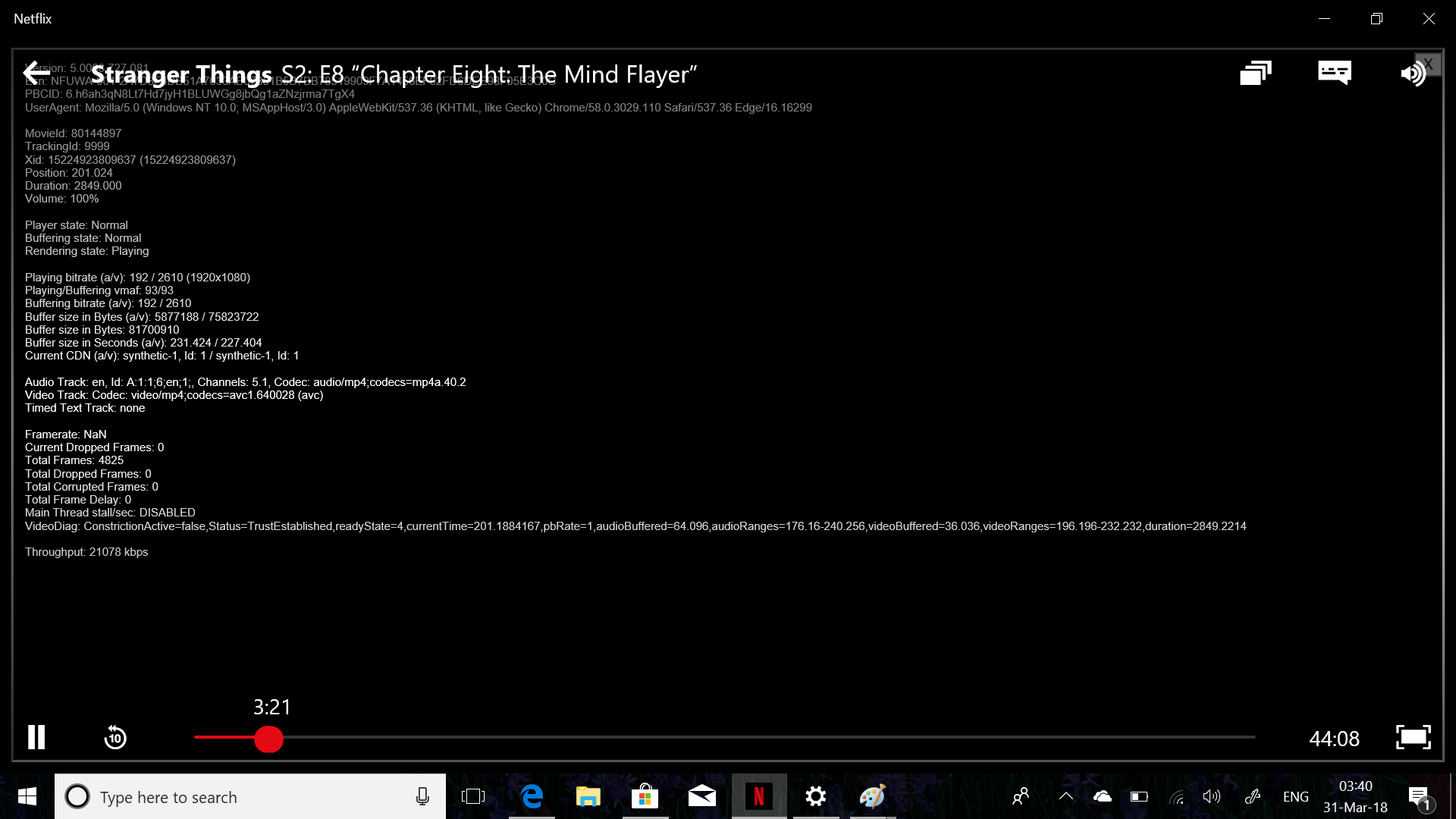
Conclusion
The most important thing that you should walk away after reading this article is that you cannot tell that this is not an Intel Core M based machine. We showed the machine to a bunch of people, and not a single one figured out that this is not an x86 machine.
This is the big win of this first-generation product. The battery life is rather great, it is fighting with premium class notebooks and it still doesn’t cost an arm and a leg. Asus NovaGo is not a high-end machine, it is a mainstream unit that will help the casual customer work and have some freedom with the always-connected Snapdragon 835 and ability to surf even in a park. The $599 USD price in the US sounds reasonable while the European price of €799 for the same machine definitely sounds too steep. Bear in mind that the US machine has a tax on top of it and the EU price has 20 percent of VAT included in the €799 price.

Microsoft is very serious about Windows on Snapdragon and both Microsoft and Qualcomm spent a lot of resources to ship these first units. At the time of publishing, we got the chance to install the 1803 update, better known as the Red Stone 4, which again tells you how dedicated and serious Microsoft is.
Snapdragon on Windows 10 absolutely defeats the purpose for the existence of any Chromebook. Asus NovaGo Go runs WIndows 10 and all productivity applications. Chrome runs just Chrome things and is barely useful from our point of view.
Asus NovaGo with Qualcomm Snapdragon 835 is a machine for people who need the modem, like a great battery life, like the 2-in-1 form factor and want its machine to be running proper Windows OS.
I call this product a great start but with a lot of unexploited potential. After trying the first generation of Snapdragon 835 running Windows, we can certainly get our hopes up for follow up devices.