Index

Review: Dual Graphics can make a big difference
Today we'll take a closer look at AMD's A8-7600 APU Kaveri APU, more specifically we'll examine the GPU performance you can expect from this frugal APU. AMD still enjoys a comfortable lead over Intel in terms of integrated graphics performance and as an added bonus AMD APUs support Dual Graphics, allowing users to boost performance by adding a low-end discrete Radeon to their system. Some games support Mantle and the user can see considerable performance boost in such games. We will provide a comparison between the new drivers and the drivers which were available when the A8-7600 APU was released back in January. Also our tests support AMD’s official line – speedy memory makes a big difference.
In case you haven’t been following developments on the iGPU front, you could be in for a nice surprise, as integrated GPUs have come a long way over the past couple of years.
At the beginning we will give a basic info for the users not familiar with the Kaveri APU architecture. The company announced the 65W A8-7600 chip months ago, but it is still not available. The more powerful A10-7850 and A10-7700K, both 95W parts, have been on sale for months. They are currently the only Kaveri desktop APUs available in retail. The second batch of AMD Kaveri APUs, announced last week, includes the A4-7300, the A6-7400K and the A10-7800. A new A6-7400 is up for pre-order in the US, but it is still not available. The A6-7600 is a dual-core chip. It has 1MB of L2 cache, unlocked multiplier, 65W TDP and it is clocked at 3.5GHz, or 3.9GHz on Turbo. The chip packs Radeon R5 graphics clocked at 726MHz.
The A8-7600 can operate as a 45W part, but you can also set it to 65W simply by changing a few BIOS settings. This is a new feature and we must admit we like it. In 45W mode the A8-7600 operates at 3.1GHz base and 3.3GHz Boost clocks, but once you bump it up to 65W it runs at 3.3GHz/3.8GHz. The A8-7600 is of course an FM2+ part.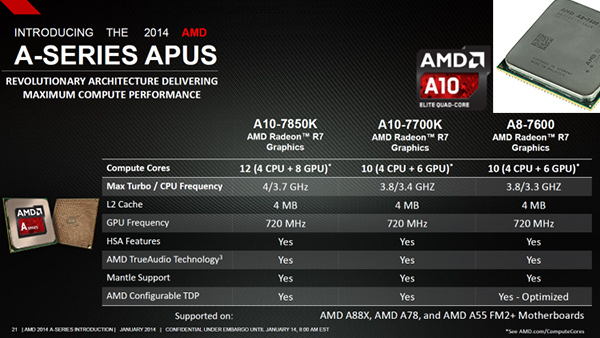
The A8-7600 features Radeon R7 graphics with 384 GCN shaders and in 3D mode it runs at 720MHz. It is worth noting that the GPU clock is the same whether you use the chip in 45W or 65W mode. Kaveri officially supports 2133MHz DDR3 memory and memory speed plays a big role in GPU performance, since it is shared by the CPU and GPU cores.
