Index
Page 5 of 6
CM Storm Tactic Software has plenty of useful options – independent X and Y axis DPI setting, game profiles, RapidFire, macros, scripts, and many more.
The mouse has 128kb of built in memory and can hold DPI settings entirely in hardware, thus eliminating the need for installing the mouse every time you’re gaming on someone else’s computer. However, that’s not all.
CM Storm Tactic software can be ran from the CD as well as installed on your computer. The interface holds 6 tabs and is pretty intuitive.
The picture below shows Main Control, which is the default start page. You can use this menu to set up keys, DPI settings as well as USB report rate.

The next window is Storm Tactics, meaning that this is where you set up the auxiliary key on the left. We’ve already mentioned that this key is used as shift or ctrl key and can be used for alternative functions on all keys except for the two main ones.
At the bottom of this tab you can set up scroll-wheel speed. You can also choose between 4 different color schemes on the mouse.
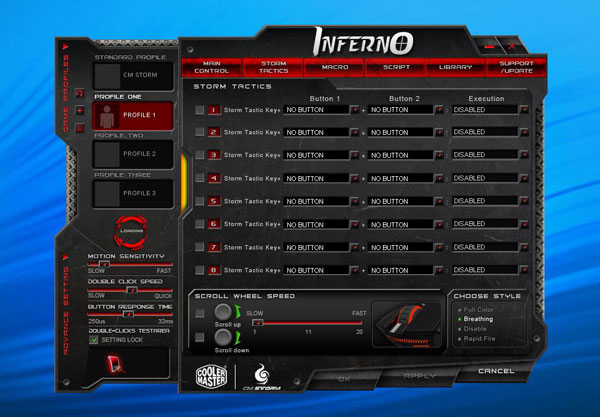
The third and fourth tabs are reserved for macro commands and scripts. All macros and scripts can be saved both on the mouse and on your HDD. You can then organize them the way you see fit in the fifth tab – Library.

The last window is for technical support and updates.




