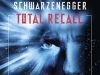Index
Packaging is pretty nice and informative. The sketches are clear and reveal many details. The packaging is tough enough to survive normal transport, but not GLS shipping.

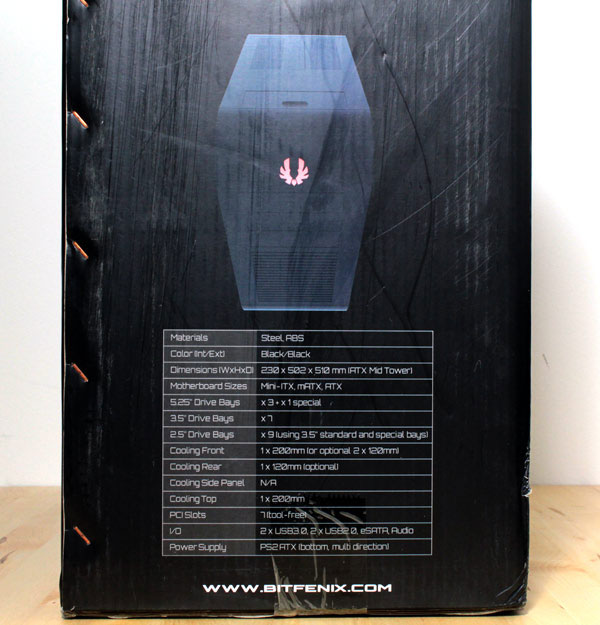
The included Styrofoam protection did not help our Survivor much in transport. In fact, a drop in transport shattered parts of the front panel. While the picture is quite sad, the fan remained in one piece so we could still finish our review.



Note however that the design of the front panel allows it to remain in place, despite the screw brackets being broken. While the panel reinforces the image of toughness, it gets in the way when removing side panels. Namely, you’ll have to remove the front panel and its adjoining parts before removing the sides.
The entire front and top panel, as well as rear panel additions, are coated with the so called SofTouch mass. We’ve already seen this on the Colossus and we liked it a lot, as it not only offers additional protection but improves the looks as well.

As you can see from the photo below, the Survivor is quite different from the Colossus.

Survivor Specs:
Materials: SECC, ABS
Color (Int/Ext): Black/Black
Dimensions (WxHxD): 230 x 502 x 510 mm (ATX Mid Tower)
Weight (Kg): 11.10 / 9.40 (Gross / Net)
Motherboard Sizes: Mini-ITX, mATX, ATX
5.25" Drive Bays: x 3 external, x 1 internal
3.5"Drive Bays: x 7
2.5" Drive Bays: x 9
Cooling Front: 1 x 200mm Red LED Fan (or optional 2 x 120mm)
Cooling Rear: 1 x 120mm (optional)
Cooling Side Panel: n/a
Cooling Top: 1 x 200mm Red LED Fan
PCI Slots: 7 (tool-free)
I/O: 2 x USB3.0, 2 x USB2.0, eSATA, Audio
Power Supply: PS2 ATX (bottom, multi direction)
Extras: S2, Lockdown, LED on/off control
The top of the front panel has a large BitFenix logo on it, which lights up when the case is working. Unfortunately, the drop damaged ours. On the bottom of the front panel are air inlets, with three 5,25’’ bays above them.

The I/O panel is hidden behind a sliding lid on the top panel. It holds a power ON/OFF and resset keys, two USB 3.0 and two USB 2.0 connectors, e-SATA port and audio in and out.

The carrying handle is released with a simple push, after which you can carry the case around freely. BitFenix claims that the handle will take up to 40 kilograms, although we didn’t quite get the impression that it’s capable of it. Still, it’s not like it matters since it is strong enough to take the Survivor’s 9kg.


The side panels are flat and have no special details. There is no SofTouch here, so the panels are fingerprint magnets.

The rear panel has two watercooling holes and an oval opening intended for routing USB 3.0 cables from the back of the motherboard to the top I/O panel.
The rear panel also has a spot for an additional 120mm fan, which is of course not included. There are also seven expansion slot holes covered by mesh grill. You can see that the PSU spot is on the bottom.
Below the PSU is an air outlet, which comes with a dust filter. The dust filter can be removed by a tug from the back of the case, but you’ll first have to remove the SofTouch part on the bottom edge of the rear panel.