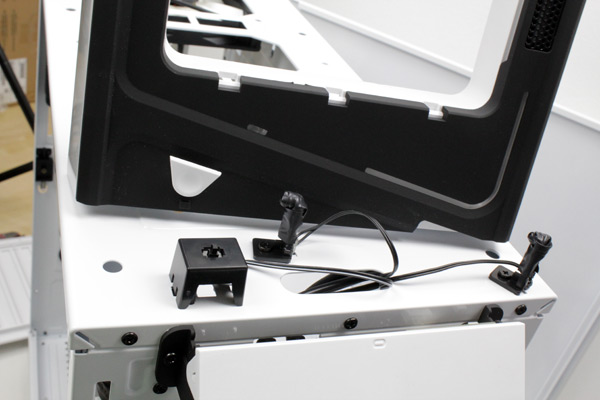Index
NZXT’s experience in making computer cases is evident on every single inch of the case. The interior is laid out great.
The case will take graphics cards up to 35cm without having to remove the HDD cage or 37cm long graphics card (without the internal fan). Furthermore, Switch 810 supports CPU coolers up to 195mm tall, and will take as much as three water-cooling radiators - a large 360/420mm on top, 140/240mm on bottom and a single fan radiator on the rear panel. No matter the motherboard you opt for (XL-ATX is supported), there will still be plenty of room for tucking away cables and throwing in other components.

Switch 810 supports ATX / micro-ATX / mini-ATX / FLEX ATX / SSI CEB / SSI EEB motherboards.

Stand-off screws does not come pre-installed, but it is easy to screw them with a help of the small thumb screw, which was made especially for easy stand-off screwing in or removing.

Tripe or quad GPU configuration is an option here, as we have 9 expansion slots on our disposal. The slots have small exhausts for better ventilation. The cards are held in place by large thumbscrews.

The motherboard tray has a big CPU backplate cutout, but it wasn’t compatible with all of our motherboards. The following picture shows MSI's DKA790GX motherboard. Intel's new Socket 2011 doesn't care much for access to CPU backplate cutouts, since it comes with a fixed backplate that will support all newer CPU coolers.

You can maximize Switch 810’s cooling by adding more fans, as the case supports up to 10. However, we’re happy with the fact that Switch 810 comes with four preinstalled 14cm fans.

The fan on the rear panel can be moved up or down in order to maximize cooling efficiency of CPU coolers.

The top panel holds a single fan but packs enough room for another two 14cm fans.

The fans can be mounted on top of the top panel in order to make room for a 360/420mm water cooling system.


Prior to mounting a 420mm radiator, you'll need to make some slight modifications, i.e. take out the top 5.25'' bay. Thankfully, Switch 810's modular design makes this task a piece of cake.
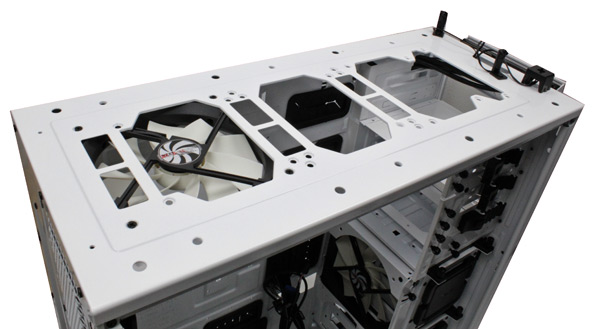
The top 5.25” drive bay can be taken out by unscrewing the screws highlighted on the picture below.

The front I/O panel hangs on the outside of the case (picture below) so as not to block long radiators.

The strange parts that look like periscopes on top of the case are actually an HDD LED and Power LED, while the box-like part is the On/Off key.