Index
Maintenance should not be an issue. The thick side panels are tool-less and they have a quick-release mechanism. They can be removed in a matter of seconds simply by pulling them at one side.


The locking mechanism feels good and at no point did we get the feeling that something could go wrong, or break. The thickness of the panels also helps, as they are practically impossible to flex unless you are really out to wreck them. Bear in mind that the panels aren't light, so they should be handled carefully. If you happen to drop one on your desk, expect some scratches - on the desk, not the hefty panel.
With all that in mind, we must admit that the panel design is clever and the panels themselves feel impressive, practically bulletproof.


Once the panels are removed, every corner of the chassis becomes easily accessible. The motherboard is mounted horizontally. The PSU slides into the top, vertically.
The interior design is quite good considering the compact dimensions of the Nebula case. However, it is not perfect. Our biggest issue is the location of the PSU. Had it been mounted horizontally, the chassis could accommodate even bigger CPU coolers. Xigmatek say the Nebula can cope with 80mm CPU coolers.



Since there are zero air vents on the panels, the panels themselves play no role in the cooling process. However, the bottom of the chassis does, as you can see. The gap is wide enough to fit a screwdriver in between the base and the chassis. Even when the motherboard is mounted, the chassis still gets enough air from the bottom.


The left side panel leaves about 1cm of room for the GPU cooler when a dual-slot card is installed. We suggest blower-type cards, as they will funnel hot air out of the chassis.
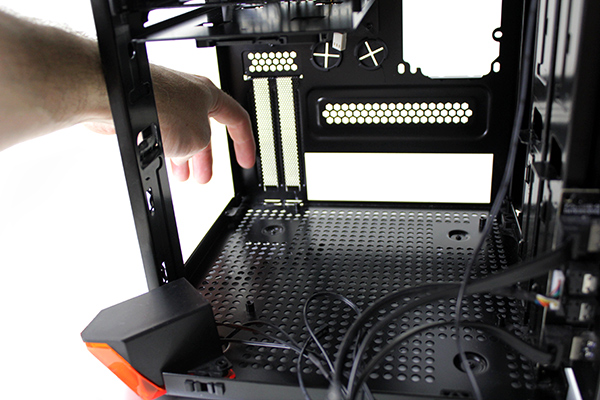
The plastic box with the orange triangle houses the HDD and power LEDs.
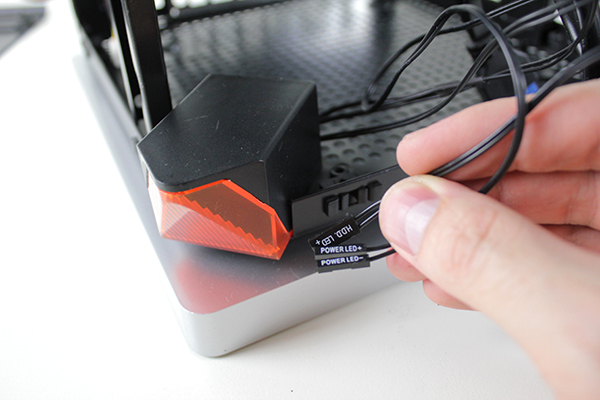
For some reason this component is oversized and since it sits opposite of the PCIe expansion slots, it prevents the installation of big graphics cards. On its website Xigmatek says the Nebula can accommodate 200mm long cards, but what the spec does not say is that this length is only possible when using single slot cards. Based on our experience, dual-slot cards are limited to about 175mm. Luckily a big chunk of the LED housing can be removed, leaving a room for 230mm cards, which we plan to demonstrate later on.
The I/O panel is mounted on a small PCB mounted to the right front pillar of the frame.

The right panel features openings for the pair of USB 3.0 connectors as well as audio connectors.
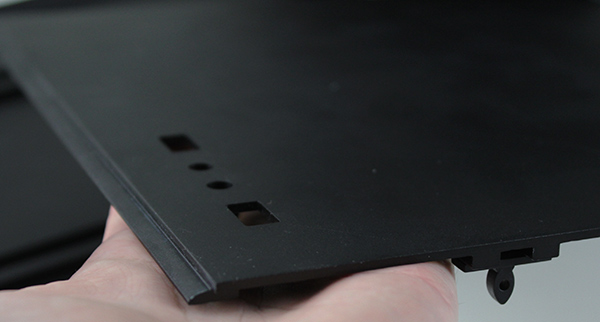
The drive bays are located at the top. They sit next to the PSU and the rear exhaust fan, which means airflow is not a problem.
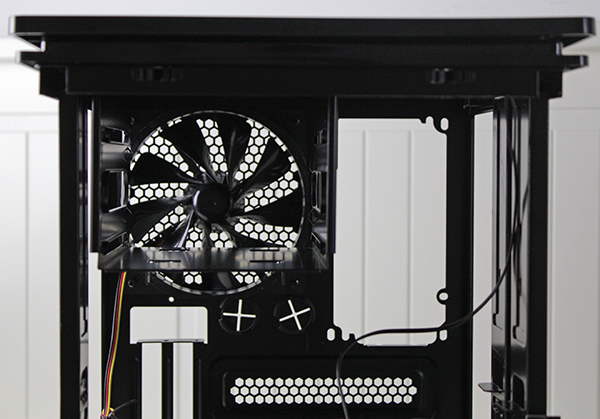
The spec states that the Nebula can accommodate two 3.5-inch drives or a single 3.5-inch drive and two 2.5-inch drives. We found that it is possible to fit three 2.5-inch drives alongside the 3.5-inch drive.
Two 2.5-inch drives can be mounted on a on a metal tray. In case you need more, you can install a third 2.5-inch drive at the bottom of the HDD cage.

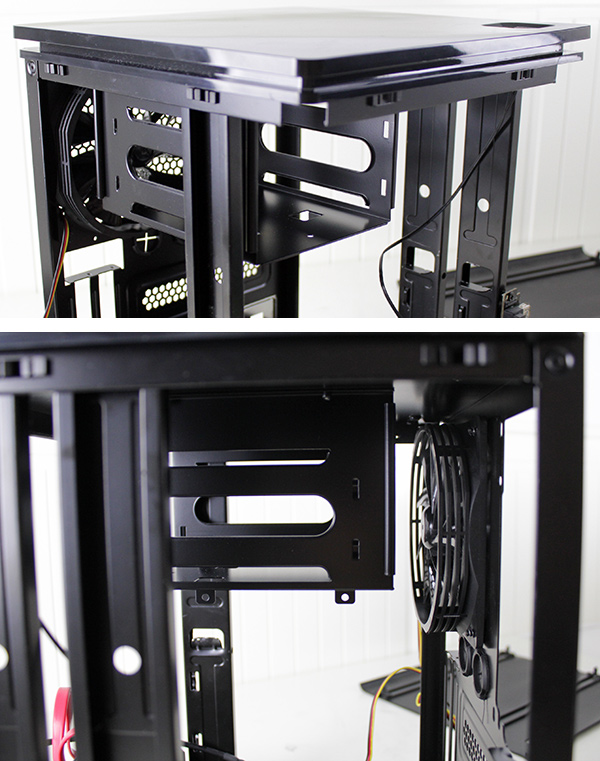
Due to the vertical placement of the PSU, the CPU cooler height is limited to 80mm. On the other hand, the vertically mounted PSU provides more room for hard drives.
