Index
Page 11 of 12
Gainward’s GTX 460 1GB GS-GLH card has a small but powerful cooler, which allows for manual RPM regulation via the provided Expertool.

You can use Expertool to alter clocks as well.
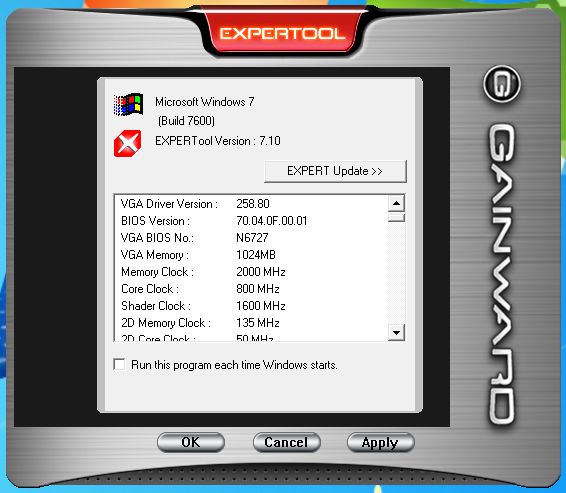
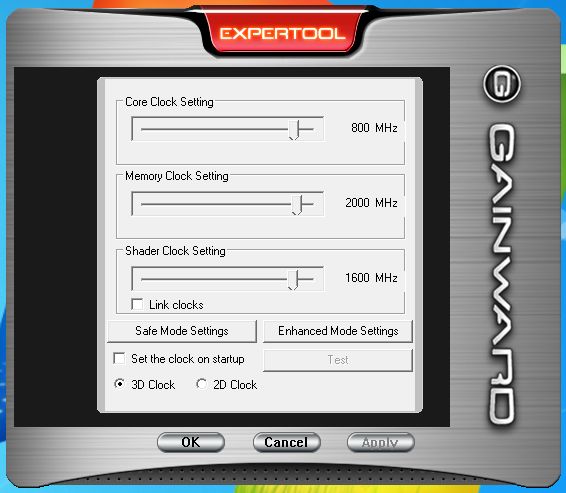
The tool does not provide exact fan RPM readouts, but does display RPM count in percentages. We pushed the fan at 100% RPM and measured 65°C on the GPU while running FurMark, but the fan ran too loud for our liking.
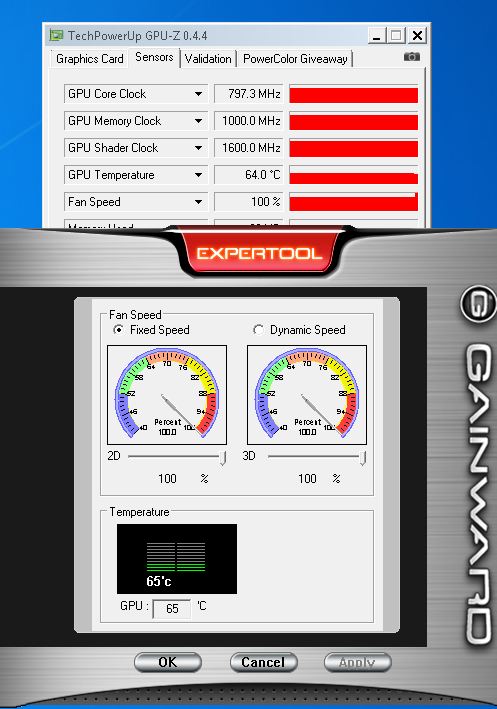
The dynamic fan mode, which is on by default, lowered the fan speed to 59% in the same test and temperatures climbed to 76°C but the card ran pretty silent. Nvidia and most of its partners did a great job this time around and we can’t complain about noise levels.
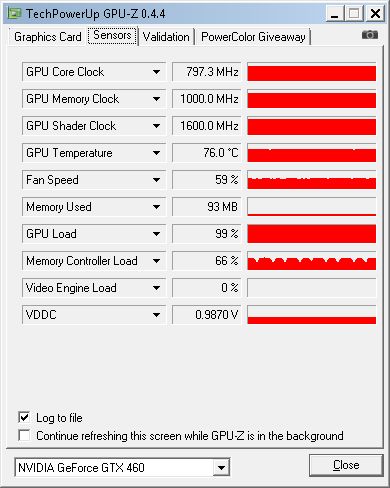
We pushed the card to 840MHz for the GPU and 1080 (4320MHz effectively) for the memory. This resulted in GPU temperatures going up by mere 1°C and although the fan RPM also went up from 59% to 62% - we still couldn’t call the card loud.
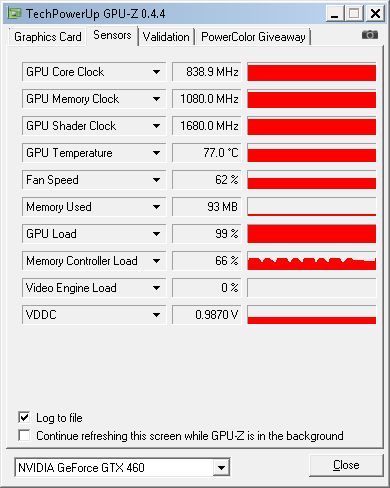
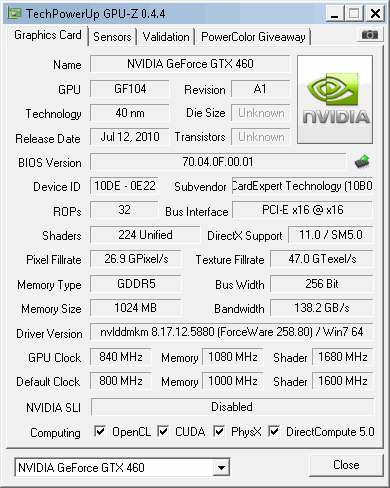
Overclocking the GPU to 850MHz is a feat we managed only after increasing the fan RPM to 100%. GPU temperature was at 67°C, but we decided not to go on with the test as the fan was simply to loud.
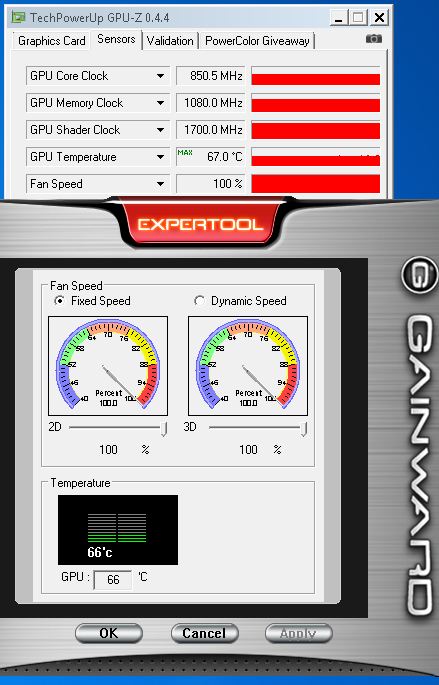
Note that you’ll have to check “link clocks” in Expertool when overclocking GTX 460 and the rest of Fermi-based cards, because shaders run at twice the speed of the GPU.
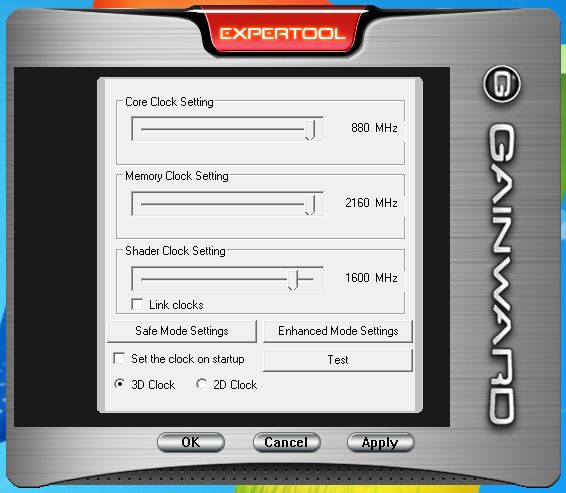
GTX 460 GS-GLH is inaudible in idle mode and the temperatures are at about 31°C with 40% fan RPM. The card ran quiet throughout our testing, including our overclocking tests where the card ran at 840MHz.
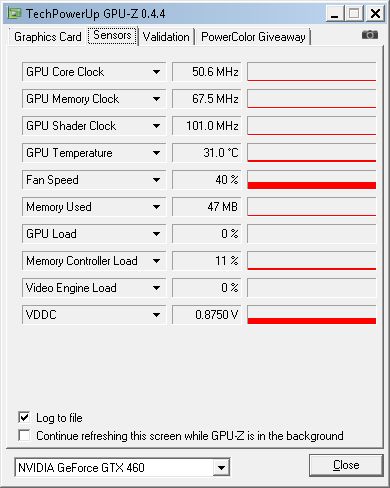
Our test rig strapped with the GTX 460 GS-GLH 1024MB card consumed about 153W, whereas using EVGA’s GTX 460 768MB Superclocked resulted in 139W consumption. FurMark test caused these numbers to jump to 299W and 349W, respectively. After overclocking EVGA’s GTX 460 768MB card to 870MHz, our rig consumed 324W, which means that the GTX 460 1GB needs more power. After overclocking Gainward’s GTX 460 GS-GLH card to 840MHz, our rig consumed 360W.



