Index
Page 6 of 8
How did HAF X handle optical drive setup?
HAF X offers four 5.25'' bays. Setting them up is much easier than on other high end cases – all you need to do is pull the protective cover off and place the drive without having to remove the front panel.
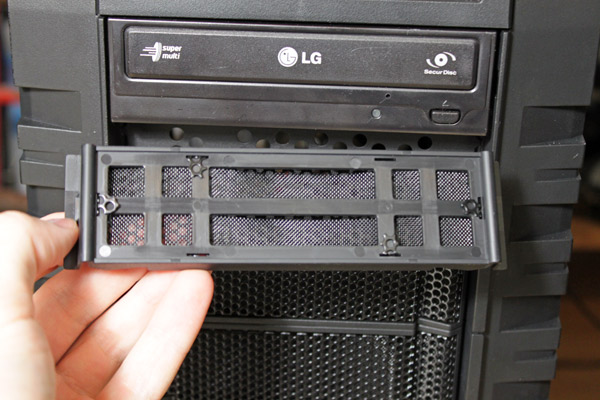
The locking system (picture below) is simple yet eficient and we've already seen on earlier CoolerMaster cases.

We couldn't pass up the chance to try out our Scythe KazeMaster ACE 5.25'' fan controller, which gave us much trouble in Obsidian 800D case. In normal circumstances, optical drive locking mechanism should suit Scythe 5.25'' fan controller, but Obsidian 800D's locking mechanism was placed a bit too deep. Needless to say, HAF X had no problems with this.
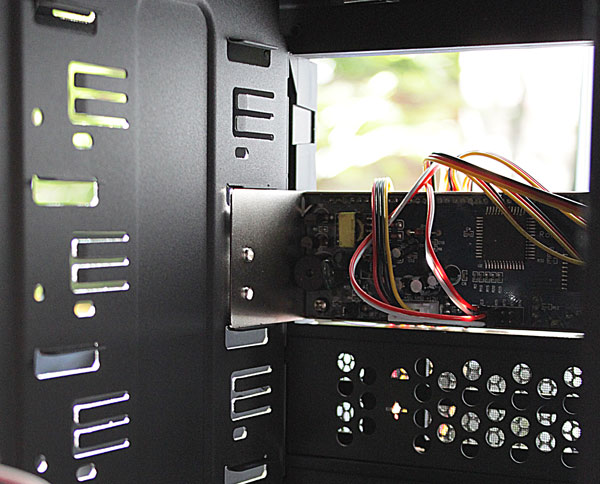
We used KazeMaster ACE 5.25'' to check the height of 5.25'' bays as this controller has been tailored to fit standard 5.25'' bays. Optical devices are not exactly 5.25’’ tall, they’re usually a tad less so you won't have problems mounting them in pretty much any case, but our testing revealed that KazeMaster ACE won't fit in all 5.25'' bays. In this case however, all four of HAF X's bays were a perfect fit.
Does an FDD bracket or 5.25''-to-2.5'' bay converter come in the box?
While the pricing would suggest so, it unfortunately isn't the case. Despite the fact that an FDD bracket is often used for card readers/fan controllers and that it has been bundled with HAF 932, CoolerMaster didn't include it this time around.
Does HAF X have hot-swap bays for 3.5'' or 2.5'' drives?
HAF X comes with two hot-swap bays for 3.5'' or 2.5'' drives, accessible via the front panel. Out of six 5.25'' bays, the bottom two can be used as hot-swap ones. The masks are pretty similar to those of 5.25'' bays, so they’ll look nice as well.

Hot swap bays are really well made and they didn’t miss the guide rails once. In comparison, this hasn’t been the case with Corsair’s Obsidian 800D, where inserting bays would sometimes result in missing the guide rails and having to try again.

The pictures below show the hot-swap control board with the accompanying connectors. The first picture is from the front, just after we’ve taken the bays out; the second photo shows the same thing pictured from within the case.


The printed board requires a 4-pin molex cable (which supplies power to both hot-swap SATA power connectors) and up to two SATA cables. We ended up using a SATA cable with an L-shaped connector, as standard connectors get in the way of the the fan if the Air duct is placed higher to cool hot-swap bays.
How many 2.5'' bays will fit into HAF X?
HAF X will take up to four 2.5'' drives. We’ve shown that two will fit into hot-swap bays whereas another two 2.5'' drives will fit into a specially designed bay within the 3.5'' drive bracket. Only one from 5 bays will take 2.5'' drives, whereas the rest is intended solely for 3.5'' ones.
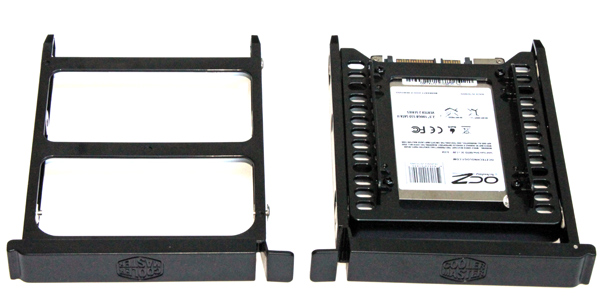
The specially designed bay will take two 2.5'' drives one below the other, so you’ll get somewhat of an SSD sandwich like on the picture below.

Any difficulties in mounting drives?
Although mounting SSDs or HDDs is pretty simple and straightforward, the fact that you’ll have to remove the right side panel to access cables doesn’t work in this case’s favor.
Does HAF X come with USB 3.0 connectors?
HAF X comes with two USB 3.0 connectors on the front panels, and since current motherboards come with USB 3.0 connectors on the I/O panel, the blue cable you see on the picture below is used to connect the front panel to the motherboard. One cable will take care of only one connector, so if you need two USB 3.0s – use two cables. Note that the USB 3.0 cables are long enough to reach the panel whichever way you take them.

