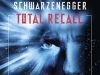Index


Review: Only 40 euro. Where's the catch?
In case you're looking for an affordable yet quality case that packs USB 3.0 connectors, then look no further than Cooltek K3 Evolution USB 3.0. Needless to say, you won’t have an easy time finding a USB 3.0 equipped case below €40, which is exactly the price Cooltek set for the K3 Evolution.
Although we’re talking about a lower end case, we did not lower our criteria. So, we’ll soon see whether the K3 Evolution has the necessary build quality, design and other accessories.
When it comes to design, we think that K3 Evolution will fit just fine into any office or home, but we’ll let you be the judge.

The case measures 443x180x485 mm (HxWxL), which means the K3 Evolution is a smaller midi-tower case. It weighs in at 4.92kg, making it one of the lightest midi-tower cases we’ve tested.

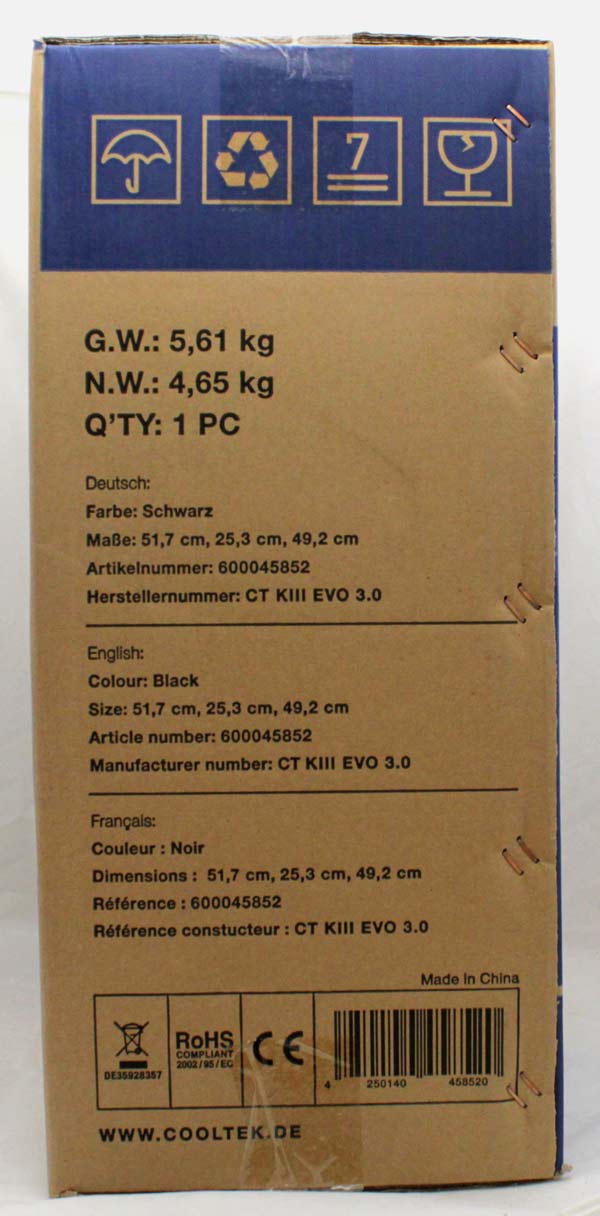

The right and top panels are completely closed, whereas the left side has some air vents. Removing side panels is quite easy and Cooltek used big-head screws, rendering tools obsolete for the task.

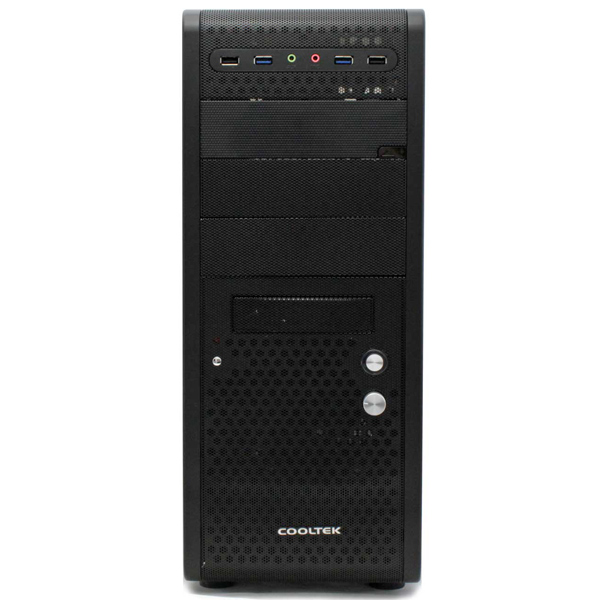

Although all connectors and keys are located on the front panel, it’s nicely design and not at all cluttered. The On/Off and reset keys are on the lower half of the panel, while the connectors form a line on the top. Among the connectors are two blue USBs, which means that they’re USB 3.0 ports. Of course, there are also two standard USB 2.0 connectors for those whose motherboards don’t support USB 3.0.

The largest of the three buttons (picture below) is the RPM regulator. The case comes stocked with one 120mm blue LED fan (1200RPM max) on the front panel.

When the computer is on, the ring around the On/Off key glows blue. The fan’s LED glow intensity depends on the RPM.

The RPM regulator can only control one fan, which isn’t quite ideal. However, the fan is very quiet so you can put the regulator to use with some of the other four optional fans. The rear panel will take one fan (only 120mm), bottom panel as well (80mm, 92mm or 120mm) while the right panel will take two (80mm or 120mm).
The K3 Evolution offers three 5.25 optical drive slots. One 5.25 inch cover can be kept in order to keep the mesh grill looks on the front panel. Mounting optical drives will require you to take the front panel off, where a simple tug on the bottom will do.

A thin layer of foam serves as dust filter.

The rear panel is standard. The PSU slot is placed on the bottom; there are seven slots for cards, two water cooling holes and the motherboard I/O panel hole.

The K3 Evolution stands on rubber feet, which are tall enough to allow the case to draw cool air from the bottom. There are no dust filters here.

The case is made of 0.6mm steel and although it may seem fragile, we’re still pretty happy with it, not least after considering it goes for €40. Side panels can be bent easily once removed but when the case is locked and loaded, it’s very tough. As you can see, the case is painted black inside and outside, which is a feature we’re more used to seeing with high-end cases. We tried to pick hairs but we couldn’t find any when it comes to finishing touches – edges and notches are smooth in order to prevent cuts during mounting.

The K3 Evolution is a case that can hold ATX motherboards. It’s not designed with full flexibility in mind as the HDD cage is fixed.
The case has two tool-less mechanisms for locking optical drives and two tool-less mechanisms for HDDs. Of course, Cooltek did their best to knock the price down and besides, most regular users don’t use more than two drives.
The HDD cage can hold five 3.5" drives whereas the sixth 3.5" drive can be put into the 5.25" bay.

The thick black cables you see on the picture below belong to USB 3.0 connectors. Naturally, they must be connected to your motherboard’s external connectors, provided your motherboard has one. The cables can be routed through an empty slot or through water cooling holes.

Cabling can’t be routed behind the motherboard tray because there isn’t enough room. The motherboard tray has a large CPU backplate cutout.

While strapping the Cooltek K3 Evolution USB 3.0 with gear, we had no major issues. You’ll find all the required screws within a bag you’ll find in the case. Cooltek didn’t decide on a user’s manual but more experienced users will easily find their way around.
Unfortunately, Cooltek didn’t provide a spot for the ninth standoff. The company only provides eight screws, which means that they meant it.
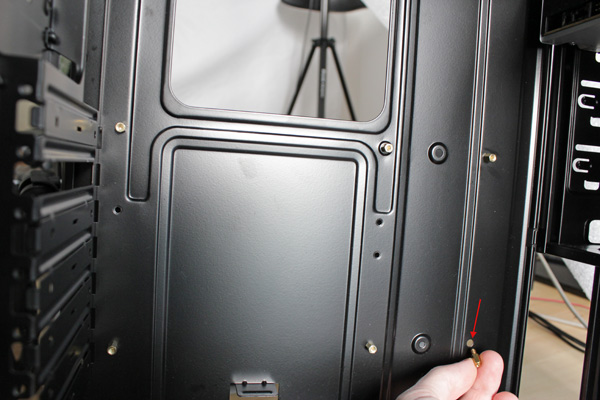
Graphics card limitations are yet another issue we’ve had. Depending on how high the PCI Express slot is, users will be limited by a graphics card’s length. Throwing in the HD 6990 will require your PCI Express to be at most 18cm from the top of your motherboard. Note however that the HD 6990 is the longest card on the market. The picture below shows MSI P35 Diamond motherboard where the PCI Express slot is 18.5cm far from the top edge of the motherboard. Obviously, the HD 6990 didn’t quite fit in its slot because of the HDD bracket. If the PCI Express was only slightly higher, the card would fit.
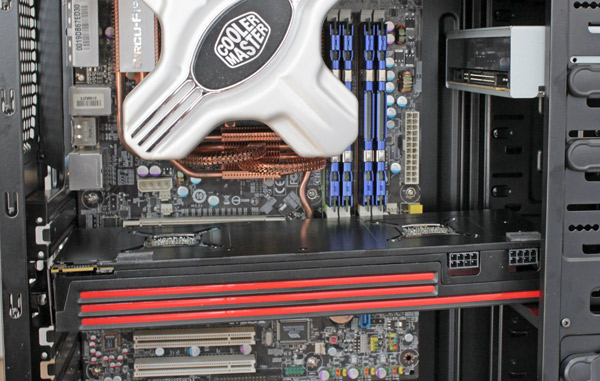
The GTX 580 on the other hand, felt right at home in the same motherboard. Note that GTX 580s are almost 27cm long.
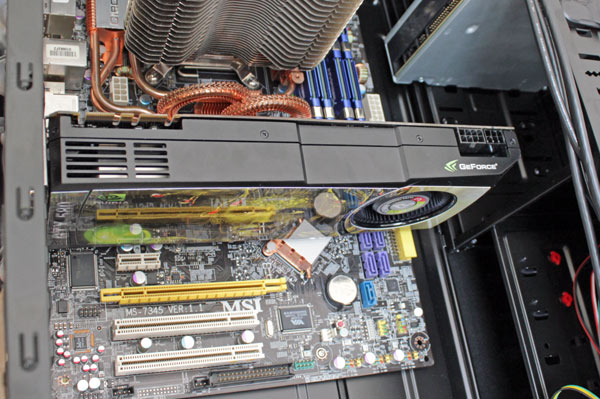
As far as airflow goes, the right panel will take two fans and the case will easily run an entry level passively cooled graphics.

Mounting a CPU cooler on a set up motherboard is pretty easy thanks to the motherboard tray cutout. The cutout is pretty large (140mm x 127mm), which is compatible with most motherboards.
CPU size must not exceed 155mm. Unfortunately, our passive weapon of choice, the Hyper Z600, is 160mm tall and it touched the side panel.

Since the case is small and the top panel has no holes or space for water cooling radiators, users will have to mount them outside the case. Unless of course they're small enough to fit in the rear panel fan slot.
The optical drive and HDD locking mechanism is the simplest we’ve seen so far but it works. You’ll need to place the drive inside the cage, stick the mechanism into the screw holes and turn the red handle to lock it.

Hard drives and optical drives have two locking mechanisms each and there’s no room for SSDs or 2.5’’ drives. The HDD cage has no rubber anti-vibration pads but you’ll find some underneath the PSU.
Once the K3 Evolution is locked and loaded, it will be pretty cluttered but that can be solved with a little creativity.

The front fan will be just enough if you’re not an owner of a hot graphics card or CPU. Naturally, better safe than sorry and we’d advise you to throw in another fan in the rear. Since it comes stocked with only one fan, the K3 is almost inaudible. You can only hear it a bit when it’s running at max RPM.
The fan regulator will take care of one fan only. We must ad that the fan’s blue glow makes it look really cool in the dark.
The biggest selling point of cases in the €40-50 price segment are USB 3.0 connectors and Cooltek’s K3 Evolution USB 3.0 will provide two, all for the price of €40.
We’ve checked out the prices of several competing cases in online shops and you won’t find a case with these features below €40. So, if you’re looking for a quality yet affordable USB 3.0 supporting case, the K3 Evolution is worth looking at.
CooltekT K3 Evolution - USB 3.0 will fit in anywhere, which is pretty practical. The front panel has a modern mesh grill design but without overdoing details, which is also pretty nice.
We’ll repeat the main characteristics for those who don’t care for USB 3.0. There’s plenty of room for components inside and it will house even the longest graphics cards, although that may depend on your motherboard layout. The case comes stocked with one, front 120mm blue LED fan and its regulator wheel. If you’re thinking about a faster and hotter graphics card, you should add one or few more.
Quite understandably, Cooltek cut the costs wherever possible, be it fans, tool-less mechanisms or even screws. This resulted in the K3 Evolution USB 3.0’s price of €40 but the case still packs enough quality.
You can find the case here priced at €40. We’d like to thank pc-cooling.de who kindly provided our testing sample.