Index
Inside of the chassis and installation
To be quite honest we did not even check out the installation manual but went on to see if we could figure out the chassis by ourselves.
We were quite surprised to find a single screw and to our surprise, it was the only screw that you need to get rid of in order to get to the inside of the chassis as it holds both side panels of the XS35GTA V3.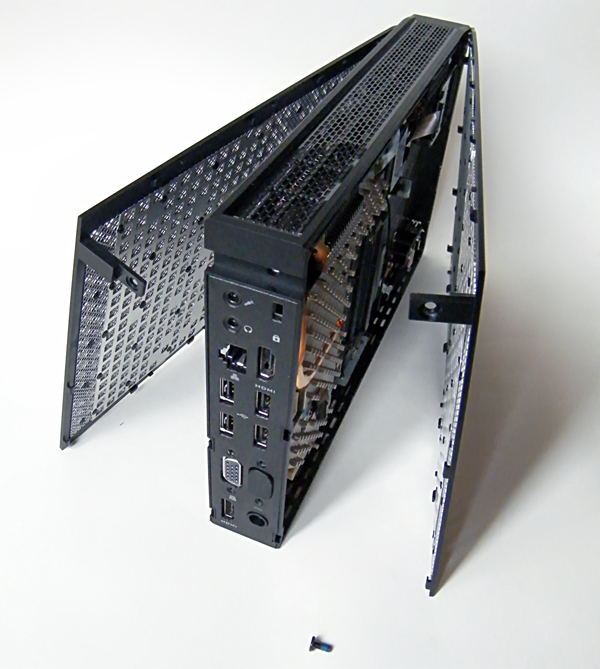
The inside of the left side are quite dull as it features a rather large heatsink plate connected to the front heatsinks via heatpipe and a place for an optical drive or optional 2nd HDD.
The right side, on the other hand, is quite interesting as it shows the entire motherboard including place for DIMM memory in two slots, WiFi adapter, place for HDD or SSD and a rather large heatsink connected to two other heatsinks via heatpipe.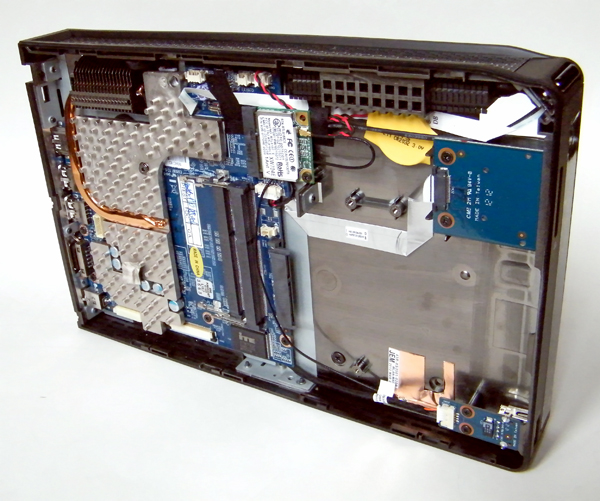
The installation of the HDD is quite straightforward as you simply need to screw the mounting plate to the HDD.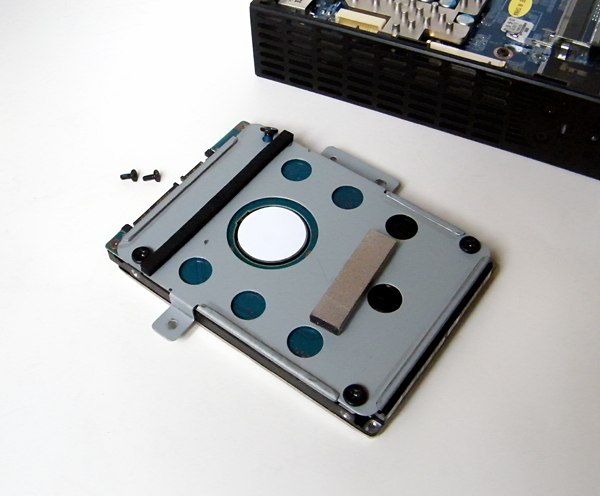
Then you simply have to plug it in place and secure it with additional three screws. Pretty simple and once again we did not even have to consult a manual, that by the way, explains it quite good.
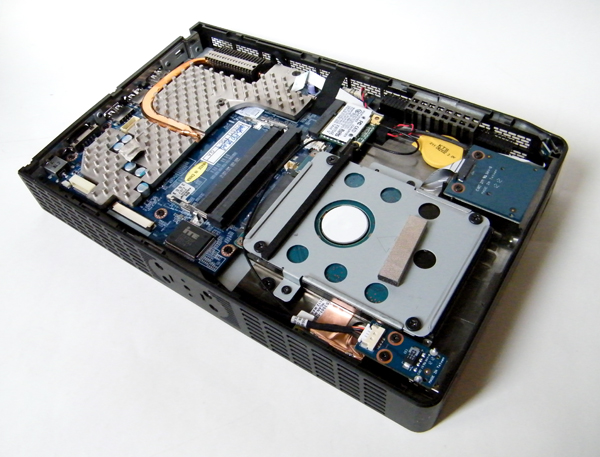
The memory is self explanatory as well. Just angle it and simply press the memory module down to secure it.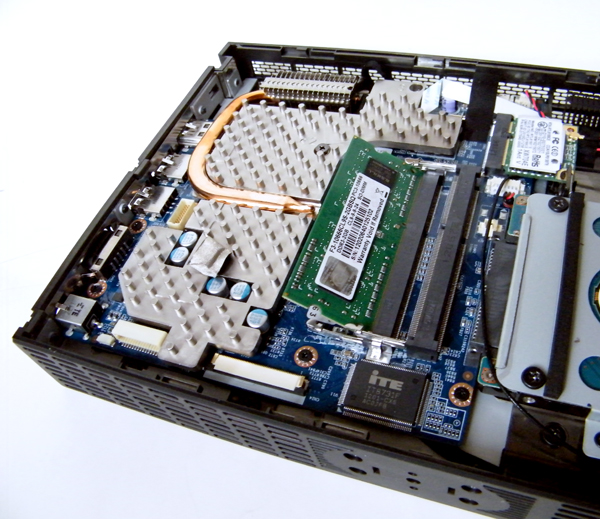
We decided to pair the barebone with a 320GB 5400RPM 2.5-inch HDD and 2GB of DDR3 memory. Unfortunately, we did not have an extra slim optical drive but the installation is pretty much identical to the HDD as you simply plug it in and secure it with the supplied adapter.



