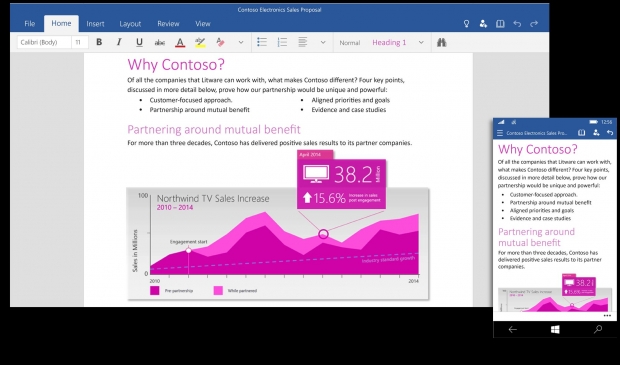Redmond promised that they will be touchscreen friendly and work better with the continuum mode. We tried the latest Preview Release of WIndows 10 last week and we beleive that people who like Windows 7 will like the new Windows 10.
Microsoft has three apps ready for your trial experience - Word Preview, Excel Preview and PowerPoint Preview. You can download them from the Windows 10 store and combined they all weight just around 220 MB and don’t take too long to install.
The whole suite will be called Office for Windows 10, no surprise there. The general idea is to make this version of Office work well on small devices like tablets, but to scale to notebooks, desktops, all the way to the 84-inch Microsoft Surface Hub.
Office for Windows 10 includes touch-optimized versions of Word, Excel, PowerPoint, OneNote and Outlook. In this early preview we got the taste of the tree popular ones - Word, Excel and PowerPoint. We are sure that Outlook and OneNote Preview versions will follow shortly.
We took a moment and tried Word, an application that we've used for many years now and the new iteration has an e-reader button that lets you read your document without all those unnecessary menu settings.
You can drag and drop picture in your text, we didn’t try it but we hope it works better than with previous versions of Word, which were notorious for messing up formatting when graphics were added. Word for Windows 10 should be great for collaboration and review of mark-up documents. There is a new Insights for office feature (powered by Bing) in Read mode brings additional online resources like images, web references and definitions right to you in your reading experience.
Excel for Windows 10 promises great touch-first controls, that "shine in Excel, you won’t even miss your keyboard and mouse when selecting ranges of cells, formatting your pie charts or managing your workbooks."
We will see, but one of the current obstacles is that you cannot try any of these apps right now on Windows Phone, as there is still no Windows 10 for phones. We are not sure if you can install this Preview release of Windows 10 on tablets as we don’t have one handy to try.
PowerPoint for Windows 10, OneNote for Windows 10, Outlook Mail and Outlook Calendar for Windows 10 will come at later date, promising great experience.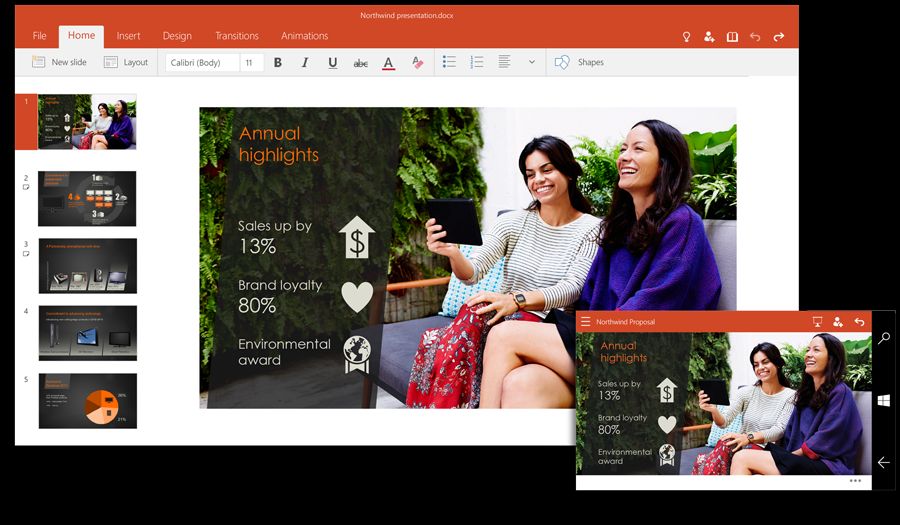
If you have the Windows 10 preview release you can hit the store and download Word, Excel and PowerPoint for free and take them for a spin.