Since we like to test new technology, you can imagine that we don’t hold on to phones for long. We change them on a regular basis to test how new ones work. Backups, data, app activations and remembering passwords was always part of the play, but after a while you get organised and use backup applications, Google Play store restore and similar features.
When we started playing with Android Wear watches, the situation got a bit worse. We just started playing with HTC's Desire Eye and its beautiful camera, and wanted to pair it up with an LG G Watch R.
That was quite troublesome. At first the phone and watch wouldn't "see" each other at all despite Bluetooth being enabled on both. Then when you reboot the watch, it will see the phone and it even offered to pair the devices. We did that, and guess what, the watch doesn’t see the phone. You get a sign that the watch is not connected to the phone and phone doesn’t see the watch, despite the fact that they are inches away.
Then we rebooted the phone and asked our Android Wear watch to scan for nearby devices. Now the watch sees the phone but it won't pair. We reboot the watch again. We do this to avoid the factory reset of the watch that seems imminent. We have an issue with the process as it takes a very long time and you need to go through the setup process each time.
Only a few people will be doing this as often as we do, but we know a bunch of people that have two phones. How does this play out you would ask? It won't, as the watch needs to be paired with one phone and one phone only. The endgame is the factory reset that will always happen in worst possible time, and you'll have to jump through all the setup hoops again.
After the factory reset, we paired it from the second attempt and all of a sudden it was all back to normal. The watch works, the phone sees the watch and life is good again. So in case you get a new phone, do yourself a favour do a factory reset of the phone and start from the scratch as Google still hasn’t figured this out very well. The LG G Watch R that we tested is using latest Lollipop Android Wear 5.0.2 app, so this is the latest and greatest that the company has to offer - and we have seen the same issue with LG G Watch and previous versions of the software.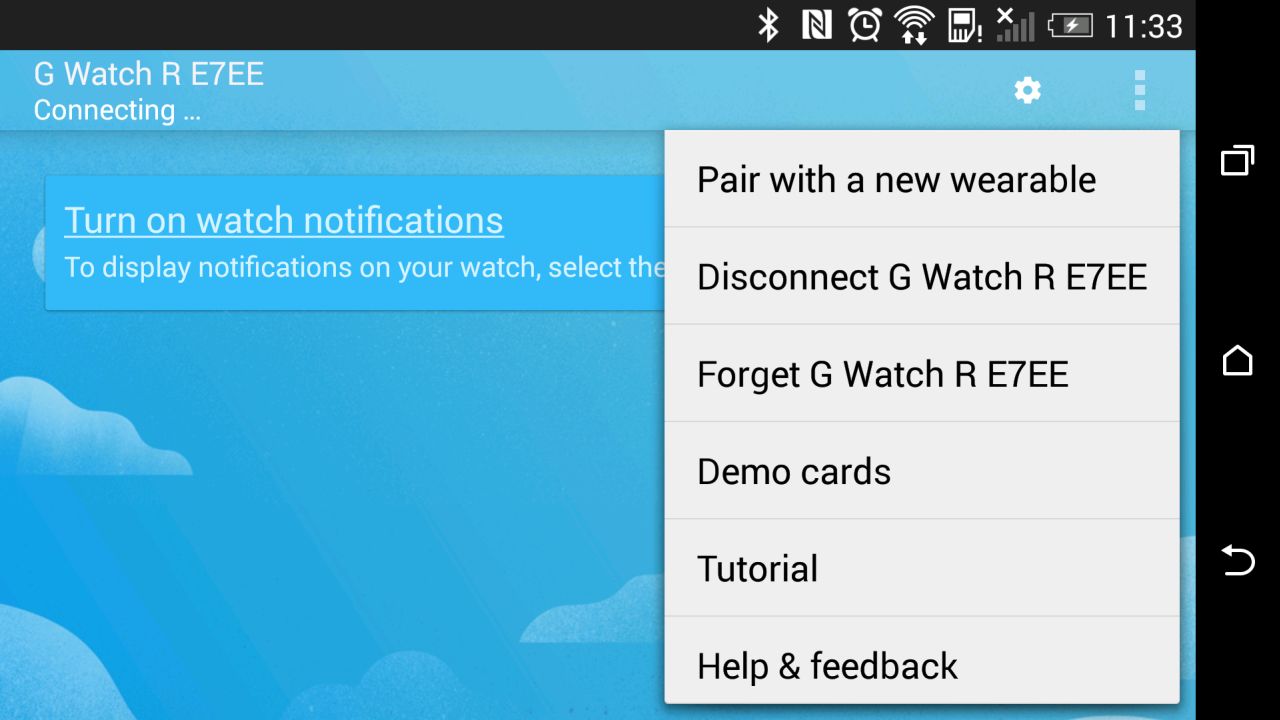
What we hope to see sorted out soon, so you can easily swap your watch and get it to connect with your work or personal phone, I guess this is not too much to ask?




