Index
Archon supports Intel sockets 775/1155/1156/1366 as well as AMD sockets AM2/AM2+/AM3. Naturally, larger cases will provide maximum compatibility whereas smaller ones will require you to do some math. The following picture can help you with checking whether Archon will fit in your case.
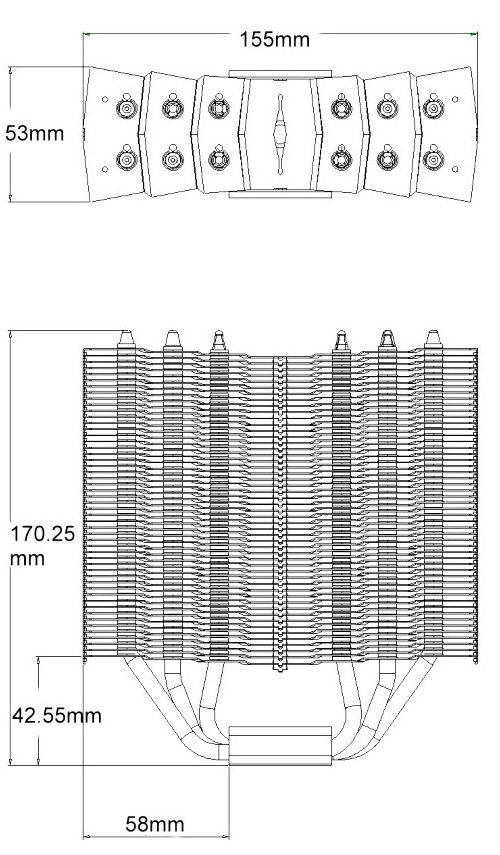
Archon can be used with one or two fans and, as you can see from the picture below, they are mounted to the cooler via metal wires (fan-clips).

The procedure is simple enough – mount the wires on the heatsink first and fasten the fan. The wires are pretty tough and it is advised to mount them before the cooler is on your motherboard.

The manual features plenty of pictures and you won’t have any problems mounting the cooler.

You can mount the Archon vertically or horizontally – Thermalright’s moutning system will take it either way.

There’s just enough room between the cooler ant the rear panel to mount another fan.

Archon’s heatsink is 42,55mm above the CPU, which means that we could have mounted it horizontally without memory getting in the way. Note however that memory modules with tall heatspreaders, such as Corsair Dominator series, will not allow for horizontal placement of Archon.

In short, mounting Archon on EVGA’s FTW 3 went without a hitch. However, you still might want to check out Thermalright’s compatibility list, which can be found here.
For instance, Thermalright warns users that P55 might introduce problems and the company said:
”Archon’s length measures 155mm, so the first step would be confirm the position of your first vga slot on the motherboard, especially ASUS P55 series users, please take note of the following installation instruction.
Normal ATX board would have space for 7 vga slots, but most motherboard manufacturers would only supply six PCI slots, this is because the area of the first slot is often taken by the north bridge, but due to the new P55 design, there will be no north bridge, so the first slot would be used as a primary VGA slot.
Before installing the Archon CPU cooler, you may confirm by looking at the I/O ports, right below the I/O port if there is a close-by first slot, then you will need to have your vga card installed in the second PCI-E slot, to have enough space for Archon, please see below.

If the position of your first PCI-E slot is in the second slot, then you may install the Archon without any problem, please see below
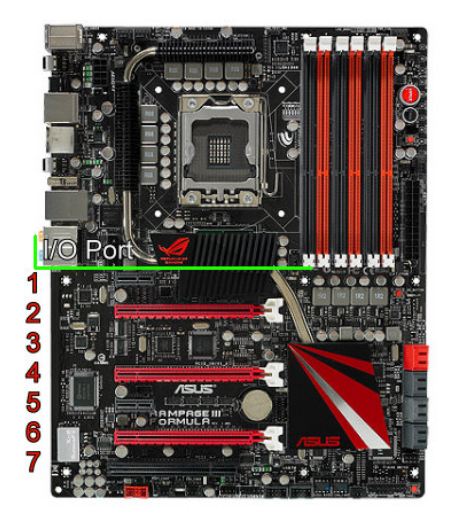
Since Thermalright Archon is 170mm tall, you must have a case at least 190mm wide. In case you have a fan on the side panel, you’ll have to take it off before mounting Archon. Archon fit like a glove in our Corsair Obsidian 800D.



