Index
Users who use only two displays will be just fine with a reference HD 5770, but if you're keen to add a third one and don't feel like splashing out on a DisplayPort display, then Sapphire HD 5770 Flex Edition is a card you've been looking for.
Sapphire HD 5770 Flex Edition has a unique capability to run three DVI displays out of the box. All you need to do is install drivers and there's no need for DisplayPort displays or active DisplayPort converters.
Standard HD 5770 cards will support a maximum of three displays (provided one of them is DisplayPort) whereas HD 5770 Flex allows for four, where the fourth display must be a DisplayPort one.
Four displays will require two standard HD 5770 cards in CrossFire. Note however that you can only use DisplayPort on the second card.
We tested with three DVI displays (one via HDMI) and had no trouble whatsoever. AMD Catalyst Control Center is very helpful when it comes to configuring multi-display setups.
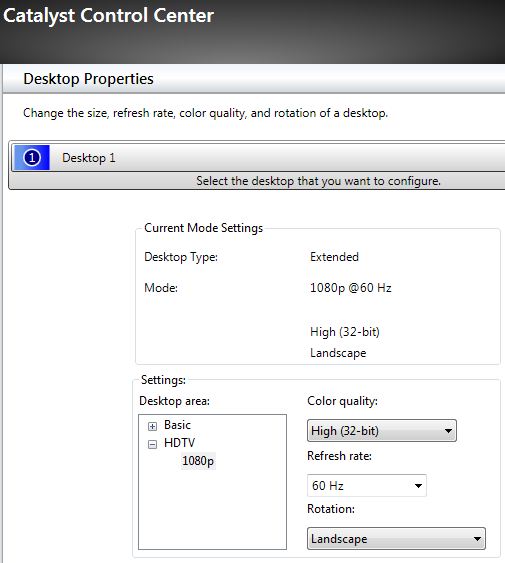
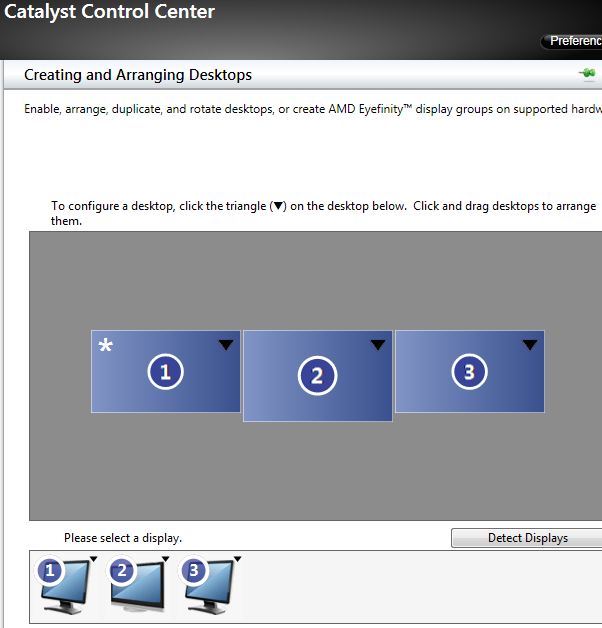
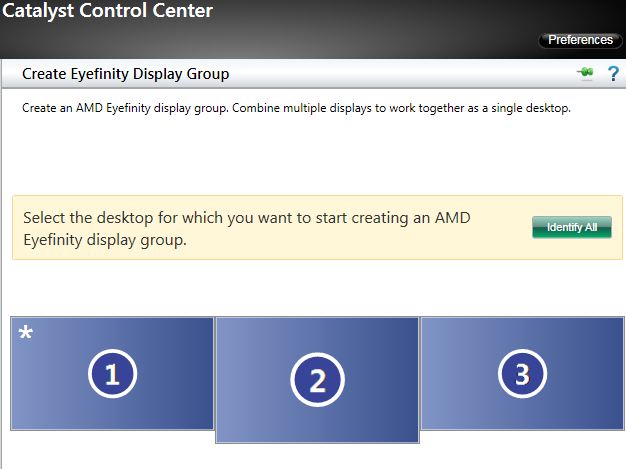
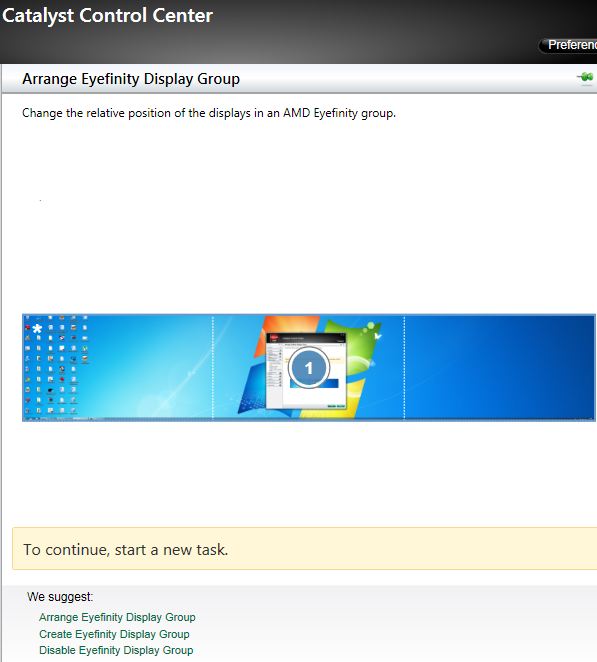
Overclocking
Sapphire HD 5770 Flex Edition runs at reference clocks. Our overclocking attempt stopped at 960MHz for the GPU and 1360MHz, which increased 3DMark Vantage results by up to 10%.
Thermals and Noise
Idle teperature was at about 42 degrees Celsius, while intensive operation pushed it to about 70 degrees Celsius. This is within acceptable values. The card remains inaudible when idle and while it gets louder during more intensive scenarios, it's still within optimal limits.
Power Consumption
Sapphire HD 5770 Flex Edition is powered via one 6-pin power connector, which suggests that it won't consume much. In our case, consumption didn't go over 90W and connecting more displays only increased it up to 5W.



