A few days ago, TGT launched the first version of it tuning utility named BigBang. Of course, its capabilities will dictate its adoption rate, and we’ll move onto that in a second.
TGT is the team in charge of overclocking Point of View’s graphics cards. The utility is developed to interact with Nvidia GPUs and will work with all cards based on GTS 450 or faster (Fermi or Kepler).
Like the rest of popular overclocking tools, BigBang allows for setting base and memory clocks, increasing the power target, monitor GPU temperatures and fan speed. The screenshot below shows the user interface and all the aforementioned readings can be found on the main screen.
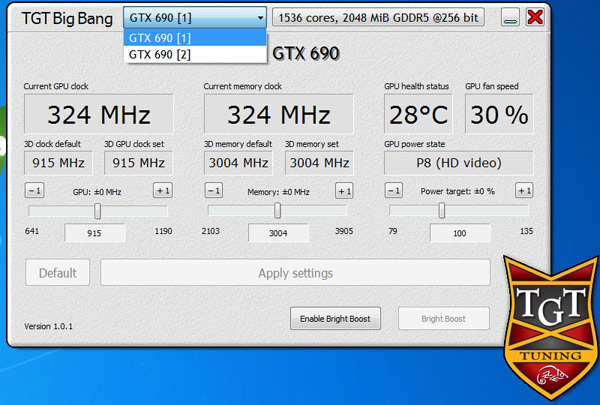
BigBang is designed to take particular advantage of Nvidias latest GPU generation with Kepler architecture. We used it with the GTX 660 and GTX 690. BigBang supports up to 8 GPUs in a single system.
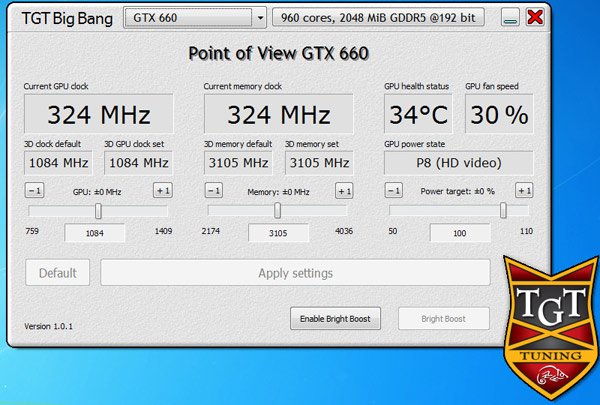
BigBang requires no installation – download the zip file, extract it and start BigBang.exe. If your card is supported, you’ll see the window like on the screenshots. You can download the BigBang zip file here.
The parameters are self-explanatory and the names are standard. The only option that needs an explanation is hidden at first glance, and we’re talking about clock distribution analysis. In fact, this is the most interesting part of BigBang. We’re not aware of any other utility that provides analyses such as actual average clock, distribution of various clocks, and the percentage of time running faster than boost clock.
Of course, you can calculate these things by yourself, for instance by saving GPUZ logs and crunching them numbers, but it’s much easier when a utility does it for you. BigBang also provides realtime clock distribution, so it’s all there to make it more convenient.
Once you hover the mouse over the “Current GPU Clock” field, you’ll see a bolded message “Click to analyze”.
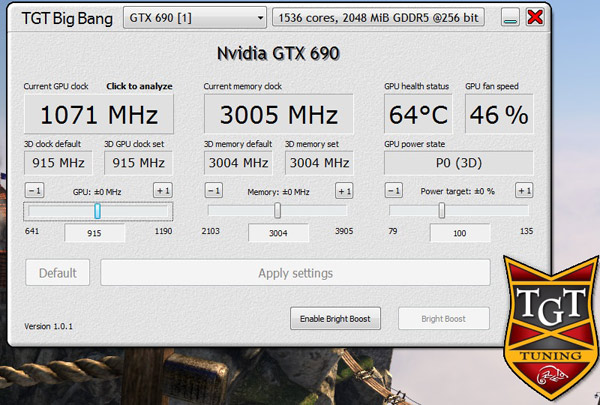
BigBang has a single condition to work – the GPU has to be in P0 state (3D mode), although TGT will soon amend this and provide a version with non-PO mode readings. In fact, we already have a newer version 1.0.3 that does P2 (Balanced) power state as well.
Once a game or 3D app is started, BigBang reports the actual average clock and the percentage of time running faster than boost clock.
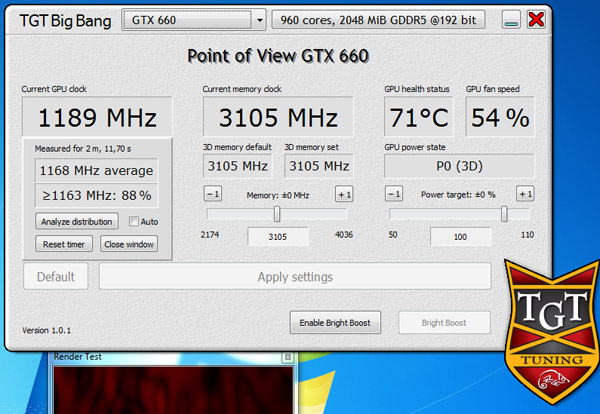
Clicking “Analyze distribution” will provide clock distribution from the moment the app started. You can click “Auto box” and have the clock distribution refreshed automatically. You can also refresh it manually by clicking “Refresh”.
BigBang supports up to 8 GPUs and if you have more cards, you can use the drop menu on the right to select your desired GPU. BigBang allows for multiple instances running and you can monitor individual GPUs, just like we did with our GTX 690 on the picture below.
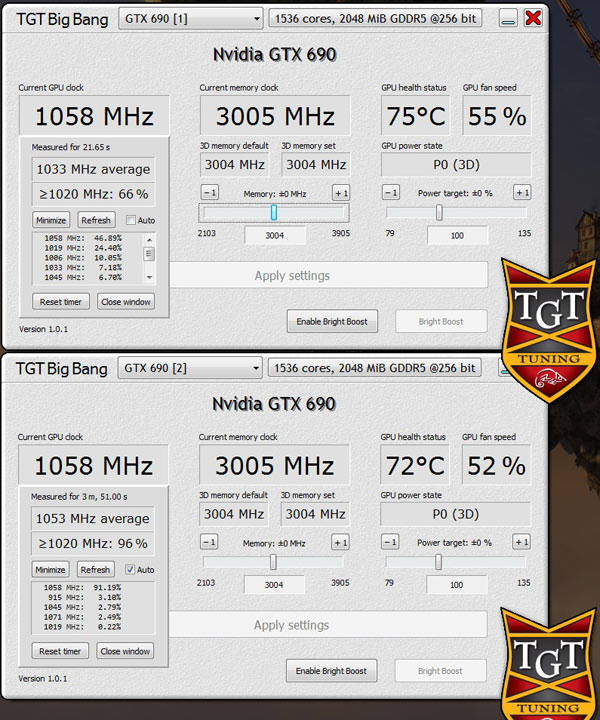
Reset timer option resets the log. The internal buffer in Big Bang is 60 minutes per GPU. If you run the GPU for longer than 60 minutes in P0/P2 state while the tool is running, the oldest values are overwritten so that you get the result of the last 60 minutes.
In its 1.0.1 version, BigBang runs just fine with the GTX 660 and other single GPU cards. The GTX 690 occasionally had log interruptions, when one of two GPUs would leave the P0 state. However, the new 1.0.3 version fixes that.
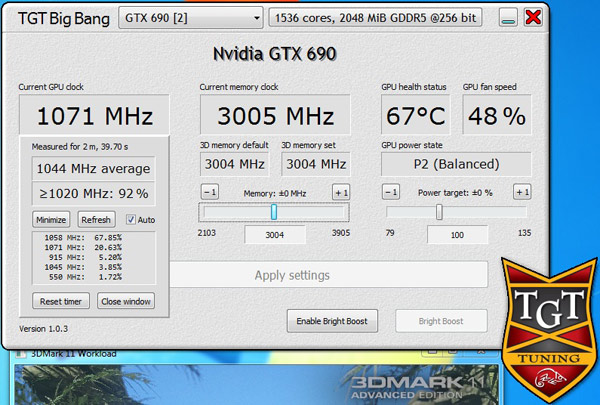
Somewhat unexpected for an overclocking utility, we found an option “Enable Bright Boost”, which offers 6 different curve settings to optimize the individual visual experience of games. Gamers will surely find this useful and it’s especially convenient since it can be used without interrupting your game by pressing F12.
BigBang is a tool that we’ll definitely find use for in the following period. It was developed by TGT to help it select low leakage chips, that run faster most of the time by means of auto overclocking. Reporting clock distribution is one of the main advantages BigBang brings.
Despite a number of quality overclocking tools that have other uses as well, we found BigBang very useful. We sincerely recommend it, even if you just want to know how your card handles auto-overclocking.
About TGT
TGT was founded beginning of July 2010 by Wolfram Tismer and Peter Tersluisen to build up a dedicated team specialized on graphics card tuning. Products, individually tuned by TGT in Germany, are hand selected, comply with highest quality standards and undergo comprehensive burn in procedures significantly beyond shipping specifications.
For more information about Point of View and TGT visit : www.pointofview-online.com and http://www.tgt-team.com.



