Index
On 13th of September, when Nvidia launched the GTX 660, we had two cards – one by EVGA and one by Point of View/TGT. Unfortunately, PoV/TGT’s card was incompatible with EVGA's X79 FTW motherboard we use for our tests. EVGA says the culprit is the UEFI BIOS on GTX 660 UC graphics card, which apparently has compatibility issues with some motherboards including X79 FTW.
So, we had to find an alternative method for testing the GTX 660 Ultra Charged. The GTX 660 UC ran well on EVGA X58 FTW3 motherboard, where we compared it to EVGA's GTX 660 SuperClocked.
NOTE: Incompatibility was fixed with the new BIOS update for X79 FTW, so we’ll soon refresh our results. However, the short test we’re showing you will still paint a good picture of the GTX 660 Ultra Charged’s performance.
Below you see the pictures of the cards and a GPUZ screenshot.

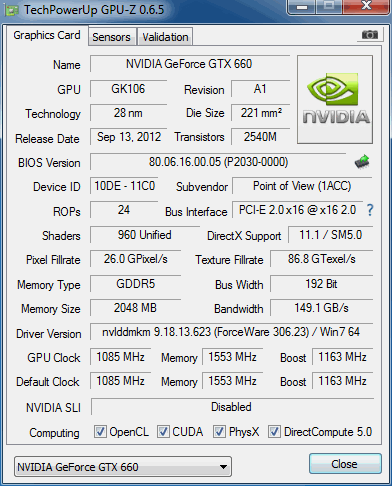
Apart from the GTX 660 UC’s clocks, another thing that sets it apart from the GTX 660 Super Clocked is cooling. TGT opted for dual fan cooling, whereas the EVGA card comes with modified reference single fan cooling.

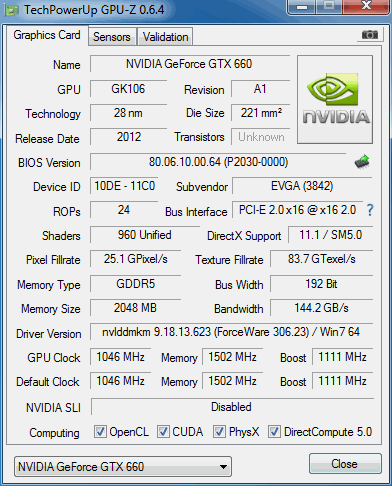
We tested Crysis 2 using Adrenaline Benchmark Tool and Borderlands 2 using FRAPS. We had PhysX effects on in Borderlands 2. Since we had two GTX 660 UC cards, we used them for SLI tests.
The GTX 660 UC beat the GTX 660 SC with a small advantage in Crysis 2. The difference is entirely on paper, because it wasn’t noticeable during gaming.
We needed some SLI juice for gaming at 2560x1600. SLI improved the score by 56 percent at 1920x1080, i.e. 88 percent at 2560x1600.
|
Crysis 2 @ Ultra 16xAf/4xAA |
1920X1080 |
2560x1600 |
|
GTX 660 UC |
60,5 |
32,7 |
|
GTX 660 UC SLI |
94,5 |
61,5 |
|
GTX 660 SC |
59,7 |
32,4 |
We turned on PhysX in Borderlands 2, since we’re comparing two Nvidia cards. We must say that many parts of the game looked much better with PhysX on.
|
Borderlands 2 @ max PhysX ON |
1920x1080 |
|
GTX 660 UC |
42 / 63 |
|
GTX 660 UC SLI |
49 / 83 |
|
GTX 660 SC |
40 / 60,8 |
The GTX 660 UC is tough enough to handle 1920x1080 with or without PhysX in Borderlands 2. CPU will be of great importance here, because the game is significantly CPU limited. Users with quad core will benefit from this greatly.
As far as SLI scaling goes, we’re not thrilled with Borderlands 2 at 1920x1080. We didn’t do the 2560x1600 test, but we supposed that SLI will provide better results once one card is out of juice.
You can check out the GTX 660 SC review, here, and see how the GTX 660 does against the competition.here,



