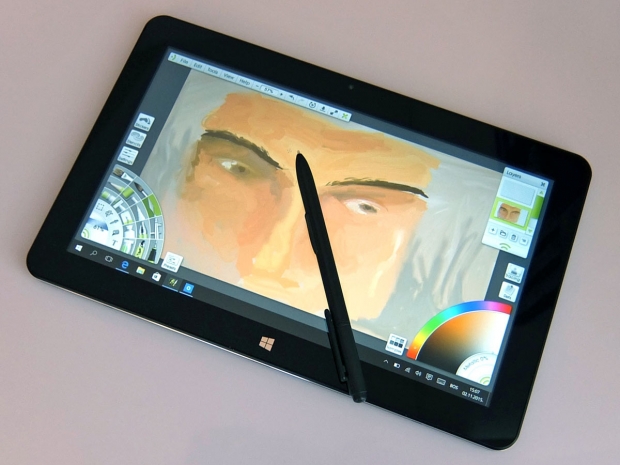Index
Design and Build Quality
The Cube i7 Stylus is by no means a small device. It’s a 10.6-inch tablet and it’s up to 10.5mm thick. It weighs just over 700 grams, so it’s about 30% thicker and heavier than the average iPad or Android tablet with a similar size screen.

Of course, iPads and ARM-based Android tablets don’t have nearly the same amount of processing power squeezed inside them, so it’s understandable that the Core M-based Cube is a bit chubbier. Still, it manages to look and feel good. The back is metal, save for the top bit which houses the camera and antennas.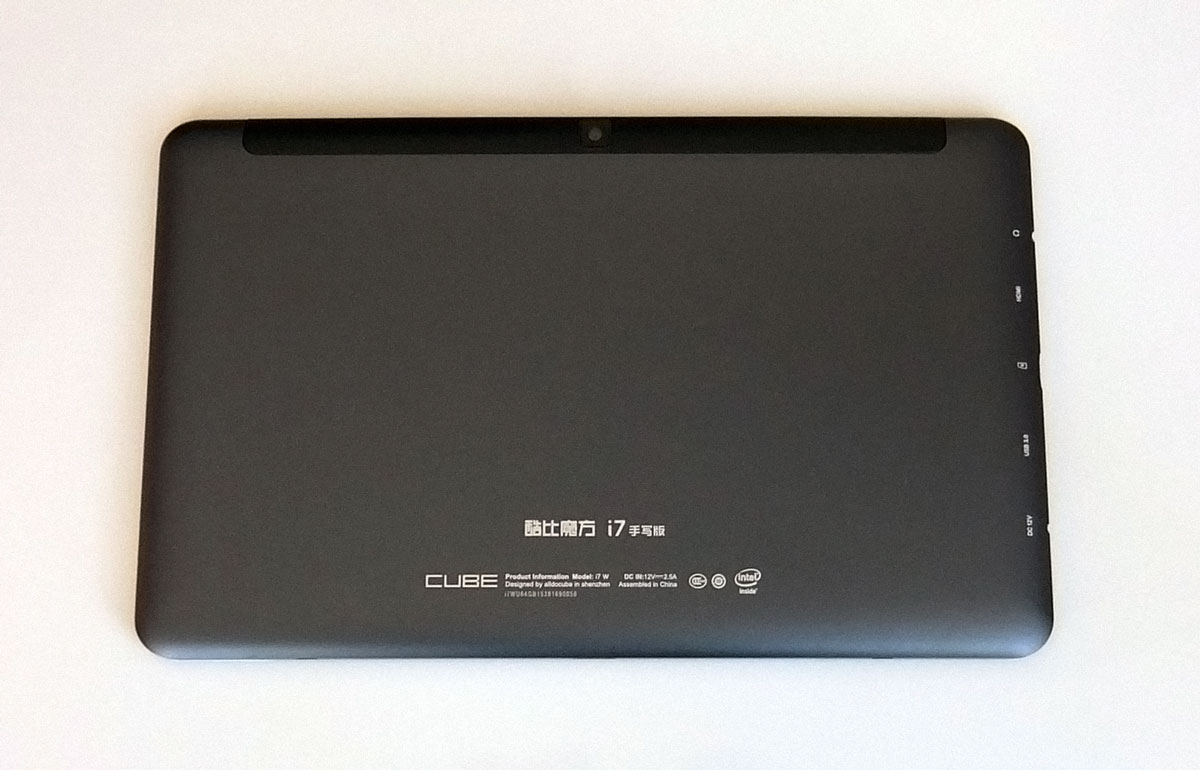
Cube opted for a dark blue finish, which looks good. We are a bit concerned that the matte finish and blue paint could be susceptible to scratches, but that’s true of every metal device.

As you can see, the machining is accurate and the finish looks (and feels) premium.

The only problem we had with the finish is that it doesn't handle fingerprints well. Although it's matte, it's rather smooth and gets greased up in a few hours of use.
The design is conservative, perhaps even too conservative. It basically looks like a 2-3 year old tablet, mainly due to its girth.

Another thing you won’t see on Android and iOS tablets is the array of ports located on the left side of the Cube i7 Stylus. While it’s a tablet, this is still a proper Windows PC, and it has the ports to prove it: Micro HDMI, USB 3.0, microSD card slot, 12V DC in, 3.5mm audio.
There are no connectors on the right side, just two grilles for the tablet’s side-firing stereo speakers.

Basically, you should have no trouble connecting the Cube i7 Stylus to a monitor, mouse and keyboard, transforming it into an emergency desktop replacement. With a Core M CPU and 4GB of RAM, it certainly has the muscle to power a proper display and handle serious applications.
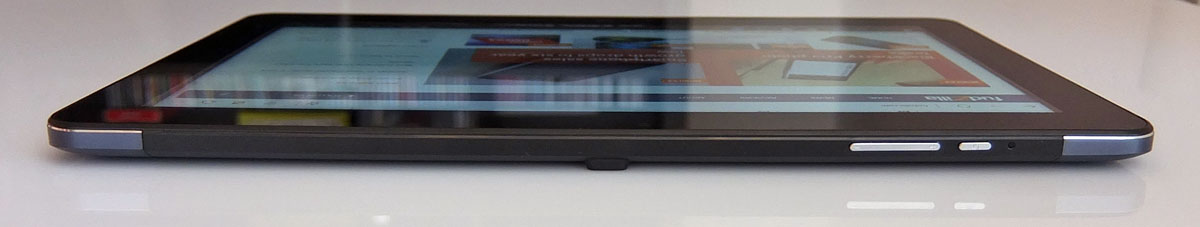
The volume rocker and power button are located on the top.

Since this is a convertible, all you'll find at the bottom is a keybroad pogo pin connector and a couple of dock bays.
The front of the device is dominated by a 10.6-inch 1080p panel, which isn’t laminated. This makes the device a bit thicker and adds reflectivity, but on the other hand, it also means it’s possible to swap out the panel or digitizer separately, should you ever need to do so.

The standard Windows capacitive button is at the bottom of the display. Right next to it, on the side, you’ll find a 5-pin keyboard dock connector.
Unfortunately we haven’t got the keyboard, but judging by its looks, it features the same blue metal finish and it also houses a slot for the Stylus. Another optional extra is the Wacom compatible stylus itself, which is a tiny, plastic affair. We would have appreciated a softer, more rubbery finish on the stylus.