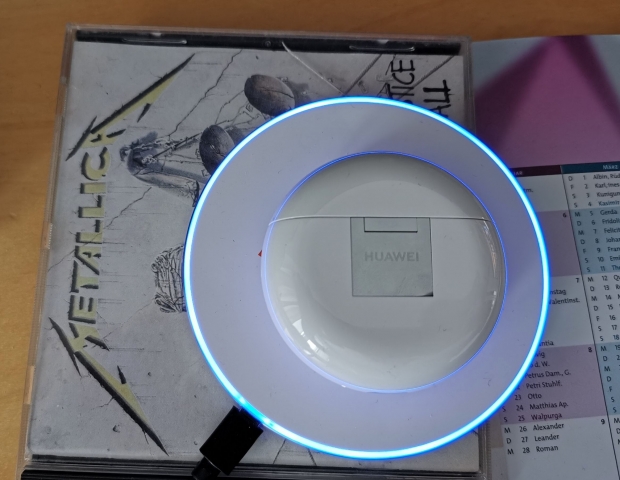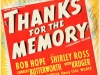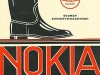Index
Calls
The nature of my job is to be on the conference calls, and this is where I put the FreeBuds 3 on the test. No one complains about the quality of the call, or that they could not hear me. It is, of course, a great sign that people didn’t complain about the voice quality as the FreeBuds 3 was doing its job well.
Noise-canceling
Noise-canceling is one of the key features of the headphones, at least for frequent commuters and travelers. They will do a decent job in the office too, but the office environment is, in my opinion at least, is more of a over-ear headphone than earbuds kind of place. That is, of course, everyone’s preference.
I am happy to report that that noise canceling makes a noticeable difference in a noisy office, underground train, train, car, and on an airplane. I didn’t expect such an effect in the plane, but FreeBuds 3 managed to remove a lot of the engine background noise. Since my work often includes 12-hour flights with one short connection I would have to charge them several times during the flight. Over the ear headphones that can hold the charge for 24 hours depending on the model sound like a better fit for the long hall frequent flyer. Shorter flights, office work, and typical commuters will be fine with the FreeBuds 3.
Huawei has an option to adjust noise-canceling as hearing is an individual thing. The option was useful in the flight as the rotating dial inside of the AI Life App made a big difference.
AI Life app
All the controls of the earbuds on Android phones are handled via the AI Life application. It will show you the case charge as well as the individual buds charge. The connection settings, as well as shortcuts, are easy to access. Two additional buttons noise canceling and check for updates do what they are designed to do. At the time of writing, the application is still not publicly available, but we received it for testing. The earbuds are expected to launch in mid-November, depending on the market, and this date relates mostly to Europe and Asia as far as we know.
At the time of writing, Huawei just released the official version on the Play store, and there was an update for the buds to 1.9.0.116 (1.73MB) that improves Bluetooth connection stability and optimized system compatibility. The update promises to improve playback quality, and increases wear detection responsiveness. The app will work for other Huawei applications, predominantly routers and Huawei Eyeware, too.
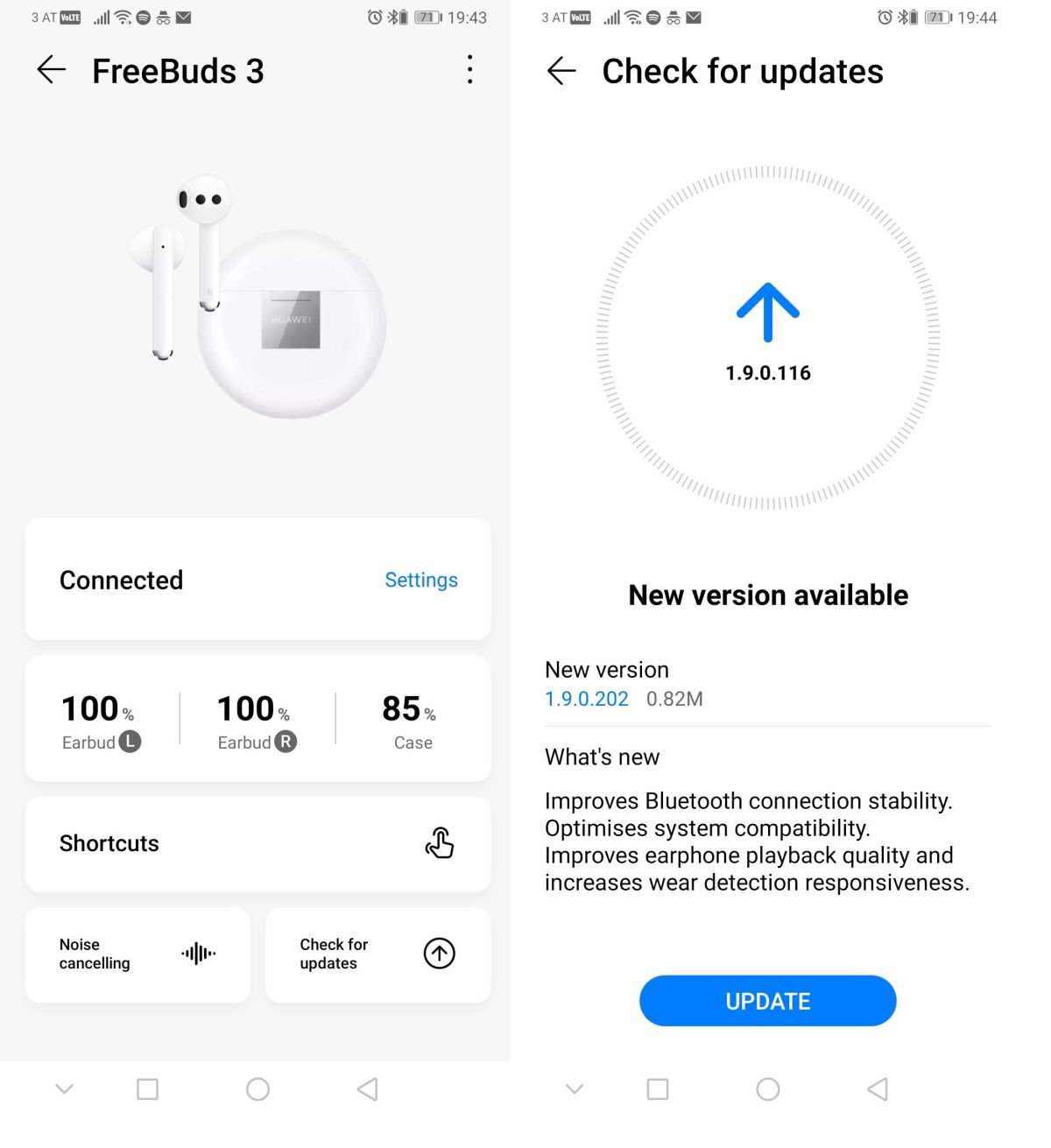
FreeBuds 3 on Windows 10
Bluetooth under Windows 10 is one of my favorite topics. FreeBuds 3 worked well with Windows 10 on several transportable machines. Apple AirPods are connecting automatically to Macs, and FreeBuds 3 will connect to Windows 10 Home or Pro.
Open the case, press the pairing button and wait for the led to turn white. The next step is to open a Bluetooth setting on Windows 10, and in our case, Windows 10 recognized the case and connected. The pairing procedure worked on Dell XPS13 and Surface Pro X, in both cases flawlessly.
Once I turned the laptop on again, the laptop took away the connection from my Android phone. It represents an interesting case, but it is easy to turn the Bluetooth on the PC off and get the connection back to the phone or vice versa.
Huawei GT 2 Watch
Huawei Bluetooth watch support is the last thing that I want to address. It will allow FreeBuds 3 to stream a piece of music from the watch to the FreeBuds 3. One can say that Apple can do the same, and other android watches can do it too, but the important part is to acknowledge that the stylish Huawei GT 2 watch has a battery life of up to two weeks. In real life, testing more than ten days is more than possible. Android Wear and Apple Watch battery life are one to two days at best.
The FreeBuds 3 connect to the watch and play a piece of MP3 music. It won't work with Spotify and other streaming services, which is a downside for people not owning music. One can imagine that going to the gym or for a run without a phone as a possible use case scenario.
Conclusion
At €179 in the Eurozone or £169 in the UK, FreeBuds 3 is an extremely attractive option. Huawei high-end users who go after the P30 Pro or Mate class of devices should be all over these buds. These users will benefit from the reverse charging, but also non-Huawei phone users loving android should give them a try too.
The sound is great with some space for improvement, the battery life of three hours with noise canceling and slightly more without it is very appealing. Quick charging both earbuds and the case are another added value, and the case they come with comes with the wireless charging option out of the box. With Apple AirPods, one needs to buy the wireless case separately.
FreeBuds 3 is not the cheapest solution on the market, but they do offer active noise canceling, which is still quite rare on the market. Sony does have great noise-canceling in-ear headphones, but they are in a higher price category.
One can imagine that Huawei might be thinking about an in-ear Pro version as we speak, but in the meantime, if you are in the market for wireless earbuds, FreeBuds 3 are a great choice.
Overall, if one is in the market for good sound, battery, and nicely specced product, FreeBuds 3 look like an attractive option for the holidays.