Index
Testing
The test system included the following hardware.
Intel Core i9 13900K CPU
Intel Core i9 12900K CPU
2x32GB Hynix DDR5 4800 memory
ROG STRIX Z690-E GAMING WIFI
Sabrent Rocket Q4 4TB
Geforce GTX 3090 Founders Edition
Cooler master MASTERLIQUID LITE 240 water cooler
Cooler master V1200 platinum power supply
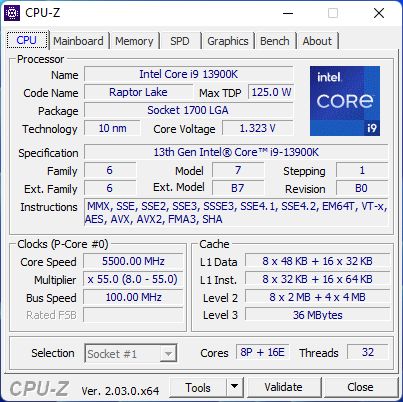
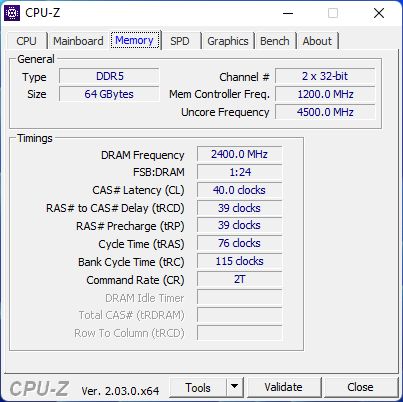
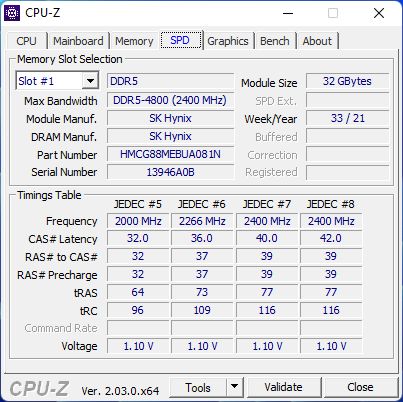
Let me spend some time on the motherboard. ROG STRIX Z690-E GAMING WIFI is one great motherboard. The STRIX line of motherboards comes packed with features. It is an Intel Z690 LGA 1700 ATX motherboard with PCIe 5.0, 18+1 power stages, DDR5, Two-Way AI Noise Cancelation, WiFi 6E, Intel 2.5 Gb Ethernet, five M.2 slots with heatsinks (including two on the bundled ROG Hyper M.2 card), PCIe® 5.0 NVMe® SSD support, M.2 Combo-Sink, M.2 backplate, PCIe® Slot Q-Release, USB 3.2 Gen 2x2 Type-C®, SATA and Aura Sync RGB lighting.


It has magnificent bios and many bundled software to monitor and tweak your new CPU.
The number of connectors is astonishing, and one can go crazy with M2 drives on board or via a riser card. The total number of M2 drives ends up at five. One was lucky to have two or three M2 slots a few years back.
The number includes 3 x M.2 Slots Onboard 1 x M.2 2242-22110 (PCIe5.0 x4), 1 x M.2 2242-22110 (PCIe4.0 x4) and 1 x M.2 2242-2280 (PCIe 4.0 x4 & SATA). There is an additional M.2 Slot on ROG Hyper M.2 Card featuring an additional 2 x M.2 2242-22110 (PCIe4.0 x4). There are two metal heatsinks for four M2, one by the CPU and one at the PCIe 3.0 slot and the bios battery.

The board comes with Intel Socket LGA1700 for 12th / Gen 13 Gen Intel® Core™, Pentium® Gold, and Celeron® Processors. We used it to test both Core i9 12900K and 13900K.
When it comes to expansion slots the board supports 1 x PCIe 5.0 x16 SafeSlot (x16 or x8) [CPU], 1 x PCIe 4.0 x16 Slot (x4 or x4/x4) [Chipset], 1 x PCIe 3.0 x16 Slot (x4) [Chipset] and 1 x PCIe 3.0 x1 Slot [Chipset]. The board has 18 + 1 power stages carefully and skillfully cored by a nicely design heatsink.

Back Panel I/O Ports features 1 x USB 3.2 Gen 2x2 port (1 x USB Type-C), 3 x USB 3.2 Gen 2 ports (2 x Type-A, 1 x USB Type-C ), 4 x USB 3.2 Gen 1 ports (4 x Type-A) 4 x USB 2.0 ports (2 x Type-A). That is a lot of USBs from different mothers.

It further comes with 1 x HDMI™ port and 1 x DisplayPort for the integrated graphics 1 x Wi-Fi Module with antennas supporting 2x2 Wi-Fi 6E (802.11 a/b/g/n/ac/ax) Bluetooth 5.2 ready. It also comes with 1 x Intel® I225-V 2.5Gb Ethernet, 5 x Gold-plated audio jacks, 1 x Optical S/PDIF out port, 1 x BIOS FlashBack button, and 1 x Clear CMOS button. I personally miss the power and rest button, but this is something that only overclockers and testers tend to need.
Installing a CPU was a breeze, and it is amazing that a few-year-old Cooler master MASTERLIQUID LITE 240 water cooler didn't have any issues with cooling the CPU and that the same mounts worked.
Do yourself a favor, and before you install the announced CPU on an existing motherboard, please update the bios first. It will save you some time and frustration reading the error codes on the double-digit display. What ended up misleading for us was the memory error on display before yours truly remembered to use the Core i9 12900K and flesh the bios to the latest one, and then the Core i9 13900K ended up working like a charm.
I want to spend some time talking about the Sabrent Rocket Q4 4TB. It is an exceptionally fast SSD. I will take about it later but having AS SSD with 4164,12 MB/s sequential read, and 3664,89 MB/s write is one excellent score. The Geforce 3090 founders edition beast needs a proper power supply, but ours from Cooler master did a great job.
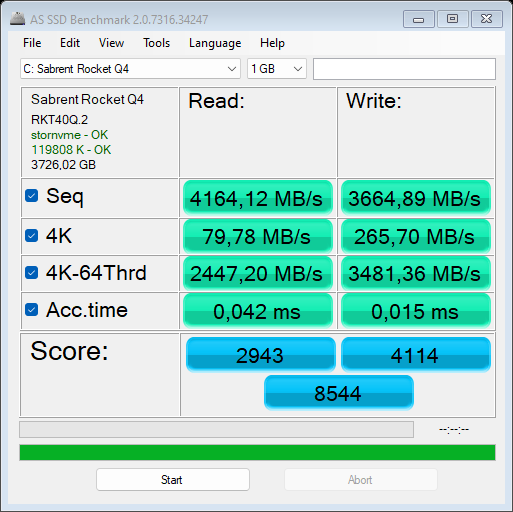
Benchmarks
This review focuses on the comparison of two generations of Intel CPUs. It compares Core i9 12900K, Alder Lake, versus Core i9 13900K Raptor Lake. Originally, we wanted to include the results from AMD Ryzen 5900X, but the system didn't like the Geforce RTX 3090 Founders edition, and despite its best effort, we could not get meaningful scores in time. We promise to get to it in the next few days as we want to know the difference. The answer is very simple if you ask us why the Ryzen 7000 is missing from the comparison. AMD never sent us one, even though we asked nicely twice.
Let me start with AIDA64. This great benchmark can tell a lot about the memory, L1, L2, and L3 speeds. There is a significant gain in read, write and copy performance across the memory tests. On average, one can see around a 15 percent gain. Remember that we used the same motherboard and the same memory, only a different CPU.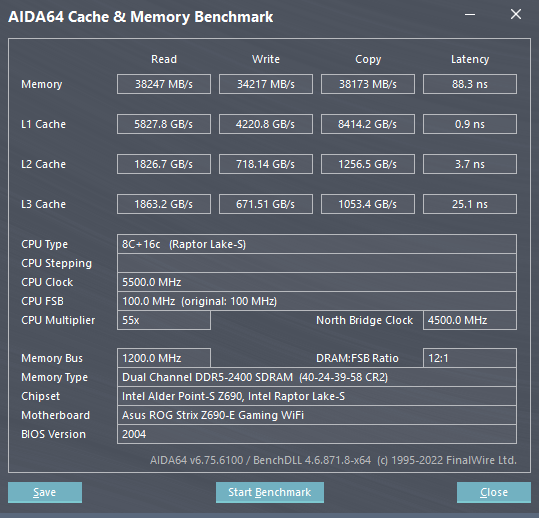
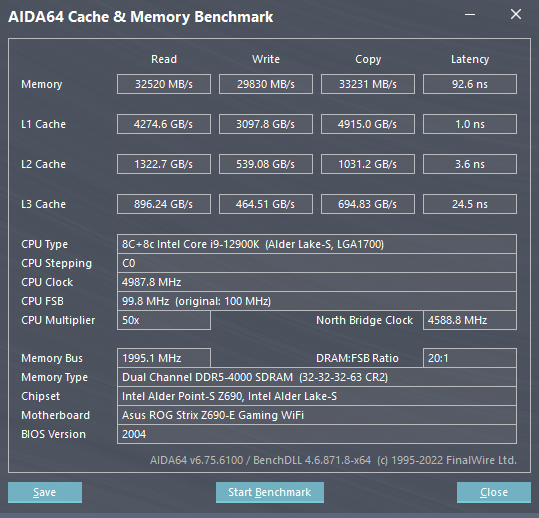
The L1 cache speed further increases the performance gain. It increases to, for example, 17 percent higher performance in L1 read speed. Similar gains are seen in L3 caches, and the biggest surprise was the great gain in L3 cache speeds. In read, speed Raptor has double the speed while significant gains are present in write and copy.
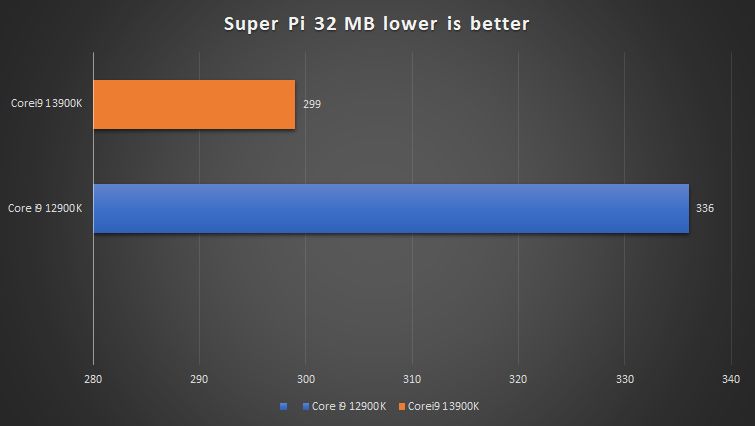
Super Pi is another great example of the single-threaded intensive benchmark. In our case, we calculated the value of Pi to 32 million accuracy. It is a good indicator of system stability. The Gen 12 finished within 366 seconds while the Core i9 13900K Raptor Lake finished the same test for 299 seconds, some eighteen percent difference. We are seeing twelve percent difference.
Geekbench
The test became famous in the mobile phone market, giving a sum score of a number for a single and multi-thread score. It is cross-platform so that one can compare different operating systems.
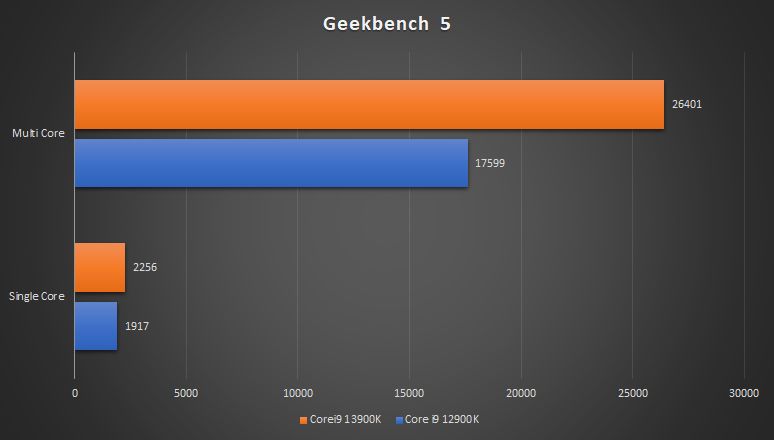
Core i9 13900K ends up being 15 percent faster than the last year's best Alder lake Core i9 12900K. The performance grows in multi-core, ending up being 33 percent faster than the predecessor. That is a huge performance gain without changing a manufacturing nod and within just a single year.
Cinebench R23
Cinebench R23 focuses on rendering, something that very few people do, but it can give us a clue about the performance gains within two different SKUs. The Core i9 13900K ends up being 39 percent faster than the last year's best Alder lake Core i9 12900K showing that adding additional E cores, higher frequency, and cache gamble paid off.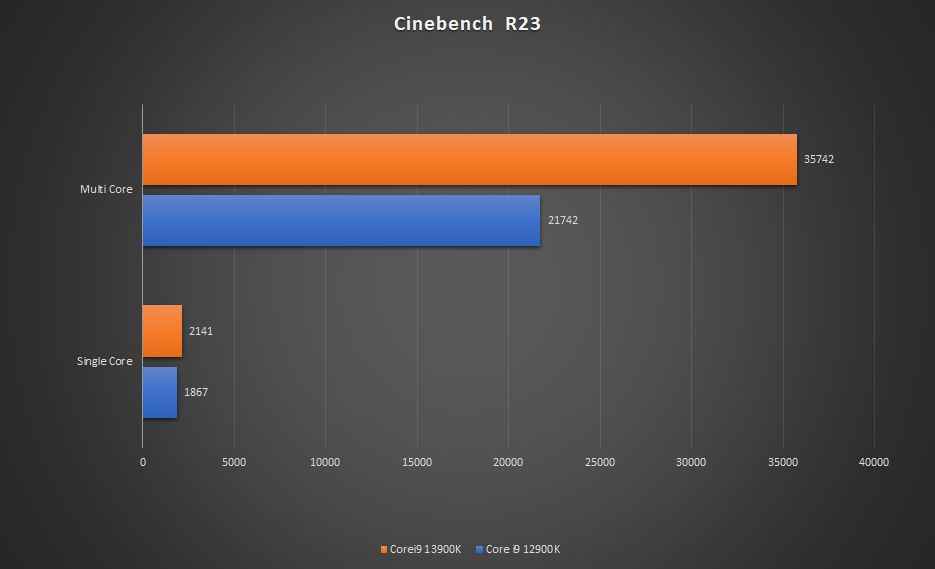
Games
We only had time for a few basic tests with a promise to do more.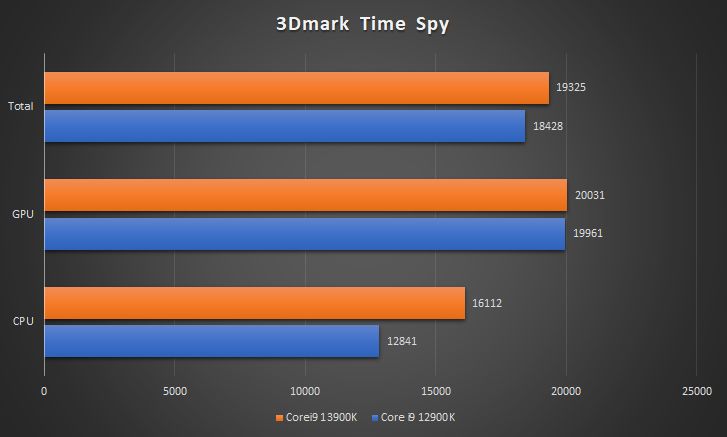
In 3D mark Times spy, the new Core i9 13900K is a bit more than 20 percent faster in the CPU score. The graphics score remains almost identical on both, and the total score is some 4.5 percent better on the new CPU.
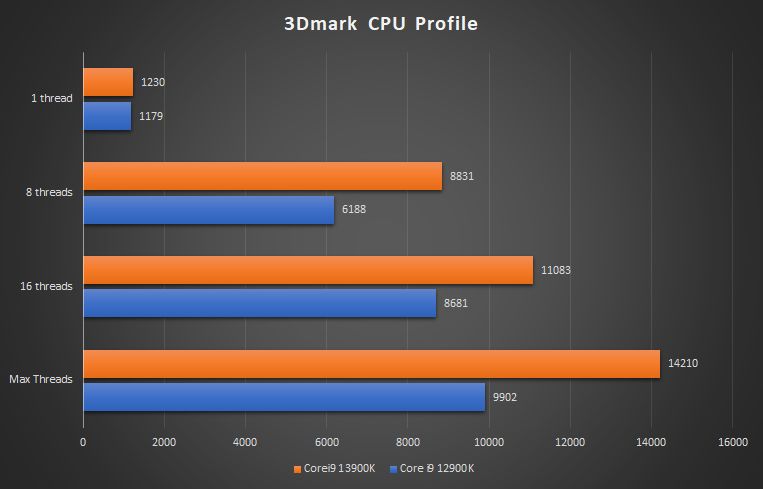
3D mark CPU profiler shows another story. The new Core i9 13900K ends up being slightly more than 30 percent faster with the maximal thread. Once the benchmark starts using sixteen threads, the performance increases to 22 percent in favor of the new Gen 13 CPU, gets back to close to 30 percent with eight threads, and the performance is within a four percent difference with a single thread.
Shadow of the Tomb Raider
Even at 2560x1440 resolution, the game showed a tremendous performance gain with the new CPU. The number of frames increased from 174 to just slightly over 200. It represents a gain of fourteen percent. In the 1080 resolution, also known as full HD, the new CPU now increases the advantage from 177 to 225 FPS, or more than 21 percent. We decided to lower the resolution to 1280x1024 and still managed to get an increase from 177 with Core i9 12900K to 230 FPS with Core i9 13900K. It is about 23 percent of performance gain just by changing a CPU.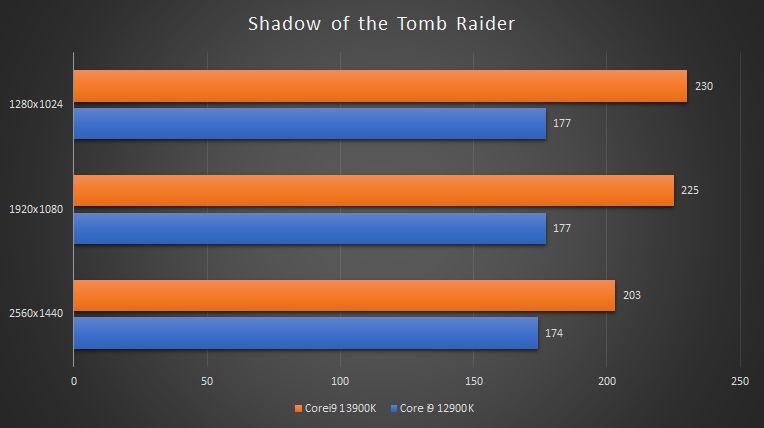
Cyber Punk 2077
At this time, this is the most demanding game, and we decided to test the three resolutions. Usually, Intel and AMD suggest using lower resolutions, such as 1080, but we decided to use a bit higher to see if there is a difference.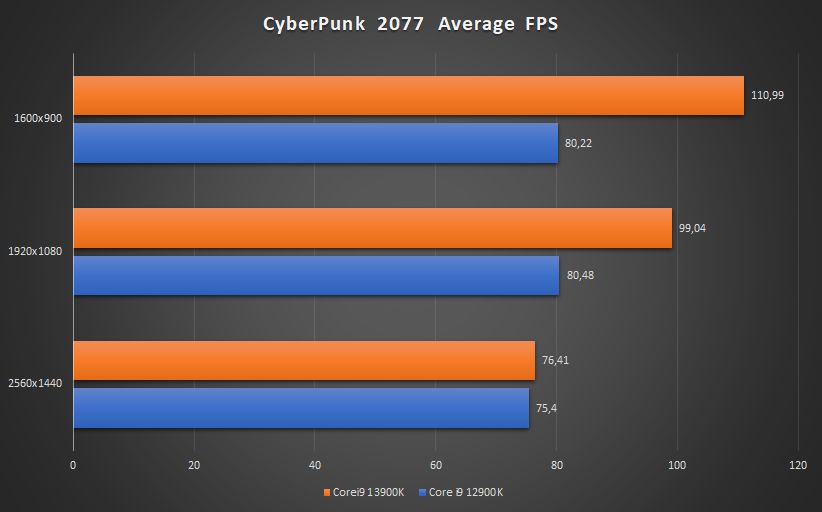
We used 2560x1440 or 1440 resolution as the highest one and saw a slight difference in the average frames. As soon as we went to 1920x1080, we saw the 19 percent difference with a new Core i9 13900K upgrade.
Additionally, we lowered the resolution to unorthodox 1600x900 and still managed to get an increase from 80 to 111 FPS. The score is about 28 percent of performance gain just by changing a CPU.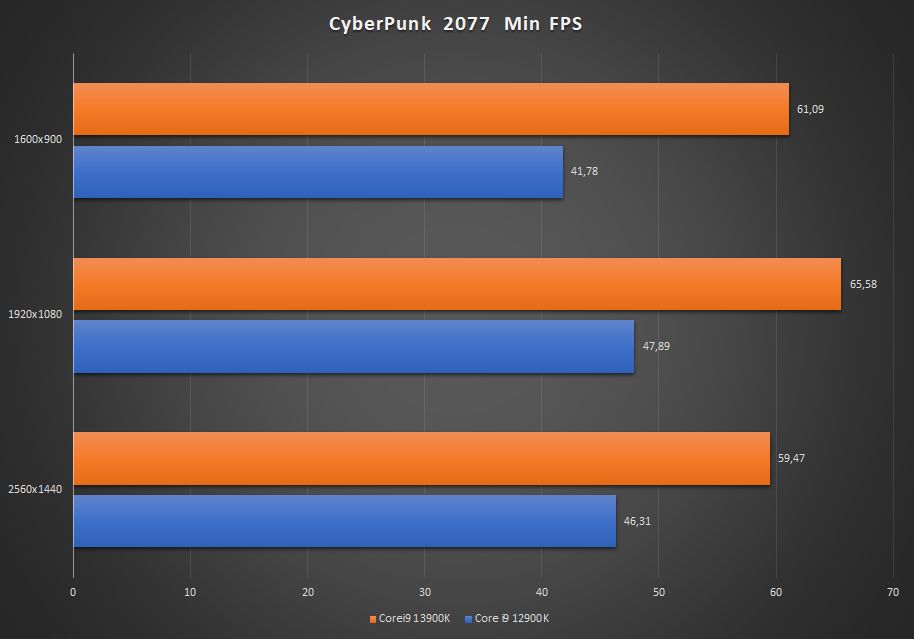
Then we took a look at the minimum frames. At 2560x1440, we were surprised to see a 22 percent difference. It is a huge gain, especially as it would enable smoother gaming at the given resolution. The 1920x1080 showed a 27 percent difference, while 1600x900, all high settings suggested by Nvidia's driver, increased from 42 to 61 FPS or close to 27 percent.
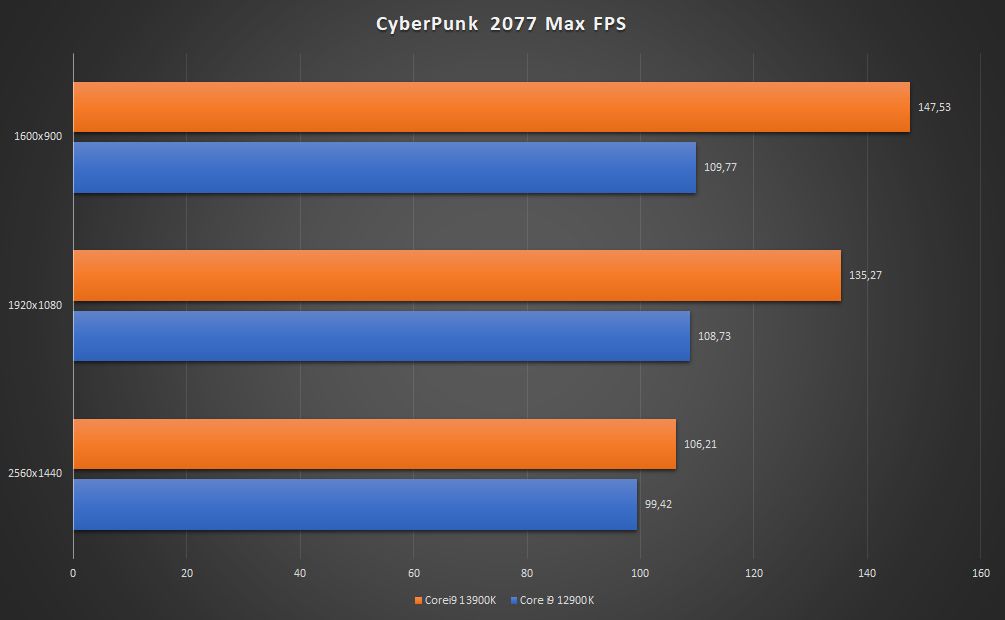
Now let's look at the maximum FPS. Even at 2560x1440, we've seen that adding Core i9 13900K adds more than six percent gain. As soon as you drop to 1920x1080 resolution, the performance increases by 20 percent from 108 to 135 FPS. At lower 1600x900 resolution, the maximum frame per second increases from 110 to 147 or a good 25 percent by adding a new CPU.




