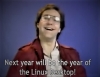As of last night GMT or 9 AM Pacific time, Microsoft is letting users to register and download Windows 10 Preview release. Microsoft has a cool new name for beta and it is now referred to as ‘Windows Insider Program’. As long as you have a Microsoft account, the company will give you a choice, you can either upgrade or download an ISO file.
Microsoft warns that only experienced users should fiddle with this early preview release, but the company promises that those who dare tinker with the beta will be awarded with continuous updates until the final release comes in next fall. The 64-bit ISO file is around 3.8GB in size and it expands to almost 7GB USB. You can also burn it to a DVD in case you really want to, but USB boot works quite well.
We will try to install the preview and to see what happens, i.e. how it compares to the Windows 8 / 8.1 experience, but from what we can tell right now, as long as you can boot directly to desktop and have any kind of Start menu, most users should be fine with it. Microsoft warns touchscreen users that the preview works with touch, but “some things will be rough and unfinished.” More touch-friendly improvements are on the way, the company said.
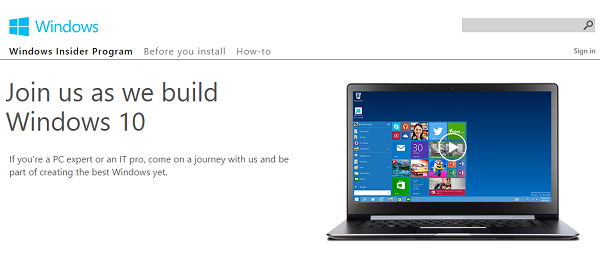
In case you upgrade from Windows 7 or Vista Microsoft recommends making a recovery media using software provided by the manufacturer, while Windows 8 and 8.1 users will be able to create a USB recovery drive.
Technical preview uses the same drivers as Windows 8.1, but Microsoft provides a link where you can check if your hardware will work.
Technical Preview doesn’t run on Windows RT systems, but there will be a later release that will run on Windows on ARM (WoA) systems. Microsoft promises that Windows 7, Windows 8.1 and Windows 8 users will be able to keep their Windows settings, personal files as well as most apps. It is good to know that Windows 7 users can also keep their files and apps.
Windows Vista users cannot keep anything. They must boot from media and perform a clean install. Needless to say the same goes for Windows XP and Microsoft doesn’t event care to mention it in its upgrade path. As you can run Windows 8.1 you will be able to run Windows 10 as well. You a need 1 gigahertz (GHz) or faster CPU, 1 gigabyte (GB) (32-bit) or 2 GB (64-bit) RAM and 16GB of free hard disk space. A DirectX 9 graphics card with a WDDM driver and a Microsoft account with internet access are also required.
We will try it today and will let you know what we think.