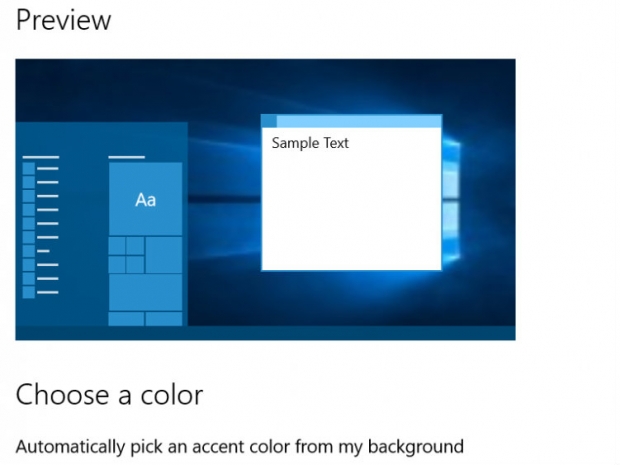Windows 10 that you got as an upgrade from windows 7 or 8.1 ended up as Windows build 10240, a sorta-kinda final release. What changed with the Windows 10, though, is that it will never be really finished and Microsoft will continue to improve it via upgrades for the foreseeable future.
As soon as we got back from IDF 2015 San Francisco, we downloaded the Windows 10 build 10525 to see what has changed. After digging deeper into insider preview, it turns out that people who upgraded from Windows 7 and 8.1 can also opt in to become part of the Windows insider program.
You can become a part of the Windows Insider Program via Settings app > Update & Security > Advanced options under “Get Insider builds”.
First thing we noticed was that we can change the theme colors on Windows. This is a nice feature to help you differentiate at net parties and/or make your Windows prettier more soothing to your eyes.
Microsoft has informed us that they have improved the memory manager. It is hard to notice from the quick testing time we had with the Build 10525 but there is a new memory concept called compression store, which is an in-memory collection of compressed pages. 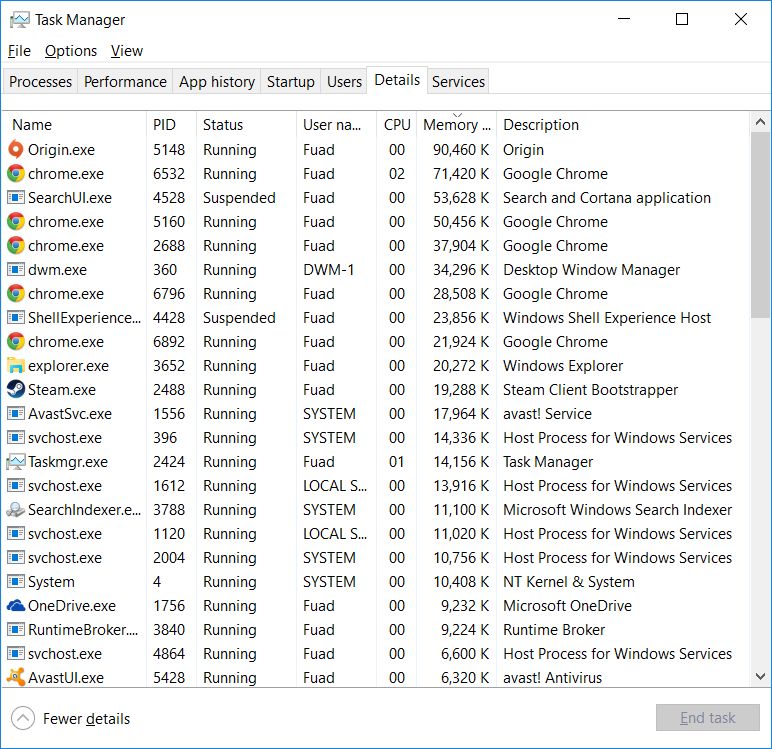
The basic idea is really simple, as soon as windows feels the pressure that it might run out of memory, it will compress unused pages instead of writing them to disk. This should result with better responsiveness of Windows too. Since our test system has 16GB, we could not put it under memory pressure with tools we had on hands, but MS promises that it works well for more modestly specced systems.
This build is definitely a beta-stage software, as it has some isses including broken mobile hotspot feature that works in the Build 10240. You will need to update Movies & TV application in order to make it work. Last but probably not least, some optional languages might be missing, but they will come back later this week.