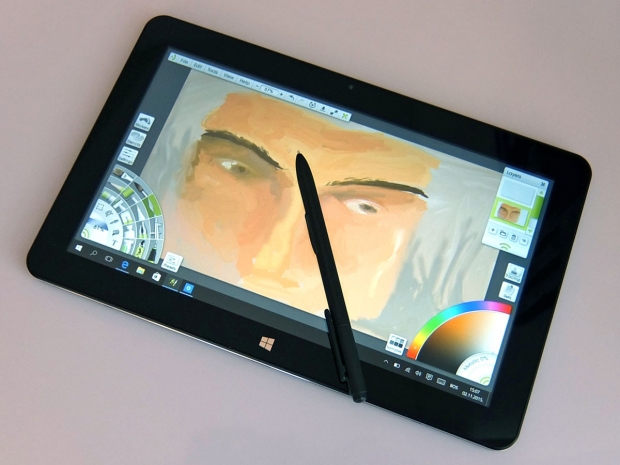The biggest downside to iPad Pro and Surface Pro tablets is their relatively high price, even in entry-level versions. However, white-box outfits are trying to jump the productivity bandwagon as well, with competitively priced designs that don’t skimp on the most important bits and pieces.
Commoditising Broadwell
The Cube i7 Stylus is one such device, and it’s a productivity tablet built on a budget. However, it still manages to pack a Core M 5Y10 processor, 4GB of RAM and a speedy 64GB SSD. It packs the same 10.6-inch 1080p Samsung panel used in the last generation Surface, but it also features stylus support, courtesy of Wacom. Mind you, the stylus is no toy, it’s a proper pen capable of supporting 1024 levels of pressure, and there’s an eraser on the other end.

Of course, packing all this into a hybrid tends to cost a lot of money, so the Cube i7 Stylus costs about twice as much as a comparable Bay Trail tablet. Still, it features more memory and vastly superior storage (proper SSD vs, eMMC).
The all-metal tablet costs $362, which is more than you’d expect to pay for a whitebox device, but it’s also a lot less than similarly spec’d big-brand devices.
Is it worth it?
That’s what we will try to find out in our full review, but our first impression is rather good. The Cube i7 Stylus costs roughly as much as a mid-range Windows tablet from a big brand, but it features nearly the same spec as high-end tablets.

The Core M 5Y10 is usually reserved for much more expensive devices, so if you’re a performance freak, the Cube looks like an interesting alternative to big brand kit. We also encountered a few foibles, but we will cover them in our review. Needless to say, this is no Surface Pro.
Now we have to find someone who can actually paint to try out the stylus.