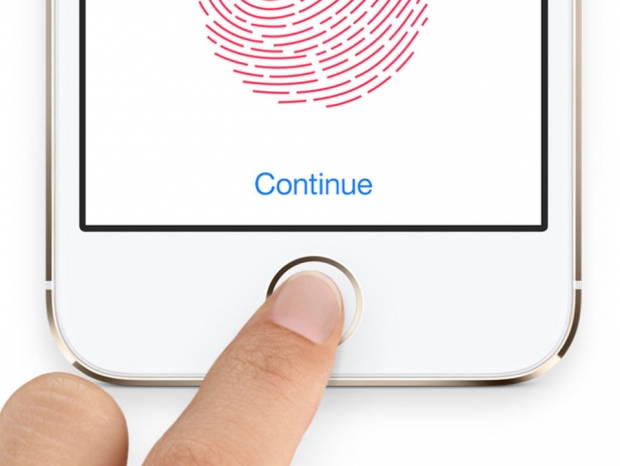Apple says that “Error 53” is generated by internal security checks and was intended to protect customers, but the Internet tends to strongly disagree. Hundreds of users have taken to Apple’s Support Communities forum and other online iPhone discussion areas to express their frustrations. If a user’s Touch ID fingerprint sensor or Home button cable has suffered any damage and needs to be repaired, doing so by a third-party technician (outside of an Apple Genius Bar) will effectively render the device useless if it’s updated to iOS 9.0 or later.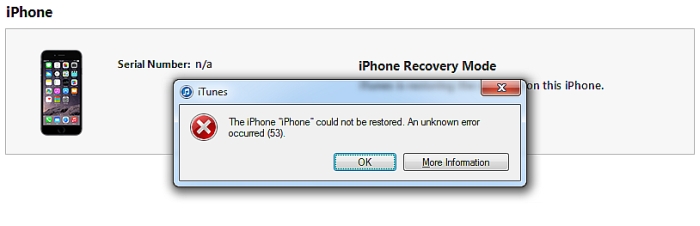
Kyle Wiens, administrator of the popular iFixit.com repair site, says “Error 53” has played out to become a major issue. “The problem occurs if a repairer changes the Home button or the cable,” he says. “Following the [iOS 9] software update, the phone in effect checks to make sure it is still using the original components, and if it isn’t, it simply locks out the phone. There is no warning, and there’s no way that I know of to bring it back to life.”
Image Credit: Lifehacker
The error code has received more than 183,000 hits on iFixit’s site, which offers smartphone teardown instructions, repair parts and do-it-yourself repair guides for a number of consumer electronics devices, including Apple’s iPhone lineup.
Apple lists 65 different numerical error codes on its website, ranging from common to rare. For some reason, however, Error 53 isn’t one of them. The company has even addressed solutions for jailbroken devices, but does not officially address Error 53 in any way.
When pressed for more information about the error, few, if any Apple employees could offer an explanation. “There was no part they would replace, no software fix, and no way to access the phone’s memory,” says an article by iCracked written in November 2015. “The fix was a new iPhone. Though still largely a mystery to most, we now know that Error 53 is the result of a hardware failure somewhere within the Home button assembly.”
“When an iPhone is serviced by an unauthorized repair provider, faulty screens or other invalid components that affect the touch ID sensor could cause the check to fail if the pairing cannot be validated,” an Apple spokeswoman told Guardian Money. “With a subsequent update or restore, additional security checks result in an ‘Error 53’ being displayed. [...] If a customer encounters an unrecoverable Error 53, we recommend contacting Apple support.”
Users are claiming that third-party repairs, even those performed months ago, are just now becoming major headaches as they update their iPhones to newer versions of iOS 9. While the issue is not new and has been around since September 2013 with the launch of the iPhone 5S – Apple’s first device with a Touch ID fingerprint sensor – it has recently become an epidemic with the popularity of iPhone 6 / 6S hardware and the migration to iOS 9.
Apple’s official Genius Bar repair service for iPhones is a bit pricey, starting anywhere from $99 with an AppleCare+ warranty and climbing anywhere between $269 and $329 for an out-of-warranty screen replacement for the iPhone 6 Plus and 6S Plus. We recently had the opportunity to repair an out-of-warranty iPhone 6 Plus display assembly and managed to find the necessary OEM replacement parts from LG for $140 on eBay. Installation went just fine, and the original Home button and Touch ID sensor were reinstalled on the new assembly as they were not damaged in any way – preventing the “Error 53” code from displaying at all.
For any do-it-yourself technicians out there, please be careful when performing repairs on these two parts and use the original Home button and cable if at all possible.