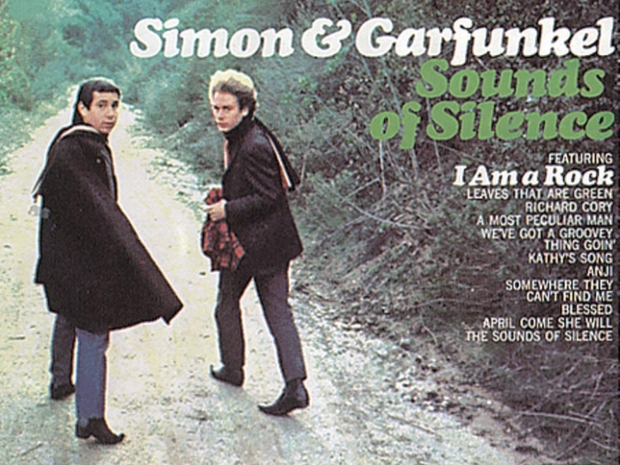Noise suppression is enabled by default but Vole says it is a doddle to switch it off if you really want to listen to fellow players breathing, farting and their mother singing in the background while she makes her snowflakes his dinner.
“Just open the guide, scroll to Parties & chats, and select Options. There you can enable or disable noise suppression.”
Xbox noise suppression is similar to Discord’s Krisp audio filters and Nvidia’s Broadcast app that allow PC players to filter out background noise.
Vole said that friends that you share your game clips and screenshots with can not only watch your captures, they can start playing right away on their mobile device or PC with cloud gaming. All you need are friends, and tap play from a clip, and you can start playing directly in a browser.