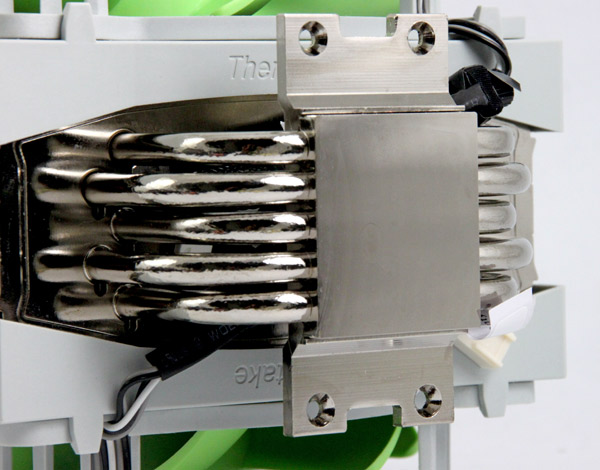Index
Page 3 of 6
Jing measures 131mm x 123mm x 162mm (LxWxH) and at a glance looks to be great for cooling those hot CPUs. The tall heatsink is made of aluminum whereas the base and the five heatpipes are made of nickel plated copper.

Jing comes with two 12cm fans, each with its fan speed controller. The fans feature an open frame in order to cut down on the noise, so watch your fingers. Depending on the RPM count, the fans make from 16dBA to 28dBA (800RPM - 1300RPM, air in 42CFM, air out 37.7CFM). One fan pushes the air through the heatsink whereas the other fan draws air from the heatsink.
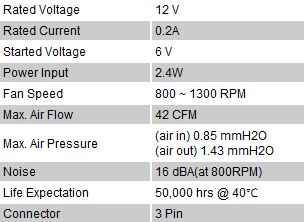
The fans are connected to the power source via separate power cables. At the end of the power cable is the 3-pin connector which enables for connecting it to your motherboard.
As far as RPM regulation goes, having an RPM controller is good but the cable is relatively short and you’ll have to open your case to change it. On the other hand, this isn’t much of a problem as we usually find ideal settings and roll with them anyways.
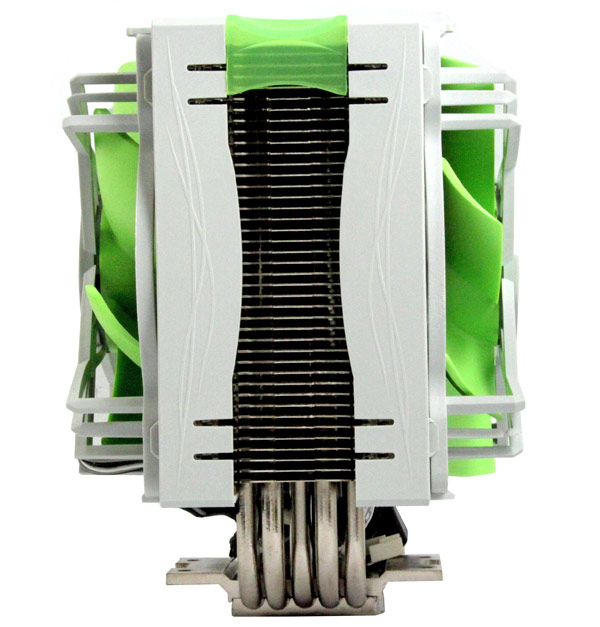
The fans are pretty easy to set up and you’ll have to do it when you mount the cooler. The fans are held in place with four plastic brackets, as you can see from the picture below. There’s plenty of plastics on Jing but it still weighs in at 920gr (with the fans).
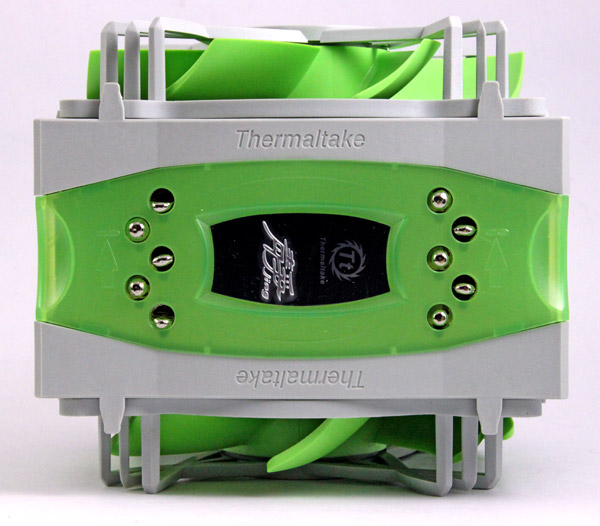
The five 6mm heatpipes go through the cooler’s base and go to the top of the heatsink. The heatsink packs 41 aluminum fins. The arrows next to the heatpipe ends show the airflow direction.
Jing is a universal cooler and will support LGA1366, LGA1156, LGA775, AM3 i AM2+/AM2 sockets.
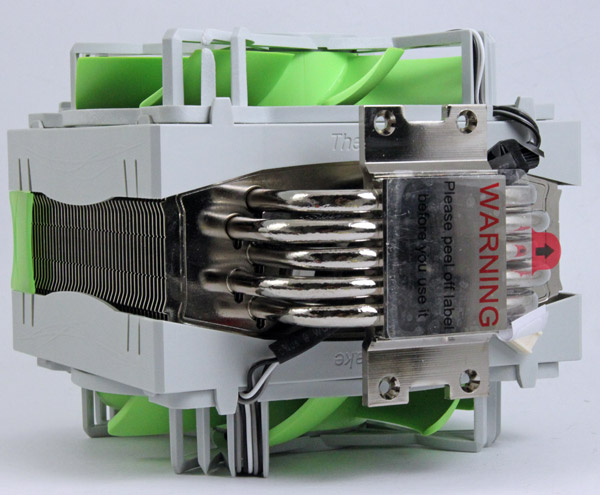
The nickel plated copper base is flat; the heatpipes go through it and form U shaped turns on the other end. A careful observer will notice plenty of details such as Thermaltake print in plastics or Tt signature on each of the 41 aluminum fins.